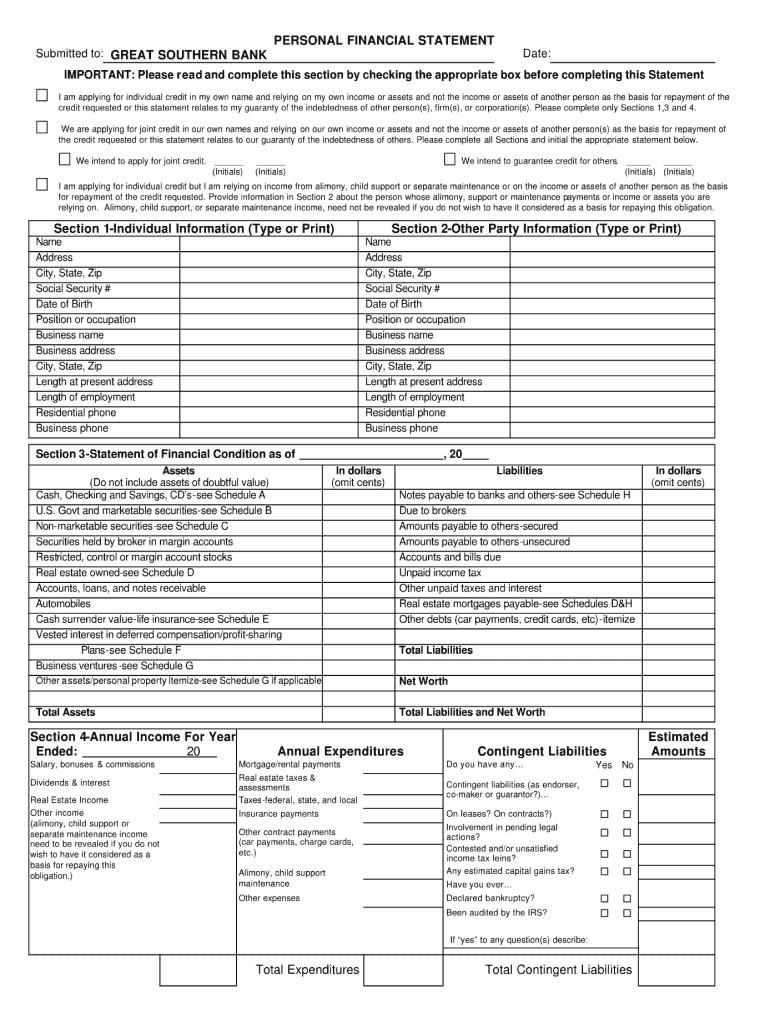
Financial Statement Other Than Bank Pictures Form


What is the Financial Statement Other Than Bank Pictures Form
The Financial Statement Other Than Bank Pictures Form is a document used to provide a comprehensive overview of an individual's or business's financial status, excluding bank-related information. This form is often required in various contexts, such as loan applications, financial assessments, or legal proceedings. It typically includes details about assets, liabilities, income, and expenses, allowing institutions or entities to evaluate financial health without relying solely on banking data.
How to use the Financial Statement Other Than Bank Pictures Form
Using the Financial Statement Other Than Bank Pictures Form involves several steps to ensure accurate and complete information is provided. Begin by gathering all necessary financial documents, including records of assets, liabilities, income, and expenses. Next, carefully fill out the form, ensuring that all sections are completed with precise figures. It is essential to review the information for accuracy before submission, as discrepancies can lead to delays or complications in processing. Once completed, the form can be submitted as required, either electronically or in paper format, depending on the requesting entity's guidelines.
Steps to complete the Financial Statement Other Than Bank Pictures Form
Completing the Financial Statement Other Than Bank Pictures Form involves a systematic approach:
- Gather relevant financial documents, including pay stubs, tax returns, and records of assets and liabilities.
- Begin filling out the form by entering personal or business information at the top.
- Detail income sources, including salary, investments, and any additional earnings.
- List all assets, such as real estate, vehicles, and investments, along with their estimated values.
- Document liabilities, including loans, credit card debts, and any other financial obligations.
- Review the completed form for accuracy and completeness.
- Submit the form as directed, ensuring to keep a copy for personal records.
Legal use of the Financial Statement Other Than Bank Pictures Form
The Financial Statement Other Than Bank Pictures Form is legally binding when completed and submitted according to relevant regulations. It must be filled out truthfully and accurately, as misrepresentation can lead to legal repercussions. Institutions may require this form to assess creditworthiness or for compliance with financial regulations. Ensuring that the form meets all legal requirements, including signatures and necessary documentation, is crucial for its validity.
Key elements of the Financial Statement Other Than Bank Pictures Form
Key elements of the Financial Statement Other Than Bank Pictures Form include:
- Personal or Business Information: Name, address, and contact details.
- Income Details: Sources of income, including employment and investments.
- Asset Listing: Comprehensive details of owned assets with estimated values.
- Liabilities: All debts and financial obligations must be clearly outlined.
- Signature: A signature is often required to validate the information provided.
Form Submission Methods
The Financial Statement Other Than Bank Pictures Form can be submitted through various methods, depending on the requirements of the requesting entity. Common submission methods include:
- Online Submission: Many institutions allow for digital submission through secure portals.
- Mail: The completed form can be printed and mailed to the designated address.
- In-Person: Some entities may require the form to be submitted in person, especially for legal or financial consultations.
Quick guide on how to complete financial statement other than bank pictures form
Complete Financial Statement Other Than Bank Pictures Form effortlessly on any device
Managing documents online has become increasingly popular among businesses and individuals. It offers an excellent eco-friendly substitute for traditional printed and signed documents, as you can easily locate the right form and securely store it online. airSlate SignNow equips you with all the tools necessary to create, modify, and electronically sign your documents swiftly without delays. Handle Financial Statement Other Than Bank Pictures Form on any system with airSlate SignNow Android or iOS applications and streamline any document-related processes today.
The simplest approach to modify and electronically sign Financial Statement Other Than Bank Pictures Form without hassle
- Locate Financial Statement Other Than Bank Pictures Form and click on Get Form to begin.
- Utilize the tools we offer to complete your document.
- Emphasize pertinent sections of the documents or obscure sensitive information with tools provided by airSlate SignNow specifically for this purpose.
- Create your signature using the Sign feature, which takes mere seconds and carries the same legal validity as a standard wet ink signature.
- Review the details and click the Done button to save your modifications.
- Choose how you want to send your form, whether by email, SMS, or invite link, or download it to your computer.
Eliminate concerns about lost or misfiled documents, tedious form searches, or mistakes that require printing additional document copies. airSlate SignNow fulfills all your document management requirements in just a few clicks from any device you prefer. Modify and electronically sign Financial Statement Other Than Bank Pictures Form and ensure outstanding communication at every stage of your form preparation process with airSlate SignNow.
Create this form in 5 minutes or less
Create this form in 5 minutes!
How to create an eSignature for the financial statement other than bank pictures form
How to create an electronic signature for a PDF online
How to create an electronic signature for a PDF in Google Chrome
How to create an e-signature for signing PDFs in Gmail
How to create an e-signature right from your smartphone
How to create an e-signature for a PDF on iOS
How to create an e-signature for a PDF on Android
People also ask
-
What is the Financial Statement Other Than Bank Pictures Form?
The Financial Statement Other Than Bank Pictures Form is a document designed to capture essential financial information outside of traditional bank statements. This form is particularly useful for those needing to provide detailed financial representations without relying solely on bank records. airSlate SignNow makes it easy to fill out and eSign this form electronically.
-
How much does the Financial Statement Other Than Bank Pictures Form service cost?
Pricing for the service involving the Financial Statement Other Than Bank Pictures Form varies depending on your specific needs and volume of usage. airSlate SignNow offers flexible pricing plans that can accommodate businesses of any size, ensuring an affordable option for every budget. To get an accurate quote, visit our pricing page or contact our sales team.
-
What features does airSlate SignNow offer for the Financial Statement Other Than Bank Pictures Form?
airSlate SignNow provides features such as customizable templates, electronic signing, secure cloud storage, and automated workflows for the Financial Statement Other Than Bank Pictures Form. These tools enhance efficiency, streamline the signing process, and ensure that all information is securely stored and easily accessible. Experience a hassle-free way to manage your financial documents.
-
How can the Financial Statement Other Than Bank Pictures Form benefit my business?
Utilizing the Financial Statement Other Than Bank Pictures Form can signNowly expedite the document submission process for financial disclosures. This provides clarity and efficiency in financial communication with clients or stakeholders. By simplifying the process, airSlate SignNow also helps minimize errors and improves overall compliance.
-
Is the Financial Statement Other Than Bank Pictures Form easy to use?
Yes, the Financial Statement Other Than Bank Pictures Form is designed with user-friendliness in mind. With airSlate SignNow’s intuitive interface, anyone can easily fill out and eSign the form without requiring advanced technical skills. Simplifying complex financial documentation has never been easier.
-
Can I integrate the Financial Statement Other Than Bank Pictures Form with other tools?
Absolutely! airSlate SignNow allows seamless integration of the Financial Statement Other Than Bank Pictures Form with various apps and software systems, including CRMs and accounting tools. This ensures that your financial documents work in harmony with your existing business processes, enhancing overall productivity.
-
How secure is the Financial Statement Other Than Bank Pictures Form with airSlate SignNow?
Security is a top priority at airSlate SignNow. The Financial Statement Other Than Bank Pictures Form is protected with advanced encryption and other security measures. This ensures that sensitive financial data remains confidential and safeguards against unauthorized access or data bsignNowes.
Get more for Financial Statement Other Than Bank Pictures Form
Find out other Financial Statement Other Than Bank Pictures Form
- eSignature Oregon Amendment to an LLC Operating Agreement Free
- Can I eSign Hawaii Managed services contract template
- How Do I eSign Iowa Managed services contract template
- Can I eSignature Wyoming Amendment to an LLC Operating Agreement
- eSign Massachusetts Personal loan contract template Simple
- How Do I eSign Massachusetts Personal loan contract template
- How To eSign Mississippi Personal loan contract template
- How Do I eSign Oklahoma Personal loan contract template
- eSign Oklahoma Managed services contract template Easy
- Can I eSign South Carolina Real estate contracts
- eSign Texas Renter's contract Mobile
- How Do I eSign Texas Renter's contract
- eSign Hawaii Sales contract template Myself
- How Can I eSign Washington Real estate sales contract template
- How To eSignature California Stock Certificate
- How Can I eSignature Texas Stock Certificate
- Help Me With eSign Florida New employee checklist
- How To eSign Illinois Rental application
- How To eSignature Maryland Affidavit of Identity
- eSignature New York Affidavit of Service Easy