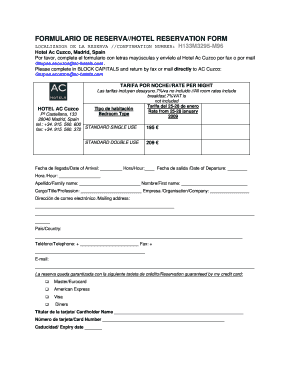
Formulario De Reserva De Hotel PDF


What is the formulario de reserva de hotel pdf?
The formulario de reserva de hotel pdf is a standardized document used to secure a booking at a hotel. This form captures essential information such as the guest's name, contact details, check-in and check-out dates, room preferences, and payment information. It is designed to streamline the reservation process, ensuring that both the guest and the hotel have a clear understanding of the booking details. By using a digital version of this form, users can easily fill it out, sign it electronically, and submit it to the hotel, making the reservation process more efficient.
How to use the formulario de reserva de hotel pdf
Using the formulario de reserva de hotel pdf involves several straightforward steps. First, download the form from the hotel’s website or receive it via email. Next, fill in the required fields, including personal information and booking details. Once completed, sign the document electronically using a trusted eSignature solution like signNow. After signing, the completed form can be submitted directly to the hotel via email or their online portal. This process not only saves time but also ensures that your reservation is confirmed quickly and securely.
Steps to complete the formulario de reserva de hotel pdf
Completing the formulario de reserva de hotel pdf involves a series of organized steps:
- Download the pdf form from the hotel’s official website.
- Open the form using a compatible pdf reader or editor.
- Fill in your personal information, including your name, address, and contact number.
- Specify your check-in and check-out dates, along with the type of room desired.
- Provide payment information, if required, to secure the reservation.
- Review all entered details for accuracy.
- Sign the document electronically to validate your reservation.
- Submit the completed form to the hotel via the preferred method.
Legal use of the formulario de reserva de hotel pdf
The legal use of the formulario de reserva de hotel pdf is governed by eSignature laws in the United States, such as the ESIGN Act and UETA. These laws affirm that electronic signatures hold the same legal weight as traditional handwritten signatures, provided that certain conditions are met. This means that when you sign the formulario de reserva de hotel pdf electronically, it is considered a legally binding agreement between you and the hotel. It is essential to ensure that the digital signature process is secure and compliant with relevant regulations to uphold the document's validity.
Key elements of the formulario de reserva de hotel pdf
Several key elements are critical to the formulario de reserva de hotel pdf. These include:
- Guest Information: Name, address, email, and phone number.
- Reservation Details: Check-in and check-out dates, number of guests, and room type.
- Payment Information: Credit card details or other payment methods to secure the booking.
- Cancellation Policy: Terms regarding changes or cancellations to the reservation.
- Signature: An electronic signature to confirm the reservation and acceptance of terms.
Examples of using the formulario de reserva de hotel pdf
Examples of using the formulario de reserva de hotel pdf include various scenarios where travelers need to secure accommodations. For instance, a family planning a vacation may fill out the form to reserve a suite with specific amenities. Business travelers might use the form to book a room for a conference, ensuring that all necessary details are included for corporate billing. Additionally, individuals planning a last-minute getaway can quickly complete and submit the form to confirm their stay, demonstrating the flexibility and efficiency of using a digital reservation form.
Quick guide on how to complete formulario de reserva de hotel pdf
Complete Formulario De Reserva De Hotel Pdf effortlessly on any device
Digital document management has become increasingly popular among organizations and individuals. It offers an ideal eco-friendly substitute for traditional printed and signed documents, allowing you to locate the right form and securely store it online. airSlate SignNow equips you with all the necessary tools to create, alter, and eSign your documents swiftly without any delays. Manage Formulario De Reserva De Hotel Pdf on any device with airSlate SignNow's Android or iOS applications and simplify any document-related tasks today.
How to alter and eSign Formulario De Reserva De Hotel Pdf with ease
- Obtain Formulario De Reserva De Hotel Pdf and click on Get Form to begin.
- Make use of the tools we provide to fill out your document.
- Emphasize important sections of the documents or redact sensitive information with the tools that airSlate SignNow specifically offers for that purpose.
- Create your electronic signature using the Sign tool, which takes mere seconds and carries the same legal validity as a conventional wet ink signature.
- Review the details and click on the Done button to save your modifications.
- Choose your preferred method of delivering your form, whether by email, text message (SMS), or invitation link, or download it to your computer.
Forget about lost or mislaid documents, tedious form searches, or mistakes that necessitate reprinting new document copies. airSlate SignNow takes care of all your document management needs with just a few clicks from your preferred device. Alter and eSign Formulario De Reserva De Hotel Pdf and ensure excellent communication at any stage of your form preparation process with airSlate SignNow.
Create this form in 5 minutes or less
Create this form in 5 minutes!
How to create an eSignature for the formulario de reserva de hotel pdf
How to create an electronic signature for a PDF online
How to create an electronic signature for a PDF in Google Chrome
How to create an e-signature for signing PDFs in Gmail
How to create an e-signature right from your smartphone
How to create an e-signature for a PDF on iOS
How to create an e-signature for a PDF on Android
People also ask
-
What is a 'formulario de reserva de hotel pdf'?
A 'formulario de reserva de hotel pdf' is a customizable PDF template that allows users to efficiently collect hotel reservation details from guests. With airSlate SignNow, you can easily create and send this form for eSigning, streamlining your booking process and enhancing customer experience.
-
How can I create a formulario de reserva de hotel pdf with airSlate SignNow?
Creating a formulario de reserva de hotel pdf with airSlate SignNow is simple. You can choose from our library of templates or start from scratch, adding fields for guest information, dates, and payment options. Our intuitive interface makes it easy to design a form that meets your hotel's specific needs.
-
Is there a fee to use the formulario de reserva de hotel pdf feature?
airSlate SignNow offers competitive pricing plans that include the ability to create and manage a formulario de reserva de hotel pdf. Depending on the plan you select, you can access various features like eSigning and integrations without hidden fees, ensuring cost-effectiveness for your hotel management.
-
What are the benefits of using a formulario de reserva de hotel pdf?
Using a formulario de reserva de hotel pdf can greatly enhance efficiency in handling hotel bookings. It reduces the likelihood of errors, speeds up the reservation process, and ensures that all necessary information is collected upfront, providing a seamless experience for both guests and hotel staff.
-
Can I integrate the formulario de reserva de hotel pdf with other tools?
Yes, airSlate SignNow easily integrates with various applications, allowing you to connect your formulario de reserva de hotel pdf with tools like CRM systems or payment processors. This seamless integration enhances workflow efficiency and ensures that all reservation details are perfectly synchronized across platforms.
-
How secure is the information collected through the formulario de reserva de hotel pdf?
airSlate SignNow prioritizes data security, utilizing encryption and secure storage to protect the information collected through your formulario de reserva de hotel pdf. You can rest assured that guest details remain confidential and compliant with privacy regulations, providing peace of mind for both you and your customers.
-
Can I customize the formulario de reserva de hotel pdf to match my brand?
Absolutely! airSlate SignNow allows for extensive customization of your formulario de reserva de hotel pdf, enabling you to add your hotel's logo, color scheme, and specific fields according to your branding. This level of customization ensures that your reservations reflect your brand identity, enhancing customer trust and recognition.
Get more for Formulario De Reserva De Hotel Pdf
Find out other Formulario De Reserva De Hotel Pdf
- Can I Electronic signature California Government Stock Certificate
- Electronic signature California Government POA Simple
- Electronic signature Illinois Education Business Plan Template Secure
- How Do I Electronic signature Colorado Government POA
- Electronic signature Government Word Illinois Now
- Can I Electronic signature Illinois Government Rental Lease Agreement
- Electronic signature Kentucky Government Promissory Note Template Fast
- Electronic signature Kansas Government Last Will And Testament Computer
- Help Me With Electronic signature Maine Government Limited Power Of Attorney
- How To Electronic signature Massachusetts Government Job Offer
- Electronic signature Michigan Government LLC Operating Agreement Online
- How To Electronic signature Minnesota Government Lease Agreement
- Can I Electronic signature Minnesota Government Quitclaim Deed
- Help Me With Electronic signature Mississippi Government Confidentiality Agreement
- Electronic signature Kentucky Finance & Tax Accounting LLC Operating Agreement Myself
- Help Me With Electronic signature Missouri Government Rental Application
- Can I Electronic signature Nevada Government Stock Certificate
- Can I Electronic signature Massachusetts Education Quitclaim Deed
- Can I Electronic signature New Jersey Government LLC Operating Agreement
- Electronic signature New Jersey Government Promissory Note Template Online