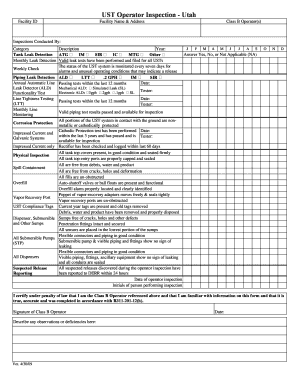
Ust Operator Inspection Form


What is the Ust Operator Inspection Form
The Ust Operator Inspection Form is a crucial document used to ensure compliance with regulations governing underground storage tanks (USTs). This form is primarily utilized by operators to report on the condition and operational status of UST systems. It serves as a formal record that helps to monitor environmental safety and compliance with federal and state regulations. The form typically includes sections for documenting inspections, maintenance activities, and any noted deficiencies that require attention.
How to use the Ust Operator Inspection Form
Using the Ust Operator Inspection Form involves several key steps to ensure accurate and compliant documentation. Operators should first familiarize themselves with the specific requirements outlined by the Environmental Protection Agency (EPA) and state regulations. The form should be completed during regular inspections, which may include checking for leaks, assessing tank integrity, and ensuring proper operation of monitoring equipment. After filling out the form, operators should retain a copy for their records and submit it as required by local authorities.
Steps to complete the Ust Operator Inspection Form
Completing the Ust Operator Inspection Form involves a systematic approach to ensure all necessary information is captured accurately. Here are the steps to follow:
- Gather necessary information about the UST system, including tank identification numbers and inspection dates.
- Conduct a thorough inspection of the UST system, checking for leaks, corrosion, and proper functioning of safety equipment.
- Document findings on the form, noting any issues that require corrective action.
- Sign and date the form to certify that the inspection has been completed.
- Submit the completed form to the appropriate regulatory body, if required.
Legal use of the Ust Operator Inspection Form
The Ust Operator Inspection Form holds legal significance as it is often required for compliance with environmental regulations. To be legally binding, the form must be filled out accurately and submitted within specified timeframes. Compliance with regulations such as the Resource Conservation and Recovery Act (RCRA) ensures that the form is recognized by regulatory agencies. Additionally, maintaining a record of completed forms can protect operators in the event of inspections or legal inquiries regarding UST compliance.
Key elements of the Ust Operator Inspection Form
The Ust Operator Inspection Form contains several key elements that are essential for effective documentation. These include:
- Operator Information: Details about the individual or entity responsible for the UST.
- Tank Information: Identification numbers, location, and type of UST.
- Inspection Findings: Observations made during the inspection, including any deficiencies.
- Corrective Actions: Recommendations for addressing any issues identified during the inspection.
- Signature and Date: Certification by the operator that the inspection was conducted in accordance with regulations.
State-specific rules for the Ust Operator Inspection Form
Each state may have specific rules and regulations regarding the Ust Operator Inspection Form. Operators should be aware of their state's requirements, as these can vary significantly. Some states may require additional documentation or have unique inspection protocols that must be followed. It is essential to consult state environmental agencies for guidance on compliance and to ensure that all local regulations are adhered to when completing the form.
Quick guide on how to complete ust operator inspection form
Effortlessly prepare [SKS] on any device
Managing documents online has gained signNow traction among businesses and individuals. It serves as a perfect eco-friendly alternative to traditional printed and signed papers, allowing you to find the right form and securely store it online. airSlate SignNow equips you with all the necessary tools to create, modify, and eSign your documents quickly without delays. Manage [SKS] on any platform using the airSlate SignNow Android or iOS applications and simplify any document-related procedure today.
The easiest way to modify and eSign [SKS] with ease
- Obtain [SKS] and click on Get Form to begin.
- Utilize the tools we provide to complete your form.
- Emphasize relevant sections of your documents or conceal sensitive information with the tools that airSlate SignNow offers specifically for that purpose.
- Create your eSignature using the Sign feature, which takes seconds and carries the same legal significance as a conventional wet ink signature.
- Review the information and click the Done button to save your changes.
- Select how you wish to deliver your form, via email, SMS, or invitation link, or download it to your computer.
Eliminate worries about lost or misplaced documents, tedious form searches, or mistakes that necessitate printing new document copies. airSlate SignNow addresses your document management needs in just a few clicks from any device of your choice. Modify and eSign [SKS] and ensure outstanding communication at every step of your form preparation process with airSlate SignNow.
Create this form in 5 minutes or less
Related searches to Ust Operator Inspection Form
Create this form in 5 minutes!
How to create an eSignature for the ust operator inspection form
How to create an electronic signature for a PDF online
How to create an electronic signature for a PDF in Google Chrome
How to create an e-signature for signing PDFs in Gmail
How to create an e-signature right from your smartphone
How to create an e-signature for a PDF on iOS
How to create an e-signature for a PDF on Android
People also ask
-
What is the Ust Operator Inspection Form?
The Ust Operator Inspection Form is a crucial document used to ensure compliance with environmental regulations related to underground storage tanks. This form helps operators systematically inspect and maintain USTs, safeguarding both the environment and public health. Implementing the Ust Operator Inspection Form in your management practices can streamline compliance and reduce potential penalties.
-
How can airSlate SignNow help with the Ust Operator Inspection Form?
airSlate SignNow facilitates the creation, distribution, and signing of the Ust Operator Inspection Form electronically, making the process efficient and straightforward. By leveraging our platform, you can easily customize the form to meet your specific regulatory needs and ensure timely inspections. This helps maintain compliance and enhances operational efficiency.
-
What are the pricing options for using airSlate SignNow for the Ust Operator Inspection Form?
airSlate SignNow offers flexible pricing plans tailored to fit various business needs, whether you're a small business or a large enterprise. Our pricing plans include essential features for managing the Ust Operator Inspection Form and more. Visit our pricing page to find the best plan for your organization and start optimizing your document management today.
-
Can I integrate airSlate SignNow with other tools for managing the Ust Operator Inspection Form?
Yes, airSlate SignNow supports integration with numerous third-party applications to streamline your workflow for the Ust Operator Inspection Form. Whether you use project management tools, CRMs, or other software, our platform ensures seamless connectivity. This enhances your operational efficiency by consolidating all your document management needs in one place.
-
What features does airSlate SignNow offer for the Ust Operator Inspection Form?
airSlate SignNow offers a range of features tailored for the Ust Operator Inspection Form, including customizable templates, automated reminders, and secure electronic signatures. These features simplify the inspection process, allowing you to monitor compliance effectively. Additionally, user-friendly dashboards help you track the status of your forms in real-time.
-
How does using the Ust Operator Inspection Form benefit my business?
Utilizing the Ust Operator Inspection Form can signNowly reduce the risk of compliance issues, ensuring your business adheres to environmental regulations. This proactive approach can prevent costly fines and improve the overall safety of your operations. Furthermore, streamlined processes enhance productivity and provide peace of mind for your team.
-
Is airSlate SignNow secure for handling the Ust Operator Inspection Form?
Absolutely! airSlate SignNow prioritizes security and compliance, using industry-leading encryption methods to protect your Ust Operator Inspection Form and other sensitive documents. Our platform complies with all major security standards, ensuring that your data remains safe and accessible only to authorized individuals. Rest assured that your document management is in safe hands.
Get more for Ust Operator Inspection Form
- Court formspremarital counselingwelcome to oklahoma
- A handbook for guardians oklahoma family network form
- Relative guardianship hdbkdoc form
- Foodshare handbook release 18 01 wisconsin department form
- Title and rank form
- Filing without an attorneyeastern district of oklahoma form
- Oklahoma bankruptcy forms and informationus legal forms
- Captec franchise capital partners lp iii current report form
Find out other Ust Operator Inspection Form
- How To eSignature Iowa Doctors Business Letter Template
- Help Me With eSignature Indiana Doctors Notice To Quit
- eSignature Ohio Education Purchase Order Template Easy
- eSignature South Dakota Education Confidentiality Agreement Later
- eSignature South Carolina Education Executive Summary Template Easy
- eSignature Michigan Doctors Living Will Simple
- How Do I eSignature Michigan Doctors LLC Operating Agreement
- How To eSignature Vermont Education Residential Lease Agreement
- eSignature Alabama Finance & Tax Accounting Quitclaim Deed Easy
- eSignature West Virginia Education Quitclaim Deed Fast
- eSignature Washington Education Lease Agreement Form Later
- eSignature Missouri Doctors Residential Lease Agreement Fast
- eSignature Wyoming Education Quitclaim Deed Easy
- eSignature Alaska Government Agreement Fast
- How Can I eSignature Arizona Government POA
- How Do I eSignature Nevada Doctors Lease Agreement Template
- Help Me With eSignature Nevada Doctors Lease Agreement Template
- How Can I eSignature Nevada Doctors Lease Agreement Template
- eSignature Finance & Tax Accounting Presentation Arkansas Secure
- eSignature Arkansas Government Affidavit Of Heirship Online