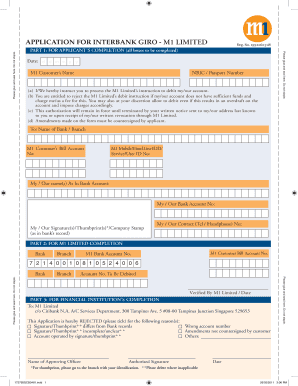
M1 Giro Form


What is the M1 Giro Form
The M1 Giro Form is a specific document used in the United States for various financial transactions, particularly related to banking and payment processing. This form facilitates the transfer of funds and serves as an authorization for transactions. It is essential for individuals and businesses to understand its purpose and implications when engaging in financial activities.
How to use the M1 Giro Form
Using the M1 Giro Form involves several straightforward steps. First, ensure you have the correct version of the form, which can be obtained in PDF format. Next, fill in the required information accurately, including your personal details and the transaction specifics. After completing the form, it is crucial to sign it digitally or physically, depending on your preferred method of submission. Finally, submit the form through the designated channels, ensuring that you retain a copy for your records.
Steps to complete the M1 Giro Form
Completing the M1 Giro Form requires attention to detail. Begin by downloading the form in PDF format from a reliable source. Fill in your full name, address, and any other required personal information. Specify the transaction amount and the recipient's details clearly. Review the form for accuracy before signing. If submitting electronically, use a trusted eSignature tool to ensure your signature is valid and legally binding. Once completed, save a copy of the filled form for your records.
Legal use of the M1 Giro Form
The M1 Giro Form is legally binding when filled out correctly and submitted through appropriate channels. Compliance with relevant regulations, such as the ESIGN Act, is essential to ensure that the form is recognized by financial institutions. Utilizing a secure platform for digital signatures can enhance the legal standing of the form, providing a robust audit trail and ensuring that all parties involved adhere to the necessary legal requirements.
Key elements of the M1 Giro Form
The M1 Giro Form contains several key elements that must be accurately completed for it to be valid. These include the signer's personal information, the transaction amount, the recipient's details, and the date of the transaction. Additionally, the form requires a signature, which can be provided electronically or physically. Each of these elements plays a crucial role in ensuring the form's acceptance by banks and financial institutions.
Form Submission Methods (Online / Mail / In-Person)
The M1 Giro Form can be submitted through various methods, depending on the preferences of the user and the requirements of the receiving institution. Online submission is often the most efficient, allowing for quick processing and confirmation. Alternatively, users may choose to mail the completed form or deliver it in person to the relevant office. Each method has its advantages, and users should consider factors such as speed, security, and convenience when deciding how to submit the form.
Who Issues the Form
The M1 Giro Form is typically issued by financial institutions, including banks and credit unions, as part of their transaction processing systems. These institutions provide the form to customers who need to authorize payments or transfers. Understanding the issuing body can help users ensure they are using the correct version of the form and following the proper procedures for submission.
Quick guide on how to complete m1 giro form
Complete M1 Giro Form effortlessly on any device
Web-based document management has gained signNow traction among organizations and individuals. It offers an excellent eco-conscious substitute for traditional printed and signed papers, allowing you to find the necessary form and securely store it online. airSlate SignNow equips you with all the resources required to create, modify, and eSign your documents swiftly, eliminating delays. Manage M1 Giro Form on any device with the airSlate SignNow Android or iOS applications and simplify any document-related tasks today.
Steps to modify and eSign M1 Giro Form with ease
- Find M1 Giro Form and click Get Form to begin.
- Utilize the tools we provide to submit your document.
- Highlight important sections of your documents or redact sensitive information using tools specifically designed for that purpose by airSlate SignNow.
- Generate your eSignature using the Sign feature, which takes mere seconds and carries the same legal validity as a conventional wet ink signature.
- Review all the details carefully and click the Done button to finalize your adjustments.
- Choose your preferred method for submitting your form, whether by email, SMS, invite link, or download it to your computer.
Eliminate concerns about lost or misplaced documents, tedious form searches, or errors that necessitate printing new copies. airSlate SignNow meets all your document management needs in just a few clicks from your selected device. Alter and eSign M1 Giro Form while ensuring seamless communication throughout the document preparation process with airSlate SignNow.
Create this form in 5 minutes or less
Create this form in 5 minutes!
How to create an eSignature for the m1 giro form
How to create an electronic signature for a PDF online
How to create an electronic signature for a PDF in Google Chrome
How to create an e-signature for signing PDFs in Gmail
How to create an e-signature right from your smartphone
How to create an e-signature for a PDF on iOS
How to create an e-signature for a PDF on Android
People also ask
-
What is m1 giro?
M1 giro is a payment method that allows users to execute transactions seamlessly and efficiently. It is designed to simplify payments, enabling businesses to manage their financial processes easily within the airSlate SignNow platform.
-
How does airSlate SignNow integrate with m1 giro?
airSlate SignNow integrates with m1 giro to streamline the signing and payment processes. This integration ensures that once documents are signed, payments can be processed quickly, enhancing overall workflow efficiency.
-
What are the pricing options for airSlate SignNow with m1 giro?
airSlate SignNow offers flexible pricing plans that cater to various business needs, including those utilizing m1 giro. Users can choose from monthly or yearly subscriptions, with features that scale according to their requirements.
-
What features does airSlate SignNow provide for m1 giro users?
For m1 giro users, airSlate SignNow offers robust features such as electronic signatures, document templates, and secure payment processing. These tools help businesses enhance their document workflows while ensuring compliance and security.
-
What benefits does using m1 giro with airSlate SignNow provide?
Using m1 giro with airSlate SignNow provides the benefit of a smooth payment experience linked directly to document signing. This integration reduces the time spent on financial transactions, allowing businesses to focus on core operations.
-
Can I track m1 giro transactions in airSlate SignNow?
Yes, airSlate SignNow allows users to track m1 giro transactions easily. The platform provides updates and notifications for each transaction, ensuring businesses stay informed about their payment statuses.
-
Is customer support available for m1 giro users of airSlate SignNow?
Absolutely! airSlate SignNow offers dedicated customer support to assist m1 giro users with any queries or issues. Our support team is equipped to provide timely and effective solutions to enhance user experience.
Get more for M1 Giro Form
- Request and reply for new york insurance information new york insurance information
- Certified farm vehicle use farm vehicle use form
- Request for copy of accident report request for accident report form
- Garagemans affirmation and bill of sale garagemans affirmation form
- Of a vehicle or watercraft to or from a motor vehicle or watercraft dealer licensed by chapters 45171547 form
- Itd 3367 2018 2019 form
- Vehicle additions or deletions subject to kentucky form
- Sp66 ampamp sp66a personalized plate appilcation ampamp info sheet form
Find out other M1 Giro Form
- Sign Maryland Doctors Quitclaim Deed Later
- How Can I Sign Maryland Doctors Quitclaim Deed
- Can I Sign Missouri Doctors Last Will And Testament
- Sign New Mexico Doctors Living Will Free
- Sign New York Doctors Executive Summary Template Mobile
- Sign New York Doctors Residential Lease Agreement Safe
- Sign New York Doctors Executive Summary Template Fast
- How Can I Sign New York Doctors Residential Lease Agreement
- Sign New York Doctors Purchase Order Template Online
- Can I Sign Oklahoma Doctors LLC Operating Agreement
- Sign South Dakota Doctors LLC Operating Agreement Safe
- Sign Texas Doctors Moving Checklist Now
- Sign Texas Doctors Residential Lease Agreement Fast
- Sign Texas Doctors Emergency Contact Form Free
- Sign Utah Doctors Lease Agreement Form Mobile
- Sign Virginia Doctors Contract Safe
- Sign West Virginia Doctors Rental Lease Agreement Free
- Sign Alabama Education Quitclaim Deed Online
- Sign Georgia Education Business Plan Template Now
- Sign Louisiana Education Business Plan Template Mobile