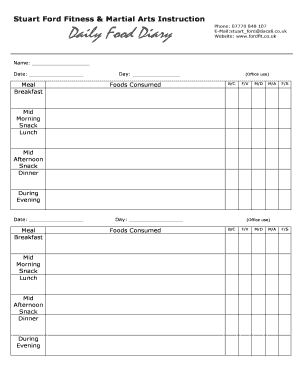
Daily Food Diary Samples PDF Searches Fordfit Co Form


Understanding the Food Diary Form
The food diary form is a structured document used to track daily food intake, helping individuals monitor their nutrition and eating habits. It typically includes sections for recording the types of food consumed, portion sizes, and the times meals are eaten. This form can be beneficial for various purposes, including weight management, dietary assessments, and health monitoring. By maintaining a detailed record, users can identify patterns in their eating habits and make informed dietary choices.
How to Use the Food Diary Form
Using the food diary form involves several straightforward steps. First, ensure you have a copy of the form, either in digital or printed format. Begin by filling in the date at the top of the form. Throughout the day, record each meal and snack as you consume them, noting the time and portion size. It is helpful to include beverages and any additional items like condiments or dressings. At the end of the day, review your entries to assess your overall nutritional intake and identify areas for improvement.
Steps to Complete the Food Diary Form
Completing the food diary form effectively requires attention to detail. Follow these steps:
- Gather necessary materials: Have your food diary form ready, along with a pen or digital device for entries.
- Record meals promptly: Write down food items immediately after consumption to ensure accuracy.
- Include portion sizes: Estimate or measure portion sizes to provide a clear picture of your intake.
- Note the time: Record the time of each meal or snack to track eating patterns.
- Review your entries: At the end of the day, analyze your food choices and consider any adjustments needed for better nutrition.
Key Elements of the Food Diary Form
The food diary form typically includes several key elements that enhance its utility:
- Date: The specific day for which you are recording your food intake.
- Meal times: Sections for breakfast, lunch, dinner, and snacks.
- Food items: Spaces to list all foods and beverages consumed.
- Portion sizes: Areas to indicate how much of each item was eaten.
- Notes: A section for any additional comments, such as feelings of hunger or fullness.
Legal Use of the Food Diary Form
While the food diary form is primarily a personal tool, it can have legal implications in specific contexts, such as medical assessments or dietary consultations. To ensure its legal validity, it is essential to maintain accurate and truthful records. This form may also be used in clinical settings where healthcare providers require documentation of dietary habits for treatment plans. Always ensure that the information recorded complies with relevant health regulations and privacy standards.
Examples of Using the Food Diary Form
The food diary form can be utilized in various scenarios:
- Weight loss programs: Individuals can track their intake to identify calorie consumption and make adjustments.
- Medical evaluations: Healthcare professionals may request food diaries to assess dietary habits for health conditions.
- Nutrition education: Dietitians can use food diaries to provide personalized advice and meal planning.
Quick guide on how to complete daily food diary samples pdf searches fordfit co
Complete Daily Food Diary Samples Pdf Searches Fordfit Co easily on any device
Online document management has become widely embraced by businesses and individuals alike. It offers an ideal eco-friendly substitute for conventional printed and signed paperwork, enabling you to locate the appropriate form and securely store it online. airSlate SignNow provides you with all the resources necessary to create, modify, and eSign your documents swiftly without delays. Manage Daily Food Diary Samples Pdf Searches Fordfit Co on any platform with airSlate SignNow Android or iOS applications and simplify any document-related process today.
How to adjust and eSign Daily Food Diary Samples Pdf Searches Fordfit Co effortlessly
- Locate Daily Food Diary Samples Pdf Searches Fordfit Co and click on Get Form to begin.
- Utilize the tools we offer to complete your form.
- Highlight pertinent sections of the documents or obscure sensitive information using tools that airSlate SignNow specifically provides for that purpose.
- Create your signature with the Sign tool, which takes seconds and carries the same legal validity as a conventional wet ink signature.
- Verify all the information and click on the Done button to save your changes.
- Select how you want to send your form, via email, SMS, invitation link, or download it to your computer.
Forget about lost or misplaced documents, tedious form searches, or errors that necessitate printing new document copies. airSlate SignNow takes care of all your document management needs in just a few clicks from any device you prefer. Modify and eSign Daily Food Diary Samples Pdf Searches Fordfit Co and ensure exceptional communication at any stage of the form preparation process with airSlate SignNow.
Create this form in 5 minutes or less
Create this form in 5 minutes!
How to create an eSignature for the daily food diary samples pdf searches fordfit co
How to create an electronic signature for a PDF online
How to create an electronic signature for a PDF in Google Chrome
How to create an e-signature for signing PDFs in Gmail
How to create an e-signature right from your smartphone
How to create an e-signature for a PDF on iOS
How to create an e-signature for a PDF on Android
People also ask
-
What is a food diary form and how can it benefit me?
A food diary form is a tool designed to help individuals track their dietary habits by recording what they eat and drink. By using a food diary form, you can gain insights into your nutrition patterns, identify areas for improvement, and ultimately achieve your health goals. This systematic approach can lead to better meal planning and healthier choices.
-
How can airSlate SignNow facilitate my use of a food diary form?
airSlate SignNow simplifies the process of creating and managing a food diary form by allowing you to design customizable templates. With its easy-to-use interface, you can quickly fill out your food diary form and electronically sign them for better organization and accessibility. This ensures that you always have a record of your dietary intake at your fingertips.
-
Is there a cost associated with using the food diary form features in airSlate SignNow?
Yes, airSlate SignNow offers various pricing plans to suit different needs. While some basic features may be available for free, accessing advanced functionalities to create and manage a food diary form may require a subscription. It’s best to review our pricing page to find the plan that fits your requirements.
-
Can I integrate my food diary form with other applications?
Absolutely! airSlate SignNow provides seamless integrations with various applications to enhance your workflow. You can easily connect your food diary form with health tracking apps, calendar programs, and other necessary tools to streamline your nutrition tracking efforts.
-
What features can I expect in the food diary form offered by airSlate SignNow?
The food diary form from airSlate SignNow includes customizable fields, electronic signatures, and the ability to share with healthcare professionals. This versatility allows users to tailor the form to meet personal dietary preferences while ensuring the information is secure and well-organized.
-
How secure is the data I enter in a food diary form?
Security is paramount when using the food diary form in airSlate SignNow. The platform employs advanced encryption and security measures to protect your sensitive dietary information. You can trust that your data will remain confidential and secure while being easily accessible for your personal use.
-
Can I access my food diary form on mobile devices?
Yes! airSlate SignNow ensures that your food diary form can be accessed on mobile devices, making it convenient for users on-the-go. Whether you're at home, in a restaurant, or traveling, you can easily log your meals and monitor your dietary habits from your smartphone or tablet.
Get more for Daily Food Diary Samples Pdf Searches Fordfit Co
- Cpr amp first aid certification class 1495 online cprcpr amp first aid certification class 1495 online cprcpr amp first aid form
- Medical office administration program form
- Professional last name non students form
- Fact sheet exchange visitor program j 1 visa national form
- Introduction to personnel security form
- Form g 325a biographic information for deferred action biographic information
- Filing a civil actiongeneral district court fairfax county courts state va form
- Current bids live and online auctions on hibidcom form
Find out other Daily Food Diary Samples Pdf Searches Fordfit Co
- How To Electronic signature Georgia Government PDF
- Can I Electronic signature Iowa Education Form
- How To Electronic signature Idaho Government Presentation
- Help Me With Electronic signature Hawaii Finance & Tax Accounting Document
- How Can I Electronic signature Indiana Government PDF
- How Can I Electronic signature Illinois Finance & Tax Accounting PPT
- How To Electronic signature Maine Government Document
- How To Electronic signature Louisiana Education Presentation
- How Can I Electronic signature Massachusetts Government PDF
- How Do I Electronic signature Montana Government Document
- Help Me With Electronic signature Louisiana Finance & Tax Accounting Word
- How To Electronic signature Pennsylvania Government Document
- Can I Electronic signature Texas Government PPT
- How To Electronic signature Utah Government Document
- How To Electronic signature Washington Government PDF
- How Can I Electronic signature New Mexico Finance & Tax Accounting Word
- How Do I Electronic signature New York Education Form
- How To Electronic signature North Carolina Education Form
- How Can I Electronic signature Arizona Healthcare / Medical Form
- How Can I Electronic signature Arizona Healthcare / Medical Presentation