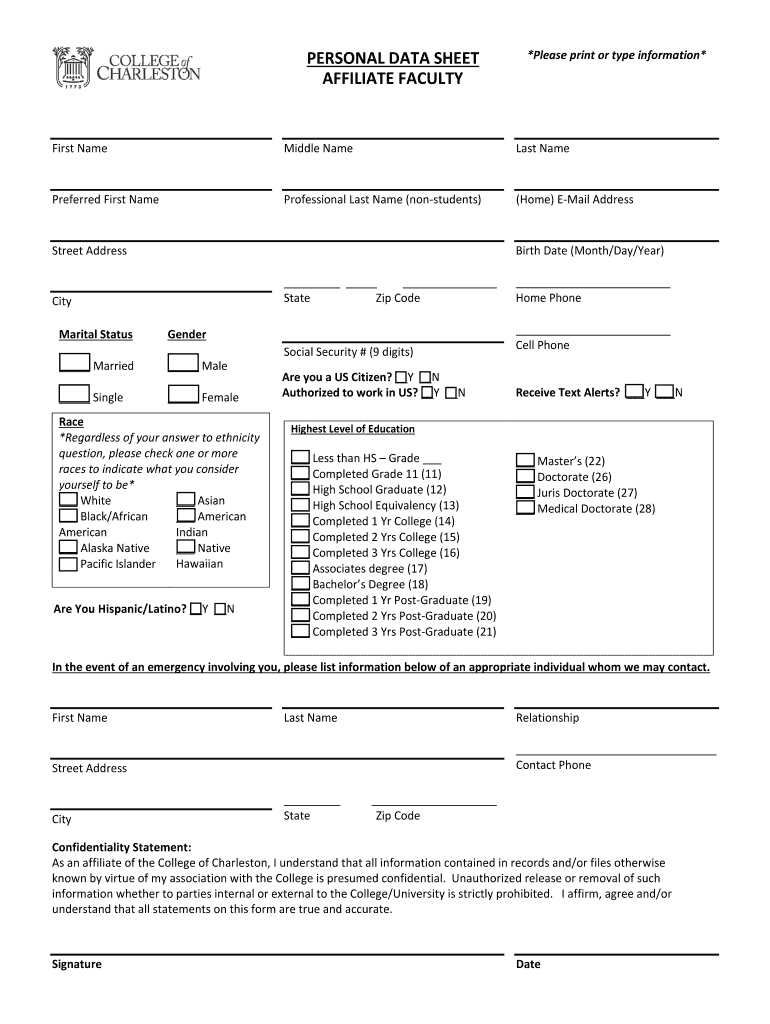
Professional Last Name Non Students 2018-2026


Understanding the Personal Data Sheet
A personal data sheet is a comprehensive document that consolidates essential information about an individual. This sheet typically includes personal identification details, contact information, educational background, work experience, and skills. It serves as a vital tool for job applications, networking, and personal organization. By having a well-structured personal data sheet, individuals can present their qualifications and experiences in a clear and concise manner.
Key Elements of a Personal Data Sheet
When creating a personal data sheet, several key elements should be included to ensure completeness and accuracy:
- Personal Information: Full name, address, phone number, and email address.
- Education: Details about degrees earned, institutions attended, and graduation dates.
- Work Experience: A list of previous jobs, including job titles, company names, and employment dates.
- Skills: A summary of relevant skills, certifications, and languages spoken.
- References: Contact information for professional references who can vouch for your qualifications.
Steps to Complete a Personal Data Sheet
Completing a personal data sheet involves a systematic approach to gathering and organizing information. Follow these steps for an effective process:
- Gather all relevant documents, including resumes, transcripts, and certificates.
- Start with your personal information, ensuring accuracy in spelling and details.
- List your educational background in reverse chronological order, starting with the most recent.
- Detail your work experience, focusing on achievements and responsibilities in each role.
- Compile a list of skills that are pertinent to your career goals and aspirations.
- Include references, ensuring you have their permission to share their contact information.
- Review the document for clarity and correctness before finalizing it.
Legal Use of a Personal Data Sheet
While a personal data sheet is primarily a tool for personal organization and job applications, it can also have legal implications. It is important to ensure that all information provided is truthful and accurate, as false statements can lead to legal consequences, especially in employment contexts. Additionally, when sharing your personal data sheet, be mindful of privacy concerns and ensure that sensitive information is shared only with trusted parties.
Digital vs. Paper Version of a Personal Data Sheet
In today’s digital age, personal data sheets can be maintained in both digital and paper formats. The digital version offers advantages such as easy editing, sharing, and storage. Tools like signNow can facilitate the completion and signing of personal data sheets electronically, ensuring a streamlined process. Conversely, a paper version may be useful in situations where digital access is limited or when submitting documents in person.
Examples of Using a Personal Data Sheet
A personal data sheet can be utilized in various scenarios, including:
- Job applications, where it serves as a summary of qualifications.
- Networking events, allowing individuals to share their background quickly.
- Educational purposes, helping students organize their achievements and goals.
- Personal development, where it aids in tracking skills and experiences over time.
Quick guide on how to complete professional last name non students
Set Up Professional Last Name non students effortlessly on any device
Digital document management has gained traction among businesses and individuals. It serves as an excellent eco-conscious substitute for traditional printed and signed paperwork, allowing you to locate the right form and securely maintain it online. airSlate SignNow provides you with all the resources needed to create, edit, and electronically sign your documents swiftly without interruptions. Handle Professional Last Name non students on any device using airSlate SignNow applications for Android or iOS, and simplify any document-related process today.
How to edit and electronically sign Professional Last Name non students with ease
- Obtain Professional Last Name non students and then select Get Form to begin.
- Utilize the tools we offer to complete your document.
- Emphasize important sections of your documents or obscure sensitive information with tools specifically designed for that purpose by airSlate SignNow.
- Generate your signature using the Sign feature, which takes mere seconds and holds the same legal validity as a conventional wet ink signature.
- Review all the information and then click on the Done button to save your updates.
- Choose how you wish to send your form, via email, SMS, or invitation link, or download it to your computer.
Say goodbye to lost or mislaid files, tedious form searching, or mistakes that necessitate reprinting new document copies. airSlate SignNow meets all your document management needs in just a few clicks from any device you choose. Edit and eSign Professional Last Name non students and ensure seamless communication at every phase of the form preparation process with airSlate SignNow.
Create this form in 5 minutes or less
Find and fill out the correct professional last name non students
Create this form in 5 minutes!
People also ask
-
What is a personal data sheet and how can it be created?
A personal data sheet is a document that summarizes your qualifications, experiences, and skills. To learn how to make a personal data sheet, consider using airSlate SignNow, which allows you to easily draft, customize, and eSign documents, making the process efficient and straightforward.
-
How does airSlate SignNow help in making a personal data sheet?
airSlate SignNow provides a user-friendly interface and templates that can streamline how to make a personal data sheet. With features like document collaboration and electronic signatures, anyone can create a professional-looking personal data sheet in no time.
-
Can I integrate airSlate SignNow with other applications?
Yes, airSlate SignNow offers various integrations with popular applications like Google Drive and Dropbox. This functionality makes it easier to manage your documents and simplifies the process on how to make a personal data sheet by allowing you to import necessary information directly.
-
What are the pricing options for airSlate SignNow?
airSlate SignNow offers flexible pricing plans to cater to different business needs. Understanding the pricing model can help you choose the right option and effectively use the platform for how to make a personal data sheet without overspending.
-
Is there customer support available for using airSlate SignNow?
Absolutely! airSlate SignNow provides customer support to help users navigate the platform. If you have questions about how to make a personal data sheet or encounter any issues, their support team is always ready to assist.
-
Can I share my personal data sheet with others using airSlate SignNow?
Yes, sharing documents is easy with airSlate SignNow. Once you create your personal data sheet, you can easily send it to others for review or approval, streamlining communication and ensuring that everyone is on the same page regarding how to make a personal data sheet.
-
What are the benefits of using airSlate SignNow for document management?
Using airSlate SignNow for document management offers numerous advantages, including time savings and enhanced security. When learning how to make a personal data sheet, this platform ensures your data remains protected while facilitating a smooth document workflow.
Get more for Professional Last Name non students
Find out other Professional Last Name non students
- How To Electronic signature Georgia Government PDF
- Can I Electronic signature Iowa Education Form
- How To Electronic signature Idaho Government Presentation
- Help Me With Electronic signature Hawaii Finance & Tax Accounting Document
- How Can I Electronic signature Indiana Government PDF
- How Can I Electronic signature Illinois Finance & Tax Accounting PPT
- How To Electronic signature Maine Government Document
- How To Electronic signature Louisiana Education Presentation
- How Can I Electronic signature Massachusetts Government PDF
- How Do I Electronic signature Montana Government Document
- Help Me With Electronic signature Louisiana Finance & Tax Accounting Word
- How To Electronic signature Pennsylvania Government Document
- Can I Electronic signature Texas Government PPT
- How To Electronic signature Utah Government Document
- How To Electronic signature Washington Government PDF
- How Can I Electronic signature New Mexico Finance & Tax Accounting Word
- How Do I Electronic signature New York Education Form
- How To Electronic signature North Carolina Education Form
- How Can I Electronic signature Arizona Healthcare / Medical Form
- How Can I Electronic signature Arizona Healthcare / Medical Presentation