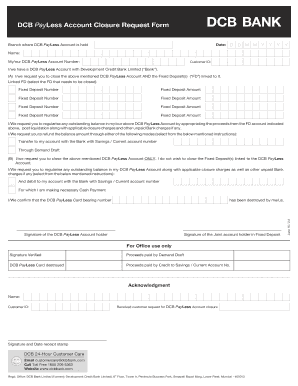
Dcb Bank Account Closure Form


What is the DCB Bank Account Closure Form
The DCB Bank Account Closure Form is an official document required to formally request the closure of a DCB bank account. This form serves as a written notice to the bank, indicating the account holder's intention to close their account. It includes essential information such as the account number, account holder's name, and the reason for closure. Completing this form is a crucial step in ensuring that the account is closed properly and that any remaining funds are handled according to the account holder's instructions.
How to Use the DCB Bank Account Closure Form
Using the DCB Bank Account Closure Form involves several straightforward steps. First, obtain the form from the DCB bank website or a local branch. Next, fill out the form with accurate details, including your personal information and account specifics. After completing the form, review it for any errors. Finally, submit the form to the bank through the preferred method—either online, by mail, or in person—to initiate the closure process.
Steps to Complete the DCB Bank Account Closure Form
Completing the DCB Bank Account Closure Form requires careful attention to detail. Follow these steps:
- Download or request the DCB Bank Account Closure Form.
- Provide your full name and contact information.
- Enter your account number accurately.
- Specify the reason for closing the account.
- Sign and date the form to validate your request.
- Submit the completed form to DCB Bank through your chosen submission method.
Required Documents
When submitting the DCB Bank Account Closure Form, certain documents may be required to verify your identity and account ownership. Typically, you will need to provide:
- A government-issued photo ID, such as a driver's license or passport.
- Any additional documentation requested by the bank, such as account statements.
Ensuring that you have these documents ready will facilitate a smoother closure process.
Form Submission Methods
The DCB Bank Account Closure Form can be submitted through various methods, allowing flexibility based on your preference:
- Online: If available, submit the form through the DCB bank website.
- By Mail: Send the completed form to the designated address provided by DCB Bank.
- In-Person: Visit a local DCB bank branch to submit the form directly to a bank representative.
Legal Use of the DCB Bank Account Closure Form
The DCB Bank Account Closure Form is legally binding once it is completed and submitted. It serves as a formal request for account closure, and the bank is obligated to process the request in accordance with its policies and applicable regulations. Proper completion of the form ensures that the account holder's rights are protected and that the closure is executed in compliance with banking laws.
Quick guide on how to complete dcb bank account closure form
Effortlessly Prepare Dcb Bank Account Closure Form on Any Device
Digital document management has gained traction among companies and individuals alike. It presents an ideal environmentally friendly substitute to traditional printed and signed documents, allowing you to obtain the correct form and securely store it online. airSlate SignNow provides all the tools necessary to create, modify, and eSign your documents swiftly without delays. Handle Dcb Bank Account Closure Form on any platform with airSlate SignNow's Android or iOS applications and enhance any document-centric process today.
How to Modify and eSign Dcb Bank Account Closure Form Without Hassle
- Obtain Dcb Bank Account Closure Form and click Get Form to begin.
- Utilize the tools we provide to complete your document.
- Emphasize important sections of your documents or redact sensitive information with the tools that airSlate SignNow offers specifically for that purpose.
- Generate your eSignature using the Sign tool, which takes mere seconds and carries the same legal authority as a traditional wet signature.
- Review the details and click the Done button to finalize your changes.
- Decide how you want to send your form, whether by email, SMS, invitation link, or download it to your computer.
Say goodbye to lost or misplaced documents, tedious form searching, or errors that require printing new copies. airSlate SignNow fulfills all your document management needs in just a few clicks from your chosen device. Modify and eSign Dcb Bank Account Closure Form and ensure excellent communication at every stage of your form preparation process with airSlate SignNow.
Create this form in 5 minutes or less
Create this form in 5 minutes!
How to create an eSignature for the dcb bank account closure form
How to create an electronic signature for a PDF online
How to create an electronic signature for a PDF in Google Chrome
How to create an e-signature for signing PDFs in Gmail
How to create an e-signature right from your smartphone
How to create an e-signature for a PDF on iOS
How to create an e-signature for a PDF on Android
People also ask
-
What is a dcb account closure form?
The dcb account closure form is a document used to formally request the closure of a DCB account. This form ensures that all necessary details are provided, helping streamline the account closure process. By completing this form, you can effectively manage your account closure efficiently.
-
How can airSlate SignNow help with the dcb account closure form?
airSlate SignNow allows you to easily create, sign, and send the dcb account closure form electronically. Our platform offers templates that simplify filling out necessary information, ensuring a quick and hassle-free submission. This enables you to efficiently finalize your account closure.
-
Are there any fees associated with using the dcb account closure form?
Using the dcb account closure form through airSlate SignNow can be done without any additional fees, provided you have a subscription. Our cost-effective solutions facilitate seamless document handling, including account closure forms. Review our pricing plans to find the best option for your needs.
-
Can I integrate the dcb account closure form into other software?
Yes, airSlate SignNow offers integrations with various applications, making it easy to incorporate the dcb account closure form into your existing workflow. Our platform supports multiple integrations, ensuring that you can send and manage your documents efficiently. This flexibility enhances your productivity.
-
What features are included with the dcb account closure form on airSlate SignNow?
When using the dcb account closure form on airSlate SignNow, you benefit from features like eSignature, cloud storage, and real-time document tracking. These functionalities provide a comprehensive solution for managing your account closure paperwork effectively. Experience enhanced efficiency with our user-friendly platform.
-
Is the dcb account closure form legally binding?
Absolutely, the dcb account closure form signed using airSlate SignNow is legally binding. Our eSignature technology complies with the necessary legal standards and regulations, ensuring that your account closure request holds validity. Trust our secure solution for your important transactions.
-
What if I face issues with the dcb account closure form?
If you encounter issues with the dcb account closure form, airSlate SignNow provides robust customer support to assist you. Our team is available to guide you through any difficulties and ensure that your account closure process runs smoothly. We're committed to your satisfaction.
Get more for Dcb Bank Account Closure Form
Find out other Dcb Bank Account Closure Form
- How To Electronic signature Connecticut Government Document
- How To Electronic signature Georgia Government PDF
- Can I Electronic signature Iowa Education Form
- How To Electronic signature Idaho Government Presentation
- Help Me With Electronic signature Hawaii Finance & Tax Accounting Document
- How Can I Electronic signature Indiana Government PDF
- How Can I Electronic signature Illinois Finance & Tax Accounting PPT
- How To Electronic signature Maine Government Document
- How To Electronic signature Louisiana Education Presentation
- How Can I Electronic signature Massachusetts Government PDF
- How Do I Electronic signature Montana Government Document
- Help Me With Electronic signature Louisiana Finance & Tax Accounting Word
- How To Electronic signature Pennsylvania Government Document
- Can I Electronic signature Texas Government PPT
- How To Electronic signature Utah Government Document
- How To Electronic signature Washington Government PDF
- How Can I Electronic signature New Mexico Finance & Tax Accounting Word
- How Do I Electronic signature New York Education Form
- How To Electronic signature North Carolina Education Form
- How Can I Electronic signature Arizona Healthcare / Medical Form