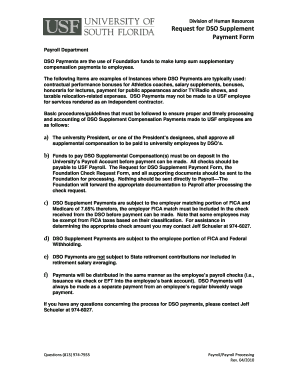
Dso Form 2010-2026


What is the DSO Form
The DSO form, or Designated School Official form, is a crucial document used in the United States for international students. It serves as a means for educational institutions to designate officials responsible for managing student records and compliance with immigration regulations. The form includes important information about the student, the institution, and the designated official's authority. Understanding the purpose of this form is essential for both students and institutions to ensure proper adherence to U.S. immigration laws.
Steps to Complete the DSO Form
Completing the DSO form involves several key steps to ensure accuracy and compliance. Begin by gathering all necessary information, including personal details and academic records. Next, carefully fill out each section of the form, ensuring that all entries are clear and legible. After completing the form, review it for any errors or omissions. Finally, submit the form according to your institution's guidelines, whether electronically or via mail. Proper completion is vital for maintaining your status as an international student.
Legal Use of the DSO Form
The DSO form is legally binding when completed correctly and submitted in accordance with U.S. immigration laws. It is essential to understand that the information provided on the form must be accurate and truthful. Misrepresentation or errors can lead to severe consequences, including potential loss of student status. Institutions must also ensure that they are compliant with federal regulations when handling DSO forms, as this protects both the institution and the students they serve.
How to Obtain the DSO Form
Obtaining the DSO form is a straightforward process. Educational institutions typically provide access to the form through their international student office or official website. Students can also request the form directly from their designated school official. It is important to ensure that you are using the most current version of the form to avoid any compliance issues.
Key Elements of the DSO Form
The DSO form contains several key elements that are critical for its validity. These include the student's personal information, such as name and date of birth, as well as details about the educational institution, including its name and address. Additionally, the form requires the signature of the designated school official, which confirms their authority to act on behalf of the institution. Each of these elements plays a vital role in ensuring the form's legal standing.
Form Submission Methods
The DSO form can be submitted through various methods, depending on the institution's policies. Common submission methods include online submission via the institution's portal, mailing a physical copy, or delivering it in person to the designated office. It is essential to follow your institution's specific guidelines for submission to ensure timely processing and compliance with immigration requirements.
Quick guide on how to complete dso form
Effortlessly Prepare Dso Form on Any Device
Digital document management has become favored by both businesses and individuals. It serves as an ideal environmentally friendly alternative to conventional printed and signed documents, allowing you to access the required form and securely store it online. airSlate SignNow provides all the tools necessary to create, modify, and electronically sign your documents quickly and efficiently. Manage Dso Form on any device using airSlate SignNow's Android or iOS applications and streamline your document-related processes today.
How to Edit and Electronically Sign Dso Form with Ease
- Locate Dso Form and click on Get Form to begin.
- Use the tools we provide to fill out your document.
- Emphasize important sections of the documents or redact sensitive information with tools specifically designed for that purpose by airSlate SignNow.
- Create your signature with the Sign tool, which takes just seconds and holds the same legal significance as a traditional ink signature.
- Review the information and click on the Done button to save your changes.
- Select your preferred method for delivering your form, be it by email, SMS, or invitation link, or download it to your computer.
Forget about lost or misplaced documents, tedious form searches, or errors that require printing new document copies. airSlate SignNow meets your document management needs in just a few clicks from any device you choose. Modify and electronically sign Dso Form to ensure outstanding communication throughout your form preparation process with airSlate SignNow.
Create this form in 5 minutes or less
Create this form in 5 minutes!
How to create an eSignature for the dso form
How to make an electronic signature for a PDF file in the online mode
How to make an electronic signature for a PDF file in Chrome
The best way to create an electronic signature for putting it on PDFs in Gmail
The best way to make an electronic signature straight from your smartphone
The best way to generate an eSignature for a PDF file on iOS devices
The best way to make an electronic signature for a PDF document on Android
People also ask
-
What is the dso application form?
The dso application form is a crucial document that allows students to apply for Designated School Official status. It ensures that students meet the necessary criteria for their educational programs and visa requirements. Using airSlate SignNow, you can create and send your dso application form with ease.
-
How does airSlate SignNow simplify the dso application form process?
airSlate SignNow streamlines the dso application form process by providing a user-friendly platform for document creation and e-signing. You can easily customize your forms and send them for signature within minutes. This efficiency helps reduce paperwork and speeds up the application process.
-
Is there a cost associated with using the dso application form on airSlate SignNow?
Yes, there is a pricing plan associated with using airSlate SignNow for your dso application form. However, it is cost-effective and designed to accommodate businesses of all sizes. You can choose a plan that best fits your needs and budget while maximizing your document management efficiency.
-
What features does airSlate SignNow offer for the dso application form?
airSlate SignNow offers various features for managing the dso application form, including customizable templates, automated workflows, and secure document storage. Additionally, it provides real-time tracking and notifications, ensuring that you stay informed about the status of your application. This enhances both efficiency and transparency.
-
Can I integrate the dso application form with other tools?
Absolutely! airSlate SignNow allows for seamless integration with multiple applications, such as CRM systems and cloud storage services. This means you can easily manage your dso application form alongside other tools you already use, enhancing your overall workflow and productivity.
-
How secure is the dso application form on airSlate SignNow?
Security is a priority for airSlate SignNow, especially for sensitive documents like the dso application form. The platform uses advanced encryption and complies with industry standards to protect your data. You can confidently collect and manage signatures without worrying about security bsignNowes.
-
Does using airSlate SignNow for the dso application form save time?
Yes, using airSlate SignNow for the dso application form can signNowly save time. Digital signatures and automated processes reduce the turnaround time for document approval and submission. This efficiency allows you to focus on other important aspects of your application process.
Get more for Dso Form
Find out other Dso Form
- How Can I eSignature Oregon Government PDF
- How Can I eSignature Oklahoma Government Document
- How To eSignature Texas Government Document
- Can I eSignature Vermont Government Form
- How Do I eSignature West Virginia Government PPT
- How Do I eSignature Maryland Healthcare / Medical PDF
- Help Me With eSignature New Mexico Healthcare / Medical Form
- How Do I eSignature New York Healthcare / Medical Presentation
- How To eSignature Oklahoma Finance & Tax Accounting PPT
- Help Me With eSignature Connecticut High Tech Presentation
- How To eSignature Georgia High Tech Document
- How Can I eSignature Rhode Island Finance & Tax Accounting Word
- How Can I eSignature Colorado Insurance Presentation
- Help Me With eSignature Georgia Insurance Form
- How Do I eSignature Kansas Insurance Word
- How Do I eSignature Washington Insurance Form
- How Do I eSignature Alaska Life Sciences Presentation
- Help Me With eSignature Iowa Life Sciences Presentation
- How Can I eSignature Michigan Life Sciences Word
- Can I eSignature New Jersey Life Sciences Presentation