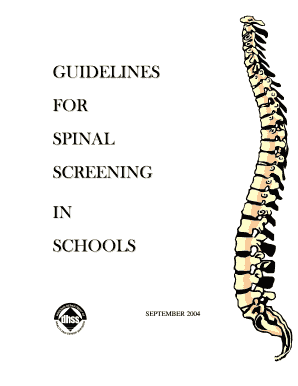
Scoliosis Screening Form


What is the scoliosis screening form
The scoliosis screening form is a document used to assess individuals for signs of scoliosis, a condition characterized by an abnormal curvature of the spine. This form is typically utilized by healthcare professionals, schools, and clinics to gather relevant information about a person's medical history, physical symptoms, and any family history of scoliosis. By collecting this data, practitioners can determine whether further evaluation or treatment is necessary.
How to use the scoliosis screening form
Using the scoliosis screening form involves several straightforward steps. First, the individual or their guardian should fill out the form accurately, providing all requested information, such as personal details, medical history, and any observed symptoms. Once completed, the form should be submitted to a healthcare provider for review. The provider will analyze the information to identify any potential signs of scoliosis and decide on the next steps, which may include physical examinations or imaging tests.
Steps to complete the scoliosis screening form
Completing the scoliosis screening form requires careful attention to detail. Follow these steps:
- Begin by entering personal information, including name, age, and contact details.
- Provide a thorough medical history, noting any previous spinal issues or surgeries.
- Include information about symptoms, such as back pain or visible curvature.
- Indicate any family history of scoliosis or related conditions.
- Review the form for accuracy before submitting it to ensure all information is complete.
Legal use of the scoliosis screening form
The scoliosis screening form is legally recognized when completed and submitted in accordance with relevant healthcare regulations. To ensure its legal validity, the form must be filled out honestly and accurately. Additionally, electronic signatures can be utilized, provided that they comply with the ESIGN and UETA acts, which establish the legality of electronic documents and signatures in the United States. This ensures that the form holds the same weight as a traditional paper document.
Key elements of the scoliosis screening form
Several key elements are essential for a comprehensive scoliosis screening form. These include:
- Personal Information: Basic details about the individual being screened.
- Medical History: A record of any past spinal issues or treatments.
- Symptom Description: Information regarding any pain or physical abnormalities.
- Family History: Details about relatives who may have experienced scoliosis.
- Signature: An acknowledgment of the information provided, confirming its accuracy.
How to obtain the scoliosis screening form
The scoliosis screening form can typically be obtained from healthcare providers, schools, or clinics that conduct screenings. Many institutions may offer the form online for easy access. It is advisable to check with local healthcare facilities or educational institutions to find the appropriate version of the form. In some cases, the form may also be available through official health department websites or medical associations.
Quick guide on how to complete scoliosis screening form
Complete Scoliosis Screening Form effortlessly on any device
Online document management has become increasingly popular among businesses and individuals. It offers a perfect eco-friendly alternative to conventional printed and signed documents, allowing you to access the correct form and securely store it online. airSlate SignNow provides you with all the tools needed to create, edit, and electronically sign your documents swiftly without delays. Handle Scoliosis Screening Form on any device using the airSlate SignNow Android or iOS applications and streamline any document-related task today.
How to edit and electronically sign Scoliosis Screening Form effortlessly
- Obtain Scoliosis Screening Form and click Get Form to begin.
- Use the tools we provide to fill out your form.
- Highlight important sections of your documents or obscure sensitive data with tools specifically designed for that purpose by airSlate SignNow.
- Create your electronic signature with the Sign tool, which takes moments and holds the same legal validity as a traditional ink signature.
- Verify the information and press the Done button to save your changes.
- Choose how you want to send your form, via email, text message (SMS), or invite link, or download it to your computer.
Forget about lost or misplaced documents, tedious form searching, or errors that require printing new document copies. airSlate SignNow meets your document management needs in just a few clicks from any device of your choice. Edit and electronically sign Scoliosis Screening Form and ensure outstanding communication at every stage of your form preparation process with airSlate SignNow.
Create this form in 5 minutes or less
Create this form in 5 minutes!
How to create an eSignature for the scoliosis screening form
How to create an electronic signature for a PDF online
How to create an electronic signature for a PDF in Google Chrome
How to create an e-signature for signing PDFs in Gmail
How to create an e-signature right from your smartphone
How to create an e-signature for a PDF on iOS
How to create an e-signature for a PDF on Android
People also ask
-
What is the scoliosis screening form and why is it important?
The scoliosis screening form is a crucial tool used to detect potential signs of scoliosis, particularly in children and adolescents. Early identification through this form can lead to timely treatment, which is essential for effective management of the condition. Using airSlate SignNow, you can easily create and manage this form digitally.
-
How can I customize the scoliosis screening form using airSlate SignNow?
airSlate SignNow allows you to fully customize the scoliosis screening form to meet your specific needs. You can add or remove fields, adjust formatting, and incorporate branding elements. This customization ensures that your form aligns with your healthcare practice's identity and meets all necessary compliance standards.
-
What features does airSlate SignNow offer for managing the scoliosis screening form?
With airSlate SignNow, you can manage the scoliosis screening form with features such as document templates, e-signature capabilities, and secure storage. Additionally, you can track submissions and generate reports efficiently, helping streamline your workflow. These features increase efficiency and improve patient communication.
-
Is there a mobile application for the scoliosis screening form?
Yes, airSlate SignNow has a mobile application that allows you to access and manage the scoliosis screening form on the go. This flexibility means that healthcare providers can collect screenings anytime, anywhere, enhancing patient care. With mobile access, your practice can remain responsive and efficient.
-
What are the benefits of using airSlate SignNow for the scoliosis screening form?
Using airSlate SignNow for the scoliosis screening form offers numerous benefits including efficiency, cost-effectiveness, and enhanced security. You'll save time with automated workflows, reduce paper usage, and ensure that patient information is securely stored. This improves both operational efficiency and patient trust.
-
How does airSlate SignNow integrate with other software for scoliosis screening forms?
airSlate SignNow integrates seamlessly with various healthcare software, allowing you to streamline the use of scoliosis screening forms within your existing workflows. You can connect to platforms like EMR/EHR systems to enhance patient data management. This integration minimizes data entry duplication and enhances overall data accuracy.
-
What is the pricing structure for using airSlate SignNow for scoliosis screening forms?
airSlate SignNow offers a flexible pricing structure that suits businesses of all sizes looking to use the scoliosis screening form. Plans are tailored to your needs, whether you're a small clinic or a large healthcare organization. The cost-effective nature of the solution ensures that you get maximum value from your investment.
Get more for Scoliosis Screening Form
Find out other Scoliosis Screening Form
- How Do I Electronic signature Vermont Doctors NDA
- Electronic signature Utah Doctors Promissory Note Template Secure
- Electronic signature West Virginia Doctors Bill Of Lading Online
- Electronic signature West Virginia Construction Quitclaim Deed Computer
- Electronic signature Construction PDF Wisconsin Myself
- How Do I Electronic signature Wyoming Doctors Rental Lease Agreement
- Help Me With Electronic signature Wyoming Doctors Rental Lease Agreement
- How Do I Electronic signature Colorado Education RFP
- Electronic signature Colorado Education Lease Agreement Form Online
- How To Electronic signature Colorado Education Business Associate Agreement
- Can I Electronic signature California Education Cease And Desist Letter
- Electronic signature Arizona Finance & Tax Accounting Promissory Note Template Computer
- Electronic signature California Finance & Tax Accounting Warranty Deed Fast
- Can I Electronic signature Georgia Education Quitclaim Deed
- Electronic signature California Finance & Tax Accounting LLC Operating Agreement Now
- Electronic signature Connecticut Finance & Tax Accounting Executive Summary Template Myself
- Can I Electronic signature California Government Stock Certificate
- Electronic signature California Government POA Simple
- Electronic signature Illinois Education Business Plan Template Secure
- How Do I Electronic signature Colorado Government POA