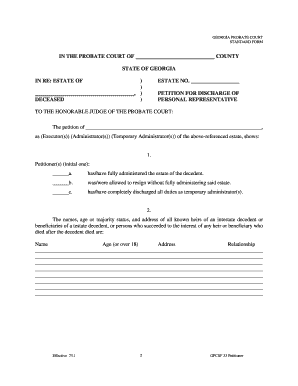
Template of a Completed Petition to Discharge of Personal Representative in Ga Form


What is the template of a completed petition to discharge of personal representative in GA
The template of a completed petition to discharge a personal representative in Georgia is a legal document used to formally request the court to release a personal representative from their duties after the completion of their responsibilities in administering an estate. This template typically includes essential details such as the name of the deceased, the case number, and the personal representative's information. It also outlines the reasons for the discharge, confirming that all debts and taxes have been settled and that the estate has been properly distributed according to the will or state law.
Key elements of the template of a completed petition to discharge of personal representative in GA
Several key elements must be included in the template of a completed petition to discharge a personal representative in Georgia. These elements ensure that the petition meets legal requirements and provides the necessary information to the court:
- Case Information: Include the case number, court name, and the names of the involved parties.
- Personal Representative Details: Provide the name, address, and contact information of the personal representative.
- Statement of Completion: Affirm that the personal representative has completed all duties, including settling debts and distributing assets.
- Signature: The personal representative must sign the petition, affirming the accuracy of the information provided.
- Verification: A statement confirming that the information is true and correct, often requiring notarization.
Steps to complete the template of a completed petition to discharge of personal representative in GA
Completing the template of a petition to discharge a personal representative involves several important steps. Following these steps can help ensure that the petition is filled out accurately and submitted correctly:
- Gather Necessary Information: Collect all relevant details about the estate, including the case number and personal representative's information.
- Fill Out the Template: Carefully complete each section of the template, ensuring all required information is included.
- Review for Accuracy: Double-check the completed petition for any errors or omissions before submission.
- Sign the Petition: The personal representative must sign the document, affirming the accuracy of the information provided.
- File with the Court: Submit the completed petition to the appropriate court, following any specific filing procedures required in Georgia.
How to use the template of a completed petition to discharge of personal representative in GA
Using the template of a completed petition to discharge a personal representative in Georgia requires understanding its structure and purpose. The template serves as a guide to ensure all necessary information is included when making a formal request to the court. To use the template effectively:
- Follow the Structure: Adhere to the format provided in the template, ensuring each section is completed as required.
- Customize for Your Case: Tailor the template to fit the specific circumstances of the estate and personal representative.
- Consult Legal Resources: If unsure about any part of the process, consider seeking advice from a legal professional familiar with Georgia probate law.
Legal use of the template of a completed petition to discharge of personal representative in GA
The legal use of the template of a completed petition to discharge a personal representative in Georgia is crucial for ensuring compliance with state probate laws. This document must be filed with the appropriate court to officially terminate the personal representative's role in the estate. The court will review the petition to confirm that all legal requirements have been met, such as the proper distribution of assets and settlement of debts. Failure to use the template correctly may result in delays or denial of the discharge request.
Quick guide on how to complete template of a completed petition to discharge of personal representative in ga
Complete Template Of A Completed Petition To Discharge Of Personal Representative In Ga effortlessly on any device
Managing documents online has gained signNow traction among businesses and individuals alike. It serves as an ideal eco-friendly alternative to conventional printed and signed paperwork, enabling you to access the necessary form and securely keep it online. airSlate SignNow equips you with all the tools you need to create, modify, and electronically sign your documents swiftly without hassle. Handle Template Of A Completed Petition To Discharge Of Personal Representative In Ga on any device using the airSlate SignNow Android or iOS applications and simplify any document-related operation today.
How to modify and eSign Template Of A Completed Petition To Discharge Of Personal Representative In Ga with ease
- Locate Template Of A Completed Petition To Discharge Of Personal Representative In Ga and click Get Form to commence.
- Use the tools we provide to complete your document.
- Highlight important sections of the documents or obscure sensitive information with tools specifically designed for that purpose by airSlate SignNow.
- Create your electronic signature with the Sign feature, which takes mere seconds and holds the same legal validity as a traditional wet ink signature.
- Review the information and click the Done button to preserve your changes.
- Select your preferred method of sharing the form, whether by email, SMS, or invitation link, or download it to your computer.
Put an end to lost or misplaced documents, tedious form searching, or mistakes requiring printing new document copies. airSlate SignNow meets your document management needs in just a few clicks from any device you choose. Modify and eSign Template Of A Completed Petition To Discharge Of Personal Representative In Ga and ensure clear communication at every stage of the form preparation process with airSlate SignNow.
Create this form in 5 minutes or less
Create this form in 5 minutes!
How to create an eSignature for the template of a completed petition to discharge of personal representative in ga
How to create an electronic signature for a PDF online
How to create an electronic signature for a PDF in Google Chrome
How to create an e-signature for signing PDFs in Gmail
How to create an e-signature right from your smartphone
How to create an e-signature for a PDF on iOS
How to create an e-signature for a PDF on Android
People also ask
-
What is a discharge petition example in the context of signing documents?
A discharge petition example refers to a specific template or format used to request the release of legislative bills from a committee. In the context of airSlate SignNow, it serves as a practical illustration of how to efficiently utilize our platform for eSigning critical documents, making the process seamless for all parties involved.
-
How does airSlate SignNow manage discharge petition examples?
AirSlate SignNow streamlines the management of discharge petition examples by providing a user-friendly interface and powerful features. You can create, edit, and eSign these documents in just a few clicks, ensuring that legal processes are expedited and easily tracked.
-
Can I customize a discharge petition example using airSlate SignNow?
Yes, with airSlate SignNow, you can customize a discharge petition example to fit your organization's specific requirements. Our platform allows you to modify templates by adding custom fields, instructions, or branding elements, ensuring that your document meets all necessary criteria.
-
What are the benefits of using a discharge petition example with airSlate SignNow?
Using a discharge petition example with airSlate SignNow provides numerous benefits, including increased efficiency and reduced turnaround time for document signing. Our electronic signature solution is not only legally binding but also designed to enhance collaboration among stakeholders.
-
Is there a pricing structure for using discharge petition examples on airSlate SignNow?
AirSlate SignNow offers various pricing plans tailored to suit different business sizes and needs. Whether you require a single-user license or an enterprise solution, our affordable pricing allows you to access and utilize discharge petition examples effectively without breaking your budget.
-
What features support the use of discharge petition examples in airSlate SignNow?
AirSlate SignNow boasts numerous features that support the use of discharge petition examples, including real-time collaboration, templates, and secure cloud storage. These functionalities ensure that your documents are not only easy to manage but also secure and accessible from anywhere.
-
Does airSlate SignNow integrate with other applications for discharge petition examples?
Absolutely! AirSlate SignNow offers integrations with a wide range of applications, making it easy to incorporate discharge petition examples into your existing workflows. Connect with popular tools like Google Drive, Salesforce, and more for seamless document management.
Get more for Template Of A Completed Petition To Discharge Of Personal Representative In Ga
- Limited power of attorney web co dekalb ga form
- Notice under fictitious name law notice is hereby given that form
- Sc 64a index of special conditions of probation georgia georgiacourts form
- Gabaradmissions form
- Ga special conditions form
- Link is external georgia bar admissions form
- The information typed on the first page will automatically update to the other pages georgiacourts
- Ori number sc 24 the superior court for the county of georgiacourts form
Find out other Template Of A Completed Petition To Discharge Of Personal Representative In Ga
- Help Me With Electronic signature Nevada Legal Word
- How Do I Electronic signature Nevada Life Sciences PDF
- How Can I Electronic signature New York Life Sciences Word
- How Can I Electronic signature North Dakota Legal Word
- How To Electronic signature Ohio Legal PDF
- How To Electronic signature Ohio Legal Document
- How To Electronic signature Oklahoma Legal Document
- How To Electronic signature Oregon Legal Document
- Can I Electronic signature South Carolina Life Sciences PDF
- How Can I Electronic signature Rhode Island Legal Document
- Can I Electronic signature South Carolina Legal Presentation
- How Can I Electronic signature Wyoming Life Sciences Word
- How To Electronic signature Utah Legal PDF
- How Do I Electronic signature Arkansas Real Estate Word
- How Do I Electronic signature Colorado Real Estate Document
- Help Me With Electronic signature Wisconsin Legal Presentation
- Can I Electronic signature Hawaii Real Estate PPT
- How Can I Electronic signature Illinois Real Estate Document
- How Do I Electronic signature Indiana Real Estate Presentation
- How Can I Electronic signature Ohio Plumbing PPT