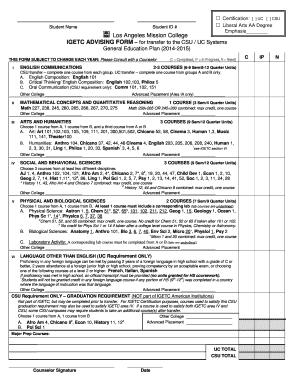
Certification UC CSU 2015-2026


What is the Certification UC CSU
The Certification UC CSU is a formal document that verifies a student's completion of specific educational requirements within the California State University system. This certification is essential for students who wish to demonstrate their academic achievements, particularly when transferring to other institutions or applying for certain programs. The UC certification plays a crucial role in ensuring that students meet the necessary criteria for advanced studies or professional opportunities.
How to use the Certification UC CSU
Using the Certification UC CSU involves several steps to ensure that it is completed accurately and submitted correctly. First, students should gather all relevant academic records and documentation that support their eligibility for certification. This may include transcripts, course syllabi, and any other required materials. Once the necessary documents are compiled, students can fill out the certification worksheet, ensuring that all information is accurate and complete. After completing the form, it can be submitted electronically or in person, depending on the institution's requirements.
Steps to complete the Certification UC CSU
Completing the Certification UC CSU involves a systematic approach:
- Gather all necessary academic documentation, including transcripts and course descriptions.
- Fill out the certification worksheet with accurate personal and academic information.
- Review the completed form for any errors or omissions.
- Submit the certification worksheet according to the guidelines provided by the California State University system.
Legal use of the Certification UC CSU
The legal use of the Certification UC CSU is governed by various educational regulations and policies. It is essential for students to understand that this certification must be used in accordance with institutional guidelines and state laws. The certification serves as a legally binding document that confirms a student's academic status, and any misrepresentation can lead to serious consequences, including academic penalties or denial of admission to other institutions.
Key elements of the Certification UC CSU
Key elements of the Certification UC CSU include:
- Student identification information, such as name and student ID number.
- Details of completed courses and credits earned.
- Verification of academic achievements by authorized personnel.
- Signature of the certifying official, which adds legitimacy to the document.
Eligibility Criteria
To be eligible for the Certification UC CSU, students must meet specific academic requirements set by the California State University system. This typically includes completing a designated number of units or courses within the CSU framework. Additionally, students must maintain a satisfactory academic record and fulfill any other prerequisites outlined by their specific program or major.
Quick guide on how to complete certification uc csu
Effortlessly Prepare Certification UC CSU on Any Device
Digital document management has gained immense popularity among businesses and individuals. It serves as an ideal eco-friendly substitute for conventional printed and signed papers, allowing you to locate the right form and securely store it online. airSlate SignNow provides you with all the resources needed to create, edit, and eSign your documents quickly and without complications. Manage Certification UC CSU on any device using airSlate SignNow's Android or iOS applications and enhance any document-oriented workflow today.
How to Edit and eSign Certification UC CSU with Ease
- Obtain Certification UC CSU and then click Get Form to begin.
- Utilize the tools we provide to complete your form.
- Emphasize pertinent sections of your documents or redact confidential information with tools specifically designed for that purpose by airSlate SignNow.
- Formulate your eSignature using the Sign tool, which takes only seconds and carries the same legal validity as a traditional wet ink signature.
- Review the details, then click the Done button to save your changes.
- Choose your delivery preference for the form, whether by email, SMS, or invitation link, or download it to your computer.
Say goodbye to lost or misplaced documents, tedious form searches, and errors that necessitate printing new document copies. airSlate SignNow addresses your document management needs in just a few clicks from the device of your preference. Modify and eSign Certification UC CSU and ensure outstanding communication at every phase of the form preparation process with airSlate SignNow.
Create this form in 5 minutes or less
Find and fill out the correct certification uc csu
Create this form in 5 minutes!
How to create an eSignature for the certification uc csu
The way to create an eSignature for a PDF in the online mode
The way to create an eSignature for a PDF in Chrome
The best way to create an eSignature for putting it on PDFs in Gmail
How to make an electronic signature from your smart phone
The best way to generate an eSignature for a PDF on iOS devices
How to make an electronic signature for a PDF file on Android OS
People also ask
-
What is CSU certification?
CSU certification stands for Certified Signing User certification, which verifies the skill level of users in digital signature solutions such as airSlate SignNow. Obtaining this certification enhances your professional credibility and enables streamlined eSigning processes for your business.
-
How can airSlate SignNow help me achieve CSU certification?
AirSlate SignNow provides comprehensive training materials and resources to help you prepare for CSU certification. Our user-friendly interface and extensive support facilitate a smooth learning experience, ensuring that you grasp all necessary concepts before your certification exam.
-
What are the benefits of obtaining CSU certification?
Obtaining CSU certification allows you to demonstrate proficiency in eSigning solutions, thus increasing your employability and trustworthiness to clients. Additionally, it helps you leverage airSlate SignNow's features more effectively, optimizing workflows and enhancing overall document management.
-
Is there a cost associated with CSU certification?
Yes, there is a fee for the CSU certification exam. However, the investment is worthwhile as it validates your skills in using airSlate SignNow, potentially leading to increased job opportunities and higher earnings in the digital documentation field.
-
What features of airSlate SignNow support the CSU certification process?
AirSlate SignNow offers features such as interactive training modules, practice exams, and a dedicated support team to aid users in their preparation for CSU certification. These resources are designed to ensure you have a complete understanding of electronic signatures and document management.
-
Are there integrations available that complement CSU certification training?
Yes, airSlate SignNow integrates with various tools and platforms to enhance your learning experience for CSU certification. This includes productivity software, document management systems, and collaboration tools to streamline the workflow during your training.
-
What industries benefit from CSU certification and airSlate SignNow?
CSU certification and airSlate SignNow benefit multiple industries, including real estate, legal, finance, and healthcare. Professionals in these fields often require secure and efficient electronic signing solutions to manage documents, making this certification highly valuable.
Get more for Certification UC CSU
Find out other Certification UC CSU
- Can I Sign Alabama Banking PPT
- Electronic signature Washington Sports POA Simple
- How To Electronic signature West Virginia Sports Arbitration Agreement
- Electronic signature Wisconsin Sports Residential Lease Agreement Myself
- Help Me With Sign Arizona Banking Document
- How Do I Sign Arizona Banking Form
- How Can I Sign Arizona Banking Form
- How Can I Sign Arizona Banking Form
- Can I Sign Colorado Banking PPT
- How Do I Sign Idaho Banking Presentation
- Can I Sign Indiana Banking Document
- How Can I Sign Indiana Banking PPT
- How To Sign Maine Banking PPT
- Help Me With Sign Massachusetts Banking Presentation
- Can I Sign Michigan Banking PDF
- Can I Sign Michigan Banking PDF
- Help Me With Sign Minnesota Banking Word
- How To Sign Missouri Banking Form
- Help Me With Sign New Jersey Banking PDF
- How Can I Sign New Jersey Banking Document