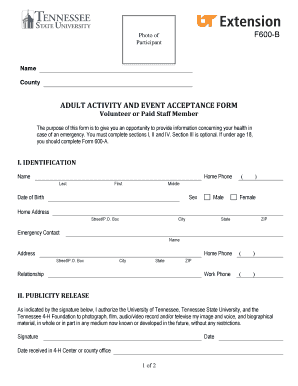
600B Form UT Extension 4h Tennessee


What is the 600B Form UT Extension 4H Tennessee
The 600B Form UT Extension 4H Tennessee is a specific document used within the University of Tennessee Extension system, primarily for 4-H youth development programs. This form is essential for participants and their families to engage in various activities, ensuring compliance with state regulations and organizational requirements. It serves to collect necessary information about participants, including their eligibility and consent for participation in 4-H events and programs.
How to use the 600B Form UT Extension 4H Tennessee
Using the 600B Form UT Extension 4H Tennessee involves several straightforward steps. First, ensure that you have the most current version of the form, which can typically be obtained from the University of Tennessee Extension website or local extension offices. Complete the form by providing accurate information as requested, including participant details and any relevant signatures. Once filled out, the form can be submitted according to the instructions provided, either online or via traditional mail.
Steps to complete the 600B Form UT Extension 4H Tennessee
Completing the 600B Form UT Extension 4H Tennessee requires careful attention to detail. Follow these steps:
- Download the form from the official UT Extension website or obtain a physical copy from your local extension office.
- Fill in the participant's personal information, including name, age, and contact details.
- Provide any necessary medical or emergency contact information as required.
- Read through the consent and liability waiver sections carefully, ensuring understanding before signing.
- Submit the completed form as directed, either online or by mailing it to the appropriate office.
Legal use of the 600B Form UT Extension 4H Tennessee
The legal use of the 600B Form UT Extension 4H Tennessee is crucial for ensuring that all activities comply with state laws and organizational policies. This form acts as a binding agreement between participants and the University of Tennessee Extension, outlining the responsibilities and liabilities involved in 4-H programs. To be considered legally valid, the form must be completed accurately and signed by all required parties, including a parent or guardian for minors.
Key elements of the 600B Form UT Extension 4H Tennessee
Several key elements are essential to the 600B Form UT Extension 4H Tennessee. These include:
- Participant Information: Basic details about the participant, such as name, age, and contact information.
- Medical Information: Any relevant health details that may affect participation in activities.
- Consent and Waiver: Sections that require signatures from participants and guardians, acknowledging understanding of risks and responsibilities.
- Emergency Contact: A designated person to be contacted in case of an emergency during events.
Form Submission Methods (Online / Mail / In-Person)
The 600B Form UT Extension 4H Tennessee can be submitted through various methods to accommodate different preferences. Participants can choose to:
- Submit the form online via the designated UT Extension portal if available.
- Mail the completed form to the local extension office, ensuring it is sent well before any deadlines.
- Deliver the form in person to the local extension office, where staff can assist with any questions.
Quick guide on how to complete 600b form ut extension 4h tennessee
Prepare 600B Form UT Extension 4h Tennessee seamlessly on any device
Digital document management has gained traction among businesses and individuals. It offers an ideal environmentally friendly substitute to conventional printed and signed papers, allowing you to access the necessary form and securely store it online. airSlate SignNow equips you with all the tools required to create, modify, and eSign your documents quickly without any delays. Manage 600B Form UT Extension 4h Tennessee on any platform with airSlate SignNow’s Android or iOS applications and streamline any document-related procedure today.
How to alter and eSign 600B Form UT Extension 4h Tennessee effortlessly
- Locate 600B Form UT Extension 4h Tennessee and click Get Form to begin.
- Make use of the tools we provide to complete your form.
- Emphasize pertinent sections of the documents or conceal sensitive information with tools that airSlate SignNow offers specifically for that purpose.
- Create your eSignature with the Sign tool, which takes seconds and holds the same legal validity as a traditional handwritten signature.
- Verify the details and click on the Done button to save your changes.
- Choose how you wish to send your form, whether by email, SMS, invitation link, or download it to your computer.
Put an end to lost or misplaced documents, tedious form searches, or errors that require printing new document copies. airSlate SignNow meets your document management needs in just a few clicks from any device of your choice. Edit and eSign 600B Form UT Extension 4h Tennessee and ensure excellent communication at every step of the form preparation process with airSlate SignNow.
Create this form in 5 minutes or less
Create this form in 5 minutes!
How to create an eSignature for the 600b form ut extension 4h tennessee
How to create an electronic signature for a PDF online
How to create an electronic signature for a PDF in Google Chrome
How to create an e-signature for signing PDFs in Gmail
How to create an e-signature right from your smartphone
How to create an e-signature for a PDF on iOS
How to create an e-signature for a PDF on Android
People also ask
-
What is the 600B Form UT Extension 4h Tennessee?
The 600B Form UT Extension 4h Tennessee is a vital document used for 4-H youth development programs in Tennessee. This form collects essential information for participation and is crucial for complying with local regulations. Utilizing airSlate SignNow simplifies the process of signing and submitting this form.
-
How does airSlate SignNow help with the 600B Form UT Extension 4h Tennessee?
airSlate SignNow streamlines the process of completing and signing the 600B Form UT Extension 4h Tennessee. Our platform allows users to electronically sign documents securely, ensuring quick turnaround times and reducing paperwork clutter. This efficiency saves time for both organizers and participants.
-
Is there a cost associated with using airSlate SignNow for the 600B Form UT Extension 4h Tennessee?
Yes, airSlate SignNow offers a variety of pricing plans to fit different needs. Our users can select a plan that makes it easy to handle their 600B Form UT Extension 4h Tennessee, ensuring an efficient signing process without breaking the bank. A free trial is also available for new users to explore features.
-
What features does airSlate SignNow offer for the 600B Form UT Extension 4h Tennessee?
airSlate SignNow provides several features that enhance the management of the 600B Form UT Extension 4h Tennessee. Users can easily create templates, track document status, and securely store completed forms. These features make handling paperwork seamless and organized.
-
Can I integrate airSlate SignNow with other tools for the 600B Form UT Extension 4h Tennessee?
Absolutely! airSlate SignNow integrates with many popular applications, allowing for greater flexibility in managing the 600B Form UT Extension 4h Tennessee. Whether you use Google Drive, Dropbox, or other CRM tools, our integrations make it easier to streamline your workflow.
-
What are the benefits of using airSlate SignNow for the 600B Form UT Extension 4h Tennessee?
Using airSlate SignNow for the 600B Form UT Extension 4h Tennessee offers numerous benefits including faster processing times and reduced paper usage. The ease of access and electronic signing capabilities ensure a hassle-free experience for all users. You'll save valuable time and resources while ensuring compliance.
-
How secure is the information provided in the 600B Form UT Extension 4h Tennessee when using airSlate SignNow?
Security is a top priority for airSlate SignNow. We implement advanced encryption and secure servers to protect all data related to the 600B Form UT Extension 4h Tennessee. Users can rest assured that their information is safe and compliant with industry standards.
Get more for 600B Form UT Extension 4h Tennessee
- Report of the court of appeals jurisdiction committee judicial council committee reports kansasjudicialcouncil form
- 08302016 1 2193 in the district court of kansasjudicialcouncil form
- Pmy documentsksjc webdocumentsmiscellaneous formsrtf kansasjudicialcouncil 6969132
- Do it yourself expungement kansas form
- Kansas vs accused person39s name notice to appear kansasjudicialcouncil form
- Cdocuments and settingsuserlocal settingstemporary internet filesolk22005 sb 53 report by ccacwpd kansasjudicialcouncil form
- 75 764 form
- Rev 12017 ksjc 1 kansas judicial council kansasjudicialcouncil 6969277 form
Find out other 600B Form UT Extension 4h Tennessee
- Sign Colorado Police Memorandum Of Understanding Online
- How To Sign Connecticut Police Arbitration Agreement
- Sign Utah Real Estate Quitclaim Deed Safe
- Sign Utah Real Estate Notice To Quit Now
- Sign Hawaii Police LLC Operating Agreement Online
- How Do I Sign Hawaii Police LLC Operating Agreement
- Sign Hawaii Police Purchase Order Template Computer
- Sign West Virginia Real Estate Living Will Online
- How Can I Sign West Virginia Real Estate Confidentiality Agreement
- Sign West Virginia Real Estate Quitclaim Deed Computer
- Can I Sign West Virginia Real Estate Affidavit Of Heirship
- Sign West Virginia Real Estate Lease Agreement Template Online
- How To Sign Louisiana Police Lease Agreement
- Sign West Virginia Orthodontists Business Associate Agreement Simple
- How To Sign Wyoming Real Estate Operating Agreement
- Sign Massachusetts Police Quitclaim Deed Online
- Sign Police Word Missouri Computer
- Sign Missouri Police Resignation Letter Fast
- Sign Ohio Police Promissory Note Template Easy
- Sign Alabama Courts Affidavit Of Heirship Simple