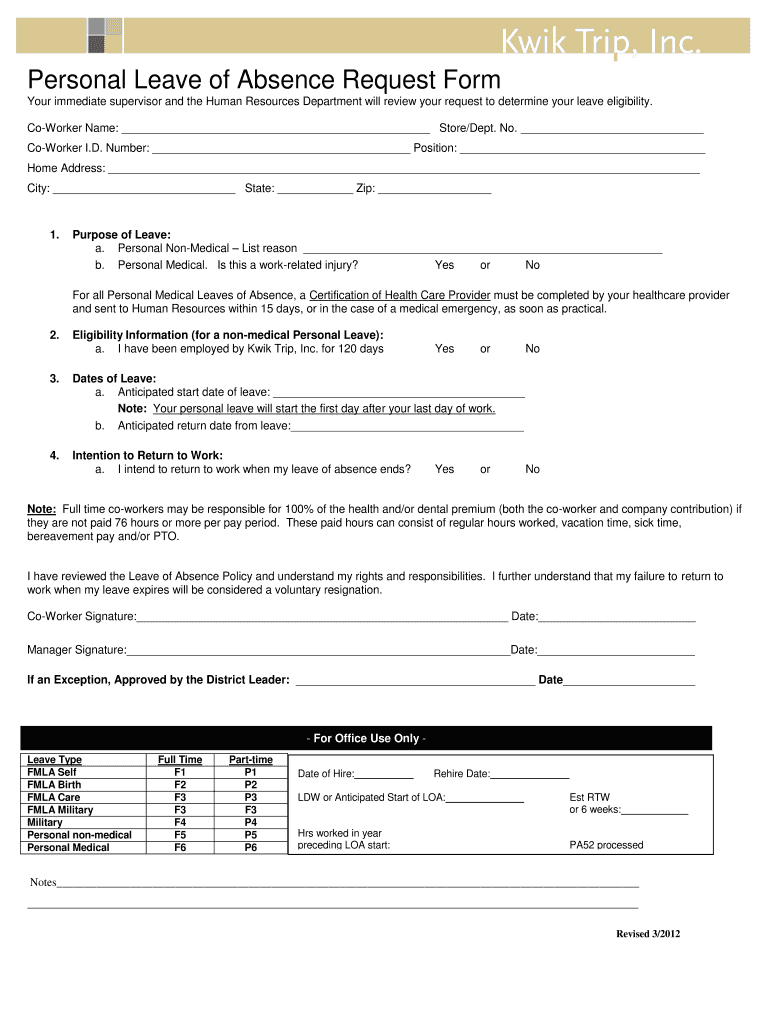
Leave of Absence 2012-2026


What is the leave of absence?
A leave of absence is a formal request by an employee to take time off from work for a specific reason, which may include personal matters, medical issues, or family responsibilities. It is important for employees to understand the policies surrounding this type of leave, as it varies by organization and state. The trip leave form is a crucial document in this process, allowing employees to officially communicate their need for time away from work.
Steps to complete the leave of absence
Completing a trip leave form involves several key steps to ensure that the request is properly submitted and processed. First, gather all necessary information, including the dates of the intended leave and the reason for the absence. Next, fill out the form accurately, ensuring that all required fields are completed. After filling out the form, review it for any errors before submitting it to the appropriate department or supervisor. It is advisable to keep a copy of the submitted form for personal records.
Key elements of the leave of absence
When filling out a trip leave form, certain key elements must be included to ensure clarity and compliance. These elements typically include:
- Employee Information: Full name, job title, and department.
- Leave Dates: Start and end dates of the requested leave.
- Reason for Leave: A brief explanation of the reason for the absence.
- Contact Information: How the employee can be reached during the leave.
- Signature: The employee's signature to validate the request.
Legal use of the leave of absence
The legal framework surrounding leaves of absence varies by state and organization. It is essential for employees to be aware of their rights under federal laws, such as the Family and Medical Leave Act (FMLA), which allows eligible employees to take unpaid leave for specific family and medical reasons. Compliance with these regulations is crucial to ensure that the leave is recognized as valid and that employees are protected from potential retaliation or discrimination.
Eligibility criteria
Eligibility for a leave of absence often depends on several factors, including the length of employment, the reason for the leave, and the policies of the employer. Generally, employees may need to have worked for a certain period before qualifying for specific types of leave. Understanding these criteria is vital for employees to determine whether they can successfully apply for a trip leave.
Application process & approval time
The application process for a trip leave form typically involves submitting the completed form to a supervisor or human resources department. Approval times can vary based on the organization's policies and the nature of the request. Employees should inquire about the expected timeline for approval to plan accordingly. It is advisable to submit the request as early as possible to accommodate any necessary adjustments in the workplace.
Quick guide on how to complete leave of absence
Complete Leave Of Absence effortlessly on any device
Online document management has gained traction among companies and individuals. It offers an excellent environmentally friendly alternative to traditional printed and signed papers, as you can access the appropriate form and securely store it online. airSlate SignNow equips you with all the tools necessary to create, edit, and eSign your documents swiftly without delays. Handle Leave Of Absence on any device using airSlate SignNow's Android or iOS applications and streamline any document-related task today.
The easiest way to edit and eSign Leave Of Absence with ease
- Find Leave Of Absence and click Get Form to begin.
- Utilize the tools we offer to complete your document.
- Emphasize important sections of the documents or obscure sensitive information with tools that airSlate SignNow specifically provides for that purpose.
- Create your eSignature with the Sign tool, which takes only seconds and holds the same legal validity as a conventional wet ink signature.
- Review the information and click on the Done button to save your changes.
- Choose your method of sharing your form, via email, SMS, or invitation link, or download it to your computer.
Eliminate concerns about lost or misplaced documents, tedious form searches, or mistakes that require printing new document copies. airSlate SignNow manages your document management needs in just a few clicks from any device you prefer. Modify and eSign Leave Of Absence and guarantee excellent communication at every stage of the form preparation process with airSlate SignNow.
Create this form in 5 minutes or less
Create this form in 5 minutes!
How to create an eSignature for the leave of absence
The best way to generate an electronic signature for your PDF document in the online mode
The best way to generate an electronic signature for your PDF document in Chrome
The way to make an electronic signature for putting it on PDFs in Gmail
The best way to make an electronic signature straight from your mobile device
The way to make an electronic signature for a PDF document on iOS devices
The best way to make an electronic signature for a PDF document on Android devices
People also ask
-
What is a trip leave form?
A trip leave form is a document used by employees to request permission for time off to travel. This formal request typically includes details about the trip, dates of absence, and reason for leave. Using a trip leave form helps streamline the approval process and ensures that both management and the employee are aligned on the details of the planned absence.
-
How can airSlate SignNow help with managing trip leave forms?
AirSlate SignNow simplifies the process of handling trip leave forms by allowing users to create, send, and eSign documents easily. Its user-friendly interface ensures that employees can submit their requests quickly, while managers can review and approve them efficiently. This digital approach reduces paperwork and speeds up response times, enhancing overall workflow.
-
Is there a cost associated with using airSlate SignNow for trip leave forms?
Yes, airSlate SignNow offers various pricing plans that cater to different business needs, making it a cost-effective solution for managing trip leave forms. The pricing depends on the features you choose, such as eSignature capabilities and integration options. Businesses can find a plan that meets their budget while still enhancing their document management process.
-
Can I integrate airSlate SignNow with other tools for trip leave forms?
Absolutely! AirSlate SignNow supports integrations with numerous other applications, making it easy to connect with your favorite tools. Whether you use HR software, project management apps, or cloud storage solutions, these integrations simplify the management of trip leave forms and ensure a seamless workflow.
-
What are the benefits of using electronic trip leave forms instead of paper forms?
Using electronic trip leave forms offers several benefits, including faster processing times, easy access, and reduced paper waste. With airSlate SignNow, employees can submit their requests from anywhere, and managers can approve them instantly. This efficiency enhances communication and reduces the administrative burden associated with managing paper forms.
-
Is it secure to send trip leave forms using airSlate SignNow?
Yes, airSlate SignNow prioritizes the security of its users. When sending trip leave forms, sensitive data is protected through advanced encryption and security protocols. This ensures that both employees and employers can have confidence in the confidentiality and integrity of their documents.
-
How do I get started with airSlate SignNow for trip leave forms?
Getting started with airSlate SignNow is simple. You can sign up for a free trial to explore its features, including creating and managing trip leave forms. After registration, you can easily set up your account, customize your forms, and start sending documents for eSignature.
Get more for Leave Of Absence
- Tcu reactivate form
- Externship status update form
- Vision referral formdocx
- Forms tcu international services texas christian university
- Nc breathing equipmentfirefighter survival registration form
- Castlebranch el centro form
- Ancillary request forms must be received no later than monday september 21 2020
- Please confirm your housing status for the academic year of 2020 2021 form
Find out other Leave Of Absence
- eSign Idaho Generic lease agreement Online
- eSign Pennsylvania Generic lease agreement Free
- eSign Kentucky Home rental agreement Free
- How Can I eSign Iowa House rental lease agreement
- eSign Florida Land lease agreement Fast
- eSign Louisiana Land lease agreement Secure
- How Do I eSign Mississippi Land lease agreement
- eSign Connecticut Landlord tenant lease agreement Now
- eSign Georgia Landlord tenant lease agreement Safe
- Can I eSign Utah Landlord lease agreement
- How Do I eSign Kansas Landlord tenant lease agreement
- How Can I eSign Massachusetts Landlord tenant lease agreement
- eSign Missouri Landlord tenant lease agreement Secure
- eSign Rhode Island Landlord tenant lease agreement Later
- How Can I eSign North Carolina lease agreement
- eSign Montana Lease agreement form Computer
- Can I eSign New Hampshire Lease agreement form
- How To eSign West Virginia Lease agreement contract
- Help Me With eSign New Mexico Lease agreement form
- Can I eSign Utah Lease agreement form