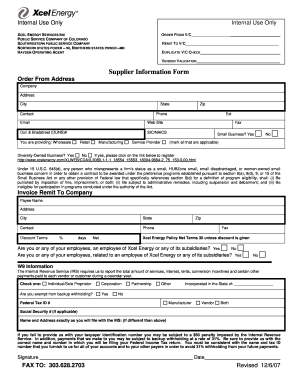
Supplier Information Form


What is the Supplier Information Form
The supplier information form is a crucial document used by businesses to collect essential details from their suppliers. This form typically includes information such as the supplier's name, contact details, tax identification number, and payment preferences. It serves as a foundational tool for establishing a formal relationship between a business and its suppliers, ensuring that all necessary information is gathered to facilitate smooth transactions and compliance with tax regulations.
How to use the Supplier Information Form
Using the supplier information form involves several straightforward steps. First, businesses should download the supplier information form PDF from a reliable source. After obtaining the form, fill in the required fields with accurate information. It's important to ensure that all details are current and correct to avoid issues with payments or tax reporting. Once completed, the form can be submitted electronically or printed and mailed, depending on the preferences of the business and supplier.
Steps to complete the Supplier Information Form
Completing the supplier information form requires careful attention to detail. Here are the essential steps:
- Download the supplier information form PDF.
- Provide the supplier's full legal name and business name, if applicable.
- Fill in the contact information, including address, phone number, and email.
- Enter the tax identification number, ensuring it matches IRS records.
- Specify payment terms and methods preferred by the supplier.
- Review the completed form for accuracy before submission.
Legal use of the Supplier Information Form
The supplier information form is legally significant as it helps businesses comply with tax laws and regulations. When filled out correctly, it supports the accurate reporting of payments made to suppliers, which is essential for tax purposes. The form may also be used to verify a supplier's identity and ensure compliance with various legal requirements, such as the IRS guidelines for tax reporting. Properly executed, this form can serve as a protective measure against potential legal disputes regarding payments or tax obligations.
Key elements of the Supplier Information Form
Understanding the key elements of the supplier information form is vital for accurate completion. The primary components typically include:
- Supplier Name: Full legal name of the supplier.
- Business Name: If applicable, the name under which the supplier operates.
- Contact Information: Address, phone number, and email address.
- Tax Identification Number: Essential for tax reporting and compliance.
- Payment Terms: Details on how and when the supplier prefers to be paid.
Form Submission Methods (Online / Mail / In-Person)
There are several methods for submitting the supplier information form, each offering different advantages. Businesses can choose to submit the form online through secure portals, which often provide immediate confirmation of receipt. Alternatively, the form can be printed and mailed to the appropriate department, ensuring that it reaches the intended recipient. In some cases, in-person delivery may be an option, allowing for direct communication and clarification of any details if needed. Understanding these submission methods can help streamline the process and ensure timely processing of the form.
Quick guide on how to complete supplier information form
Complete Supplier Information Form effortlessly on any device
Digital document handling has gained popularity among businesses and individuals alike. It serves as an ideal eco-friendly substitute for traditional printed and signed documents, enabling you to locate the right form and securely keep it online. airSlate SignNow provides all the tools you need to create, modify, and eSign your documents swiftly and without delays. Manage Supplier Information Form on any device using the airSlate SignNow Android or iOS applications and enhance any document-centered workflow today.
The easiest way to alter and eSign Supplier Information Form without hassle
- Locate Supplier Information Form and click on Get Form to begin.
- Use the tools at your disposal to fill in your form.
- Highlight pertinent sections of your documents or obscure confidential information with tools that airSlate SignNow specifically offers for that purpose.
- Create your eSignature using the Sign tool, which takes mere seconds and holds the same legal validity as a conventional wet ink signature.
- Review all the details and click on the Done button to save your changes.
- Select your preferred method to send your form, whether by email, text message (SMS), invitation link, or download it to your computer.
Forget about lost or misplaced documents, tedious form searches, or mistakes that necessitate printing new document copies. airSlate SignNow fulfills all your document management needs in just a few clicks from any device of your choice. Modify and eSign Supplier Information Form and ensure effective communication at every phase of your form preparation process with airSlate SignNow.
Create this form in 5 minutes or less
Create this form in 5 minutes!
How to create an eSignature for the supplier information form
How to create an electronic signature for a PDF online
How to create an electronic signature for a PDF in Google Chrome
How to create an e-signature for signing PDFs in Gmail
How to create an e-signature right from your smartphone
How to create an e-signature for a PDF on iOS
How to create an e-signature for a PDF on Android
People also ask
-
What is a supplier information form PDF?
A supplier information form PDF is a document used by businesses to collect crucial data from their suppliers, such as contact details, payment terms, and tax information. airSlate SignNow simplifies the process of managing these forms by allowing users to create, send, and eSign supplier information form PDFs securely and efficiently.
-
How can I create a supplier information form PDF using airSlate SignNow?
Creating a supplier information form PDF with airSlate SignNow is straightforward. You can use our easy-to-use template editor to design your form, add the necessary fields, and then save it as a PDF. Once your form is ready, you can send it for eSignature to your suppliers, making the process seamless.
-
What are the benefits of using airSlate SignNow for supplier information forms?
Using airSlate SignNow for supplier information forms provides numerous benefits, including increased efficiency, reduced paper waste, and enhanced security. With our solution, you can quickly collect and store supplier data while maintaining compliance with legal standards, all through a user-friendly interface.
-
Is there a cost associated with creating supplier information form PDFs on airSlate SignNow?
Yes, there are subscription plans available that cater to various business needs when using airSlate SignNow to create supplier information form PDFs. These plans provide access to features like unlimited eSignatures and advanced document management tools, making them a cost-effective choice for businesses seeking comprehensive solutions.
-
Can I customize my supplier information form PDF?
Absolutely! airSlate SignNow provides a robust template editor that allows you to fully customize your supplier information form PDF. You can add logos, modify text fields, and choose the layout that best suits your business needs, ensuring that your form accurately represents your brand.
-
What integrations does airSlate SignNow offer for supplier information forms?
airSlate SignNow integrates seamlessly with popular productivity tools such as Google Drive, Microsoft Office, and more. This allows businesses to easily manage supplier information form PDFs and access them from platforms they already use, making document management streamline across your workflow.
-
How secure is the data collected through airSlate SignNow supplier information forms?
The security of your data is a top priority for airSlate SignNow. All supplier information form PDFs are protected with robust encryption, ensuring that sensitive supplier data remains confidential and secure during transmission and storage.
Get more for Supplier Information Form
Find out other Supplier Information Form
- Can I Sign North Carolina Orthodontists Presentation
- How Do I Sign Rhode Island Real Estate Form
- Can I Sign Vermont Real Estate Document
- How To Sign Wyoming Orthodontists Document
- Help Me With Sign Alabama Courts Form
- Help Me With Sign Virginia Police PPT
- How To Sign Colorado Courts Document
- Can I eSign Alabama Banking PPT
- How Can I eSign California Banking PDF
- How To eSign Hawaii Banking PDF
- How Can I eSign Hawaii Banking Document
- How Do I eSign Hawaii Banking Document
- How Do I eSign Hawaii Banking Document
- Help Me With eSign Hawaii Banking Document
- How To eSign Hawaii Banking Document
- Can I eSign Hawaii Banking Presentation
- Can I Sign Iowa Courts Form
- Help Me With eSign Montana Banking Form
- Can I Sign Kentucky Courts Document
- How To eSign New York Banking Word