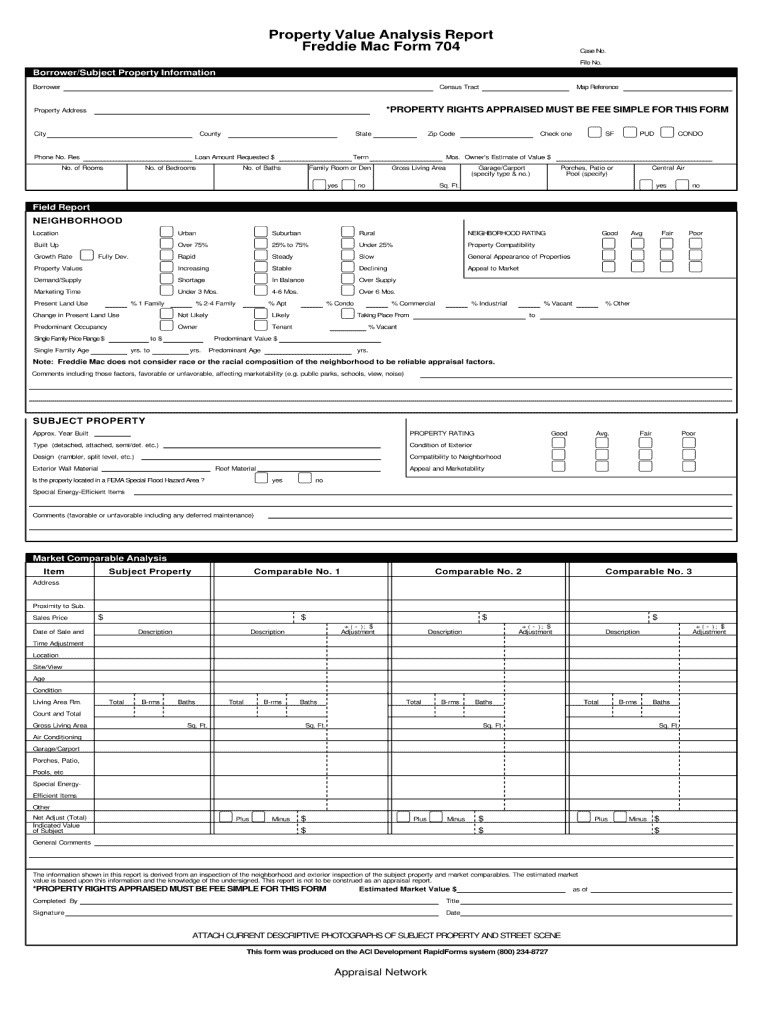
704 Appraisal Form


What is the 704 Appraisal Form
The 704 Appraisal Form, also known as the HHS 704B, is a critical document used primarily in the real estate and mortgage industries. This form is utilized to assess the value of a property, often required by lenders during the loan approval process. It ensures that the property’s value aligns with the amount being financed, safeguarding both the lender and the borrower. The appraisal provides a detailed analysis of the property, including its condition, location, and comparable sales in the area.
How to use the 704 Appraisal Form
Using the 704 Appraisal Form involves several steps to ensure accurate completion and compliance with industry standards. First, gather all necessary information about the property, including its address, size, and unique features. Next, the appraiser will conduct a thorough inspection of the property, noting its condition and any improvements made. After the inspection, the appraiser will fill out the form, providing a comprehensive evaluation of the property's value based on market analysis and comparable sales data.
Steps to complete the 704 Appraisal Form
Completing the 704 Appraisal Form requires careful attention to detail. Follow these steps for a successful submission:
- Gather all relevant property information, including dimensions and features.
- Conduct a physical inspection of the property, noting its condition.
- Research comparable properties in the area to establish a fair market value.
- Fill out the appraisal form accurately, ensuring all sections are complete.
- Review the completed form for accuracy before submission.
Legal use of the 704 Appraisal Form
The 704 Appraisal Form holds legal significance in real estate transactions. It serves as an official document that lenders may require to determine the value of a property before approving a mortgage. To ensure its legal validity, the form must be completed by a licensed appraiser who adheres to local and federal regulations. Proper execution of the form can protect both parties in a transaction, as it provides a documented basis for the property's value.
Key elements of the 704 Appraisal Form
The 704 Appraisal Form includes several key elements that contribute to its effectiveness and reliability. Important sections typically include:
- Property description: Details about the property’s location, size, and features.
- Market analysis: A comparison of similar properties and their recent sale prices.
- Appraiser's certification: A statement confirming the appraiser's qualifications and the accuracy of the report.
- Final valuation: The appraiser's determined value of the property based on the analysis.
Examples of using the 704 Appraisal Form
There are various scenarios in which the 704 Appraisal Form is utilized. Common examples include:
- Home purchases: Lenders require the form to ensure the property value justifies the loan amount.
- Refinancing: Homeowners seeking to refinance their mortgage may need an updated appraisal.
- Property sales: Sellers may use the form to establish a fair asking price based on market conditions.
Quick guide on how to complete 704 appraisal form
Complete 704 Appraisal Form effortlessly on any device
Digital document management has become favored by businesses and individuals alike. It offers an ideal eco-friendly replacement for traditional printed and signed documents, as you can obtain the necessary form and securely preserve it online. airSlate SignNow provides you with all the tools required to create, modify, and electronically sign your documents quickly without delays. Manage 704 Appraisal Form on any platform with airSlate SignNow Android or iOS applications and enhance any document-related process today.
The easiest way to modify and eSign 704 Appraisal Form without hassle
- Obtain 704 Appraisal Form and click Get Form to initiate.
- Utilize the tools we offer to complete your form.
- Emphasize pertinent sections of the documents or obscure sensitive information with tools that airSlate SignNow provides specifically for that purpose.
- Create your signature using the Sign tool, which only takes seconds and holds the same legal significance as a conventional wet ink signature.
- Review all the details and click the Done button to save your changes.
- Select how you would like to send your form, via email, text message (SMS), or invite link, or download it to your computer.
Put an end to lost or misplaced documents, tedious form searches, or mistakes that necessitate printing additional copies. airSlate SignNow meets your needs in document management in just a few clicks from any device you prefer. Modify and eSign 704 Appraisal Form and ensure outstanding communication at every stage of your form preparation process with airSlate SignNow.
Create this form in 5 minutes or less
Create this form in 5 minutes!
How to create an eSignature for the 704 appraisal form
The best way to make an electronic signature for your PDF file online
The best way to make an electronic signature for your PDF file in Google Chrome
The best way to make an eSignature for signing PDFs in Gmail
The way to generate an eSignature right from your mobile device
How to generate an electronic signature for a PDF file on iOS
The way to generate an eSignature for a PDF on Android devices
People also ask
-
What is Form 704 and how is it used?
Form 704 is a legal document that facilitates the electronic signing of contracts and agreements. With airSlate SignNow, users can easily create, send, and eSign Form 704, streamlining the signing process and reducing the time typically required for document completion.
-
How does airSlate SignNow enhance the functionality of Form 704?
airSlate SignNow enhances Form 704 by providing a user-friendly interface for document creation and signing. Features include templates, reminders, and a secure signing environment that ensures your Form 704 is completed accurately and efficiently.
-
What are the pricing options for using airSlate SignNow with Form 704?
airSlate SignNow offers flexible pricing plans tailored to different business needs. Users can choose from monthly or annual subscriptions, which provide access to features that make handling Form 704 quick and cost-effective.
-
Can I track the status of my Form 704 in airSlate SignNow?
Yes, airSlate SignNow allows you to track the status of your Form 704 in real-time. You will receive notifications when the document is opened, signed, and completed, ensuring you're always updated on its progress.
-
What features does airSlate SignNow offer for Form 704?
airSlate SignNow offers several features that enhance the management of Form 704, including customizable templates, audit trails, and secure storage. These capabilities help maintain compliance and ensure that your documents are reliable and easily accessible.
-
Is it easy to integrate other tools with airSlate SignNow for Form 704?
Absolutely! airSlate SignNow provides seamless integrations with numerous third-party applications, such as CRMs and cloud storage. This makes it easy to manage your Form 704 alongside other business tools, enhancing overall efficiency.
-
How do I start using airSlate SignNow for Form 704?
To start using airSlate SignNow for Form 704, simply sign up for an account on our website. Once registered, you can upload your Form 704, customize it as needed, and send it out for signatures without any hassle.
Get more for 704 Appraisal Form
- Office of the registrar office of the registrar the graduate form
- Financial aidfinancial aidfairmont state university form
- Uil papf form
- Report of student initiated contact for academic difficulty form
- Student financial services norco college 520796824 form
- Refrigerant service order form
- Lab report template faculty rcc form
- Date received application litigation skills class please form
Find out other 704 Appraisal Form
- How To Sign Iowa Construction Presentation
- How To Sign Arkansas Doctors Document
- How Do I Sign Florida Doctors Word
- Can I Sign Florida Doctors Word
- How Can I Sign Illinois Doctors PPT
- How To Sign Texas Doctors PDF
- Help Me With Sign Arizona Education PDF
- How To Sign Georgia Education Form
- How To Sign Iowa Education PDF
- Help Me With Sign Michigan Education Document
- How Can I Sign Michigan Education Document
- How Do I Sign South Carolina Education Form
- Can I Sign South Carolina Education Presentation
- How Do I Sign Texas Education Form
- How Do I Sign Utah Education Presentation
- How Can I Sign New York Finance & Tax Accounting Document
- How Can I Sign Ohio Finance & Tax Accounting Word
- Can I Sign Oklahoma Finance & Tax Accounting PPT
- How To Sign Ohio Government Form
- Help Me With Sign Washington Government Presentation