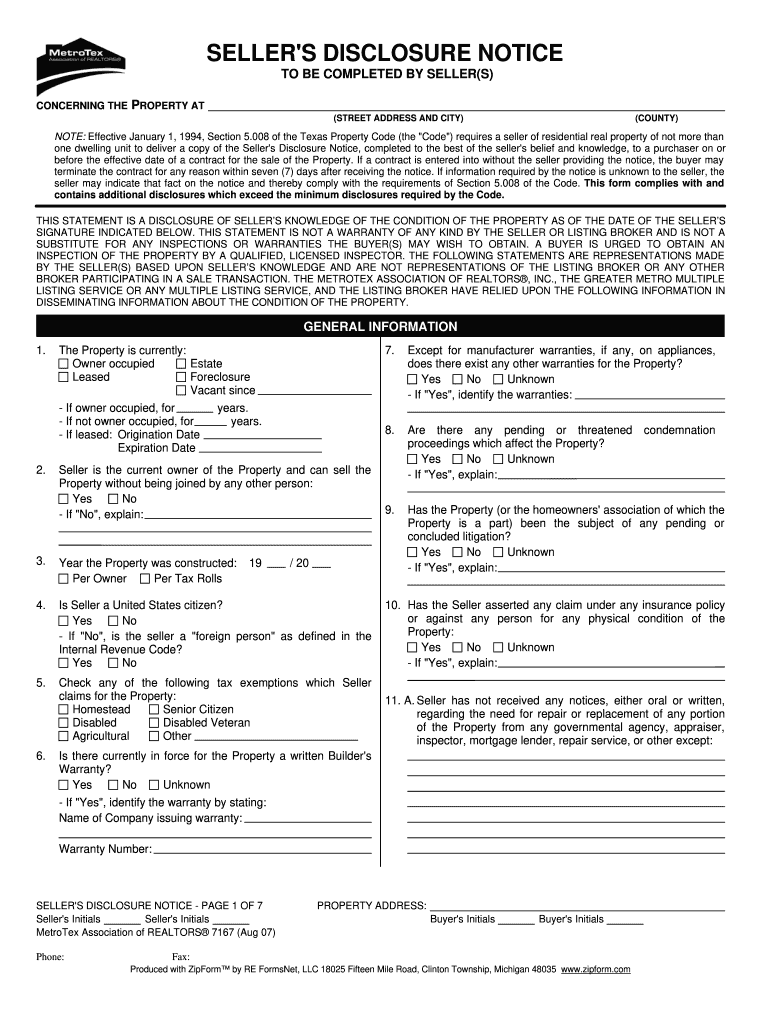
Metrotex Fillable Sellers Disclosure Form 2007


What is the Metrotex Fillable Sellers Disclosure Form
The Metrotex Fillable Sellers Disclosure Form is a crucial document used in real estate transactions in the United States. This form provides essential information about the property being sold, including its condition and any known issues that may affect its value. Sellers are required to disclose specific details to potential buyers, ensuring transparency and fostering trust in the transaction process. This form is designed to protect both parties by documenting the seller's disclosures and helping buyers make informed decisions.
How to use the Metrotex Fillable Sellers Disclosure Form
Using the Metrotex Fillable Sellers Disclosure Form involves several straightforward steps. First, access the form through a reliable source, ensuring it is the most current version. Next, fill in the necessary details about the property, including its address, age, and any repairs or improvements made. It is important to answer all questions honestly and thoroughly to avoid potential legal issues later. Once completed, the form should be signed and dated by the seller, and then provided to the buyer as part of the sales agreement.
Steps to complete the Metrotex Fillable Sellers Disclosure Form
Completing the Metrotex Fillable Sellers Disclosure Form can be done efficiently by following these steps:
- Download the form from a trusted source.
- Fill in the property address and relevant seller information.
- Disclose any known defects or issues with the property, such as plumbing or electrical problems.
- Provide information about the property's history, including any past repairs or renovations.
- Review the completed form for accuracy and completeness.
- Sign and date the form to validate the disclosures.
- Deliver the form to the buyer as part of the sale process.
Legal use of the Metrotex Fillable Sellers Disclosure Form
The Metrotex Fillable Sellers Disclosure Form is legally binding when completed correctly. It is essential for sellers to understand their obligations under state and federal laws regarding property disclosures. Failure to provide accurate information can lead to legal consequences, including lawsuits from buyers who may feel misled. The form must be signed by the seller and presented to the buyer before the sale is finalized to ensure compliance with legal requirements.
Key elements of the Metrotex Fillable Sellers Disclosure Form
Several key elements are included in the Metrotex Fillable Sellers Disclosure Form. These typically encompass:
- Property details, including address and type.
- Information about the seller, including contact details.
- Disclosures regarding the condition of the property, such as structural issues.
- Details about any environmental hazards, like lead paint or mold.
- Information on repairs made and any warranties still in effect.
State-specific rules for the Metrotex Fillable Sellers Disclosure Form
Each state in the U.S. may have specific rules governing the use of the Metrotex Fillable Sellers Disclosure Form. It is important for sellers to familiarize themselves with their state's requirements, as these can vary significantly. Some states may require additional disclosures, while others may have specific forms that must be used. Consulting with a real estate professional or legal advisor can help ensure compliance with local regulations.
Quick guide on how to complete metrotex fillable sellers disclosure 2007 form
Effortlessly Set Up Metrotex Fillable Sellers Disclosure Form on Any Device
Web-based document management has become increasingly favored among businesses and individuals. It serves as an excellent environmentally friendly substitute for traditional printed and signed documents, enabling you to locate the correct form and securely save it online. airSlate SignNow equips you with all the necessary tools to create, alter, and electronically sign your documents promptly without any delay. Manage Metrotex Fillable Sellers Disclosure Form across any platform with airSlate SignNow apps for Android or iOS and simplify any document-related process today.
How to Alter and Electronically Sign Metrotex Fillable Sellers Disclosure Form with Ease
- Obtain Metrotex Fillable Sellers Disclosure Form and click on Get Form to begin.
- Utilize the tools we provide to complete your document.
- Emphasize pertinent sections of the documents or redact sensitive information with the tools that airSlate SignNow specifically offers for those tasks.
- Craft your signature with the Sign tool, which takes mere seconds and carries the same legal authority as a conventional wet ink signature.
- Review all details and click on the Done button to preserve your adjustments.
- Select how you wish to send your form, either via email, text message (SMS), invitation link, or download it to your computer.
Eliminate concerns about lost or misplaced documents, tedious form searches, or errors that require new document printouts. airSlate SignNow fulfills all your document management needs in just a few clicks from any device you prefer. Alter and electronically sign Metrotex Fillable Sellers Disclosure Form to ensure excellent communication throughout every phase of your form preparation process with airSlate SignNow.
Create this form in 5 minutes or less
Find and fill out the correct metrotex fillable sellers disclosure 2007 form
Create this form in 5 minutes!
How to create an eSignature for the metrotex fillable sellers disclosure 2007 form
The best way to make an electronic signature for your PDF file in the online mode
The best way to make an electronic signature for your PDF file in Chrome
The best way to make an eSignature for putting it on PDFs in Gmail
The way to generate an eSignature from your smartphone
How to generate an electronic signature for a PDF file on iOS devices
The way to generate an eSignature for a PDF file on Android
People also ask
-
What is the Metrotex Fillable Sellers Disclosure Form?
The Metrotex Fillable Sellers Disclosure Form is a customizable document designed for real estate transactions. This form enables sellers to disclose property conditions, ensuring transparency and compliance. By using airSlate SignNow, you can easily complete this form digitally, streamlining the disclosure process.
-
How can I access the Metrotex Fillable Sellers Disclosure Form through airSlate SignNow?
Accessing the Metrotex Fillable Sellers Disclosure Form is simple with airSlate SignNow. Create an account, navigate to the templates section, and search for the Metrotex Fillable Sellers Disclosure Form. Once found, you can fill it out, save it, and send it for eSignature.
-
Is the Metrotex Fillable Sellers Disclosure Form customizable?
Yes, the Metrotex Fillable Sellers Disclosure Form is fully customizable. Users can modify fields, add specific disclosures, and tailor the document to meet their unique needs. This flexibility ensures that you can provide accurate information while adhering to legal requirements.
-
What are the benefits of using the Metrotex Fillable Sellers Disclosure Form?
Using the Metrotex Fillable Sellers Disclosure Form enhances communication between sellers and buyers. It ensures all necessary disclosures are made, fostering trust and transparency in the sale process. Additionally, the ease of eSigning through airSlate SignNow speeds up transaction timelines.
-
What is the pricing structure for using the Metrotex Fillable Sellers Disclosure Form with airSlate SignNow?
airSlate SignNow offers various pricing plans that accommodate different business needs. The cost varies based on the features you choose, such as document storage and advanced integrations. For specific pricing details related to the Metrotex Fillable Sellers Disclosure Form, visit our pricing page.
-
Can I integrate the Metrotex Fillable Sellers Disclosure Form with other tools?
Yes, airSlate SignNow allows integration with various platforms, enhancing your workflow. You can connect the Metrotex Fillable Sellers Disclosure Form with CRM systems, cloud storage solutions, and more. This integration ensures seamless data management and efficient document handling.
-
How secure is the Metrotex Fillable Sellers Disclosure Form when using airSlate SignNow?
The Metrotex Fillable Sellers Disclosure Form is secured with advanced encryption protocols. airSlate SignNow prioritizes data protection, ensuring that your sensitive information remains confidential. Users can confidently send, receive, and store documents without concerns about security bsignNowes.
Get more for Metrotex Fillable Sellers Disclosure Form
- Form 4160 mail to address change request
- Form 4160
- Family income verification form 52
- 07 2014 web and mv manual clear georgia department of revenue motor vehicle division affidavit to certify immediate family form
- Miscellaneous sales event form
- Form g27a
- Ia 123 nol worksheet 41 123 form
- Iowa nol worksheet ia 123 iowa department of revenue form
Find out other Metrotex Fillable Sellers Disclosure Form
- eSignature Maryland Courts Rental Application Now
- eSignature Michigan Courts Affidavit Of Heirship Simple
- eSignature Courts Word Mississippi Later
- eSignature Tennessee Sports Last Will And Testament Mobile
- How Can I eSignature Nevada Courts Medical History
- eSignature Nebraska Courts Lease Agreement Online
- eSignature Nebraska Courts LLC Operating Agreement Easy
- Can I eSignature New Mexico Courts Business Letter Template
- eSignature New Mexico Courts Lease Agreement Template Mobile
- eSignature Courts Word Oregon Secure
- Electronic signature Indiana Banking Contract Safe
- Electronic signature Banking Document Iowa Online
- Can I eSignature West Virginia Sports Warranty Deed
- eSignature Utah Courts Contract Safe
- Electronic signature Maine Banking Permission Slip Fast
- eSignature Wyoming Sports LLC Operating Agreement Later
- Electronic signature Banking Word Massachusetts Free
- eSignature Wyoming Courts Quitclaim Deed Later
- Electronic signature Michigan Banking Lease Agreement Computer
- Electronic signature Michigan Banking Affidavit Of Heirship Fast