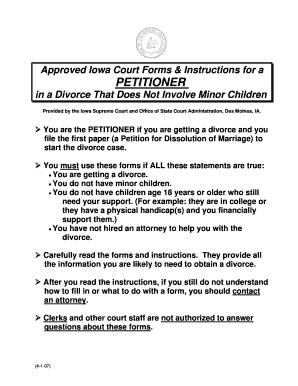
Iowa Legal Forms


Understanding Iowa Legal Forms
Iowa legal forms are standardized documents used within the Iowa court system for various legal processes. These forms cover a wide range of legal matters, including family law, civil cases, and small claims. They are designed to ensure that individuals can represent themselves in court or file necessary documents efficiently. The forms are created to comply with state laws and regulations, making them essential for anyone navigating the Iowa legal system.
How to Use Iowa Legal Forms
Using Iowa legal forms involves several steps to ensure proper completion and submission. First, identify the specific form required for your legal matter. Next, carefully read the instructions provided with the form to understand the information needed. Fill out the form accurately, ensuring all required fields are completed. It is advisable to review your entries for accuracy before submission. Once completed, the form can be filed with the appropriate Iowa court, either online or in person, depending on the court's requirements.
Steps to Complete Iowa Legal Forms
Completing Iowa legal forms requires attention to detail. Follow these steps for a successful submission:
- Identify the correct form based on your legal issue.
- Read the instructions thoroughly to understand the requirements.
- Gather all necessary information and documents needed to fill out the form.
- Complete the form, ensuring all fields are filled accurately.
- Review the form for any errors or omissions.
- Submit the form to the appropriate court, either online or in person.
Legal Use of Iowa Legal Forms
Iowa legal forms are legally binding documents when completed and submitted according to state laws. They must be filled out accurately and submitted to the correct court to be recognized. The use of these forms ensures that individuals can effectively communicate their legal needs and comply with court procedures. It is important to understand the legal implications of the forms you are submitting, as errors or omissions can lead to delays or rejections.
State-Specific Rules for Iowa Legal Forms
Each state has its own rules governing the use of legal forms, and Iowa is no exception. Familiarize yourself with Iowa's specific requirements, including deadlines for submission and any additional documentation that may be needed. Understanding these rules is crucial for ensuring that your forms are accepted and processed without issues. Always refer to the Iowa court website or consult with a legal professional for the most current regulations.
Form Submission Methods
Iowa legal forms can be submitted through various methods, depending on the court's guidelines. Common submission methods include:
- Online submission through the Iowa court's electronic filing system.
- Mailing the completed forms to the appropriate court address.
- In-person submission at the courthouse during business hours.
Each method has its own set of requirements and processing times, so it is advisable to check the specific court's instructions before submitting your forms.
Quick guide on how to complete iowa legal forms
Effortlessly Prepare Iowa Legal Forms on Any Device
Digital document management has gained traction among businesses and individuals. It serves as an excellent eco-friendly substitute for conventional printed and signed papers, allowing you to locate the right form and securely store it online. airSlate SignNow equips you with all the tools necessary to create, alter, and electronically sign your documents promptly without delays. Manage Iowa Legal Forms on any device using the airSlate SignNow Android or iOS applications and streamline any document-related task today.
How to Adjust and Electronically Sign Iowa Legal Forms with Ease
- Find Iowa Legal Forms and click Get Form to begin.
- Utilize the tools we provide to complete your form.
- Highlight pertinent sections of the documents or obscure sensitive information with tools that airSlate SignNow specifically offers for this purpose.
- Generate your electronic signature with the Sign feature, which takes mere seconds and carries the same legal validity as a traditional handwritten signature.
- Review the information and click on the Done button to save your modifications.
- Select your preferred method to deliver your form, whether by email, SMS, invitation link, or download it to your computer.
Eliminate worries about lost or misplaced documents, tedious form searching, or errors that require printing new document copies. airSlate SignNow meets your document management needs with just a few clicks from any device you choose. Modify and electronically sign Iowa Legal Forms to ensure effective communication at every stage of your form preparation process with airSlate SignNow.
Create this form in 5 minutes or less
Create this form in 5 minutes!
How to create an eSignature for the iowa legal forms
How to create an electronic signature for a PDF online
How to create an electronic signature for a PDF in Google Chrome
How to create an e-signature for signing PDFs in Gmail
How to create an e-signature right from your smartphone
How to create an e-signature for a PDF on iOS
How to create an e-signature for a PDF on Android
People also ask
-
What are Iowa court forms and how can airSlate SignNow assist with them?
Iowa court forms are official legal documents required for various court proceedings in Iowa. airSlate SignNow simplifies the process of managing these forms by providing an intuitive platform for sending, signing, and storing your Iowa court forms securely and efficiently.
-
How can I integrate Iowa court forms into airSlate SignNow?
Integrating Iowa court forms into airSlate SignNow is seamless, allowing users to upload their necessary documents directly to the platform. This integration empowers you to manage and eSign your Iowa court forms alongside other essential documents, ensuring a streamlined process.
-
What are the pricing options for using airSlate SignNow with Iowa court forms?
airSlate SignNow offers flexible pricing plans designed to suit different business needs, including those specifically for managing Iowa court forms. You can choose a plan based on your volume of usage and required features, ensuring you get cost-effective access to powerful document management tools.
-
Is airSlate SignNow compliant with Iowa court regulations?
Yes, airSlate SignNow complies with all applicable Iowa court regulations regarding e-signatures and document handling. This compliance ensures that your electronically signed Iowa court forms are legally valid and can be submitted directly to the courts with confidence.
-
Can I use airSlate SignNow to track the status of my Iowa court forms?
Absolutely! airSlate SignNow provides real-time tracking features, allowing you to monitor the status of your Iowa court forms throughout the e-signing process. You’ll receive notifications when your documents are viewed, signed, or completed, giving you complete visibility.
-
What features does airSlate SignNow offer for managing Iowa court forms?
airSlate SignNow offers various features for managing Iowa court forms, including customizable templates, bulk sending, and automated reminders. These features enhance productivity, making it easier for users to handle multiple documents efficiently.
-
How secure is airSlate SignNow when handling Iowa court forms?
Security is a top priority for airSlate SignNow. The platform employs industry-standard encryption and complies with stringent security regulations to ensure that your Iowa court forms are protected against unauthorized access and bsignNowes throughout their lifecycle.
Get more for Iowa Legal Forms
- Form 50 266 2017 2019
- 25 104 annual insurance tax report surplus lines purchasing groups form
- Form 50 141 2018 2019
- Form 50 141 general real property rendition of taxable property general real property rendition of taxable property
- Texas w 9 2018 2019 form
- Texas w 9 2017 form
- Texas application exemption 2017 2019 form
- Property appraisal notice of protest texas comptroller texasgov form
Find out other Iowa Legal Forms
- Can I Electronic signature Wisconsin High Tech Memorandum Of Understanding
- How Do I Electronic signature Wisconsin High Tech Operating Agreement
- How Can I Electronic signature Wisconsin High Tech Operating Agreement
- Electronic signature Delaware Legal Stock Certificate Later
- Electronic signature Legal PDF Georgia Online
- Electronic signature Georgia Legal Last Will And Testament Safe
- Can I Electronic signature Florida Legal Warranty Deed
- Electronic signature Georgia Legal Memorandum Of Understanding Simple
- Electronic signature Legal PDF Hawaii Online
- Electronic signature Legal Document Idaho Online
- How Can I Electronic signature Idaho Legal Rental Lease Agreement
- How Do I Electronic signature Alabama Non-Profit Profit And Loss Statement
- Electronic signature Alabama Non-Profit Lease Termination Letter Easy
- How Can I Electronic signature Arizona Life Sciences Resignation Letter
- Electronic signature Legal PDF Illinois Online
- How Can I Electronic signature Colorado Non-Profit Promissory Note Template
- Electronic signature Indiana Legal Contract Fast
- Electronic signature Indiana Legal Rental Application Online
- Electronic signature Delaware Non-Profit Stock Certificate Free
- Electronic signature Iowa Legal LLC Operating Agreement Fast