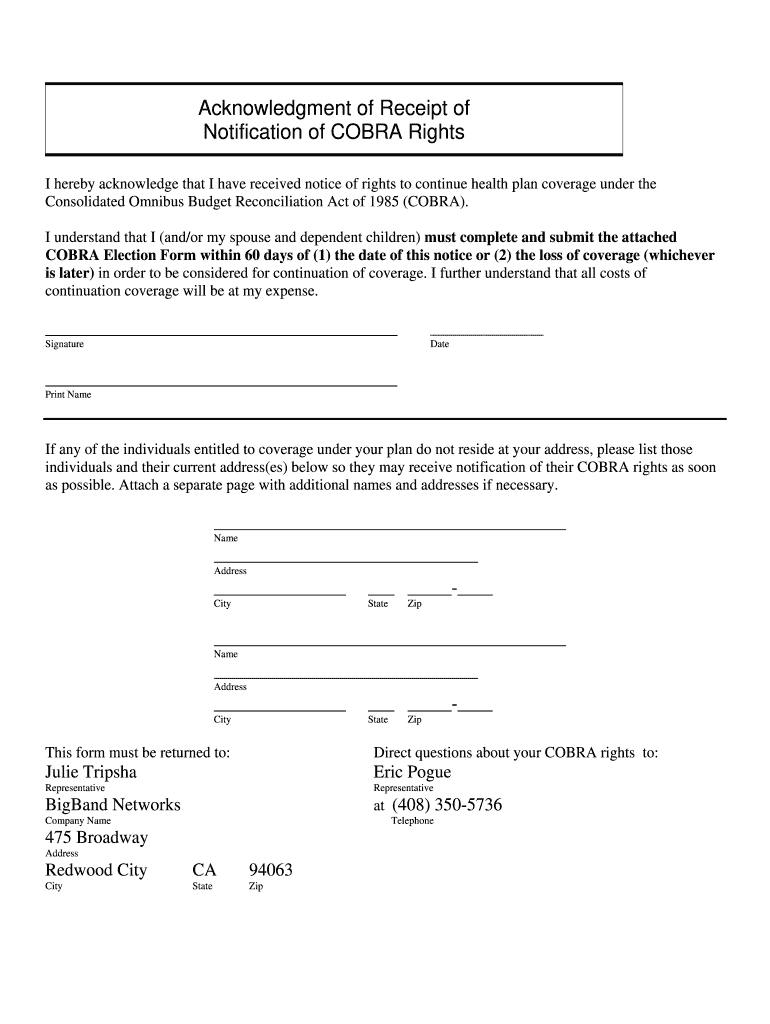
Receipt Cobra Form


What is the Receipt Cobra
The Receipt Cobra is an essential document used in the context of the Consolidated Omnibus Budget Reconciliation Act (COBRA). It serves as an acknowledgment of an individual's rights to continue health insurance coverage after leaving employment. This receipt outlines the details of the coverage options available, including costs and duration, ensuring that employees are informed about their benefits. Understanding this document is crucial for both employers and employees to navigate health insurance options effectively.
How to use the Receipt Cobra
Using the Receipt Cobra involves several steps to ensure compliance and proper documentation. First, employers must provide the receipt to eligible employees within a specified timeframe after a qualifying event, such as termination or reduction in hours. Employees should carefully review the information on the receipt, including coverage dates and premium amounts. It is important to retain this document for personal records and future reference, especially when making decisions about health insurance coverage.
Steps to complete the Receipt Cobra
Completing the Receipt Cobra involves a straightforward process. Start by gathering necessary information, including employee details and the specific qualifying event. Next, fill out the receipt with accurate information regarding the health insurance plan, coverage options, and costs. Ensure that the employee's rights to COBRA continuation coverage are clearly stated. Finally, provide the completed receipt to the employee within the required timeframe, and keep a copy for your records.
Legal use of the Receipt Cobra
The legal use of the Receipt Cobra is governed by federal regulations under COBRA. This document must be provided to eligible employees to inform them of their rights to continue health insurance coverage. Failure to provide this receipt can lead to legal repercussions for employers, including potential penalties. It is essential for both parties to understand the legal implications of the Receipt Cobra to ensure compliance with applicable laws and regulations.
Key elements of the Receipt Cobra
The Receipt Cobra contains several key elements that are vital for its validity. These include the employee's name, the date of the qualifying event, details of the health insurance plan, and the premium amounts. Additionally, it should outline the coverage duration and any deadlines for electing COBRA coverage. These elements ensure that employees have all necessary information to make informed decisions about their health insurance options.
Examples of using the Receipt Cobra
Examples of using the Receipt Cobra can vary based on individual circumstances. For instance, an employee who has been laid off may receive the Receipt Cobra detailing their options for continuing health insurance coverage. Another example could involve an employee who has reduced hours and is eligible for COBRA. In both cases, the Receipt Cobra serves to inform the employee of their rights and responsibilities regarding health insurance continuation.
Who Issues the Form
The Receipt Cobra is typically issued by employers or plan administrators. They are responsible for providing this document to eligible employees following a qualifying event. It is crucial for employers to ensure that the receipt is issued in a timely manner to comply with federal regulations. Proper issuance helps maintain transparency and supports employees in understanding their health insurance options under COBRA.
Quick guide on how to complete receipt cobra
Complete Receipt Cobra effortlessly on any device
Digital document management has become increasingly favored by businesses and individuals alike. It serves as an ideal eco-friendly substitute for traditional printed and signed documentation, allowing you to locate the correct form and securely retain it online. airSlate SignNow equips you with all the necessary tools to create, alter, and electronically sign your documents quickly without delays. Manage Receipt Cobra across any platform with airSlate SignNow's Android or iOS applications and simplify any document-related task today.
The simplest method to modify and eSign Receipt Cobra effortlessly
- Obtain Receipt Cobra and click on Get Form to begin.
- Utilize the tools we provide to fill out your document.
- Select important sections of the documents or obscure sensitive information using tools that airSlate SignNow specifically provides for this task.
- Generate your eSignature with the Sign tool, which takes mere seconds and holds the same legal significance as a traditional wet ink signature.
- Verify the details and click the Done button to save your changes.
- Choose how you'd like to share your form via email, SMS, invite link, or download it to your computer.
Eliminate worries about lost or misplaced documents, tedious form searches, or mistakes that necessitate reprinting new document copies. airSlate SignNow fulfills all your document management needs in just a few clicks from any device you prefer. Edit and eSign Receipt Cobra and ensure outstanding communication at every phase of your form preparation process with airSlate SignNow.
Create this form in 5 minutes or less
Create this form in 5 minutes!
How to create an eSignature for the receipt cobra
How to create an eSignature for a PDF document online
How to create an eSignature for a PDF document in Google Chrome
The best way to generate an eSignature for signing PDFs in Gmail
The way to create an electronic signature straight from your smart phone
How to generate an eSignature for a PDF document on iOS
The way to create an electronic signature for a PDF document on Android OS
People also ask
-
What is a cobra print receipt?
A cobra print receipt is a document generated to confirm a transaction related to COBRA health insurance. Using airSlate SignNow, you can easily create and eSign your cobra print receipt, ensuring that all necessary information is clearly documented for your records.
-
How can I create a cobra print receipt using airSlate SignNow?
To create a cobra print receipt with airSlate SignNow, simply upload your document template and use our intuitive editing tools to customize it. After filling in the necessary details, you can eSign and download it directly, making the process straightforward and efficient.
-
Are there any costs associated with generating a cobra print receipt?
Generating a cobra print receipt using airSlate SignNow is included in your subscription plan. Our affordable pricing options allow businesses of all sizes to access this feature without hidden fees, streamlining documentation efforts for COBRA health insurance transactions.
-
What features does airSlate SignNow offer for managing cobra print receipts?
AirSlate SignNow offers a range of features to manage your cobra print receipts effectively. These include customizable templates, the ability to track document status, secure eSigning, and integration options with various business applications to enhance workflow efficiency.
-
Can I integrate airSlate SignNow with other software for cobra print receipts?
Yes, airSlate SignNow seamlessly integrates with a variety of software solutions, allowing you to streamline the process of creating cobra print receipts. Whether you need to connect with CRMs, cloud storage, or accounting software, our integrations enhance operational flexibility.
-
What are the benefits of using airSlate SignNow for generating cobra print receipts?
Using airSlate SignNow to generate cobra print receipts provides several benefits, including increased efficiency, reduced paper usage, and improved document security. With our user-friendly interface, you can create, send, and manage receipts from anywhere, ensuring your transactions are well-documented and compliant.
-
Is it safe to sign cobra print receipts electronically?
Absolutely! AirSlate SignNow uses the highest security standards to protect your documents, including cobra print receipts. Our platform ensures that all eSignatures are legally binding and that sensitive information remains secure throughout the signing process.
Get more for Receipt Cobra
- Participant accident statement of claim for travel form
- Name of fetus first form
- Zoning verification permit ministerial form
- Fire department city of new yorkbureau of fire prevention form
- Virginia line of duty actbenefitsvirginia line of duty actvirginia line of duty actline of duty act virginia form
- Cos004 cosmetology esthetician manicurist specialty license application form
- Form hpd4 ampquotcertificate of no harassment conh pilot
- Magnet gifted information san antonio elementary ampamp magnet
Find out other Receipt Cobra
- eSignature Utah High Tech Warranty Deed Free
- How Do I eSignature Utah High Tech Warranty Deed
- eSignature Arkansas Legal Affidavit Of Heirship Fast
- Help Me With eSignature Colorado Legal Cease And Desist Letter
- How To eSignature Connecticut Legal LLC Operating Agreement
- eSignature Connecticut Legal Residential Lease Agreement Mobile
- eSignature West Virginia High Tech Lease Agreement Template Myself
- How To eSignature Delaware Legal Residential Lease Agreement
- eSignature Florida Legal Letter Of Intent Easy
- Can I eSignature Wyoming High Tech Residential Lease Agreement
- eSignature Connecticut Lawers Promissory Note Template Safe
- eSignature Hawaii Legal Separation Agreement Now
- How To eSignature Indiana Legal Lease Agreement
- eSignature Kansas Legal Separation Agreement Online
- eSignature Georgia Lawers Cease And Desist Letter Now
- eSignature Maryland Legal Quitclaim Deed Free
- eSignature Maryland Legal Lease Agreement Template Simple
- eSignature North Carolina Legal Cease And Desist Letter Safe
- How Can I eSignature Ohio Legal Stock Certificate
- How To eSignature Pennsylvania Legal Cease And Desist Letter