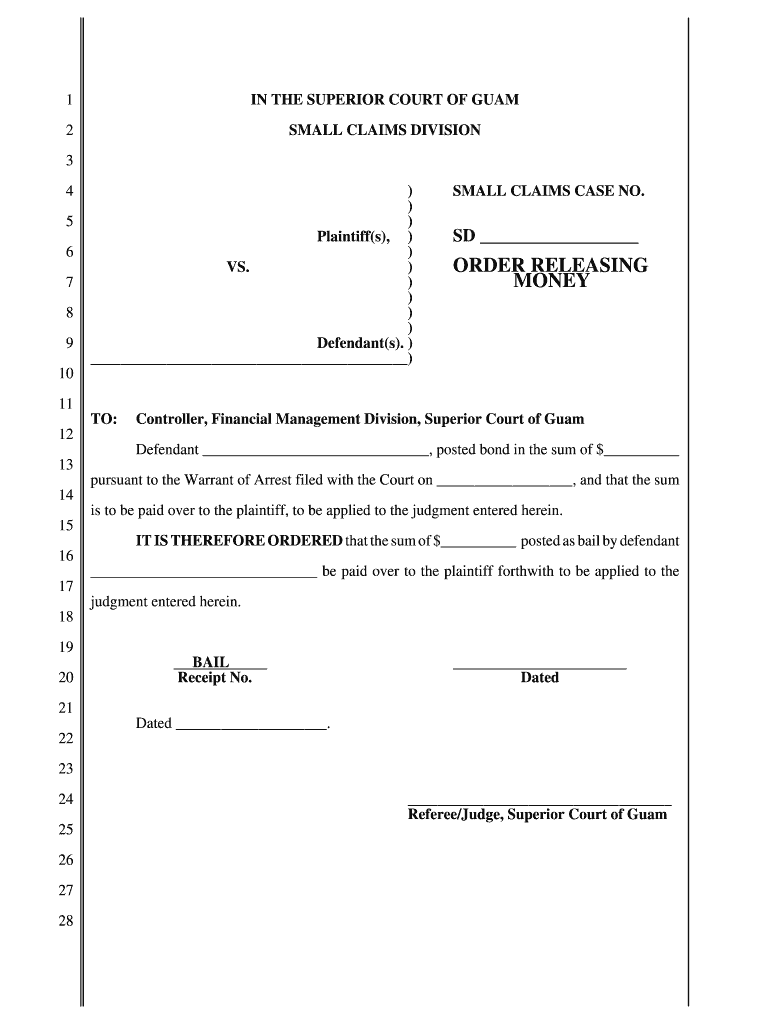
Small Claims Court Order Releasing Money Order Releasing Money Guamselfhelp Form


Understanding the Small Claims Court Order Releasing Money
The Small Claims Court Order Releasing Money is a legal document that enables individuals to recover funds awarded by the court. This order is typically issued when a judgment has been made in favor of a claimant, allowing them to collect the specified amount from the defendant. It is important to understand the implications of this order, as it serves as a formal request for the release of funds, ensuring that the claimant receives what they are owed. The order must be completed accurately to be valid and enforceable.
Steps to Complete the Small Claims Court Order Releasing Money
Completing the Small Claims Court Order Releasing Money involves several key steps:
- Gather necessary information, including the case number, names of the parties involved, and the amount awarded by the court.
- Access the appropriate form, which can often be found on the court's website or through legal resources.
- Fill out the form carefully, ensuring all required fields are completed accurately.
- Review the form for any errors or omissions before submission.
- Submit the completed form to the appropriate court or agency, following any specific submission guidelines provided.
Legal Use of the Small Claims Court Order Releasing Money
The Small Claims Court Order Releasing Money is legally binding once it has been properly filled out and submitted. This document must comply with local laws and regulations to ensure its enforceability. It is essential for claimants to understand their rights and obligations regarding this order. Failure to adhere to the legal requirements may result in delays or complications in receiving the awarded funds.
Obtaining the Small Claims Court Order Releasing Money
To obtain the Small Claims Court Order Releasing Money, individuals typically need to follow these steps:
- Visit the local small claims court or its official website to access the necessary forms.
- Check for any specific instructions or additional documentation required for your jurisdiction.
- Ensure that you have all relevant case information at hand to complete the form accurately.
Key Elements of the Small Claims Court Order Releasing Money
When completing the Small Claims Court Order Releasing Money, several key elements must be included:
- The full names and addresses of both the claimant and the defendant.
- The case number assigned by the court.
- The specific amount of money awarded by the court.
- A signature from the claimant or their legal representative, as required.
State-Specific Rules for the Small Claims Court Order Releasing Money
Each state may have its own rules and procedures regarding the Small Claims Court Order Releasing Money. It is crucial to familiarize yourself with the specific regulations in your state, as they can affect how the order is completed and submitted. Consulting with a legal professional or the court clerk can provide clarity on any state-specific requirements that must be followed.
Quick guide on how to complete small claims court order releasing money order releasing money guamselfhelp
Effortlessly Prepare Small Claims Court Order Releasing Money Order Releasing Money Guamselfhelp on Any Device
Digital document management has become increasingly popular among businesses and individuals. It offers an ideal eco-friendly alternative to traditional printed and signed forms, since you can find the right template and securely save it online. airSlate SignNow provides you with all the tools necessary to create, edit, and electronically sign your documents quickly and without delays. Manage Small Claims Court Order Releasing Money Order Releasing Money Guamselfhelp on any platform with airSlate SignNow's Android or iOS applications and enhance any document-related process today.
How to Modify and eSign Small Claims Court Order Releasing Money Order Releasing Money Guamselfhelp with Ease
- Obtain Small Claims Court Order Releasing Money Order Releasing Money Guamselfhelp and then click Get Form to begin.
- Make use of the tools we provide to fill out your document.
- Emphasize important sections of the documents or redact sensitive information with tools that airSlate SignNow provides specifically for that purpose.
- Generate your signature using the Sign tool, which takes mere seconds and holds the same legal validity as a conventional wet ink signature.
- Review the details and then click the Done button to finalize your changes.
- Select your preferred method for delivering your document, by email, SMS, or invitation link, or download it to your computer.
Eliminate the hassle of lost or misplaced documents, tedious form searches, or errors that necessitate printing new copies. airSlate SignNow fulfills your document management needs in just a few clicks from any device you prefer. Edit and eSign Small Claims Court Order Releasing Money Order Releasing Money Guamselfhelp and ensure excellent communication at every step of the document preparation process with airSlate SignNow.
Create this form in 5 minutes or less
Create this form in 5 minutes!
How to create an eSignature for the small claims court order releasing money order releasing money guamselfhelp
The way to generate an electronic signature for a PDF document online
The way to generate an electronic signature for a PDF document in Google Chrome
The way to generate an eSignature for signing PDFs in Gmail
How to create an electronic signature right from your smart phone
The best way to make an eSignature for a PDF document on iOS
How to create an electronic signature for a PDF on Android OS
People also ask
-
What is the process for initiating a Small Claims Court Order Releasing Money in Guam?
To initiate a Small Claims Court Order Releasing Money, you must first complete the necessary forms and provide evidence for your claim. Using airSlate SignNow, you can quickly eSign documents required for submission, making the process streamlined and efficient. For guidance on form completion, check out the resources available at Guamselfhelp.
-
How can airSlate SignNow help with managing Small Claims Court documents?
airSlate SignNow offers an intuitive platform for managing Small Claims Court documents by allowing users to create, edit, and eSign documents seamlessly. This ease of use simplifies the preparation of a Small Claims Court Order Releasing Money, ensuring you can focus on your case without administrative burdens. Explore our features to see how we can assist you.
-
What are the costs associated with using airSlate SignNow for Small Claims Court orders?
airSlate SignNow provides a cost-effective solution for handling Small Claims Court orders, including Orders Releasing Money. Our transparent pricing model allows you to choose a plan that fits your budget while ensuring you have access to all necessary features. For detailed pricing, visit our website or contact our support team.
-
Are there any specific features in airSlate SignNow for Small Claims Court documentation?
Yes, airSlate SignNow includes features specifically designed for Small Claims Court documentation, such as templates, eSignature capabilities, and document tracking. These features help you manage the entire process of a Small Claims Court Order Releasing Money efficiently. Our platform is designed to minimize errors and accelerate processing times.
-
How does airSlate SignNow ensure the security of Small Claims Court documents?
Security is a top priority at airSlate SignNow. Our platform uses advanced encryption protocols to protect your Small Claims Court documents and sensitive information. This means that when you are handling an Order Releasing Money, you can trust that your data is safe and secure.
-
Can I integrate airSlate SignNow with other tools for managing Small Claims Court processes?
Absolutely! airSlate SignNow offers integrations with a variety of tools and platforms to enhance your workflow for managing Small Claims Court processes. Whether you need to sync with document management systems or accounting software, our integrations help streamline the process involved in handling Orders Releasing Money.
-
What benefits do I get from using airSlate SignNow for my Small Claims Court needs?
Using airSlate SignNow for Small Claims Court needs provides you with efficiency, convenience, and cost savings. Our platform allows quick access to necessary forms and the ability to eSign documents, expediting the handling of Orders Releasing Money. Plus, our dedicated support assists you throughout the process.
Get more for Small Claims Court Order Releasing Money Order Releasing Money Guamselfhelp
- Transfer of ownership 10136 aaa life insurance company form
- Center for pharmacy practice accreditation home form
- 9047032 appdocx form
- Abbys road veterinary care history form
- Endocrinology form
- Accidental death and dismemberment claim form accidental death and dismemberment claim form
- Sample urgent care against medical advice form ucaoa
- Chm form
Find out other Small Claims Court Order Releasing Money Order Releasing Money Guamselfhelp
- Electronic signature Virginia Prenuptial Agreement Template Free
- How Do I Electronic signature Maryland Affidavit of Residence
- Electronic signature Florida Child Support Modification Simple
- Electronic signature North Dakota Child Support Modification Easy
- Electronic signature Oregon Child Support Modification Online
- How Can I Electronic signature Colorado Cohabitation Agreement
- Electronic signature Arkansas Leave of Absence Letter Later
- Electronic signature New Jersey Cohabitation Agreement Fast
- Help Me With Electronic signature Alabama Living Will
- How Do I Electronic signature Louisiana Living Will
- Electronic signature Arizona Moving Checklist Computer
- Electronic signature Tennessee Last Will and Testament Free
- Can I Electronic signature Massachusetts Separation Agreement
- Can I Electronic signature North Carolina Separation Agreement
- How To Electronic signature Wyoming Affidavit of Domicile
- Electronic signature Wisconsin Codicil to Will Later
- Electronic signature Idaho Guaranty Agreement Free
- Electronic signature North Carolina Guaranty Agreement Online
- eSignature Connecticut Outsourcing Services Contract Computer
- eSignature New Hampshire Outsourcing Services Contract Computer