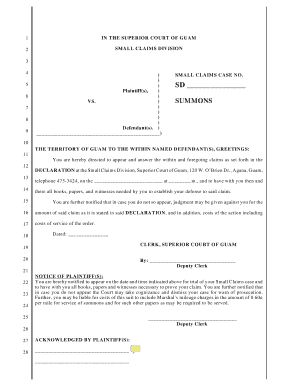
Small Claims Court Summons Form


What is the Small Claims Court Summons
A small claims court summons is a legal document that notifies a defendant that they are being sued in small claims court. This summons outlines the nature of the claim, the amount being sought, and the date and location of the court hearing. It serves as a formal invitation for the defendant to respond to the lawsuit and appear in court. Understanding this document is crucial for both plaintiffs and defendants to ensure proper legal proceedings.
Key elements of the Small Claims Court Summons
Several essential components make up a small claims court summons. These include:
- Case Number: A unique identifier assigned to the case.
- Parties Involved: Names and addresses of the plaintiff and defendant.
- Claim Description: A brief explanation of the reason for the lawsuit.
- Hearing Date and Time: The scheduled date and time for the court appearance.
- Instructions for Response: Information on how the defendant can respond to the summons.
Steps to complete the Small Claims Court Summons
Completing a small claims court summons involves several steps to ensure accuracy and compliance with legal requirements. Follow these steps:
- Gather Information: Collect all necessary details about the parties involved and the claim.
- Fill Out the Summons: Complete the summons form, ensuring all information is accurate.
- Review for Errors: Double-check the document for any mistakes or missing information.
- File the Summons: Submit the completed summons to the appropriate court, either online or in person.
- Serve the Summons: Deliver a copy of the summons to the defendant, following state-specific rules for service.
Legal use of the Small Claims Court Summons
The small claims court summons must be used in accordance with local laws and regulations. It is legally binding once properly issued and served. The summons ensures that the defendant is aware of the legal action being taken against them and provides an opportunity to respond. Failure to comply with the summons can result in a default judgment against the defendant.
How to obtain the Small Claims Court Summons
Obtaining a small claims court summons typically involves accessing the appropriate court's website or visiting the courthouse in person. Many courts provide downloadable templates or forms that can be filled out electronically. It is essential to ensure that the correct version of the summons is used, as requirements may vary by jurisdiction.
Examples of using the Small Claims Court Summons
There are various scenarios where a small claims court summons may be utilized. Common examples include:
- Disputes over unpaid debts or loans.
- Claims for damages resulting from property damage.
- Cases involving breach of contract.
- Disagreements regarding rental agreements.
Each of these situations requires the proper completion and issuance of a summons to initiate legal proceedings in small claims court.
Quick guide on how to complete small claims court summons
Complete Small Claims Court Summons effortlessly on any device
Digital document management has become increasingly favored by businesses and individuals alike. It offers an ideal environmentally friendly substitute for conventional printed and signed documents, as you can easily locate the correct form and securely save it online. airSlate SignNow provides all the tools necessary to create, modify, and eSign your documents swiftly without any hold-ups. Manage Small Claims Court Summons on any device with airSlate SignNow applications for Android or iOS and enhance any document-centric process today.
The simplest way to modify and eSign Small Claims Court Summons effortlessly
- Obtain Small Claims Court Summons and then click Get Form to begin.
- Utilize the tools we provide to fill out your form.
- Emphasize important sections of your documents or obscure sensitive information with tools specifically designed for that purpose by airSlate SignNow.
- Create your signature using the Sign tool, which takes just seconds and holds the same legal value as a conventional wet ink signature.
- Review the information and then click on the Done button to retain your modifications.
- Choose how you wish to send your form, via email, text message (SMS), or invitation link, or download it to your computer.
Eliminate concerns over lost or misplaced documents, tedious form searches, or errors requiring new document copies. airSlate SignNow addresses your document management needs with just a few clicks from any preferred device. Alter and eSign Small Claims Court Summons and ensure superior communication at any stage of your form preparation process with airSlate SignNow.
Create this form in 5 minutes or less
Create this form in 5 minutes!
How to create an eSignature for the small claims court summons
The way to generate an electronic signature for a PDF file in the online mode
The way to generate an electronic signature for a PDF file in Chrome
The way to create an electronic signature for putting it on PDFs in Gmail
How to create an electronic signature right from your smartphone
The best way to make an eSignature for a PDF file on iOS devices
How to create an electronic signature for a PDF on Android
People also ask
-
What is a summons example and how can airSlate SignNow help?
A summons example is a legal document that notifies a defendant about a lawsuit. With airSlate SignNow, you can easily create, send, and eSign summons documents, ensuring compliance and streamlining your legal processes.
-
Are there templates available for summons examples in airSlate SignNow?
Yes, airSlate SignNow offers a variety of templates, including a summons example. You can easily customize these templates to meet your specific legal requirements, saving time and ensuring accuracy.
-
What features does airSlate SignNow offer for managing legal documents like a summons example?
airSlate SignNow provides features such as document routing, automated reminders, and status tracking. These functionalities enhance the management of your summons example and ensure that all parties are kept in the loop.
-
How does airSlate SignNow ensure the security of my summons example?
Security is a top priority at airSlate SignNow. All documents, including your summons example, are encrypted and stored in a secure cloud environment, protecting your sensitive information from unauthorized access.
-
What pricing options are available for using airSlate SignNow with summons examples?
airSlate SignNow provides flexible pricing plans tailored to various business needs. You can choose a plan that fits your budget while still allowing you to create and manage summons examples efficiently.
-
Can I integrate airSlate SignNow with other software for handling summons examples?
Absolutely! airSlate SignNow supports integration with various third-party applications, which enables seamless handling of your summons example alongside your existing workflows and systems.
-
What benefits can I expect from using airSlate SignNow for summons examples?
Using airSlate SignNow for your summons example simplifies the document signing process, reduces turnaround times, and enhances compliance. This results in a more efficient legal workflow that saves time and resources.
Get more for Small Claims Court Summons
- Punjab building and other construction form
- Iso 9001 2015 lead auditor exam questions and answers pdf form
- Application for the grant of an advance out of g p fund form
- Kidagaa kimemwozea pdf form
- Msukaligwa local municipality application form
- Test bank for accounting principles form
- Ob history form sss
- Jv 132 financial declarationjuvenile dependency form
Find out other Small Claims Court Summons
- Sign Hawaii Lawers Cease And Desist Letter Easy
- Sign Kansas Insurance Rental Lease Agreement Mobile
- Sign Kansas Insurance Rental Lease Agreement Free
- Sign Kansas Insurance Rental Lease Agreement Fast
- Sign Kansas Insurance Rental Lease Agreement Safe
- How To Sign Kansas Insurance Rental Lease Agreement
- How Can I Sign Kansas Lawers Promissory Note Template
- Sign Kentucky Lawers Living Will Free
- Sign Kentucky Lawers LLC Operating Agreement Mobile
- Sign Louisiana Lawers Quitclaim Deed Now
- Sign Massachusetts Lawers Quitclaim Deed Later
- Sign Michigan Lawers Rental Application Easy
- Sign Maine Insurance Quitclaim Deed Free
- Sign Montana Lawers LLC Operating Agreement Free
- Sign Montana Lawers LLC Operating Agreement Fast
- Can I Sign Nevada Lawers Letter Of Intent
- Sign Minnesota Insurance Residential Lease Agreement Fast
- How Do I Sign Ohio Lawers LLC Operating Agreement
- Sign Oregon Lawers Limited Power Of Attorney Simple
- Sign Oregon Lawers POA Online