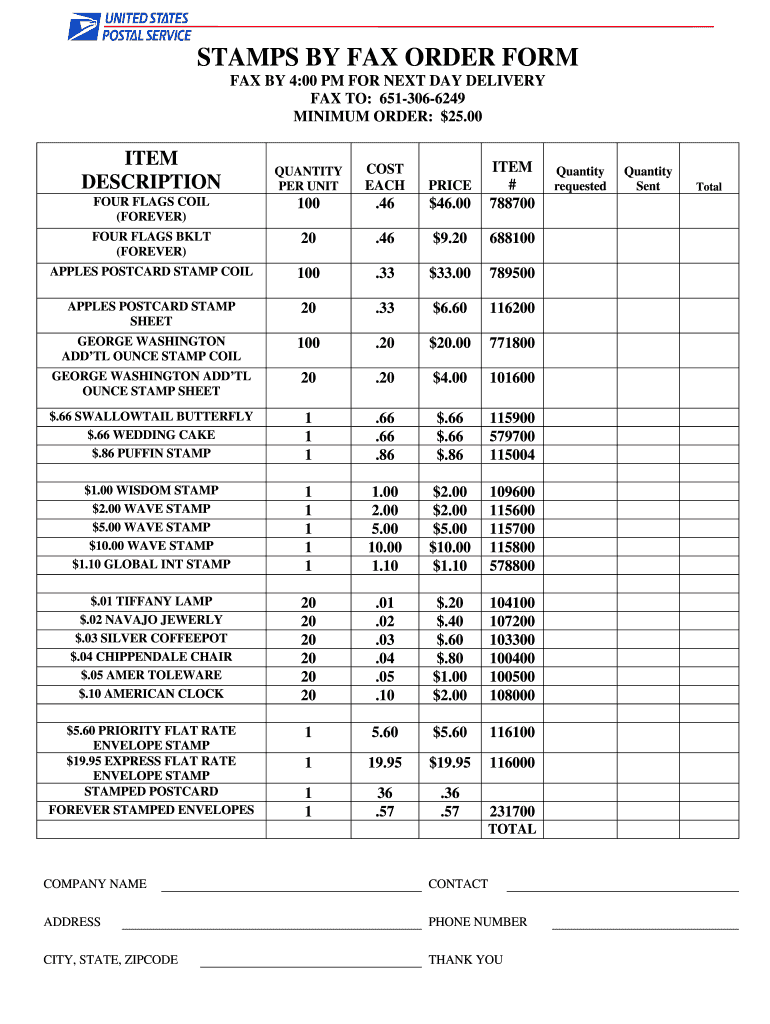
Stamps by Fax Order Form


What is the stamps by mail order form?
The stamps by mail order form is a document used to request postage stamps from the United States Postal Service (USPS) via mail. This form allows individuals and businesses to conveniently order stamps without needing to visit a post office. It is particularly useful for those who require a large quantity of stamps or prefer the ease of ordering from home. The form typically includes fields for the requester’s name, address, and the quantity of stamps desired, along with payment information.
How to use the stamps by mail order form
Using the stamps by mail order form involves several straightforward steps. First, obtain the latest version of the form from the USPS website or a local post office. Fill out the required fields accurately, ensuring all information is clear and legible. Specify the type and quantity of stamps you wish to order. After completing the form, include your payment method, such as a check or money order, made out to the USPS. Finally, mail the completed form to the designated address provided on the form.
Steps to complete the stamps by mail order form
Completing the stamps by mail order form requires careful attention to detail. Follow these steps for a successful submission:
- Obtain the current stamps by mail order form from a reliable source.
- Fill in your personal information, including your name and address.
- Indicate the type of stamps you want, along with the quantity.
- Provide your payment details, ensuring they are accurate.
- Review the form for any errors before mailing it.
- Send the completed form to the address specified on the document.
Key elements of the stamps by mail order form
Several key elements must be included in the stamps by mail order form to ensure it is processed correctly. These elements typically include:
- Name: The full name of the individual or business placing the order.
- Address: A complete mailing address where the stamps should be sent.
- Stamp type and quantity: Clear specification of the types of stamps requested and the number of each type.
- Payment information: Details on how payment will be made, including any necessary payment methods.
Legal use of the stamps by mail order form
The stamps by mail order form is legally recognized as a valid means of purchasing postage stamps from the USPS. To ensure compliance with postal regulations, it is essential to fill out the form accurately and provide truthful information. Failure to do so may result in delays, non-fulfillment of the order, or potential legal implications. Always use an up-to-date version of the form to avoid issues with outdated information.
Form submission methods
The primary method for submitting the stamps by mail order form is through traditional mail. After completing the form, you should send it to the address specified on the form itself. Ensure that you use appropriate postage for your envelope to avoid delays. While digital submission options may not be available for this specific form, checking the USPS website for any updates on submission methods is advisable.
Quick guide on how to complete stamps fax order form
A straightforward guide on how to create Stamps By Fax Order Form
Filing electronic forms has been shown to be more effective and reliable than conventional pen-and-paper techniques. Unlike the process of physically writing on hard copies, rectifying a typo or placing information in the wrong field is much simpler. Such errors can be a signNow hurdle when you are working on applications and petitions. Think about utilizing airSlate SignNow for completing your Stamps By Fax Order Form. Our all-inclusive, intuitive, and regulatory-compliant electronic signature solution will facilitate this procedure for you.
Follow our instructions on how to quickly finish and authorize your Stamps By Fax Order Form with airSlate SignNow:
- Verify the purpose of your chosen document to ensure it’s what you require, and click Get Form if it meets your needs.
- Find your template uploaded to our editor and examine what our tool offers for document editing.
- Fill in the blank fields with your information and select boxes using Check or Cross alternatives.
- Insert Text boxes, update existing content, and position Images wherever necessary.
- Utilize the Highlight function to emphasize what you want to draw attention to, and conceal what isn’t relevant to your recipient with the Blackout feature.
- In the right-side panel, add additional fillable fields designated for specific parties if needed.
- Secure your document with watermarks or set a password once you finish editing.
- Insert Date, click Sign → Add signature and select your signing method.
- Sketch, type, upload, or create your legally binding electronic signature with a QR code or using your device's camera.
- Review your answers and click Done to complete editing and proceed with form sharing.
Utilize airSlate SignNow to create your Stamps By Fax Order Form and manage other professional fillable templates securely and efficiently. Sign up today!
Create this form in 5 minutes or less
FAQs
-
I want to create a web app that enables users to sign up/in, fill out a form, and then fax it to a fax machine. How to difficult is this to develop?
Are you sending yourself the fax or are they able to send the fax anywhere? The latter has already been done numerous times. There are email to fax and fax to email applications that have been available for decades. I'm pretty certain that converting email to fax into app or form submission to fax is pretty trivial. They convert faxes to PDF's in many of these apps IIRC so anywhere you could view a PDF you could get a fax.
-
How do I respond to a request for a restraining order? Do I need to fill out a form?
As asked of me specifically;The others are right, you will likely need a lawyer. But to answer your question, there is a response form to respond to a restraining order or order of protection. Worst case the form is available at the courthouse where your hearing is set to be heard in, typically at the appropriate clerk's window, which may vary, so ask any of the clerk's when you get there.You only have so many days to respond, and it will specify in the paperwork.You will also have to appear in court on the date your hearing is scheduled.Most courts have a department that will help you respond to forms at no cost. I figure you are asking because you can't afford an attorney which is completely understandable.The problem is that if you aren't represented and the other person is successful in getting a temporary restraining order made permanent in the hearing you will not be allowed at any of the places the petitioner goes, without risking arrest.I hope this helps.Not given as legal advice-
-
What form do I have to fill out at PetSmart in order to purchase a rat?
Live animal purchase card
-
Why do 16 year olds have to get a parent to fill out a form in order to donate blood?
Why do 16 year olds have to get a parent to fill out a form in order to donate blood?Because a 16 year old is still a minor and blood donation isn't one of the exempt categories of medical care (such as prenatal care, STI testing, contraceptive services, etc.) that they are legally permitted access to without the consent of a guardian. At least this is the case in the United States, and the specific laws vary from state to state. More information on these exemptions can be found at Page on guttmacher.org
-
Need to fill out Form 10C and Form 19. Where can I get a 1 rupee revenue stamp in Bangalore?
I believe you are trying to withdraw PF. If that is correct, then I think its not a mandatory thing as I was able to submit these forms to my ex-employer without the stamp. I did receive the PF!
Create this form in 5 minutes!
How to create an eSignature for the stamps fax order form
How to generate an electronic signature for the Stamps Fax Order Form online
How to generate an eSignature for the Stamps Fax Order Form in Google Chrome
How to generate an eSignature for signing the Stamps Fax Order Form in Gmail
How to create an eSignature for the Stamps Fax Order Form straight from your smartphone
How to make an eSignature for the Stamps Fax Order Form on iOS
How to generate an eSignature for the Stamps Fax Order Form on Android devices
People also ask
-
What is the stamps by mail order form offered by airSlate SignNow?
The stamps by mail order form is a convenient option that allows users to order stamps directly through airSlate SignNow. This feature ensures you can easily manage your postage needs while eSigning documents, making the process seamless and efficient.
-
How can I create a stamps by mail order form in airSlate SignNow?
Creating a stamps by mail order form in airSlate SignNow is simple and user-friendly. Just log into your account, navigate to the document section, and select the option to create a new form. You can then customize it to suit your specific needs and preferences.
-
What are the pricing options for the stamps by mail order form?
airSlate SignNow offers flexible pricing plans that include the stamps by mail order form feature. Depending on your business needs, you can choose a plan that fits your budget, ensuring you get the best value while enjoying all the benefits of our eSigning capabilities.
-
Are there any benefits to using the stamps by mail order form?
Yes, the stamps by mail order form offers several benefits, including time savings and convenience. By integrating this feature with your eSigning process, you eliminate the need for separate postage management, streamlining your workflow and enhancing productivity.
-
Can the stamps by mail order form be integrated with other software?
Absolutely! The stamps by mail order form can be easily integrated with various applications and software that your business may already be using. This integration enables a more efficient document management process and enhances collaboration across your team.
-
Is the stamps by mail order form secure?
Yes, security is a top priority for airSlate SignNow when using the stamps by mail order form. We employ industry-standard encryption and security measures to ensure that all your transactions and document signings are protected from unauthorized access.
-
What types of stamps can be ordered using the stamps by mail order form?
With the stamps by mail order form, users can order various types of stamps, including traditional postage stamps and specific mailing requirements. This versatility allows you to cater to all your mailing needs efficiently while maintaining a professional edge.
Get more for Stamps By Fax Order Form
Find out other Stamps By Fax Order Form
- How Can I Electronic signature Oklahoma Doctors Document
- How Can I Electronic signature Alabama Finance & Tax Accounting Document
- How To Electronic signature Delaware Government Document
- Help Me With Electronic signature Indiana Education PDF
- How To Electronic signature Connecticut Government Document
- How To Electronic signature Georgia Government PDF
- Can I Electronic signature Iowa Education Form
- How To Electronic signature Idaho Government Presentation
- Help Me With Electronic signature Hawaii Finance & Tax Accounting Document
- How Can I Electronic signature Indiana Government PDF
- How Can I Electronic signature Illinois Finance & Tax Accounting PPT
- How To Electronic signature Maine Government Document
- How To Electronic signature Louisiana Education Presentation
- How Can I Electronic signature Massachusetts Government PDF
- How Do I Electronic signature Montana Government Document
- Help Me With Electronic signature Louisiana Finance & Tax Accounting Word
- How To Electronic signature Pennsylvania Government Document
- Can I Electronic signature Texas Government PPT
- How To Electronic signature Utah Government Document
- How To Electronic signature Washington Government PDF