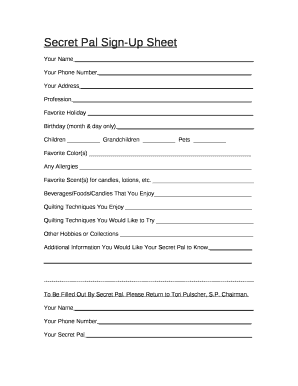
Secret Pal Questionnaire Form


What is the Secret Pal Questionnaire
The secret pal questionnaire is a tool designed to facilitate the exchange of information among participants in a secret pal program. This program often occurs in workplaces or social gatherings, where individuals anonymously give gifts to each other based on the preferences and interests shared through the questionnaire. The form typically includes questions about hobbies, favorite foods, and other personal interests, allowing participants to connect meaningfully while maintaining the element of surprise.
How to use the Secret Pal Questionnaire
Using the secret pal questionnaire involves several straightforward steps. First, distribute the questionnaire to all participants, ensuring they understand the purpose of the information being collected. Participants should fill out the form thoughtfully, providing details that will help their secret pals choose suitable gifts. Once completed, collect the questionnaires and match participants with their secret pals based on shared interests and preferences. This process enhances the experience, making gift-giving more personal and enjoyable.
Steps to complete the Secret Pal Questionnaire
Completing the secret pal questionnaire is a simple process that requires attention to detail. Here are the steps to follow:
- Begin by downloading or printing the secret pal questionnaire template.
- Fill in your personal information, including your name and any relevant details that will help your secret pal.
- Answer all questions honestly and thoroughly, providing insights into your likes and dislikes.
- Consider including any special requests or limitations, such as allergies or preferences for types of gifts.
- Submit the completed questionnaire to the designated organizer by the specified deadline.
Legal use of the Secret Pal Questionnaire
The legal validity of the secret pal questionnaire primarily hinges on the consent of the participants to share personal information. It is essential to ensure that all data collected is handled in compliance with relevant privacy laws. Participants should be informed about how their information will be used and who will have access to it. Utilizing a secure platform for collecting and storing this information can further enhance compliance and protect participant privacy.
Key elements of the Secret Pal Questionnaire
The secret pal questionnaire typically includes several key elements that help define the participant's preferences. Common sections may include:
- Personal Information: Name, contact details, and any relevant identifiers.
- Interests and Hobbies: Questions about favorite activities, books, and entertainment.
- Gift Preferences: Suggestions for types of gifts, including price range and specific likes.
- Allergies and Restrictions: Important information regarding any dietary restrictions or allergies.
Examples of using the Secret Pal Questionnaire
Examples of utilizing the secret pal questionnaire can be seen in various settings. In a workplace, employees might participate in a holiday gift exchange, where the questionnaire helps colleagues learn about each other's preferences. In social groups, friends may use the form to organize a fun gift exchange during a celebration or event. These examples illustrate how the questionnaire enhances the gift-giving experience, making it more enjoyable and tailored to individual tastes.
Quick guide on how to complete secret pal questionnaire
Effortlessly Prepare Secret Pal Questionnaire on Any Device
Digital document management has gained signNow traction among businesses and individuals. It offers an ideal environmentally-friendly substitute for traditional printed and signed documents, allowing you to obtain the necessary form and securely save it online. airSlate SignNow equips you with all the resources required to create, modify, and electronically sign your papers quickly and without delays. Handle Secret Pal Questionnaire on any device using the airSlate SignNow applications available for Android or iOS and enhance any document-based workflow today.
The simplest method to edit and electronically sign Secret Pal Questionnaire with ease
- Find Secret Pal Questionnaire and click on Get Form to begin.
- Utilize the tools we provide to fill out your form.
- Emphasize pertinent sections of your documents or obscure private information with tools specifically designed by airSlate SignNow for this task.
- Create your electronic signature using the Sign tool, which only takes a few seconds and holds the same legal validity as a conventional wet ink signature.
- Review all details and click the Done button to save your modifications.
- Choose how you wish to send your form – via email, text message (SMS), invitation link, or download it to your computer.
Eliminate the hassle of lost or misplaced documents, tedious form searches, or mistakes requiring new document prints. airSlate SignNow meets your document management needs in just a few clicks from any device you prefer. Modify and electronically sign Secret Pal Questionnaire to ensure effective communication throughout the document preparation process with airSlate SignNow.
Create this form in 5 minutes or less
Create this form in 5 minutes!
How to create an eSignature for the secret pal questionnaire
How to create an electronic signature for a PDF online
How to create an electronic signature for a PDF in Google Chrome
How to create an e-signature for signing PDFs in Gmail
How to create an e-signature right from your smartphone
How to create an e-signature for a PDF on iOS
How to create an e-signature for a PDF on Android
People also ask
-
What is a secret pal questionnaire?
A secret pal questionnaire is a tool designed to gather preferences and interests of participants in a secret gift exchange. It helps organizers create personalized experiences by understanding what each participant enjoys, making the gift exchange more meaningful and enjoyable.
-
How does airSlate SignNow facilitate the secret pal questionnaire process?
AirSlate SignNow simplifies the secret pal questionnaire process by allowing users to create, send, and eSign questionnaires digitally. This ensures a seamless experience for participants and organizers, making it easy to collect insights and preferences quickly and efficiently.
-
Is there a cost associated with using the secret pal questionnaire feature?
While airSlate SignNow offers a variety of plans, the cost associated with utilizing the secret pal questionnaire feature depends on your chosen subscription. The platform provides a cost-effective solution, ensuring that even small businesses can manage their questionnaires without breaking the bank.
-
What are the key features of the secret pal questionnaire offered by airSlate SignNow?
The key features of the secret pal questionnaire include customizable templates, easy document sharing, and secure eSigning capabilities. These features not only enhance user experience but also make it easier to collect answers and create enjoyable gift exchanges.
-
Can I integrate the secret pal questionnaire with other tools?
Yes, airSlate SignNow allows integration with various tools and applications, making it easy to manage your secret pal questionnaire alongside other business processes. This interoperability enhances productivity and streamlines workflow across different platforms.
-
What benefits does using a secret pal questionnaire provide?
Using a secret pal questionnaire provides numerous benefits, including personalized gift-giving, increased participant engagement, and enhanced communication among team members. Moreover, it fosters a sense of community, making activities more enjoyable and memorable.
-
How does airSlate SignNow ensure the security of my secret pal questionnaire data?
AirSlate SignNow takes data security seriously, employing advanced encryption and security measures to protect your secret pal questionnaire information. This commitment to security ensures that your participants' preferences and data remain confidential and safe.
Get more for Secret Pal Questionnaire
Find out other Secret Pal Questionnaire
- Sign Colorado Generic lease agreement Safe
- How Can I Sign Vermont Credit agreement
- Sign New York Generic lease agreement Myself
- How Can I Sign Utah House rent agreement format
- Sign Alabama House rental lease agreement Online
- Sign Arkansas House rental lease agreement Free
- Sign Alaska Land lease agreement Computer
- How Do I Sign Texas Land lease agreement
- Sign Vermont Land lease agreement Free
- Sign Texas House rental lease Now
- How Can I Sign Arizona Lease agreement contract
- Help Me With Sign New Hampshire lease agreement
- How To Sign Kentucky Lease agreement form
- Can I Sign Michigan Lease agreement sample
- How Do I Sign Oregon Lease agreement sample
- How Can I Sign Oregon Lease agreement sample
- Can I Sign Oregon Lease agreement sample
- How To Sign West Virginia Lease agreement contract
- How Do I Sign Colorado Lease agreement template
- Sign Iowa Lease agreement template Free