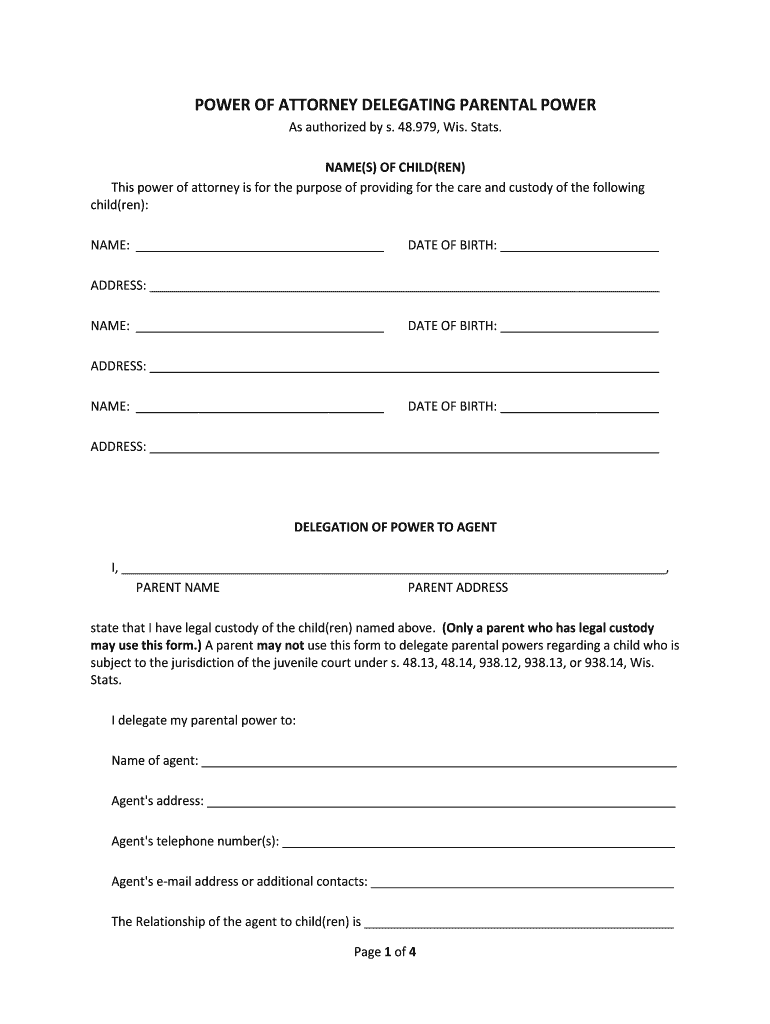
Parental Power Form


What is the parental power?
The parental power, often referred to as a parental power of attorney (POA), is a legal document that allows a parent or guardian to delegate their authority to make decisions on behalf of their child to another individual. This can include decisions related to education, healthcare, and general welfare. The Wisconsin delegating form specifically outlines the powers granted and the duration for which these powers are effective, ensuring clarity and legal compliance.
Key elements of the parental power
When completing the Wisconsin parental power attorney form, several key elements must be included to ensure its validity:
- Principal's Information: The name and contact details of the parent or guardian granting the authority.
- Agent's Information: The name and contact details of the individual receiving the delegated powers.
- Scope of Authority: A clear description of the specific powers being delegated, such as medical decisions or educational choices.
- Duration: The time period for which the powers are granted, which can be temporary or ongoing.
- Signatures: The signatures of both the principal and the agent, along with a witness or notary, if required.
Steps to complete the parental power
Completing the Wisconsin delegating parental power attorney form involves several straightforward steps:
- Gather Information: Collect the necessary personal details of both the parent and the designated agent.
- Specify Powers: Clearly outline the specific powers you wish to delegate, ensuring they are appropriate for the child's needs.
- Set Duration: Decide how long the delegated powers will be in effect, whether for a specific event or an ongoing arrangement.
- Sign the Form: Both parties must sign the form to validate the agreement. Consider having a witness or notary present.
- Distribute Copies: Provide copies of the signed form to all relevant parties, including the designated agent and any institutions that may require it.
Legal use of the parental power
The legal use of the Wisconsin delegating parental power attorney form is essential for ensuring that the delegated authority is recognized in various situations. This document must comply with state laws and regulations to be considered valid. It is advisable to consult with a legal professional to ensure that the form meets all legal requirements and that the powers granted are appropriate for the intended use.
State-specific rules for the parental power
Each state has specific rules governing the use of parental power of attorney forms. In Wisconsin, the delegating form must adhere to state laws regarding the delegation of parental authority. This includes understanding who can serve as an agent, the types of decisions that can be delegated, and the necessary legal formalities such as notarization or witness requirements. Familiarizing yourself with these regulations will help ensure that your form is valid and enforceable.
Examples of using the parental power
There are various situations where a Wisconsin delegating parental power attorney form may be utilized:
- Medical Decisions: A parent may delegate authority to make healthcare decisions for their child during a temporary absence.
- Educational Matters: Parents can authorize another individual to make decisions regarding their child's schooling, such as enrollment in specific programs.
- Travel Arrangements: A parent might grant authority for another adult to take the child on a trip, ensuring that necessary decisions can be made during travel.
Quick guide on how to complete parental power
Accomplish Parental Power effortlessly on any gadget
Digital document administration has become favored by businesses and individuals alike. It offers a perfect environmentally friendly substitute for conventional printed and signed paperwork, allowing you to locate the appropriate form and securely archive it online. airSlate SignNow equips you with all the resources necessary to generate, alter, and electronically sign your documents promptly without holdups. Manage Parental Power on any gadget with airSlate SignNow Android or iOS applications and enhance any document-centric procedure today.
How to modify and electronically sign Parental Power without hassle
- Obtain Parental Power and select Get Form to begin.
- Utilize the tools we provide to submit your form.
- Emphasize important sections of the documents or redact sensitive data with tools that airSlate SignNow offers specifically for that purpose.
- Generate your electronic signature with the Sign feature, which takes moments and carries the same legal validity as a conventional wet ink signature.
- Review all the details and click the Done button to save your modifications.
- Select your preferred method to deliver your form, whether via email, text message (SMS), or invite link, or download it to your computer.
Eliminate concerns about lost or mislaid documents, cumbersome form searching, or errors that necessitate printing new document versions. airSlate SignNow addresses all your document management needs in just a few clicks from any device you choose. Adjust and electronically sign Parental Power and ensure outstanding communication at every phase of your form preparation process with airSlate SignNow.
Create this form in 5 minutes or less
Create this form in 5 minutes!
How to create an eSignature for the parental power
The way to make an eSignature for your PDF file in the online mode
The way to make an eSignature for your PDF file in Chrome
The way to make an eSignature for putting it on PDFs in Gmail
The best way to make an electronic signature straight from your smartphone
The way to make an electronic signature for a PDF file on iOS devices
The best way to make an electronic signature for a PDF document on Android
People also ask
-
What is a Wisconsin delegating form?
A Wisconsin delegating form is a legal document that allows a principal to delegate certain decision-making powers to an agent. It is commonly used in healthcare and financial matters, ensuring that the designated agent can act on behalf of the principal when necessary. Using airSlate SignNow, you can easily create, customize, and eSign your Wisconsin delegating form online.
-
How can I create a Wisconsin delegating form using airSlate SignNow?
Creating a Wisconsin delegating form with airSlate SignNow is straightforward. Simply log into your account, choose the 'Create Document' option, and select a template or start from scratch. With our user-friendly interface, you can add necessary fields, signers, and quickly integrate the document into your workflow.
-
Is there a cost associated with using airSlate SignNow for my Wisconsin delegating form?
Yes, airSlate SignNow offers various pricing plans that cater to different needs. Whether you're an individual, small business, or large enterprise, you can choose a plan that fits your budget. Each plan provides access to features that simplify the creation and management of your Wisconsin delegating form.
-
What features does airSlate SignNow offer for Wisconsin delegating forms?
airSlate SignNow provides a range of features to enhance the creation and management of Wisconsin delegating forms. You can add eSignature capabilities, template options, automated reminders, and document tracking. These features ensure that your delegating form process is efficient and secure.
-
Can I integrate airSlate SignNow with other applications for my Wisconsin delegating form?
Absolutely! airSlate SignNow offers integrations with popular applications such as Google Drive, Dropbox, and CRM systems. This means you can easily upload, manage, and eSign your Wisconsin delegating form alongside your other business tools, streamlining your workflow.
-
How does airSlate SignNow ensure the security of my Wisconsin delegating form?
The security of your Wisconsin delegating form is a top priority at airSlate SignNow. We implement industry-standard encryption, secure cloud storage, and strict access controls. This ensures that your documents are protected from unauthorized access, giving you peace of mind.
-
What are the benefits of using airSlate SignNow for a Wisconsin delegating form?
Using airSlate SignNow for your Wisconsin delegating form offers several benefits, including ease of use, flexibility, and cost-effectiveness. The platform allows you to eliminate paperwork, speed up the signing process, and maintain compliance with legal standards. This enhanced efficiency can signNowly improve your overall business operations.
Get more for Parental Power
- Registry of motor vehicles fid section form
- Evr fid cover sheet form
- Medically complex childrens waiver application medically form
- Fillable online anchorage housing choice voucher lottery fax form
- California rental application templatepdf eforms
- Commercial lease agreement template word georgia form
- Grade point equivalency form alverno college
- Alverno college transcript request form
Find out other Parental Power
- How To Sign Arkansas Doctors Document
- How Do I Sign Florida Doctors Word
- Can I Sign Florida Doctors Word
- How Can I Sign Illinois Doctors PPT
- How To Sign Texas Doctors PDF
- Help Me With Sign Arizona Education PDF
- How To Sign Georgia Education Form
- How To Sign Iowa Education PDF
- Help Me With Sign Michigan Education Document
- How Can I Sign Michigan Education Document
- How Do I Sign South Carolina Education Form
- Can I Sign South Carolina Education Presentation
- How Do I Sign Texas Education Form
- How Do I Sign Utah Education Presentation
- How Can I Sign New York Finance & Tax Accounting Document
- How Can I Sign Ohio Finance & Tax Accounting Word
- Can I Sign Oklahoma Finance & Tax Accounting PPT
- How To Sign Ohio Government Form
- Help Me With Sign Washington Government Presentation
- How To Sign Maine Healthcare / Medical PPT