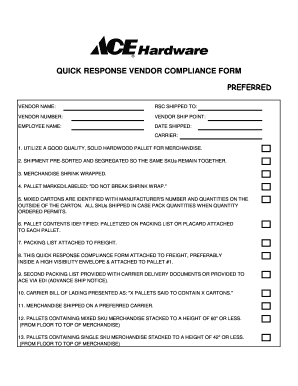
Vendor Compliance Form


What is the Vendor Compliance Form
The vendor compliance form is a crucial document that ensures businesses meet specific regulatory and contractual obligations when engaging with vendors. This form typically collects essential information about the vendor's operations, financial stability, and adherence to legal standards. By completing this form, businesses can verify that their vendors comply with relevant laws and regulations, minimizing risks associated with non-compliance.
Steps to Complete the Vendor Compliance Form
Completing the vendor compliance form involves several key steps to ensure accuracy and compliance. First, gather all necessary information about the vendor, including their business name, address, and contact details. Next, review the specific compliance requirements relevant to your industry, which may include tax identification numbers, proof of insurance, and certifications. After filling out the form, double-check all entries for accuracy and completeness. Finally, submit the form through the designated method, whether electronically or via mail, ensuring you retain a copy for your records.
Legal Use of the Vendor Compliance Form
The legal use of the vendor compliance form is essential for protecting both parties involved in a business transaction. This form serves as a formal record that the vendor has disclosed necessary information and complies with applicable laws, such as tax regulations and industry standards. When executed correctly, the vendor compliance form can be used as evidence in legal disputes, demonstrating that due diligence was performed before engaging with the vendor.
Key Elements of the Vendor Compliance Form
Several key elements must be included in the vendor compliance form to ensure it serves its purpose effectively. These elements typically include:
- Vendor Information: Full name, address, and contact details of the vendor.
- Tax Identification Number: Essential for tax reporting and compliance.
- Certifications and Licenses: Proof of compliance with industry regulations.
- Insurance Information: Details of liability coverage and other relevant insurance.
- Signature: An authorized signature from the vendor to validate the information provided.
How to Obtain the Vendor Compliance Form
Obtaining the vendor compliance form is a straightforward process. Businesses can typically access this form through their internal compliance department or procurement office. Additionally, many organizations provide downloadable versions of the form on their websites. It is essential to ensure that you are using the most current version of the form, as regulations and requirements may change over time.
Form Submission Methods
Submitting the vendor compliance form can be done through various methods, depending on the preferences of both the business and the vendor. Common submission methods include:
- Online Submission: Many businesses allow vendors to submit forms electronically via secure portals.
- Mail: Vendors can send completed forms through traditional mail to the designated address.
- In-Person Submission: Some organizations may require vendors to deliver forms in person, especially for sensitive information.
Quick guide on how to complete vendor compliance form
Effortlessly Prepare Vendor Compliance Form on Any Device
Managing documents online has gained popularity among businesses and individuals alike. It serves as an ideal eco-friendly substitute for traditional printed and signed documents, allowing you to locate the appropriate form and securely archive it online. airSlate SignNow provides all the tools necessary to create, modify, and eSign your documents swiftly without delays. Handle Vendor Compliance Form on any platform using airSlate SignNow's Android or iOS applications and streamline any document-related task today.
How to Modify and eSign Vendor Compliance Form with Ease
- Locate Vendor Compliance Form and click Get Form to begin.
- Utilize the tools we provide to fill out your form.
- Highlight important sections of your documents or redact sensitive information with the tools that airSlate SignNow specifically offers for that purpose.
- Create your signature using the Sign feature, which takes just seconds and holds the same legal validity as a conventional wet ink signature.
- Review all the details and then click on the Done button to save your changes.
- Choose your preferred method to send your form: via email, text message (SMS), invitation link, or download it to your computer.
Say goodbye to lost or misplaced documents, tedious form searches, and errors that necessitate printing new document copies. airSlate SignNow fulfills all your document management requirements in just a few clicks from any device you choose. Modify and eSign Vendor Compliance Form to ensure excellent communication at any stage of your form preparation with airSlate SignNow.
Create this form in 5 minutes or less
Create this form in 5 minutes!
How to create an eSignature for the vendor compliance form
How to create an electronic signature for a PDF online
How to create an electronic signature for a PDF in Google Chrome
How to create an e-signature for signing PDFs in Gmail
How to create an e-signature right from your smartphone
How to create an e-signature for a PDF on iOS
How to create an e-signature for a PDF on Android
People also ask
-
What is a compliance form and why is it important?
A compliance form is a document designed to ensure adherence to regulations and standards within an organization. Implementing a compliance form helps businesses avoid legal issues, maintain operational efficiency, and build trust with clients and stakeholders.
-
How does airSlate SignNow simplify the creation of compliance forms?
airSlate SignNow allows users to easily create custom compliance forms using templates, drag-and-drop features, and an intuitive editing interface. This streamlines the process of gathering necessary information and ensures compliance with applicable regulations effectively.
-
Are compliance forms secure with airSlate SignNow?
Yes, compliance forms created and signed through airSlate SignNow are protected with top-tier security measures. Features like encryption, two-factor authentication, and audit trails ensure that your sensitive data remains secure throughout the signing process.
-
What pricing options are available for creating compliance forms?
airSlate SignNow offers flexible pricing plans that accommodate different needs for managing compliance forms. Whether you're a small business or a large enterprise, you can choose a subscription that provides access to essential features without overpaying.
-
Can compliance forms be integrated with other software systems?
Absolutely! airSlate SignNow integrates seamlessly with various software and platforms, allowing you to connect compliance forms with tools you already use. This enhances workflow efficiency and ensures that all your data remains synchronized.
-
What are the benefits of using airSlate SignNow for compliance forms?
Using airSlate SignNow for compliance forms offers multiple benefits, including reduced turnaround times, improved accuracy, and enhanced collaboration among teams. By automating the signing process, your business can stay compliant and agile.
-
How can I track the status of my compliance forms?
airSlate SignNow provides a user-friendly dashboard that allows you to track the status of all your compliance forms in real time. You'll receive notifications when forms are viewed, signed, or completed, keeping you informed throughout the process.
Get more for Vendor Compliance Form
- Geologist examination illinois department of financial and form
- Alcoholdrug evaluation form
- State form 54266 r2 6 15 form 236
- Maryland officer inclusion for workers compensation 2015 2019 form
- Physical agility test confirmation form 2015 2019
- Form shared housing 2014 2019
- Authorization to requestrelease student records 550 2 montgomeryschoolsmd form
- Ucr 2 form 2017 2019
Find out other Vendor Compliance Form
- How To eSign North Dakota Education Rental Application
- How To eSign South Dakota Construction Promissory Note Template
- eSign Education Word Oregon Secure
- How Do I eSign Hawaii Finance & Tax Accounting NDA
- eSign Georgia Finance & Tax Accounting POA Fast
- eSign Georgia Finance & Tax Accounting POA Simple
- How To eSign Oregon Education LLC Operating Agreement
- eSign Illinois Finance & Tax Accounting Resignation Letter Now
- eSign Texas Construction POA Mobile
- eSign Kansas Finance & Tax Accounting Stock Certificate Now
- eSign Tennessee Education Warranty Deed Online
- eSign Tennessee Education Warranty Deed Now
- eSign Texas Education LLC Operating Agreement Fast
- eSign Utah Education Warranty Deed Online
- eSign Utah Education Warranty Deed Later
- eSign West Virginia Construction Lease Agreement Online
- How To eSign West Virginia Construction Job Offer
- eSign West Virginia Construction Letter Of Intent Online
- eSign West Virginia Construction Arbitration Agreement Myself
- eSign West Virginia Education Resignation Letter Secure