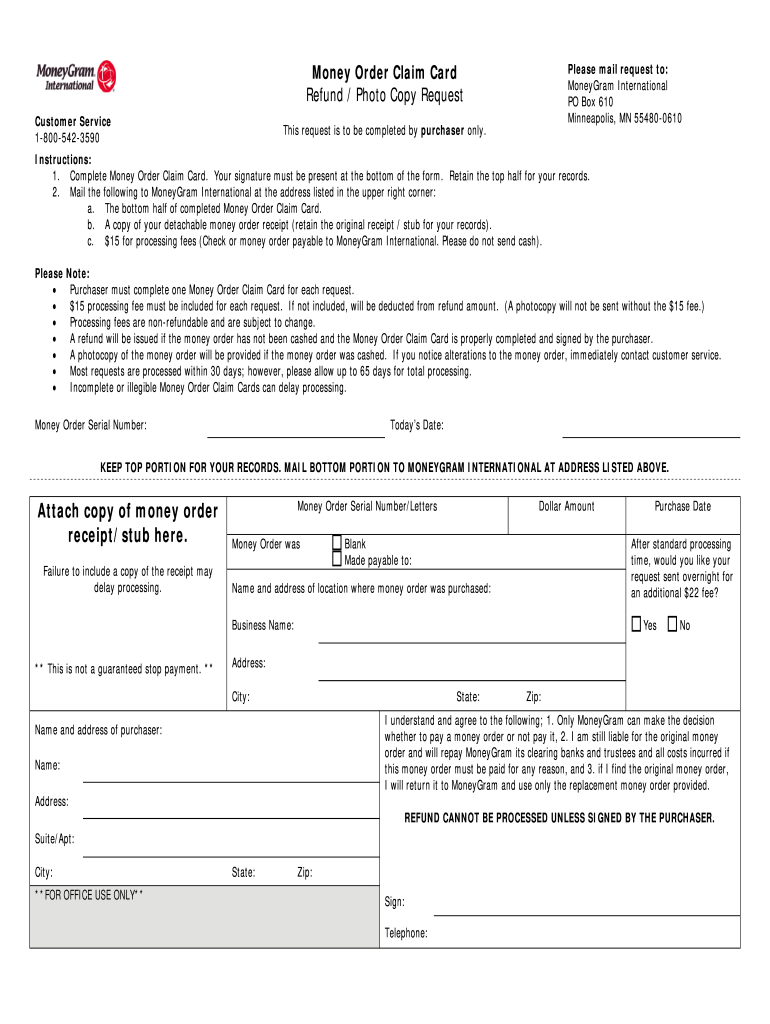
Moneygram Receipt Form


What is the Moneygram Receipt
The Moneygram receipt is a crucial document that serves as proof of a transaction made through Moneygram services. This receipt details the transfer of funds, including the sender's and recipient's information, the amount sent, and any associated fees. It is essential for tracking transactions and can be used for various purposes, such as verifying payments or for record-keeping. The receipt can also be necessary when filing for refunds or resolving disputes related to the transaction.
How to Use the Moneygram Receipt
Using the Moneygram receipt effectively involves several steps. First, ensure you keep the receipt safe after completing a transaction. If you need to reference the transaction later, the receipt will provide all necessary details. Should you require a refund or need to file a claim, the receipt will be critical in supporting your request. Additionally, when completing tax forms or financial records, the receipt can serve as proof of payment, helping to maintain accurate financial documentation.
Steps to Complete the Moneygram Receipt
Completing the Moneygram receipt involves a few straightforward steps. First, fill in the sender's information, including name and address. Next, provide the recipient's details, ensuring accuracy to avoid delivery issues. Enter the amount sent and any fees incurred during the transaction. Finally, review all information for correctness before submitting the receipt. Keeping a copy of the completed receipt is advisable for your records.
Key Elements of the Moneygram Receipt
The Moneygram receipt contains several key elements that are vital for both the sender and recipient. These include:
- Transaction ID: A unique identifier for tracking the transaction.
- Sender Information: Name, address, and contact details of the sender.
- Recipient Information: Name and address of the recipient.
- Amount Sent: The total amount transferred.
- Fees: Any fees associated with the transaction.
- Date and Time: When the transaction was completed.
Legal Use of the Moneygram Receipt
The Moneygram receipt holds legal significance as it serves as proof of a financial transaction. In the event of disputes, it can be presented as evidence in legal matters. To ensure its legal validity, it is important to retain the original receipt and ensure all information is accurately filled out. Compliance with relevant regulations and guidelines surrounding electronic transactions also enhances its legal standing.
Examples of Using the Moneygram Receipt
There are several scenarios in which a Moneygram receipt can be utilized:
- Refund Requests: When seeking a refund for a transaction, the receipt provides necessary details to process the request.
- Tax Documentation: The receipt can be used to verify payments made during the tax year, aiding in accurate reporting.
- Dispute Resolution: In cases of disputes regarding the transaction, the receipt serves as proof of the agreement between parties.
Quick guide on how to complete moneygram receipt
Effortlessly complete Moneygram Receipt on any device
Managing documents online has gained popularity among businesses and individuals alike. It offers an ideal eco-friendly alternative to traditional printed and signed paperwork, allowing you to access the necessary forms and securely store them online. airSlate SignNow equips you with all the essential tools to create, modify, and eSign your documents promptly without delays. Handle Moneygram Receipt on any device with the airSlate SignNow apps for Android or iOS and streamline any document-related workflow today.
The simplest way to edit and eSign Moneygram Receipt with ease
- Obtain Moneygram Receipt and then click Get Form to begin.
- Utilize the tools we provide to complete your form.
- Emphasize pertinent sections of the documents or obscure sensitive data with tools available from airSlate SignNow designed for this purpose.
- Generate your eSignature using the Sign feature, which takes mere seconds and holds the same legal authority as a conventional wet ink signature.
- Review all the information and then click on the Done button to save your modifications.
- Choose your preferred method of sending your form, whether by email, SMS, invitation link, or downloading it to your computer.
Eliminate concerns over lost or misfiled documents, tedious form searching, or mistakes that require new copies to be printed. airSlate SignNow meets your document management needs in just a few clicks from any device you select. Modify and eSign Moneygram Receipt to ensure exceptional communication throughout your form preparation process with airSlate SignNow.
Create this form in 5 minutes or less
Create this form in 5 minutes!
How to create an eSignature for the moneygram receipt
How to make an electronic signature for your PDF document in the online mode
How to make an electronic signature for your PDF document in Chrome
The best way to make an electronic signature for putting it on PDFs in Gmail
How to create an eSignature from your mobile device
The best way to generate an electronic signature for a PDF document on iOS devices
How to create an eSignature for a PDF file on Android devices
People also ask
-
What is a MoneyGram receipt?
A MoneyGram receipt is a document provided when you send or receive money through MoneyGram services. It serves as proof of the transaction and contains important details such as the transaction ID, sender and receiver information, and the amount sent. Retaining your MoneyGram receipt is crucial for tracking your transaction and for any potential disputes.
-
How can I obtain a MoneyGram receipt?
You can obtain a MoneyGram receipt by requesting it at the time of your transaction. Once you complete your transaction at an authorized MoneyGram location, a receipt will be generated automatically. If you've submitted a transaction online, a digital receipt will be sent to your registered email.
-
How do I use a MoneyGram receipt for tracking purposes?
To track your MoneyGram transaction, simply use the tracking number provided on your receipt. You can enter this number on the MoneyGram website or app to view the status of your transfer. This ensures you stay informed about when the recipient receives the funds.
-
Are there fees associated with sending a MoneyGram receipt?
Sending a MoneyGram receipt is typically free as it is automatically generated during your transaction. However, there may be fees associated with the actual money transfer itself, which vary based on the amount, destination, and payment method. Always review the fee structure before completing your transaction.
-
Can I print my MoneyGram receipt at home?
If you received a digital MoneyGram receipt via email, you can print it at home for your records. This is useful for maintaining personal documentation or for resolving any issues regarding your transaction. Ensure that the printed receipt is clear and legible for future reference.
-
What should I do if I lost my MoneyGram receipt?
If you've lost your MoneyGram receipt, don’t worry; you can signNow out to MoneyGram customer service for assistance. They may ask for details such as the transaction ID or sender information to help locate your transaction. Keeping a digital copy of your receipt can prevent issues in the future.
-
How does airSlate SignNow enhance my experience with MoneyGram receipts?
airSlate SignNow allows you to seamlessly integrate your MoneyGram transactions with electronic document signing and storage. By using SignNow, you can easily collect signatures and manage documents related to your MoneyGram receipts. This enhances organization and provides an additional layer of security for your financial records.
Get more for Moneygram Receipt
- 2021 personal income tax forms pa department of revenue
- Fillable online you are entitled to receive a written form
- Free file fillable forms program limitations and available forms
- Forms for businesses pa department of revenue homepage
- Personal income tax forms pa department of revenue
- Fillable online important fill in form must be downloaded
- 2020 corporation tax forms pa department of revenue
- Pdf payroll expense tax employersole proprietorpartner form
Find out other Moneygram Receipt
- How To Electronic signature Tennessee Healthcare / Medical Word
- Can I Electronic signature Hawaii Insurance PDF
- Help Me With Electronic signature Colorado High Tech Form
- How To Electronic signature Indiana Insurance Document
- Can I Electronic signature Virginia Education Word
- How To Electronic signature Louisiana Insurance Document
- Can I Electronic signature Florida High Tech Document
- Can I Electronic signature Minnesota Insurance PDF
- How Do I Electronic signature Minnesota Insurance Document
- How To Electronic signature Missouri Insurance Form
- How Can I Electronic signature New Jersey Insurance Document
- How To Electronic signature Indiana High Tech Document
- How Do I Electronic signature Indiana High Tech Document
- How Can I Electronic signature Ohio Insurance Document
- Can I Electronic signature South Dakota Insurance PPT
- How Can I Electronic signature Maine Lawers PPT
- How To Electronic signature Maine Lawers PPT
- Help Me With Electronic signature Minnesota Lawers PDF
- How To Electronic signature Ohio High Tech Presentation
- How Can I Electronic signature Alabama Legal PDF