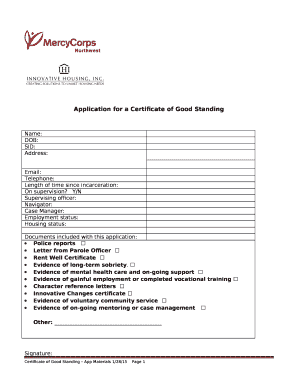
Letter of Good Standing Template Form


What is the letter of good standing template
A letter of good standing is an official document that verifies a business is compliant with state regulations and is authorized to operate. This template serves as a standardized format that businesses can use to request this document from their state’s Secretary of State or relevant authority. It typically includes essential details about the business, such as its name, registration number, and the state in which it operates. The letter confirms that the business has met all necessary requirements, including filing annual reports and paying fees, making it a crucial document for various business activities, such as applying for loans or entering contracts.
How to use the letter of good standing template
Using the letter of good standing template involves several straightforward steps. First, download the template from a reliable source. Next, fill in the required fields with accurate information about your business. This usually includes your business name, address, and registration details. After completing the template, review it for accuracy, ensuring that all information is current and correct. Once verified, submit the completed template to the appropriate state authority, either online or by mail, depending on the submission methods available in your state. It is important to keep a copy for your records.
Key elements of the letter of good standing template
Several key elements should be included in a letter of good standing template to ensure its effectiveness and compliance. These elements typically consist of:
- Business name: The legal name of the business as registered.
- Business address: The physical location of the business.
- Registration number: The unique identifier assigned by the state.
- Status confirmation: A statement confirming that the business is in good standing.
- Date of issuance: The date when the letter is issued.
- Signature: An authorized signature from a state official or representative.
Steps to complete the letter of good standing template
Completing the letter of good standing template involves a series of organized steps. Begin by gathering all necessary business information, including your registration details and compliance status. Next, open the template and enter the required information in the designated fields. Be sure to double-check for any errors or omissions. After filling out the template, save it in a secure format, such as PDF, to maintain its integrity. Finally, submit the completed letter to the appropriate state office, ensuring you follow any specific submission guidelines provided by your state.
Legal use of the letter of good standing template
The legal use of a letter of good standing template is essential for businesses seeking to demonstrate compliance with state regulations. This document is often required for various legal and financial transactions, such as applying for business loans, entering contracts, or participating in government bidding processes. It serves as proof that the business is authorized to operate and has fulfilled all necessary obligations. Failure to provide a valid letter of good standing when required may result in delays or rejections in these processes, emphasizing the importance of maintaining an up-to-date and accurate document.
How to obtain the letter of good standing template
Obtaining a letter of good standing template can be done through several channels. Many state government websites provide downloadable templates for businesses to use. Additionally, some professional organizations and business associations may offer templates as part of their resources. It is advisable to ensure that the template you use is specific to your state, as requirements may vary. Once you have the correct template, you can fill it out according to your business information and submit it to the appropriate authority for processing.
Quick guide on how to complete letter of good standing template
Complete Letter Of Good Standing Template effortlessly on any device
Web-based document management has become favored by businesses and individuals alike. It offers an ideal environmentally friendly alternative to conventional printed and signed documents, allowing you to locate the necessary form and securely keep it online. airSlate SignNow provides you with all the resources required to generate, alter, and electronically sign your documents swiftly without delays. Manage Letter Of Good Standing Template across any platform with the airSlate SignNow Android or iOS applications and streamline any document-related task today.
The simplest way to modify and eSign Letter Of Good Standing Template seamlessly
- Find Letter Of Good Standing Template and click Get Form to begin.
- Utilize the tools we provide to complete your form.
- Emphasize necessary portions of the documents or obscure sensitive information with tools that airSlate SignNow offers specifically for that purpose.
- Create your signature using the Sign tool, which takes seconds and holds the same legal validity as a traditional handwritten signature.
- Review all the information and click on the Done button to preserve your modifications.
- Choose how you wish to send your form, whether by email, text message (SMS), invitation link, or downloading it to your computer.
Eliminate worries about missing or mislaid documents, laborious form searching, or mistakes that require printing new document copies. airSlate SignNow addresses your document management needs in just a few clicks from any device you choose. Modify and eSign Letter Of Good Standing Template while ensuring excellent communication throughout your form preparation process with airSlate SignNow.
Create this form in 5 minutes or less
Create this form in 5 minutes!
How to create an eSignature for the letter of good standing template
How to create an electronic signature for a PDF online
How to create an electronic signature for a PDF in Google Chrome
How to create an e-signature for signing PDFs in Gmail
How to create an e-signature right from your smartphone
How to create an e-signature for a PDF on iOS
How to create an e-signature for a PDF on Android
People also ask
-
What is an application certificate good standing?
An application certificate good standing is an official document that verifies a company's legal compliance and status in its state of registration. This certificate is essential for businesses looking to secure contracts, open bank accounts, or engage in any official activities requiring proof of a valid legal entity. With airSlate SignNow, obtaining and managing this document becomes streamlined and hassle-free.
-
How does airSlate SignNow facilitate the application for a certificate good standing?
AirSlate SignNow simplifies the process of applying for a certificate good standing by providing an intuitive platform to complete and sign necessary documents electronically. Users can easily upload their application, obtain required signatures, and track the status of their request, all in one place. This eliminates unnecessary delays and enhances efficiency.
-
What are the costs associated with obtaining an application certificate good standing through airSlate SignNow?
The costs of obtaining an application certificate good standing may vary depending on the state's fees for processing the request. However, airSlate SignNow offers a cost-effective solution where you can manage the entire eSigning process for a low monthly fee. Our pricing plans are designed to provide value while allowing businesses to save on time and resources.
-
Can I integrate airSlate SignNow with my existing business tools for managing application certificates good standing?
Yes, airSlate SignNow offers seamless integrations with various business tools, such as CRM systems, project management software, and cloud storage services. This means you can easily manage and access your application certificate good standing documents alongside other operational tools. The integrations help to streamline workflows and improve overall productivity.
-
What features does airSlate SignNow provide for managing my application certificate good standing documents?
AirSlate SignNow includes several features designed to manage your application certificate good standing documents effectively, including electronic signatures, document templates, and real-time tracking. You also benefit from security features that ensure your documents remain confidential and tamper-proof. These capabilities make handling and storing critical legal documents a breeze.
-
How quickly can I receive my application certificate good standing using airSlate SignNow?
The processing time for an application certificate good standing can vary based on state requirements and speeds. However, by using airSlate SignNow, you can signNowly reduce the time spent on document preparation and eSigning, thereby expediting the overall application process. Once submitted, you can track the status directly within our platform for real-time updates.
-
Is airSlate SignNow suitable for small businesses needing an application certificate good standing?
Absolutely! AirSlate SignNow is tailored to meet the needs of small businesses looking for an efficient way to manage their application certificate good standing. Our user-friendly interface and affordable pricing make it accessible for companies of all sizes to ensure compliance without overwhelming administrative burdens.
Get more for Letter Of Good Standing Template
Find out other Letter Of Good Standing Template
- eSignature Mississippi Commercial real estate contract Fast
- eSignature Arizona Contract of employment Online
- eSignature Texas Contract of employment Online
- eSignature Florida Email Contracts Free
- eSignature Hawaii Managed services contract template Online
- How Can I eSignature Colorado Real estate purchase contract template
- How To eSignature Mississippi Real estate purchase contract template
- eSignature California Renter's contract Safe
- eSignature Florida Renter's contract Myself
- eSignature Florida Renter's contract Free
- eSignature Florida Renter's contract Fast
- eSignature Vermont Real estate sales contract template Later
- Can I eSignature Texas New hire forms
- How Can I eSignature California New hire packet
- How To eSignature South Carolina Real estate document
- eSignature Florida Real estate investment proposal template Free
- How To eSignature Utah Real estate forms
- How Do I eSignature Washington Real estate investment proposal template
- Can I eSignature Kentucky Performance Contract
- eSignature Nevada Performance Contract Safe