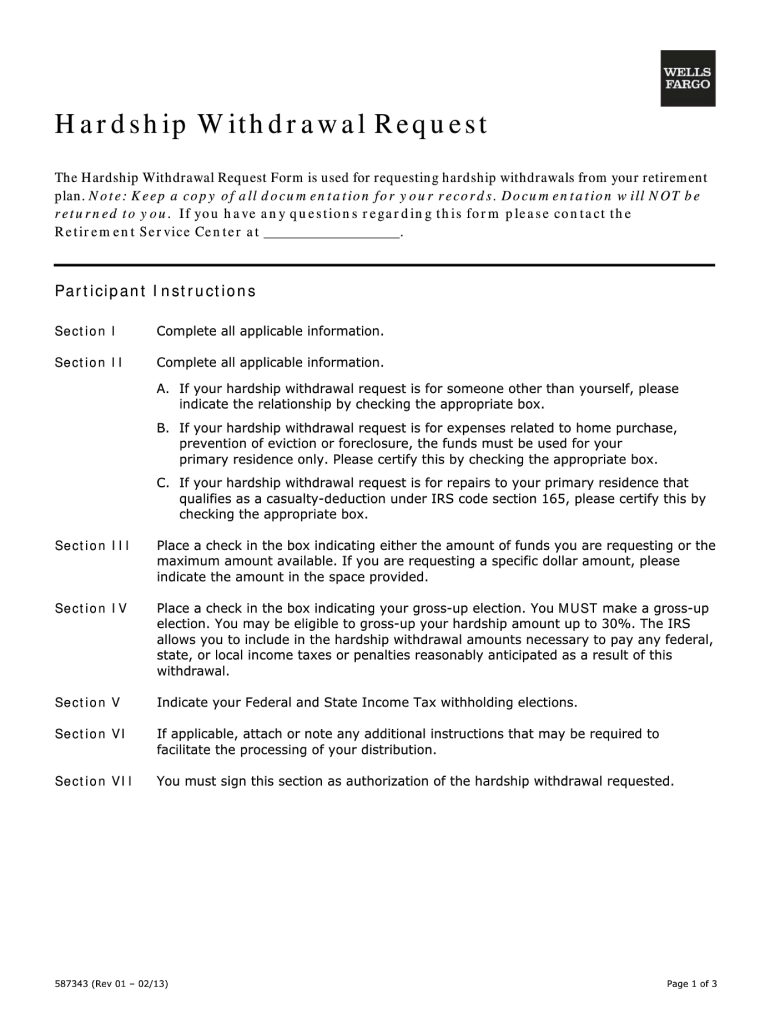
Wells Fargo 401k Hardship Withdrawal Form 2013


What is the Wells Fargo 401k Hardship Withdrawal Form
The Wells Fargo 401k Hardship Withdrawal Form is a document that allows individuals to request a withdrawal from their 401k retirement account under specific hardship circumstances. This form is essential for those who need immediate access to their retirement funds due to financial difficulties such as medical expenses, home purchase, or tuition costs. It ensures that the withdrawal complies with IRS regulations and company policies regarding hardship distributions.
How to use the Wells Fargo 401k Hardship Withdrawal Form
Using the Wells Fargo 401k Hardship Withdrawal Form involves several steps to ensure that the request is processed smoothly. First, individuals should gather necessary documentation that supports their claim of hardship. This may include medical bills, eviction notices, or educational expenses. Next, the form must be filled out accurately, providing personal information and details about the hardship. Finally, the completed form should be submitted according to Wells Fargo's guidelines, which may include online submission or mailing the form directly to the appropriate department.
Steps to complete the Wells Fargo 401k Hardship Withdrawal Form
Completing the Wells Fargo 401k Hardship Withdrawal Form requires careful attention to detail. Here are the steps to follow:
- Download the form from the Wells Fargo website or request it from your employer.
- Fill in your personal information, including your name, address, and account number.
- Clearly state the reason for your hardship and attach any required documentation.
- Review the form for accuracy and completeness to avoid delays.
- Sign and date the form to validate your request.
- Submit the form as instructed, either electronically or via mail.
Eligibility Criteria
To qualify for a withdrawal using the Wells Fargo 401k Hardship Withdrawal Form, individuals must meet specific eligibility criteria. Generally, the IRS allows hardship withdrawals for immediate and pressing financial needs. Common qualifying circumstances include:
- Medical expenses for the account holder or dependents.
- Purchase of a primary residence.
- Tuition and educational fees for the upcoming year.
- Preventing eviction or foreclosure on a primary residence.
- Funeral expenses for a family member.
Required Documents
When submitting the Wells Fargo 401k Hardship Withdrawal Form, individuals must provide supporting documents to validate their hardship claim. Required documents may include:
- Medical bills or statements from healthcare providers.
- Purchase agreements or contracts for a primary residence.
- Tuition statements from educational institutions.
- Eviction notices or foreclosure documents.
- Receipts for funeral expenses.
Form Submission Methods
The Wells Fargo 401k Hardship Withdrawal Form can be submitted through various methods, depending on the preferences of the individual and the policies of Wells Fargo. Common submission methods include:
- Online submission through the Wells Fargo retirement account portal.
- Mailing the completed form to the designated address provided by Wells Fargo.
- In-person submission at a local Wells Fargo branch, if applicable.
Legal use of the Wells Fargo 401k Hardship Withdrawal Form
The legal use of the Wells Fargo 401k Hardship Withdrawal Form is governed by IRS regulations and company policies. It is crucial for individuals to understand that the withdrawal must meet specific criteria to be considered valid. Additionally, the form must be completed accurately and submitted with the necessary documentation to avoid complications. Misuse of the form or failure to comply with legal requirements may result in penalties or denial of the withdrawal request.
Quick guide on how to complete wells fargo 401k hardship withdrawal form 2013
Complete Wells Fargo 401k Hardship Withdrawal Form effortlessly on any device
Digital document management has become increasingly favored by both businesses and individuals. It offers an ideal eco-friendly substitute for conventional printed and signed paperwork, allowing you to locate the necessary form and securely store it online. airSlate SignNow equips you with all the resources required to create, edit, and eSign your documents promptly without holdups. Manage Wells Fargo 401k Hardship Withdrawal Form on any device using airSlate SignNow's Android or iOS applications and streamline any document-related processes today.
How to modify and eSign Wells Fargo 401k Hardship Withdrawal Form with ease
- Obtain Wells Fargo 401k Hardship Withdrawal Form and click on Get Form to begin.
- Utilize the tools we provide to complete your document.
- Emphasize relevant sections of the documents or redact sensitive information using tools that airSlate SignNow offers specifically for this purpose.
- Generate your signature with the Sign tool, which takes mere seconds and holds the same legal validity as a traditional handwritten signature.
- Review the information and click on the Done button to save your modifications.
- Select your preferred method for sending your form, via email, SMS, or invitation link, or download it to your computer.
Eliminate worries about lost or misplaced files, frustrating form searching, or mistakes that necessitate printing new document copies. airSlate SignNow takes care of all your document management needs in just a few clicks from your preferred device. Modify and eSign Wells Fargo 401k Hardship Withdrawal Form and ensure outstanding communication at any stage of your form preparation process with airSlate SignNow.
Create this form in 5 minutes or less
Find and fill out the correct wells fargo 401k hardship withdrawal form 2013
Create this form in 5 minutes!
How to create an eSignature for the wells fargo 401k hardship withdrawal form 2013
How to generate an electronic signature for a PDF in the online mode
How to generate an electronic signature for a PDF in Chrome
The way to create an eSignature for putting it on PDFs in Gmail
The way to generate an eSignature straight from your smart phone
How to make an eSignature for a PDF on iOS devices
The way to generate an eSignature for a PDF document on Android OS
People also ask
-
What is the Wells Fargo 401k Hardship Withdrawal Form?
The Wells Fargo 401k Hardship Withdrawal Form is a document that allows participants to withdraw funds from their 401k account under specific hardship conditions. This form ensures that withdrawals comply with IRS regulations, making it essential for eligible account holders.
-
How do I obtain the Wells Fargo 401k Hardship Withdrawal Form?
You can obtain the Wells Fargo 401k Hardship Withdrawal Form directly from the Wells Fargo website or by contacting their customer service. Once you have the form, you can easily fill it out and submit it with the necessary documentation regarding your financial hardship.
-
What types of hardships qualify for the Wells Fargo 401k Hardship Withdrawal Form?
Eligible hardships for the Wells Fargo 401k Hardship Withdrawal Form typically include medical expenses, preventing eviction or foreclosure, and higher education costs. It's crucial to review the specific criteria outlined by Wells Fargo to ensure your situation qualifies.
-
Can I eSign the Wells Fargo 401k Hardship Withdrawal Form using airSlate SignNow?
Yes, you can conveniently eSign the Wells Fargo 401k Hardship Withdrawal Form using airSlate SignNow. Our platform offers an easy-to-use interface that allows for secure electronic signatures, streamlining the submission process for your withdrawal.
-
Are there any fees associated with processing the Wells Fargo 401k Hardship Withdrawal Form?
Processing fees for withdrawals using the Wells Fargo 401k Hardship Withdrawal Form may apply, depending on the account and withdrawal type. It is advisable to review Wells Fargo's fee schedule or consult with their customer service for specific details.
-
What are the benefits of using airSlate SignNow for the Wells Fargo 401k Hardship Withdrawal Form?
Using airSlate SignNow for the Wells Fargo 401k Hardship Withdrawal Form offers benefits like enhanced security, ease of use, and automatic storage of your signed documents. This ensures a smooth process for both you and your financial institution.
-
Can I track the status of my Wells Fargo 401k Hardship Withdrawal Form submission?
Tracking the status of your Wells Fargo 401k Hardship Withdrawal Form submission can be done by logging into your Wells Fargo account or contacting customer service for updates. AirSlate SignNow also provides tracking features to monitor document status.
Get more for Wells Fargo 401k Hardship Withdrawal Form
Find out other Wells Fargo 401k Hardship Withdrawal Form
- Sign Nebraska Employee Suggestion Form Now
- How Can I Sign New Jersey Employee Suggestion Form
- Can I Sign New York Employee Suggestion Form
- Sign Michigan Overtime Authorization Form Mobile
- How To Sign Alabama Payroll Deduction Authorization
- How To Sign California Payroll Deduction Authorization
- How To Sign Utah Employee Emergency Notification Form
- Sign Maine Payroll Deduction Authorization Simple
- How To Sign Nebraska Payroll Deduction Authorization
- Sign Minnesota Employee Appraisal Form Online
- How To Sign Alabama Employee Satisfaction Survey
- Sign Colorado Employee Satisfaction Survey Easy
- Sign North Carolina Employee Compliance Survey Safe
- Can I Sign Oklahoma Employee Satisfaction Survey
- How Do I Sign Florida Self-Evaluation
- How Do I Sign Idaho Disclosure Notice
- Sign Illinois Drug Testing Consent Agreement Online
- Sign Louisiana Applicant Appraisal Form Evaluation Free
- Sign Maine Applicant Appraisal Form Questions Secure
- Sign Wisconsin Applicant Appraisal Form Questions Easy