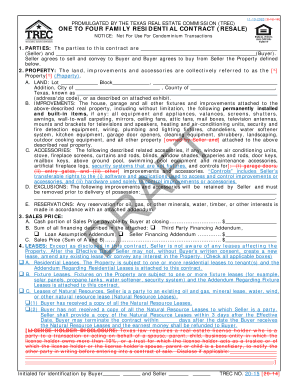
Trec 20 15 Form


What is the Trec 20 15
The Trec 20 15 form, also known as the Trec form 20 15, is a standardized document used in real estate transactions in Texas. This form is primarily utilized for the disclosure of information regarding property conditions, ensuring that buyers are fully informed before making a purchase. It is essential for maintaining transparency between buyers and sellers, addressing potential issues that may affect the property value or desirability.
How to use the Trec 20 15
Using the Trec 20 15 form involves several key steps. First, the seller must accurately complete the form, providing detailed information about the property, including any known defects or issues. Next, the completed form should be presented to potential buyers during the negotiation process. Buyers should carefully review the information provided to make informed decisions. It is advisable for buyers to consult with real estate professionals if they have questions about the disclosures made in the form.
Steps to complete the Trec 20 15
Completing the Trec 20 15 form requires attention to detail. Here are the essential steps:
- Begin by entering the property address and identifying the seller.
- Provide information about the property's condition, including any repairs or issues.
- Disclose any known environmental hazards or legal issues related to the property.
- Sign and date the form to validate the disclosures made.
- Provide a copy of the completed form to potential buyers.
Legal use of the Trec 20 15
The legal use of the Trec 20 15 form is crucial in real estate transactions. This form serves as a legal document that can be referenced in case of disputes regarding property conditions. By accurately completing and disclosing information on the form, sellers reduce their liability and provide buyers with essential knowledge about the property. Compliance with state regulations ensures that the form is recognized in legal proceedings, reinforcing its importance in the transaction process.
Key elements of the Trec 20 15
The Trec 20 15 form includes several key elements that are vital for effective communication between buyers and sellers. These elements typically encompass:
- Property address and identification of the seller.
- Disclosure of known defects and repairs.
- Information about environmental hazards.
- Legal issues related to the property.
- Signatures of the seller and date of completion.
Examples of using the Trec 20 15
Examples of using the Trec 20 15 form can illustrate its practical application. For instance, if a seller is aware of a leaky roof or plumbing issues, these should be disclosed on the form. Another example is when a property has had pest infestations in the past; this information must also be included. By providing such disclosures, sellers help buyers understand the property's condition and potential future expenses, fostering trust and transparency in the transaction.
Quick guide on how to complete trec 20 15
Handle Trec 20 15 effortlessly on any device
Web-based document management has become increasingly favored by companies and individuals alike. It serves as an ideal eco-friendly substitute for conventional printed and signed papers, as you can access the correct template and securely save it online. airSlate SignNow equips you with all the necessary tools to create, modify, and electronically sign your documents quickly and without delays. Manage Trec 20 15 on any device using airSlate SignNow Android or iOS apps and simplify your document-related processes today.
The easiest way to modify and electronically sign Trec 20 15 without any hassle
- Locate Trec 20 15 and click Get Form to initiate the process.
- Utilize the tools we provide to finish your document.
- Emphasize important sections of the documents or obscure sensitive information with tools specifically designed by airSlate SignNow for that purpose.
- Create your signature using the Sign tool, which takes mere seconds and holds the same legal validity as a traditional ink signature.
- Review the details and click on the Done button to save your changes.
- Select how you wish to send your form, via email, SMS, or an invitation link, or download it to your computer.
Say goodbye to lost or misplaced documents, tedious form searching, or mistakes that necessitate the printing of new document copies. airSlate SignNow meets all your document management needs with just a few clicks from any device of your preference. Modify and electronically sign Trec 20 15 and ensure excellent communication at any stage of your form preparation process with airSlate SignNow.
Create this form in 5 minutes or less
Create this form in 5 minutes!
How to create an eSignature for the trec 20 15
How to create an electronic signature for a PDF online
How to create an electronic signature for a PDF in Google Chrome
How to create an e-signature for signing PDFs in Gmail
How to create an e-signature right from your smartphone
How to create an e-signature for a PDF on iOS
How to create an e-signature for a PDF on Android
People also ask
-
What is TREC 20 15 and how does it relate to airSlate SignNow?
TREC 20 15 is a specific document format commonly used in real estate transactions in Texas. airSlate SignNow provides a streamlined way to create, send, and eSign TREC 20 15 documents, making it easier for real estate professionals to manage their paperwork efficiently.
-
How can airSlate SignNow help with the TREC 20 15 document signing process?
airSlate SignNow simplifies the signing process for TREC 20 15 documents by allowing users to upload their files and send them for electronic signatures. This reduces the time spent on traditional signing methods and helps ensure compliance with state requirements.
-
What pricing options are available for using airSlate SignNow for TREC 20 15 documents?
The pricing for airSlate SignNow varies based on the plan you choose, but it is designed to be cost-effective for businesses of all sizes. Subscribers can take advantage of features that cater specifically to managing TREC 20 15 documentation without breaking the bank.
-
Can I integrate airSlate SignNow with other tools for managing TREC 20 15 documents?
Absolutely! airSlate SignNow offers seamless integrations with popular CRM systems, cloud storage solutions, and other software. This means you can easily incorporate TREC 20 15 document workflows into your existing business processes for maximum efficiency.
-
Are there any specific features in airSlate SignNow for TREC 20 15 document management?
Yes, airSlate SignNow includes features such as templating, automated reminders, and audit trails specifically designed for TREC 20 15 document management. These features ensure that you stay on track and maintain transparency throughout the signing process.
-
What benefits does airSlate SignNow offer for handling TREC 20 15 documents?
Using airSlate SignNow for TREC 20 15 documents allows for faster turnaround times, improved compliance, and enhanced collaboration among all parties involved. It's a reliable solution that boosts productivity while ensuring all transactions are legally binding.
-
Is airSlate SignNow secure for signing TREC 20 15 documents?
Yes, security is a top priority for airSlate SignNow. All TREC 20 15 documents are encrypted, and the platform complies with industry standards to protect sensitive data during the signing process, giving users peace of mind.
Get more for Trec 20 15
- Portlandmaine form
- Pinnacol first report of injury form 2015 2019
- Download fillable of 306 addendum 2018 form
- Authorization for disclosure of health information stony brook
- Based on the enrollment form
- Piaa physical 2016 2019 form
- Km c284e 20150311101309 administer justice administerjustice form
- Entry of appearance form court of appeals third circuit 2016 2019
Find out other Trec 20 15
- How Do I eSignature Alaska Life Sciences Presentation
- Help Me With eSignature Iowa Life Sciences Presentation
- How Can I eSignature Michigan Life Sciences Word
- Can I eSignature New Jersey Life Sciences Presentation
- How Can I eSignature Louisiana Non-Profit PDF
- Can I eSignature Alaska Orthodontists PDF
- How Do I eSignature New York Non-Profit Form
- How To eSignature Iowa Orthodontists Presentation
- Can I eSignature South Dakota Lawers Document
- Can I eSignature Oklahoma Orthodontists Document
- Can I eSignature Oklahoma Orthodontists Word
- How Can I eSignature Wisconsin Orthodontists Word
- How Do I eSignature Arizona Real Estate PDF
- How To eSignature Arkansas Real Estate Document
- How Do I eSignature Oregon Plumbing PPT
- How Do I eSignature Connecticut Real Estate Presentation
- Can I eSignature Arizona Sports PPT
- How Can I eSignature Wisconsin Plumbing Document
- Can I eSignature Massachusetts Real Estate PDF
- How Can I eSignature New Jersey Police Document