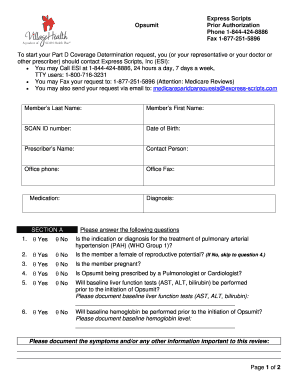
Page 1 of 2 to Start Your Part D Coverage VillageHealth Form


Understanding the health opsumit express scripts form
The health opsumit express scripts form is essential for individuals seeking to initiate their Part D coverage through VillageHealth. This form serves as a formal request for the necessary authorization to access specific medications. It is crucial to understand the information required on this form, including personal details, prescription information, and insurance data. Completing this form accurately ensures that the process of obtaining medication is streamlined and efficient.
Steps to complete the health opsumit express scripts form
Completing the health opsumit express scripts form involves several key steps:
- Gather necessary personal information, including your full name, address, and contact details.
- Collect prescription information, such as the medication name, dosage, and prescribing physician's details.
- Provide your insurance information, including policy numbers and any relevant identification.
- Review the completed form for accuracy before submission.
- Submit the form via the designated method, whether online or by mail.
Legal use of the health opsumit express scripts form
The health opsumit express scripts form must be filled out in compliance with applicable laws and regulations. This includes adhering to the Health Insurance Portability and Accountability Act (HIPAA), which protects patient privacy and ensures that personal health information is handled securely. Utilizing a reliable eSignature solution, such as signNow, can help ensure that the form is completed legally and securely, providing a digital certificate of completion.
Eligibility criteria for the health opsumit express scripts form
To complete the health opsumit express scripts form, applicants must meet certain eligibility criteria. Generally, individuals must be enrolled in a Medicare Part D plan or seeking coverage through VillageHealth. Additionally, it is important to have a valid prescription from a licensed healthcare provider. Understanding these criteria can help streamline the application process and ensure compliance with program requirements.
Form submission methods for the health opsumit express scripts form
The health opsumit express scripts form can be submitted through various methods, providing flexibility for users. Common submission methods include:
- Online submission through the VillageHealth portal, which allows for quick processing.
- Mailing the completed form to the designated address provided on the form.
- In-person submission at a local VillageHealth office, if applicable.
Key elements of the health opsumit express scripts form
Several key elements must be included in the health opsumit express scripts form to ensure its validity. These elements include:
- Personal identification information of the applicant.
- Details of the medication requested, including dosage and frequency.
- Information about the prescribing physician.
- Insurance details to facilitate coverage verification.
Quick guide on how to complete page 1 of 2 to start your part d coverage villagehealth
Complete Page 1 Of 2 To Start Your Part D Coverage VillageHealth effortlessly on any device
Online document management has become increasingly favored by businesses and individuals alike. It offers an ideal eco-friendly substitute for traditional printed and signed papers, allowing you to obtain the necessary form and securely store it online. airSlate SignNow equips you with all the tools required to create, modify, and electronically sign your documents promptly without delays. Handle Page 1 Of 2 To Start Your Part D Coverage VillageHealth on any platform with airSlate SignNow's Android or iOS applications and enhance any document-driven process today.
The easiest way to alter and electronically sign Page 1 Of 2 To Start Your Part D Coverage VillageHealth without stress
- Locate Page 1 Of 2 To Start Your Part D Coverage VillageHealth and click Get Form to begin.
- Utilize the tools we offer to fill out your form.
- Emphasize pertinent sections of the documents or redaction sensitive information with tools that airSlate SignNow provides specifically for that purpose.
- Generate your eSignature using the Sign feature, which takes mere seconds and carries the same legal validity as a conventional wet ink signature.
- Review the details and then click on the Done button to save your updates.
- Choose how you wish to send your form, via email, SMS, or invitation link, or download it to your computer.
Forget about lost or misplaced documents, tedious form searching, or errors that necessitate printing new copies. airSlate SignNow fulfills your requirements in document management with just a few clicks from any device you prefer. Modify and electronically sign Page 1 Of 2 To Start Your Part D Coverage VillageHealth and ensure excellent communication at any stage of the form preparation process with airSlate SignNow.
Create this form in 5 minutes or less
Create this form in 5 minutes!
How to create an eSignature for the page 1 of 2 to start your part d coverage villagehealth
The best way to generate an electronic signature for a PDF file in the online mode
The best way to generate an electronic signature for a PDF file in Chrome
The way to create an electronic signature for putting it on PDFs in Gmail
The best way to make an electronic signature right from your smartphone
The way to make an eSignature for a PDF file on iOS devices
The best way to make an electronic signature for a PDF on Android
People also ask
-
What is the health opsumit express scripts form print?
The health opsumit express scripts form print is a vital document required for obtaining Opsumit through Express Scripts. This form must be completed accurately to ensure a seamless process for your prescription needs. Using airSlate SignNow, you can easily manage and print this form for efficient submission.
-
How does airSlate SignNow facilitate the health opsumit express scripts form print process?
AirSlate SignNow streamlines the health opsumit express scripts form print process by allowing users to fill out, sign, and send documents electronically. This saves time and reduces errors that may occur with manual handling. The user-friendly interface makes it easy for anyone to complete their forms efficiently.
-
Is there a cost associated with using airSlate SignNow for health opsumit express scripts form print?
Yes, while airSlate SignNow offers a cost-effective solution for document management, pricing may vary based on the features you choose. We provide several pricing plans to accommodate different needs. You can easily access the health opsumit express scripts form print without incurring signNow expenses.
-
Can I integrate airSlate SignNow with other tools for health opsumit express scripts form print?
Absolutely! AirSlate SignNow supports integration with various applications which complement the health opsumit express scripts form print process. This means you can connect seamlessly with your existing CRM or cloud storage solutions to enhance document workflows.
-
What are the benefits of using airSlate SignNow for health opsumit express scripts form print?
The key benefits of using airSlate SignNow for health opsumit express scripts form print include increased efficiency, reduced paperwork, and enhanced accuracy. By digitizing your documents, you can Access them anytime and anywhere, making the process quicker and more reliable for healthcare needs.
-
Is airSlate SignNow secure for handling health opsumit express scripts form print?
Yes, airSlate SignNow employs enterprise-grade security features to ensure the safety of your documents, including the health opsumit express scripts form print. With encryption and secure cloud storage, your sensitive information remains protected during the entire eSigning process.
-
Can multiple users collaborate on the health opsumit express scripts form print with airSlate SignNow?
Yes, airSlate SignNow allows multiple users to collaborate on the health opsumit express scripts form print. You can invite team members to review and edit the document, ensuring that everyone involved can contribute to a complete and accurate submission.
Get more for Page 1 Of 2 To Start Your Part D Coverage VillageHealth
- B12 lipotropic injections online form
- Patient information columbia urology
- Business entity idaho department of insurance form
- Speech language pathology graduate program application form
- Medical service company order form
- Cash transmittal form
- Rozina ampamp smith physical therapyprivate insurance forms
- Patient registration formtops physical therapy llc tops physical therapy llc
Find out other Page 1 Of 2 To Start Your Part D Coverage VillageHealth
- How To Electronic signature Missouri High Tech Lease Termination Letter
- Electronic signature Montana High Tech Warranty Deed Mobile
- Electronic signature Florida Lawers Cease And Desist Letter Fast
- Electronic signature Lawers Form Idaho Fast
- Electronic signature Georgia Lawers Rental Lease Agreement Online
- How Do I Electronic signature Indiana Lawers Quitclaim Deed
- How To Electronic signature Maryland Lawers Month To Month Lease
- Electronic signature North Carolina High Tech IOU Fast
- How Do I Electronic signature Michigan Lawers Warranty Deed
- Help Me With Electronic signature Minnesota Lawers Moving Checklist
- Can I Electronic signature Michigan Lawers Last Will And Testament
- Electronic signature Minnesota Lawers Lease Termination Letter Free
- Electronic signature Michigan Lawers Stock Certificate Mobile
- How Can I Electronic signature Ohio High Tech Job Offer
- How To Electronic signature Missouri Lawers Job Description Template
- Electronic signature Lawers Word Nevada Computer
- Can I Electronic signature Alabama Legal LLC Operating Agreement
- How To Electronic signature North Dakota Lawers Job Description Template
- Electronic signature Alabama Legal Limited Power Of Attorney Safe
- How To Electronic signature Oklahoma Lawers Cease And Desist Letter