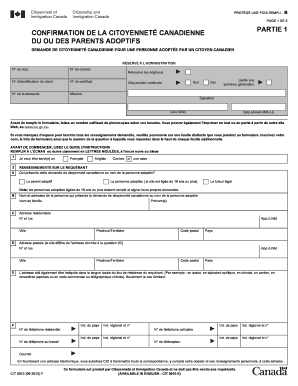
CIT 0010 F Confirmation De La Citoyennet Canadienne Du Ou Des Cic Gc 2015-2026


What is the CIT 0010 F Confirmation De La Citoyennet Canadienne Du Ou Des CIC GC
The CIT 0010 F is a form used to confirm Canadian citizenship for individuals applying through the Canadian immigration system. This document serves as an official record of citizenship status and is essential for various legal and administrative purposes. It is particularly relevant for those who are applying for a Canadian passport or other government services that require proof of citizenship.
How to use the CIT 0010 F Confirmation De La Citoyennet Canadienne Du Ou Des CIC GC
Using the CIT 0010 F involves filling out the form accurately and completely. Applicants must provide personal information, including their full name, date of birth, and any other required details. Once completed, the form can be submitted electronically or via traditional mail, depending on the specific requirements outlined by the Canadian immigration authorities. It is crucial to ensure that all information is correct to avoid delays in processing.
Steps to complete the CIT 0010 F Confirmation De La Citoyennet Canadienne Du Ou Des CIC GC
Completing the CIT 0010 F involves several key steps:
- Gather necessary documents, such as proof of identity and previous citizenship records.
- Fill out the form with accurate personal information.
- Review the completed form for any errors or omissions.
- Submit the form through the designated method, either online or by mail.
- Keep a copy of the submitted form for your records.
Legal use of the CIT 0010 F Confirmation De La Citoyennet Canadienne Du Ou Des CIC GC
The CIT 0010 F is legally binding when filled out and submitted according to the guidelines set by Canadian immigration authorities. It is recognized as a valid document for confirming citizenship status. Ensuring compliance with all legal requirements during the submission process is essential for the form to be accepted by government agencies.
Eligibility Criteria
To be eligible to use the CIT 0010 F, applicants must meet specific criteria, including being a Canadian citizen or having a legitimate claim to citizenship. This may involve providing evidence of citizenship through birth records, parentage, or naturalization documents. Understanding the eligibility requirements is crucial for a successful application.
Form Submission Methods
The CIT 0010 F can be submitted through various methods, including:
- Online submission via the official Canadian immigration website.
- Mailing a physical copy to the appropriate government office.
- In-person submission at designated immigration offices, if applicable.
Quick guide on how to complete cit 0010 f confirmation de la citoyennet canadienne du ou des cic gc
Effortlessly Prepare CIT 0010 F Confirmation De La Citoyennet Canadienne Du Ou Des Cic Gc on Any Device
Digital document management has become increasingly popular among businesses and individuals alike. It offers an excellent environmentally-friendly alternative to conventional printed and signed agreements, allowing you to obtain the necessary form and securely store it online. airSlate SignNow provides all the tools you need to create, modify, and electronically sign your documents swiftly without delays. Manage CIT 0010 F Confirmation De La Citoyennet Canadienne Du Ou Des Cic Gc on any device using the airSlate SignNow applications for Android or iOS, and enhance any document-centric process today.
The Easiest Way to Modify and eSign CIT 0010 F Confirmation De La Citoyennet Canadienne Du Ou Des Cic Gc with Ease
- Obtain CIT 0010 F Confirmation De La Citoyennet Canadienne Du Ou Des Cic Gc and click Get Form to begin.
- Utilize the tools we offer to complete your document.
- Emphasize important sections of your documents or redact sensitive information using tools provided by airSlate SignNow specifically for this purpose.
- Create your eSignature with the Sign tool, which takes just seconds and holds the same legal validity as a traditional ink signature.
- Review all the details and click on the Done button to save your changes.
- Choose how you want to share your form, via email, text message (SMS), or an invitation link, or download it to your computer.
Eliminate concerns about lost or misplaced documents, time-consuming form searches, or mistakes that necessitate printing new copies. airSlate SignNow meets your document management needs in just a few clicks from any device you prefer. Edit and eSign CIT 0010 F Confirmation De La Citoyennet Canadienne Du Ou Des Cic Gc to ensure outstanding communication throughout your form preparation process with airSlate SignNow.
Create this form in 5 minutes or less
Create this form in 5 minutes!
How to create an eSignature for the cit 0010 f confirmation de la citoyennet canadienne du ou des cic gc
How to create an electronic signature for a PDF online
How to create an electronic signature for a PDF in Google Chrome
How to create an e-signature for signing PDFs in Gmail
How to create an e-signature right from your smartphone
How to create an e-signature for a PDF on iOS
How to create an e-signature for a PDF on Android
People also ask
-
What is CIT 0010 in the context of airSlate SignNow?
CIT 0010 refers to a specific compliance and regulatory standard essential for businesses utilizing eSignature solutions. With airSlate SignNow, you can ensure that all your documents adhere to CIT 0010 requirements, providing peace of mind in your digital transactions.
-
How does airSlate SignNow support CIT 0010 compliance?
airSlate SignNow is designed to facilitate CIT 0010 compliance by incorporating strong security features and audit trails. Our platform allows you to capture and verify signatures in a manner that meets regulatory standards, thereby ensuring your documents maintain compliance.
-
What pricing plans are available for using airSlate SignNow with CIT 0010?
airSlate SignNow offers flexible pricing plans tailored to meet different business needs while accommodating CIT 0010 standards. Whether you are a small business or an enterprise, you can select a plan that fits your budget and ensures compliance with CIT 0010.
-
What features does airSlate SignNow offer to enhance the eSigning experience related to CIT 0010?
Key features of airSlate SignNow that enhance the eSigning experience with CIT 0010 include customizable templates, secure document storage, and detailed analytics. These functionalities streamline your workflow and ensure that your documents meet the necessary compliance standards.
-
Can airSlate SignNow integrate with other tools while adhering to CIT 0010?
Yes, airSlate SignNow offers various integrations with third-party applications that can work seamlessly with CIT 0010 compliance. By connecting your favorite tools, you can enhance your document management processes without compromising on compliance.
-
How can airSlate SignNow benefit my business in achieving CIT 0010 compliance?
Using airSlate SignNow enables your business to efficiently manage document signing processes while adhering to CIT 0010. The platform simplifies compliance through built-in security features and tracking tools, reducing the risk of errors.
-
Is there a free trial available for airSlate SignNow that covers CIT 0010 functionalities?
Yes, airSlate SignNow offers a free trial that allows you to explore all the functionalities related to CIT 0010. This trial helps you experience how our platform can facilitate compliant eSigning solutions tailored to your business needs.
Get more for CIT 0010 F Confirmation De La Citoyennet Canadienne Du Ou Des Cic Gc
Find out other CIT 0010 F Confirmation De La Citoyennet Canadienne Du Ou Des Cic Gc
- Can I eSign New Jersey Job Description Form
- Can I eSign Hawaii Reference Checking Form
- Help Me With eSign Hawaii Acknowledgement Letter
- eSign Rhode Island Deed of Indemnity Template Secure
- eSign Illinois Car Lease Agreement Template Fast
- eSign Delaware Retainer Agreement Template Later
- eSign Arkansas Attorney Approval Simple
- eSign Maine Car Lease Agreement Template Later
- eSign Oregon Limited Power of Attorney Secure
- How Can I eSign Arizona Assignment of Shares
- How To eSign Hawaii Unlimited Power of Attorney
- How To eSign Louisiana Unlimited Power of Attorney
- eSign Oklahoma Unlimited Power of Attorney Now
- How To eSign Oregon Unlimited Power of Attorney
- eSign Hawaii Retainer for Attorney Easy
- How To eSign Texas Retainer for Attorney
- eSign Hawaii Standstill Agreement Computer
- How Can I eSign Texas Standstill Agreement
- How To eSign Hawaii Lease Renewal
- How Can I eSign Florida Lease Amendment