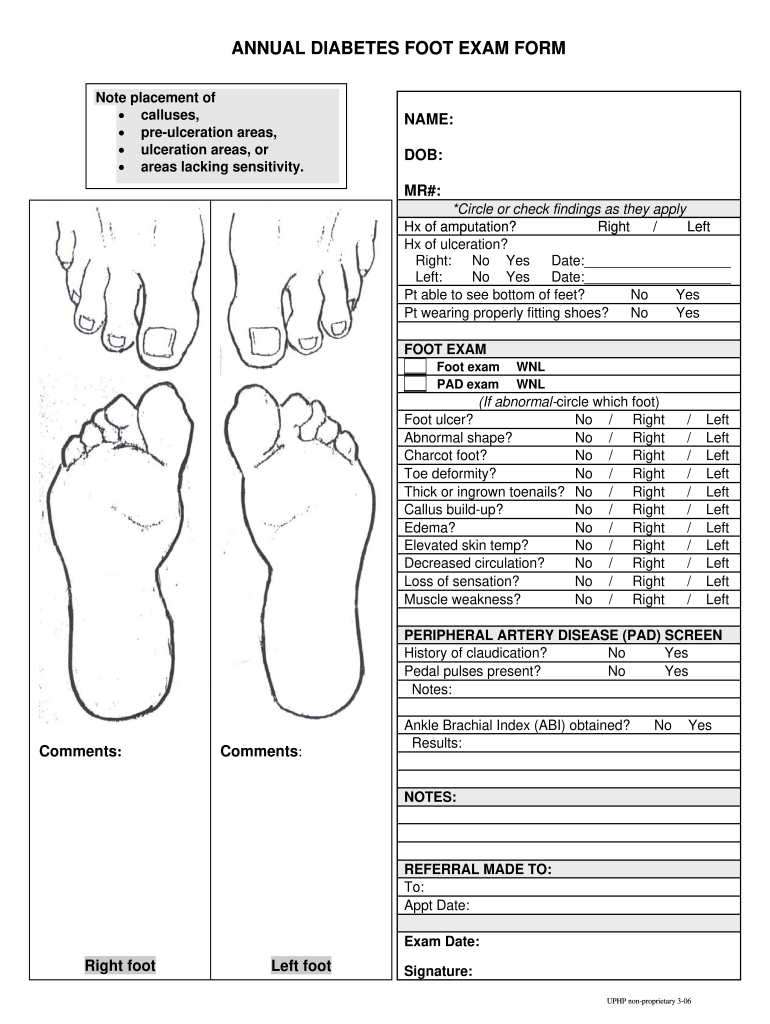
Diabetic Foot Exam Documentation 2006-2026


What is the Diabetic Foot Exam Documentation
The diabetic foot exam documentation is a critical record that outlines the assessment of a patient’s feet to identify any complications related to diabetes. This documentation typically includes details about the patient's medical history, specific findings from the foot examination, and recommendations for care. The goal is to prevent foot-related complications, which can lead to serious health issues, including infections or amputations. Proper documentation ensures that healthcare providers can track changes over time and provide appropriate treatment.
Steps to complete the Diabetic Foot Exam Documentation
Completing the diabetic foot exam documentation involves several essential steps to ensure accuracy and compliance. First, gather the patient's medical history, including any previous foot problems or diabetes-related complications. Next, conduct a thorough physical examination of the feet, checking for abnormalities such as ulcers, calluses, or neuropathy. Document your findings clearly, noting any areas of concern. Finally, provide recommendations for follow-up care and ensure that the documentation is signed and dated for legal purposes.
Legal use of the Diabetic Foot Exam Documentation
The legal use of diabetic foot exam documentation is vital for ensuring that healthcare providers meet regulatory standards. This documentation must comply with relevant laws, such as HIPAA, to protect patient privacy. Additionally, it should be stored securely and made accessible only to authorized personnel. In the event of a dispute or audit, well-maintained documentation serves as a legal record of the care provided, demonstrating adherence to medical guidelines and standards.
Key elements of the Diabetic Foot Exam Documentation
Key elements of diabetic foot exam documentation include patient identification details, date of the examination, and a comprehensive account of the findings. It should also contain a section for the healthcare provider's observations, including any signs of infection, circulation issues, or deformities. Recommendations for further treatment or referrals, along with a follow-up plan, should be clearly outlined. This thorough approach ensures that all necessary information is available for ongoing patient care.
How to use the Diabetic Foot Exam Documentation
Using diabetic foot exam documentation effectively involves integrating it into the patient's overall care plan. Healthcare providers should refer to this documentation during follow-up visits to assess any changes in the patient's foot health. It can also serve as a communication tool among different healthcare team members, ensuring everyone involved in the patient's care is informed of their foot health status. Additionally, this documentation can be used to educate patients about their condition and the importance of regular foot examinations.
Examples of using the Diabetic Foot Exam Documentation
Examples of using diabetic foot exam documentation include tracking a patient's progress over time and identifying trends in foot health. For instance, a provider may notice recurring issues that require more intensive management or education for the patient. Additionally, this documentation can be utilized in clinical studies or audits to evaluate the effectiveness of treatment protocols. By maintaining detailed records, healthcare providers can enhance patient outcomes and ensure compliance with best practices.
Quick guide on how to complete diabetic foot exam documentation
Complete Diabetic Foot Exam Documentation effortlessly on any device
Digital document management has gained traction among companies and individuals alike. It offers an ideal eco-friendly substitute for traditional printed and signed documents, allowing you to obtain the necessary form and securely store it online. airSlate SignNow provides you with all the tools required to create, edit, and eSign your documents swiftly without delays. Manage Diabetic Foot Exam Documentation on any device using airSlate SignNow’s Android or iOS applications and streamline any document-related procedure today.
The easiest way to edit and eSign Diabetic Foot Exam Documentation with minimal effort
- Find Diabetic Foot Exam Documentation and click on Get Form to begin.
- Use the tools we offer to complete your form.
- Emphasize key sections of your documents or redact sensitive information with tools specifically designed for that purpose by airSlate SignNow.
- Generate your eSignature using the Sign feature, which takes only seconds and carries the same legal validity as a conventional wet ink signature.
- Review the information and click on the Done button to save your modifications.
- Select how you wish to deliver your form: via email, text message (SMS), or invitation link, or download it to your computer.
Eliminate worries about lost or misplaced files, tedious form searches, or mistakes that necessitate printing new document copies. airSlate SignNow meets your document management needs in just a few clicks from your preferred device. Modify and eSign Diabetic Foot Exam Documentation and ensure exceptional communication at every step of your form preparation journey with airSlate SignNow.
Create this form in 5 minutes or less
Create this form in 5 minutes!
How to create an eSignature for the diabetic foot exam documentation
The best way to make an electronic signature for your PDF document online
The best way to make an electronic signature for your PDF document in Google Chrome
The best way to make an electronic signature for signing PDFs in Gmail
The way to generate an eSignature from your smart phone
How to generate an electronic signature for a PDF document on iOS
The way to generate an eSignature for a PDF file on Android OS
People also ask
-
What is a foot exam template in airSlate SignNow?
A foot exam template in airSlate SignNow is a customizable document designed for healthcare professionals to efficiently conduct and document foot examinations. This template streamlines the patient assessment process, ensuring all essential data is collected and easily accessible. Using this template not only saves time but also enhances the accuracy of patient records.
-
How can I create a foot exam template using airSlate SignNow?
Creating a foot exam template with airSlate SignNow is simple and intuitive. Users can start from scratch or modify existing templates to fit their specific needs. Once you set up your template, you can easily add fields, checklists, and other essential elements to ensure a comprehensive foot examination.
-
Is the foot exam template customizable?
Yes, the foot exam template in airSlate SignNow is highly customizable. Users can modify sections, add custom fields, and adjust formatting based on their specific requirements. This flexibility allows healthcare providers to tailor the template to enhance their foot examination processes.
-
What are the benefits of using a foot exam template?
Using a foot exam template offers numerous benefits, including improved efficiency in patient evaluations and consistency in documentation. It reduces manual errors and helps ensure that all necessary information is gathered during foot exams. Furthermore, this template helps healthcare providers maintain better records, enhancing overall patient care.
-
Can I integrate the foot exam template with other software?
Absolutely! The airSlate SignNow foot exam template can seamlessly integrate with various healthcare software systems, including electronic health records (EHR) and practice management systems. This integration ensures that all patient data gathered during foot exams is automatically updated across platforms, improving workflow and data accuracy.
-
What is the pricing for using airSlate SignNow foot exam template?
Pricing for the airSlate SignNow foot exam template varies depending on the subscription plan you choose. Plans are designed to accommodate various business sizes, offering cost-effective solutions for efficient document management. Check the pricing page on our website to find a plan that best fits your needs.
-
Is customer support available for the foot exam template?
Yes, airSlate SignNow offers comprehensive customer support for users of the foot exam template. Our support team is available to assist with any questions or issues you may encounter while using the template. We provide resources, tutorials, and direct assistance to help you maximize the benefits of our foot exam template.
Get more for Diabetic Foot Exam Documentation
- M 6 rev 2021 hawaii estate tax return form 2021
- Manoahawaiiedusapfbuploadsuniversity of hawaii statement of citizenship and federal tax form
- Notice of real property assessment appeal board of review form
- Findlaws family court of new york case caselawfindlawcom form
- Pdf judith a herndon fellowship program west virginia legislature form
- When should this form be used martin county clerk
- Dr 0106 book form
- Colorado form 104pn part yearnonresident computation colorado form 104pn part yearnonresident computation colorado form 104cr
Find out other Diabetic Foot Exam Documentation
- Help Me With Sign Pennsylvania Government Notice To Quit
- Sign Tennessee Government Residential Lease Agreement Fast
- Sign Texas Government Job Offer Free
- Sign Alabama Healthcare / Medical LLC Operating Agreement Online
- Sign Alabama Healthcare / Medical Quitclaim Deed Mobile
- Can I Sign Alabama Healthcare / Medical Quitclaim Deed
- Sign Utah Government Month To Month Lease Myself
- Can I Sign Texas Government Limited Power Of Attorney
- Sign Arkansas Healthcare / Medical Living Will Free
- Sign Arkansas Healthcare / Medical Bill Of Lading Later
- Sign California Healthcare / Medical Arbitration Agreement Free
- Help Me With Sign California Healthcare / Medical Lease Agreement Form
- Sign Connecticut Healthcare / Medical Business Plan Template Free
- Sign Indiana Healthcare / Medical Moving Checklist Safe
- Sign Wisconsin Government Cease And Desist Letter Online
- Sign Louisiana Healthcare / Medical Limited Power Of Attorney Mobile
- Sign Healthcare / Medical PPT Michigan Now
- Sign Massachusetts Healthcare / Medical Permission Slip Now
- Sign Wyoming Government LLC Operating Agreement Mobile
- Sign Wyoming Government Quitclaim Deed Free