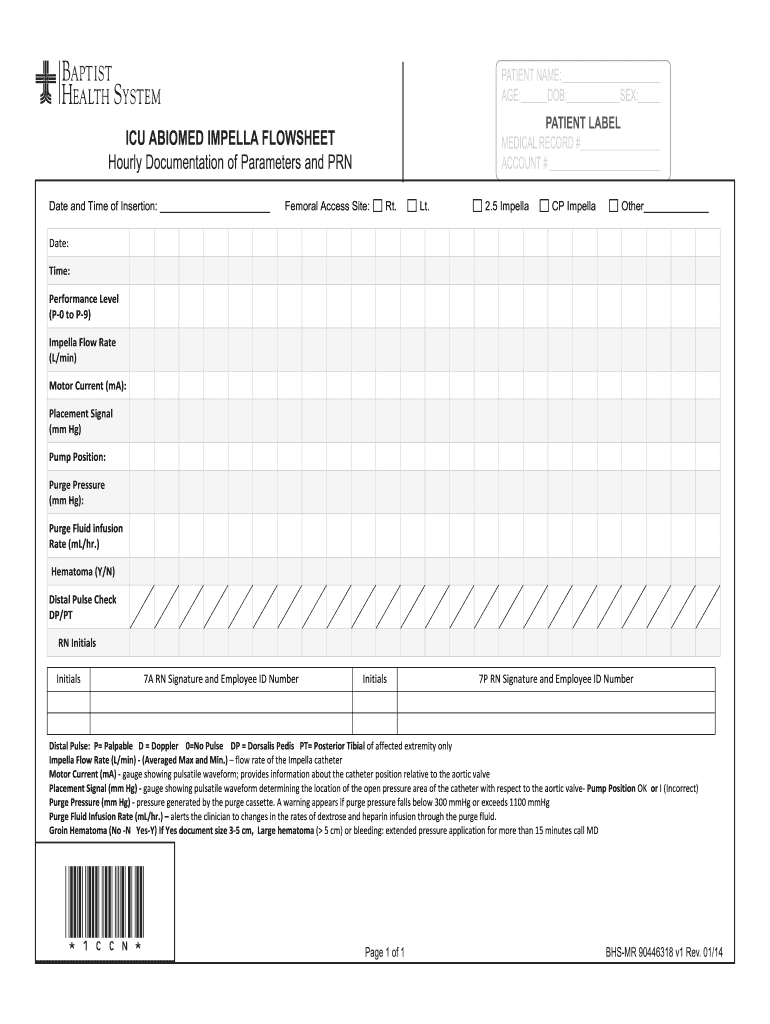
Impella Flow Sheet 2014-2026


What is the Impella Flow Sheet
The Impella flow sheet is a critical document used in healthcare settings to monitor and document the performance of the Impella device. This device is a type of ventricular assist device that aids patients with severe heart failure. The flow sheet captures essential data, including patient vitals, device settings, and any observed complications. It serves as a comprehensive record that healthcare professionals can refer to for ongoing patient care and treatment decisions.
How to use the Impella Flow Sheet
Using the Impella flow sheet involves systematic documentation of patient data during the time the device is in use. Healthcare providers should regularly record the following:
- Patient identification details
- Device settings, including flow rates and pressures
- Vital signs, such as heart rate and blood pressure
- Any adverse events or complications
- Medications administered and their effects
This structured approach ensures comprehensive monitoring and facilitates communication among the care team.
Key elements of the Impella Flow Sheet
Several key elements are essential for an effective Impella flow sheet. These include:
- Patient Information: Basic details like name, age, and medical history.
- Device Settings: Specific settings for the Impella device, including flow rates and pressures.
- Vital Signs: Regularly updated measurements of heart rate, blood pressure, and oxygen saturation.
- Complications: Documentation of any issues or adverse effects experienced by the patient.
- Medications: A record of medications given and their corresponding dosages.
These elements provide a thorough overview of the patient's status and the device's performance, which is crucial for effective clinical decision-making.
Steps to complete the Impella Flow Sheet
Completing the Impella flow sheet involves several important steps:
- Gather all necessary patient information and device settings.
- Document the initial vital signs and device parameters upon placement.
- Regularly update the flow sheet with new data at specified intervals.
- Note any changes in the patient's condition or device performance.
- Ensure all entries are clear and legible for future reference.
Following these steps will ensure accurate and efficient documentation throughout the patient's care.
Legal use of the Impella Flow Sheet
The legal use of the Impella flow sheet is governed by healthcare regulations and standards. It is essential that all documentation adheres to the following:
- Compliance with HIPAA regulations to protect patient privacy.
- Accurate and timely documentation to support clinical decisions.
- Retention of records as required by state and federal laws.
Proper use of the flow sheet not only enhances patient care but also provides legal protection for healthcare providers.
Examples of using the Impella Flow Sheet
Examples of using the Impella flow sheet include:
- Monitoring a patient post-cardiac surgery who is on the Impella device.
- Documenting changes in device settings based on the patient's response.
- Tracking vital signs and medication adjustments during the patient's stay.
These examples illustrate the flow sheet's role in ensuring comprehensive patient management and facilitating effective communication among the healthcare team.
Quick guide on how to complete impella flow sheet
Complete Impella Flow Sheet effortlessly on any device
Digital document management has gained immense popularity among businesses and individuals. It serves as an ideal eco-friendly alternative to traditional printed and signed documents, allowing you to find the correct form and securely store it online. airSlate SignNow provides all the tools necessary to create, modify, and eSign your documents quickly without interruptions. Manage Impella Flow Sheet on any device using the airSlate SignNow Android or iOS applications and simplify any document-related task today.
The easiest way to edit and eSign Impella Flow Sheet seamlessly
- Find Impella Flow Sheet and click on Get Form to begin.
- Use the tools we offer to complete your document.
- Highlight important sections of the documents or redact sensitive information with the tools specifically designed for that purpose provided by airSlate SignNow.
- Create your eSignature using the Sign tool, which takes only seconds and carries the same legal validity as a conventional wet ink signature.
- Review the information and click on the Done button to save your modifications.
- Select how you wish to share your form, whether by email, SMS, or invite link, or download it to your PC.
Say goodbye to lost or misplaced documents, monotonous form searching, or mistakes that require reprinting new document versions. airSlate SignNow addresses all your document management needs in just a few clicks from the device of your choice. Edit and eSign Impella Flow Sheet and ensure excellent communication throughout the document preparation process with airSlate SignNow.
Create this form in 5 minutes or less
Create this form in 5 minutes!
How to create an eSignature for the impella flow sheet
The best way to make an electronic signature for your PDF file in the online mode
The best way to make an electronic signature for your PDF file in Chrome
The best way to make an eSignature for putting it on PDFs in Gmail
The way to generate an eSignature from your smartphone
How to generate an electronic signature for a PDF file on iOS devices
The way to generate an eSignature for a PDF file on Android
People also ask
-
What is an impella placement template?
An impella placement template is a specialized document designed to assist medical professionals in accurately placing the Impella heart pump. This template provides step-by-step instructions, ensuring that the procedure is performed with precision and care. Utilizing an impella placement template can enhance the success rate of the procedure.
-
How does the impella placement template improve workflow efficiency?
The impella placement template improves workflow efficiency by streamlining the documentation process for healthcare providers. With a clearly structured format, it reduces the time spent on paperwork, allowing medical personnel to focus more on patient care. This efficiency can enhance overall productivity in clinical settings.
-
What features are included in the impella placement template?
The impella placement template includes essential features such as detailed procedural checklists, customizable fields for patient information, and space for signatures and timestamps. These features ensure that all necessary information is captured accurately, promoting compliance and improving the quality of medical documentation.
-
Is the impella placement template customizable?
Yes, the impella placement template is fully customizable to meet the specific needs of various medical institutions. Healthcare providers can edit the template to include their branding and any additional information relevant to their procedures. This flexibility makes it an ideal choice for different practice settings.
-
What are the benefits of using the impella placement template with airSlate SignNow?
Using the impella placement template with airSlate SignNow offers several benefits, including easy electronic signing, secure document storage, and seamless collaboration among team members. This integration allows for a faster turnaround time for documentation and helps ensure compliance with industry standards.
-
How does the impella placement template integrate with other systems?
The impella placement template can integrate effortlessly with various healthcare management systems and electronic health records (EHR). This integration allows for automatic data population, reducing manual entry errors and ensuring that all patient information is updated across platforms. Such compatibility enhances overall operational efficiency.
-
What is the pricing structure for the impella placement template?
The pricing for the impella placement template varies based on the specific needs of your healthcare facility. airSlate SignNow offers cost-effective subscription plans that include the template along with other document management features. By exploring our pricing options, you can find a plan that best fits your budget and requirements.
Get more for Impella Flow Sheet
- Schedule b form 1040 internal revenue service fill out
- Wwwirsgovforms pubsabout form w 8 eciabout form w 8 eci certificate of foreign persons claim
- Form u 6 rev 2020 public service company tax return forms 2020 fillable
- 2021 form 1120 c us income tax return for cooperative associations
- One stop forms ampamp templates download pdffiller
- Fillable form bb 1 basic business application printable
- Form 940 employers annual federal unemployment futa tax
- 2021 form w 4p department of retirement systems
Find out other Impella Flow Sheet
- eSignature Arkansas Legal Affidavit Of Heirship Fast
- Help Me With eSignature Colorado Legal Cease And Desist Letter
- How To eSignature Connecticut Legal LLC Operating Agreement
- eSignature Connecticut Legal Residential Lease Agreement Mobile
- eSignature West Virginia High Tech Lease Agreement Template Myself
- How To eSignature Delaware Legal Residential Lease Agreement
- eSignature Florida Legal Letter Of Intent Easy
- Can I eSignature Wyoming High Tech Residential Lease Agreement
- eSignature Connecticut Lawers Promissory Note Template Safe
- eSignature Hawaii Legal Separation Agreement Now
- How To eSignature Indiana Legal Lease Agreement
- eSignature Kansas Legal Separation Agreement Online
- eSignature Georgia Lawers Cease And Desist Letter Now
- eSignature Maryland Legal Quitclaim Deed Free
- eSignature Maryland Legal Lease Agreement Template Simple
- eSignature North Carolina Legal Cease And Desist Letter Safe
- How Can I eSignature Ohio Legal Stock Certificate
- How To eSignature Pennsylvania Legal Cease And Desist Letter
- eSignature Oregon Legal Lease Agreement Template Later
- Can I eSignature Oregon Legal Limited Power Of Attorney