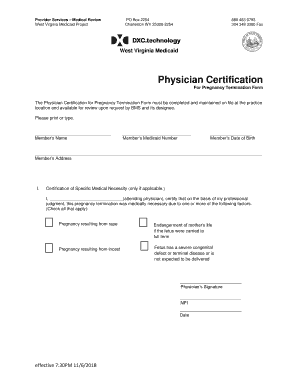
Fit to Fly Certificate Pregnancy PDF Form


What is the fit to fly certificate pregnancy pdf?
The fit to fly certificate pregnancy pdf is an official document that certifies a pregnant individual is medically fit to travel by air. This certificate is often required by airlines to ensure the safety and health of both the mother and the unborn child during air travel. It typically includes essential information such as the passenger's name, the date of the examination, the physician's details, and a statement confirming that the individual is fit to fly. Airlines may have specific requirements regarding the timing and content of this certificate, making it crucial for expectant mothers to obtain it from a qualified healthcare provider.
How to obtain the fit to fly certificate pregnancy pdf
To obtain a fit to fly certificate pregnancy pdf, follow these steps:
- Schedule an appointment with a healthcare provider, preferably one who specializes in obstetrics.
- During the appointment, discuss your travel plans and any concerns related to your pregnancy.
- Request a fit to fly certificate, ensuring that the provider understands the airline's specific requirements.
- After the examination, the healthcare provider will issue the certificate, which you can request in a pdf format for convenience.
Steps to complete the fit to fly certificate pregnancy pdf
Completing the fit to fly certificate pregnancy pdf involves several important steps:
- Ensure all personal details, such as your full name and date of birth, are accurately filled out.
- Include the date of the medical examination conducted by your healthcare provider.
- Have the healthcare provider sign and date the certificate, confirming your fitness to travel.
- Request the certificate in pdf format for easy submission to the airline.
Legal use of the fit to fly certificate pregnancy pdf
The fit to fly certificate pregnancy pdf is legally recognized when issued by a licensed healthcare professional. It serves as proof of your medical fitness for air travel. To ensure its legal validity, it is essential that the document meets the airline's requirements and includes the necessary signatures and details. Airlines may have specific regulations regarding the timing of the certificate's issuance, so it is advisable to check these requirements prior to travel.
Key elements of the fit to fly certificate pregnancy pdf
A fit to fly certificate pregnancy pdf should contain several key elements to be considered valid:
- Your full name and date of birth.
- The date of the medical examination.
- The healthcare provider's name, contact information, and signature.
- A clear statement confirming your fitness to fly.
- Any specific notes or recommendations from the healthcare provider regarding your travel.
Examples of using the fit to fly certificate pregnancy pdf
Using the fit to fly certificate pregnancy pdf can vary based on individual circumstances. For instance, if traveling internationally, you may need to present this certificate at check-in or boarding. Additionally, some airlines may require a fit to fly certificate to be issued within a specific timeframe before your flight, such as within seven days. Always check with your airline for their specific policies regarding the fit to fly certificate to ensure compliance and a smooth travel experience.
Quick guide on how to complete fit to fly certificate pregnancy pdf
Complete Fit To Fly Certificate Pregnancy Pdf effortlessly on any device
Online document management has gained immense popularity among organizations and individuals alike. It serves as an ideal eco-friendly alternative to conventional printed and signed documents, as you can easily locate the necessary form and securely save it online. airSlate SignNow equips you with all the tools required to create, edit, and eSign your documents swiftly without any delays. Manage Fit To Fly Certificate Pregnancy Pdf on any device using airSlate SignNow's Android or iOS applications and enhance any document-centric workflow today.
How to modify and eSign Fit To Fly Certificate Pregnancy Pdf effortlessly
- Find Fit To Fly Certificate Pregnancy Pdf and then click Get Form to initiate the process.
- Take advantage of the tools we provide to fill out your form.
- Emphasize pertinent sections of the documents or obscure sensitive information with the tools that airSlate SignNow specifically offers for that purpose.
- Create your eSignature using the Sign tool, which takes mere seconds and carries the same legal validity as a standard wet ink signature.
- Review all the details and then click on the Done button to save your modifications.
- Select how you wish to send your form, whether by email, SMS, or invitation link, or download it to your computer.
Eliminate concerns about lost or misplaced documents, tedious form searching, or mistakes that necessitate printing new document copies. airSlate SignNow addresses all your document management needs in just a few clicks from any device you choose. Edit and eSign Fit To Fly Certificate Pregnancy Pdf and ensure exceptional communication at every stage of your form preparation process with airSlate SignNow.
Create this form in 5 minutes or less
Create this form in 5 minutes!
How to create an eSignature for the fit to fly certificate pregnancy pdf
How to create an electronic signature for a PDF online
How to create an electronic signature for a PDF in Google Chrome
How to create an e-signature for signing PDFs in Gmail
How to create an e-signature right from your smartphone
How to create an e-signature for a PDF on iOS
How to create an e-signature for a PDF on Android
People also ask
-
What is a fit to fly template and how does it work?
A fit to fly template is a digital document used to confirm that an individual is medically fit for travel, typically required by airlines. With airSlate SignNow, you can easily customize, send, and eSign your fit to fly template, ensuring a seamless travel experience. This solution streamlines the approval process, providing both convenience and compliance.
-
What features does the fit to fly template offer?
The fit to fly template includes customizable fields for personal information, medical certifications, and signature requirements. Additionally, airSlate SignNow allows users to track the status of their documents, ensuring that all necessary approvals are obtained promptly. These features enhance efficiency while minimizing the risk of travel disruptions.
-
Is the fit to fly template easy to customize?
Yes, the fit to fly template can be easily customized to meet your specific needs. With airSlate SignNow's user-friendly interface, you can modify the document layout, add or remove fields, and incorporate branding elements. This customization ensures that the template aligns with your business or personal requirements.
-
How much does the fit to fly template cost?
Pricing for the fit to fly template varies based on the airSlate SignNow plan you choose. Generally, it is offered at a competitive rate that provides excellent value while enabling unlimited document eSigning and customization. For detailed pricing information, you can visit our website or contact our sales team.
-
Can I integrate the fit to fly template with other apps?
Absolutely! The fit to fly template can be seamlessly integrated with various applications, including CRM and project management tools. airSlate SignNow supports multiple integrations, allowing businesses to enhance their workflow and maintain all essential documents in one place.
-
What are the benefits of using a fit to fly template?
Using a fit to fly template simplifies the process of obtaining necessary health certifications for travel. It reduces paperwork, speeds up the approval process, and ensures that travelers meet airline requirements efficiently. This not only enhances the travel experience but also improves compliance and record-keeping.
-
Is the fit to fly template secure?
Yes, the fit to fly template is secure as airSlate SignNow employs advanced encryption and security protocols. Your confidential information is protected, and access controls ensure that only authorized individuals can view or modify the document. This level of security instills confidence in users when managing important travel documentation.
Get more for Fit To Fly Certificate Pregnancy Pdf
- Cf fsp 5017 2008 2019 form
- Division order model blank form 2017 v2
- Cisa certification application applicants who passed cisa exam 2016 and later form
- Application cisa form
- Participant form 2011 2019
- Non hazardous manifest fillable 2009 2018 form
- Eagle candidate form 2013 2019
- Physicians certificate of student illness or incapacity to form
Find out other Fit To Fly Certificate Pregnancy Pdf
- How Can I Sign Ohio Car Dealer Cease And Desist Letter
- How To Sign Ohio Car Dealer Arbitration Agreement
- How To Sign Oregon Car Dealer Limited Power Of Attorney
- How To Sign Pennsylvania Car Dealer Quitclaim Deed
- How Can I Sign Pennsylvania Car Dealer Quitclaim Deed
- Sign Rhode Island Car Dealer Agreement Safe
- Sign South Dakota Car Dealer Limited Power Of Attorney Now
- Sign Wisconsin Car Dealer Quitclaim Deed Myself
- Sign Wisconsin Car Dealer Quitclaim Deed Free
- Sign Virginia Car Dealer POA Safe
- Sign Wisconsin Car Dealer Quitclaim Deed Fast
- How To Sign Wisconsin Car Dealer Rental Lease Agreement
- How To Sign Wisconsin Car Dealer Quitclaim Deed
- How Do I Sign Wisconsin Car Dealer Quitclaim Deed
- Sign Wyoming Car Dealer Purchase Order Template Mobile
- Sign Arizona Charity Business Plan Template Easy
- Can I Sign Georgia Charity Warranty Deed
- How To Sign Iowa Charity LLC Operating Agreement
- Sign Kentucky Charity Quitclaim Deed Myself
- Sign Michigan Charity Rental Application Later