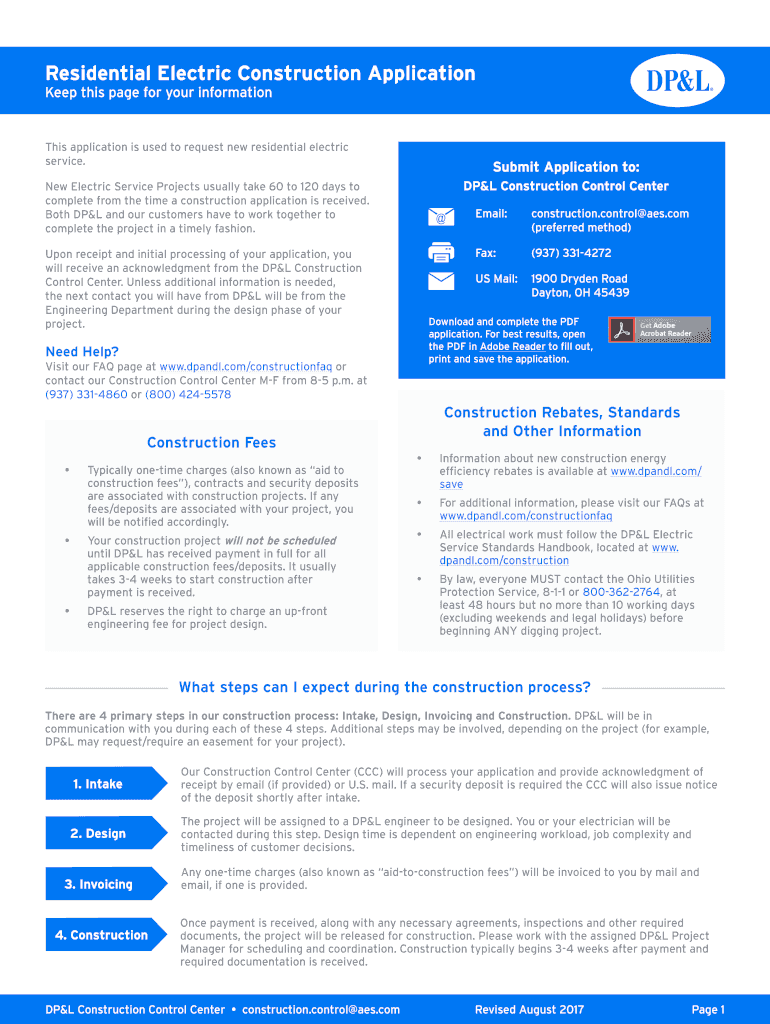
Residential Electric Construction Application 2017-2026


What is the Residential Electric Construction Application
The Residential Electric Construction Application is a crucial document required for individuals or businesses seeking to establish electrical service for new residential construction projects. This application facilitates the connection of electrical services to new homes and ensures compliance with local regulations and safety standards. It is typically used by homeowners, builders, and contractors to initiate the process of obtaining necessary permits and approvals from utility providers.
Steps to complete the Residential Electric Construction Application
Completing the Residential Electric Construction Application involves several key steps to ensure accuracy and compliance. Follow these steps for a smooth application process:
- Gather Required Information: Collect all necessary details, including property address, project scope, and electrical load calculations.
- Complete the Application Form: Fill out the application form with accurate information. Ensure all sections are completed to avoid delays.
- Attach Supporting Documents: Include any required documentation, such as site plans, electrical diagrams, and proof of ownership.
- Review for Accuracy: Double-check all entries for correctness and completeness before submission.
- Submit the Application: Send the completed application to the appropriate utility provider, either online or by mail.
Key elements of the Residential Electric Construction Application
Understanding the key elements of the Residential Electric Construction Application can help ensure that all necessary information is provided. Important components typically include:
- Applicant Information: Name, contact details, and role in the project (homeowner, contractor, etc.).
- Project Details: Description of the construction project, including the type of residence and estimated completion date.
- Electrical Specifications: Information regarding the electrical load, including the number of circuits and types of appliances.
- Site Information: Property location, including any relevant zoning or permit information.
Legal use of the Residential Electric Construction Application
The Residential Electric Construction Application must be completed and submitted in accordance with local laws and regulations. This ensures that the electrical service installation meets safety standards and complies with municipal codes. It is essential to understand the legal implications of submitting false information, as this can result in penalties or delays in service activation.
Form Submission Methods
Submitting the Residential Electric Construction Application can typically be done through various methods, depending on the utility provider's requirements. Common submission methods include:
- Online Submission: Many utility providers offer an online portal for submitting applications, allowing for faster processing.
- Mail: Applicants can send the completed form and supporting documents via postal mail to the designated address.
- In-Person Submission: Some utility companies may allow applicants to submit forms directly at their local offices.
Quick guide on how to complete residential electric construction application
Effortlessly Prepare Residential Electric Construction Application on Any Device
Managing documents online has become increasingly favored by businesses and individuals alike. It offers an excellent eco-friendly substitute to conventional printed and signed papers, allowing you to access the correct form and securely store it online. airSlate SignNow provides you with all the tools necessary to create, modify, and electronically sign your documents swiftly without delays. Handle Residential Electric Construction Application on any device using airSlate SignNow's Android or iOS applications and enhance any document-based workflow today.
The Simplest Way to Edit and Electronically Sign Residential Electric Construction Application
- Find Residential Electric Construction Application and click on Get Form to begin.
- Use the tools we offer to fill out your form.
- Emphasize important sections of the documents or obscure sensitive data with tools that airSlate SignNow provides specifically for that purpose.
- Create your electronic signature with the Sign feature, which takes just seconds and holds the same legal validity as a traditional handwritten signature.
- Review the details and click on the Done button to save your changes.
- Select your preferred method for sending your form, whether by email, text message (SMS), invitation link, or download it to your computer.
Say goodbye to lost or misplaced documents, tedious form searches, or mistakes that necessitate printing new copies. airSlate SignNow addresses all your document management needs in just a few clicks from a device of your choosing. Edit and electronically sign Residential Electric Construction Application to ensure excellent communication at every step of your form preparation process with airSlate SignNow.
Create this form in 5 minutes or less
Find and fill out the correct residential electric construction application
Create this form in 5 minutes!
How to create an eSignature for the residential electric construction application
The best way to make an eSignature for your PDF file in the online mode
The best way to make an eSignature for your PDF file in Chrome
The way to make an eSignature for putting it on PDFs in Gmail
How to generate an electronic signature straight from your smartphone
How to make an electronic signature for a PDF file on iOS devices
How to generate an electronic signature for a PDF document on Android
People also ask
-
What is a DP L construction packet?
A DP L construction packet is a comprehensive set of documents designed for managing construction projects efficiently. It typically includes contracts, permits, and blueprints, making it essential for contractors and project managers. With the airSlate SignNow platform, you can easily manage and eSign your DP L construction packet, streamlining your workflow.
-
How can airSlate SignNow enhance the efficiency of my DP L construction packet?
airSlate SignNow allows users to create, send, and eSign documents, including the DP L construction packet, quickly and securely. Its user-friendly interface helps reduce the time spent on paperwork, enabling you to focus more on project execution. The platform seamlessly integrates with your existing workflows, maximizing efficiency.
-
What are the pricing options for using airSlate SignNow for DP L construction packets?
airSlate SignNow offers flexible pricing plans that cater to various business needs, whether you manage small or large-scale projects involving DP L construction packets. You can choose from monthly or annual subscription options, with discounts available for annual plans. It’s a cost-effective solution designed to help you streamline document management.
-
Are there any features specifically for managing DP L construction packets?
Yes, airSlate SignNow includes features tailored for managing DP L construction packets, such as template creation, automated workflows, and secure eSigning. These features help ensure that all necessary documents are standardized and accessible. Additionally, real-time tracking allows you to monitor the status of your documents and signatures seamlessly.
-
Can I integrate airSlate SignNow with other tools for handling my DP L construction packet?
Absolutely! airSlate SignNow offers numerous integrations with popular tools such as Google Drive, Dropbox, and various project management software. This means you can easily access your DP L construction packets across platforms and enhance your project management capabilities. Integrations streamline your workflow and eliminate the need for redundant data entry.
-
What benefits does airSlate SignNow provide for the construction industry?
Using airSlate SignNow for your DP L construction packet provides several key benefits, including increased efficiency, reduced administrative burden, and enhanced compliance. The platform not only simplifies the document workflow but also ensures that all signatures are legally binding. This leads to faster project completion and improved client satisfaction.
-
Is airSlate SignNow secure for managing sensitive documents like a DP L construction packet?
Yes, airSlate SignNow prioritizes security and compliance for all documents, including your DP L construction packet. The platform uses encryption and secure cloud storage to protect your data. Furthermore, it complies with industry standards and regulations, giving you peace of mind when handling sensitive information.
Get more for Residential Electric Construction Application
- Mi 1040 v state of michigan michigan form
- 2016 michigan individual income tax e file payment voucher 2016 michigan individual income tax e file payment voucher michigan form
- Michigan tax return form
- Doh 5059 form
- New york state department of healthmedicaidhealth form
- Fillable online health ny health home patient pdffiller form
- Records forms orange county sheriffs department
- Commission agreement for fsbo and non mls form
Find out other Residential Electric Construction Application
- How To Sign Ohio Government Form
- Help Me With Sign Washington Government Presentation
- How To Sign Maine Healthcare / Medical PPT
- How Do I Sign Nebraska Healthcare / Medical Word
- How Do I Sign Washington Healthcare / Medical Word
- How Can I Sign Indiana High Tech PDF
- How To Sign Oregon High Tech Document
- How Do I Sign California Insurance PDF
- Help Me With Sign Wyoming High Tech Presentation
- How Do I Sign Florida Insurance PPT
- How To Sign Indiana Insurance Document
- Can I Sign Illinois Lawers Form
- How To Sign Indiana Lawers Document
- How To Sign Michigan Lawers Document
- How To Sign New Jersey Lawers PPT
- How Do I Sign Arkansas Legal Document
- How Can I Sign Connecticut Legal Document
- How Can I Sign Indiana Legal Form
- Can I Sign Iowa Legal Document
- How Can I Sign Nebraska Legal Document