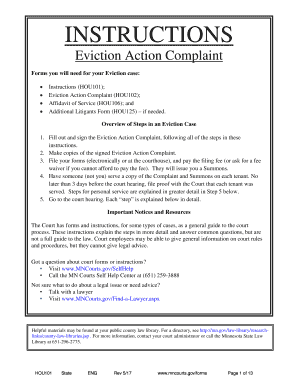
Forms You Will Need for Your Eviction Case 2017-2026


What forms are needed for your eviction case?
When preparing for an eviction case in Minnesota, it is essential to have the correct forms to ensure compliance with legal requirements. The primary form you will need is the Minnesota Instructions Eviction Form, which outlines the necessary steps and procedures for filing an eviction. Additionally, you may require the following:
- Eviction Complaint Form: This form initiates the eviction process by detailing the reasons for eviction.
- Summons: This document notifies the tenant of the eviction proceedings and provides them with a court date.
- Affidavit of Service: This form confirms that the tenant has been properly served with the eviction notice and summons.
- Judgment Form: If the court rules in your favor, this form is used to document the judgment against the tenant.
How to use the forms needed for your eviction case
Using the forms correctly is crucial for a successful eviction process. Start by filling out the Minnesota Instructions Eviction Form accurately, ensuring all necessary information is included. After completing the form, follow these steps:
- Attach any supporting documents, such as the lease agreement or previous communication with the tenant.
- File the completed forms with the appropriate court, ensuring you meet any filing deadlines.
- Serve the tenant with the summons and eviction complaint, following the legal requirements for service.
- Keep copies of all documents for your records and future reference.
Steps to complete the forms needed for your eviction case
Completing the necessary forms for an eviction case involves several steps. Begin with the following:
- Gather all relevant information, including tenant details, property address, and reasons for eviction.
- Access the Minnesota Instructions Eviction Form and other required forms from a reliable source.
- Fill out each form clearly and accurately, ensuring all sections are completed.
- Review the forms for any errors or omissions before submission.
- Submit the forms to the court and pay any required filing fees.
Legal use of the forms needed for your eviction case
Understanding the legal implications of the forms is vital for a successful eviction. The Minnesota Instructions Eviction Form and related documents must comply with state laws to be considered valid. Key legal points include:
- Ensure that the grounds for eviction are legally justified, such as non-payment of rent or lease violations.
- Follow the proper procedures for serving documents to the tenant, as improper service can delay the process.
- Be aware of the timeline for filing and serving documents, as missing deadlines can result in dismissal of the case.
State-specific rules for the forms needed for your eviction case
Each state has unique regulations governing the eviction process. In Minnesota, specific rules apply to the use of the Minnesota Instructions Eviction Form:
- The form must be filed in the appropriate county court where the rental property is located.
- Eviction notices must adhere to Minnesota law, including the required notice periods depending on the reason for eviction.
- All forms must be completed in accordance with state guidelines to ensure they are legally binding.
Examples of using the forms needed for your eviction case
Practical examples can help clarify how to use the forms effectively. For instance:
- If a tenant has not paid rent for two months, the landlord can complete the eviction complaint form citing non-payment as the reason.
- In cases of lease violations, the landlord may need to provide documentation of the violation alongside the eviction forms.
- Once the forms are filed, the landlord must ensure the tenant receives the summons, which can be done through a process server or by certified mail.
Quick guide on how to complete forms you will need for your eviction case
Complete Forms You Will Need For Your Eviction Case seamlessly on any device
Online document management has become favored among businesses and individuals. It offers an ideal eco-friendly alternative to traditional printed and signed documents, allowing you to access the correct format and securely keep it online. airSlate SignNow equips you with all the necessary tools to create, alter, and electronically sign your documents rapidly without delays. Handle Forms You Will Need For Your Eviction Case on any device with airSlate SignNow's Android or iOS applications and simplify any document-related task today.
The easiest method to modify and electronically sign Forms You Will Need For Your Eviction Case effortlessly
- Find Forms You Will Need For Your Eviction Case and select Get Form to begin.
- Use the tools we provide to finish your document.
- Highlight important sections of your documents or obscure sensitive details with tools that airSlate SignNow provides specifically for that purpose.
- Create your electronic signature using the Sign tool, which takes moments and carries the same legal validity as a traditional pen-and-ink signature.
- Review all the details and click on the Done button to save your changes.
- Choose how you prefer to send your form, via email, SMS, or invitation link, or download it to your computer.
Eliminate concerns about lost or misplaced documents, tedious form searching, or mistakes that necessitate printing new document copies. airSlate SignNow meets your document management needs in just a few clicks from your preferred device. Edit and electronically sign Forms You Will Need For Your Eviction Case and ensure outstanding communication at every stage of the document preparation process with airSlate SignNow.
Create this form in 5 minutes or less
Find and fill out the correct forms you will need for your eviction case
Create this form in 5 minutes!
How to create an eSignature for the forms you will need for your eviction case
How to make an electronic signature for a PDF online
How to make an electronic signature for a PDF in Google Chrome
The best way to create an eSignature for signing PDFs in Gmail
The way to make an electronic signature from your smartphone
The best way to generate an eSignature for a PDF on iOS
The way to make an electronic signature for a PDF file on Android
People also ask
-
What is the Minnesota instructions eviction complaint form?
The Minnesota instructions eviction complaint form is a legal document that outlines the process and requirements for filing an eviction in Minnesota. It provides tenants and landlords with clear steps to follow, ensuring compliance with state laws. Using this form helps streamline the eviction process.
-
How can airSlate SignNow help with the Minnesota instructions eviction complaint form?
airSlate SignNow offers an easy-to-use platform for creating, signing, and managing the Minnesota instructions eviction complaint form. Our solution simplifies document handling, ensuring you can fill out and send the form quickly and securely. This efficiency helps you expedite the eviction process.
-
Is there a cost to using airSlate SignNow for the Minnesota instructions eviction complaint form?
Yes, airSlate SignNow offers various pricing plans tailored to different needs, including access to the Minnesota instructions eviction complaint form. Our scalable pricing ensures affordability for businesses of all sizes seeking an efficient solution for document management and eSigning.
-
What features does airSlate SignNow offer for the eviction complaint process?
airSlate SignNow includes features such as customizable templates for the Minnesota instructions eviction complaint form, eSignature capability, and secure document storage. These features enhance the efficiency of managing eviction procedures and ensure that all parties have access to necessary documents.
-
Can I integrate airSlate SignNow with other tools for processing the eviction form?
Absolutely! airSlate SignNow integrates seamlessly with various platforms, enhancing the capability to manage the Minnesota instructions eviction complaint form within your existing workflow. Whether you use CRM systems, cloud storage, or productivity tools, integrations provide a comprehensive solution.
-
What benefits does airSlate SignNow provide for landlords using the eviction complaint form?
Landlords can benefit from using airSlate SignNow by accessing a streamlined process for completing the Minnesota instructions eviction complaint form. Our platform ensures quick execution, reduces paperwork, and maintains compliance with legal standards, allowing landlords to focus on other important aspects of property management.
-
How secure is my information when using airSlate SignNow for the eviction complaint form?
Security is a priority at airSlate SignNow. When using the Minnesota instructions eviction complaint form, your information is protected through industry-standard encryption and compliance with data privacy regulations. This ensures that your documents and personal data remain confidential and secure.
Get more for Forms You Will Need For Your Eviction Case
- Iowa cacfp sample menu form for children ages 1 12 years
- 196501000373 form
- The timed up and go tug test cdc form
- Max life policy amendment form
- Reimbursement form penquis penquis
- Personal accident proposal form
- Childhood blood lead level report form texas department of state dshs state tx
- Dr 15 sales and use tax instructions form
Find out other Forms You Will Need For Your Eviction Case
- Sign Arizona Assignment of Lien Simple
- How To Sign Kentucky Assignment of Lien
- How To Sign Arkansas Lease Renewal
- Sign Georgia Forbearance Agreement Now
- Sign Arkansas Lease Termination Letter Mobile
- Sign Oregon Lease Termination Letter Easy
- How To Sign Missouri Lease Renewal
- Sign Colorado Notice of Intent to Vacate Online
- How Can I Sign Florida Notice of Intent to Vacate
- How Do I Sign Michigan Notice of Intent to Vacate
- Sign Arizona Pet Addendum to Lease Agreement Later
- How To Sign Pennsylvania Notice to Quit
- Sign Connecticut Pet Addendum to Lease Agreement Now
- Sign Florida Pet Addendum to Lease Agreement Simple
- Can I Sign Hawaii Pet Addendum to Lease Agreement
- Sign Louisiana Pet Addendum to Lease Agreement Free
- Sign Pennsylvania Pet Addendum to Lease Agreement Computer
- Sign Rhode Island Vacation Rental Short Term Lease Agreement Safe
- Sign South Carolina Vacation Rental Short Term Lease Agreement Now
- How Do I Sign Georgia Escrow Agreement