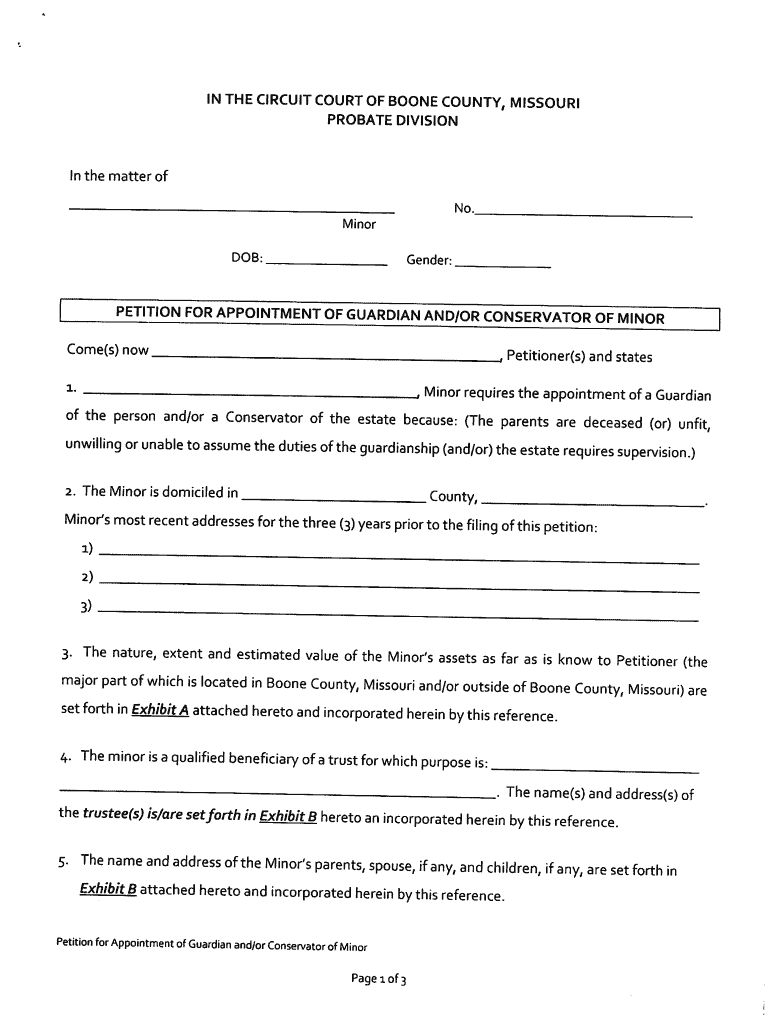
Missouri Guardianship Forms


What is the Missouri Guardianship Form?
The Missouri guardianship form is a legal document used to establish temporary guardianship over a minor or an incapacitated adult. This form is essential for individuals who need to make decisions on behalf of someone unable to care for themselves, such as in cases of illness, absence, or other circumstances requiring immediate attention. Temporary guardianship allows a designated person to manage the personal and financial affairs of the individual in question for a limited time, ensuring their well-being and safety.
Steps to Complete the Missouri Guardianship Form
Completing the Missouri guardianship form involves several important steps to ensure that the document is filled out correctly and meets legal requirements. Here are the key steps:
- Gather necessary information about the minor or incapacitated adult, including their full name, date of birth, and current residence.
- Identify the proposed guardian, providing their full name, address, and relationship to the individual needing guardianship.
- Clearly state the reasons for seeking temporary guardianship, including any relevant circumstances that justify the request.
- Fill out the form accurately, ensuring all sections are completed to avoid delays in processing.
- Review the form for any errors or omissions before submission.
Legal Use of the Missouri Guardianship Form
The Missouri guardianship form must be used in accordance with state laws to be considered valid. It is crucial to understand that this form grants specific legal rights and responsibilities to the guardian. The guardian must act in the best interests of the individual under their care and adhere to any limitations outlined in the form. Additionally, the form may need to be filed with the local court to obtain official recognition of the guardianship arrangement.
How to Obtain the Missouri Guardianship Form
Obtaining the Missouri guardianship form is a straightforward process. Individuals can access the form through various channels:
- Visit the official Missouri state government website, where downloadable versions of the form are often available.
- Contact local courts or legal aid organizations for assistance in acquiring the form.
- Consult with an attorney who specializes in family law or guardianship matters to ensure proper guidance and access to the correct documentation.
Key Elements of the Missouri Guardianship Form
The Missouri guardianship form contains several key elements that must be included for it to be legally binding. These elements typically include:
- The full names and addresses of both the proposed guardian and the individual needing guardianship.
- A clear statement of the reasons for seeking temporary guardianship.
- The duration for which the guardianship is requested.
- Signature lines for the proposed guardian and any necessary witnesses.
- Information regarding any existing guardianship arrangements, if applicable.
Eligibility Criteria for Temporary Guardianship in Missouri
To qualify for temporary guardianship in Missouri, certain eligibility criteria must be met. The proposed guardian must:
- Be at least eighteen years old and legally competent.
- Demonstrate a genuine concern for the well-being of the individual needing guardianship.
- Provide proof of residency in Missouri.
- Have no criminal history that would disqualify them from serving as a guardian.
Quick guide on how to complete missouri guardianship forms
Effortlessly Prepare Missouri Guardianship Forms on Any Device
Digital document management has surged in popularity among businesses and individuals alike. It serves as an ideal eco-friendly alternative to traditional printed and signed documents, allowing you to locate the necessary form and securely store it online. airSlate SignNow equips you with all the tools needed to create, edit, and eSign your documents swiftly without delays. Handle Missouri Guardianship Forms on any device using airSlate SignNow’s Android or iOS applications and enhance any document-related process today.
The Easiest Method to Edit and eSign Missouri Guardianship Forms Smoothly
- Locate Missouri Guardianship Forms and click Get Form to begin.
- Utilize the tools we offer to fill out your form.
- Emphasize important sections of your documents or obscure sensitive information with tools specifically designed for that purpose by airSlate SignNow.
- Create your signature using the Sign tool, which takes just seconds and holds the same legal validity as a conventional wet signature.
- Review all the details and click the Done button to save your edits.
- Choose how you would like to send your form: via email, text message (SMS), invitation link, or download it to your computer.
Say goodbye to lost or misplaced documents, tiresome form navigation, or errors that necessitate reprinting new document copies. airSlate SignNow meets your document management requirements in just a few clicks from any device you prefer. Edit and eSign Missouri Guardianship Forms and ensure excellent communication at any stage of the form preparation process with airSlate SignNow.
Create this form in 5 minutes or less
Create this form in 5 minutes!
How to create an eSignature for the missouri guardianship forms
How to make an electronic signature for a PDF file in the online mode
How to make an electronic signature for a PDF file in Chrome
The best way to create an electronic signature for putting it on PDFs in Gmail
The way to make an electronic signature straight from your smartphone
The best way to generate an eSignature for a PDF file on iOS devices
The way to make an electronic signature for a PDF document on Android
People also ask
-
What is a temporary guardianship form in Missouri?
A temporary guardianship form in Missouri is a legal document that allows an adult to take care of a minor for a limited period. This form is crucial for ensuring that children receive proper care if their parents or guardians cannot provide it temporarily. Using airSlate SignNow, you can easily create and customize this form for your specific needs.
-
How do I obtain a temporary guardianship form in Missouri?
You can obtain a temporary guardianship form in Missouri through various online resources or legal offices. However, using airSlate SignNow offers a more streamlined process where you can fill out and eSign the form online, ensuring it meets all legal standards quickly and efficiently.
-
Is there a cost associated with using airSlate SignNow for the temporary guardianship form in Missouri?
Yes, there are various pricing plans for using airSlate SignNow, but it is designed to be cost-effective. You can create, eSign, and manage your temporary guardianship form in Missouri without incurring high legal fees. Check our pricing page for more detailed information.
-
What features does airSlate SignNow offer for managing temporary guardianship forms in Missouri?
airSlate SignNow offers features such as eSigning, document templates, and secure cloud storage for your temporary guardianship form in Missouri. These tools make it simple to manage, send, and track your documents with ease. Additionally, our user-friendly interface ensures a smooth experience from start to finish.
-
Can I customize my temporary guardianship form in Missouri using airSlate SignNow?
Absolutely! With airSlate SignNow, you can customize your temporary guardianship form in Missouri by adding specific fields, instructions, or clauses that reflect your unique requirements. Our platform allows easy editing so you can ensure the document meets all your needs.
-
Is airSlate SignNow compliant with Missouri laws for temporary guardianship?
Yes, airSlate SignNow is designed to help you create legally binding documents, including the temporary guardianship form in Missouri, in compliance with local laws. Our templates are regularly updated to ensure they meet all legal requirements. Always consult with a legal professional for specific concerns.
-
How can I share my temporary guardianship form in Missouri with others?
Sharing your temporary guardianship form in Missouri is simple with airSlate SignNow. You can easily send the form via email, share a link, or invite others to eSign directly through the platform. This flexibility helps you obtain necessary signatures without any hassle.
Get more for Missouri Guardianship Forms
- Wet amd rapid access referral form
- Dj le 250b 55548257 form
- Goal attainment scale form
- Supplier unconditional final waiver and release form
- Baker chamber of commerce membership application form
- Form w 4 employees withholding certificate 702793575
- Njsourcedocndapplication exemption for sales tax pdf form
- Fincen currency transaction report fincen ctr form
Find out other Missouri Guardianship Forms
- eSign Utah Hold Harmless (Indemnity) Agreement Myself
- eSign Wyoming Toll Manufacturing Agreement Later
- eSign Texas Photo Licensing Agreement Online
- How To eSign Connecticut Quitclaim Deed
- How To eSign Florida Quitclaim Deed
- Can I eSign Kentucky Quitclaim Deed
- eSign Maine Quitclaim Deed Free
- How Do I eSign New York Quitclaim Deed
- eSign New Hampshire Warranty Deed Fast
- eSign Hawaii Postnuptial Agreement Template Later
- eSign Kentucky Postnuptial Agreement Template Online
- eSign Maryland Postnuptial Agreement Template Mobile
- How Can I eSign Pennsylvania Postnuptial Agreement Template
- eSign Hawaii Prenuptial Agreement Template Secure
- eSign Michigan Prenuptial Agreement Template Simple
- eSign North Dakota Prenuptial Agreement Template Safe
- eSign Ohio Prenuptial Agreement Template Fast
- eSign Utah Prenuptial Agreement Template Easy
- eSign Utah Divorce Settlement Agreement Template Online
- eSign Vermont Child Custody Agreement Template Secure