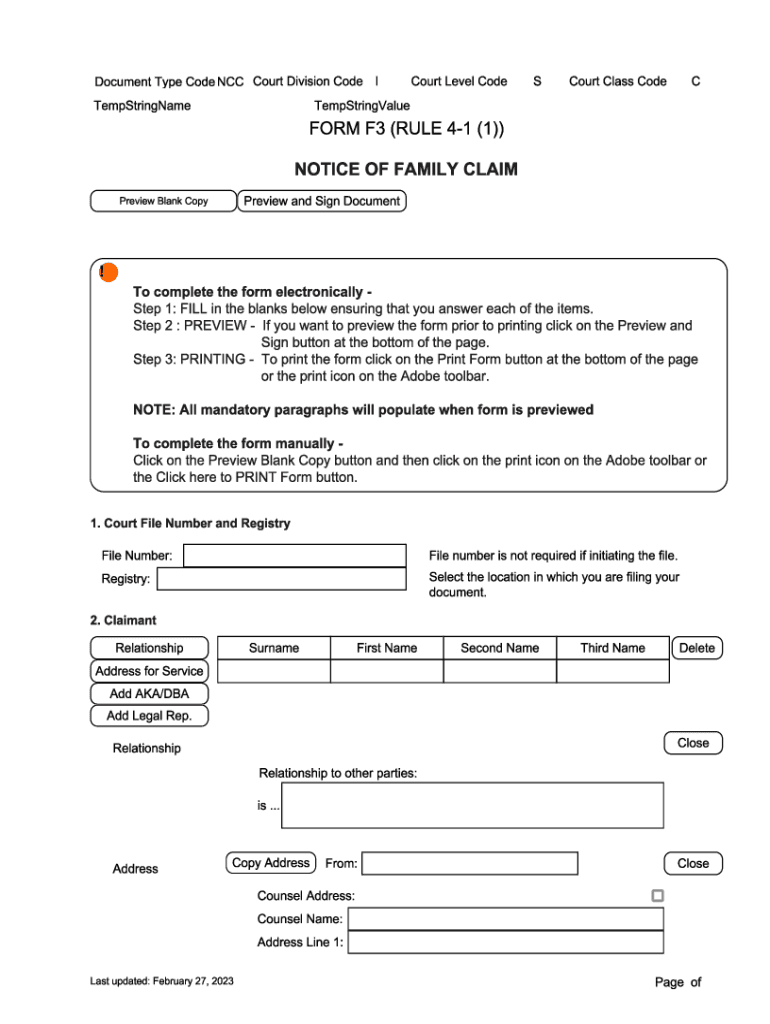
Notice of Family Claim Form F3 Bc 2023-2026


What is the Notice of Family Claim Form F3 BC
The Notice of Family Claim Form F3 BC is a legal document used in family law proceedings in British Columbia, Canada. This form initiates a family law action, allowing individuals to formally present their claims regarding issues such as child custody, property division, and spousal support. It is essential for individuals seeking to resolve family disputes through the court system. The form must be filled out accurately to ensure that all relevant claims are considered by the court.
How to Obtain the Notice of Family Claim Form F3 BC
The Notice of Family Claim Form F3 BC can be obtained from the official website of the British Columbia government or through family law courthouses. It is available in both digital and print formats, making it accessible for those who prefer to complete it online or by hand. Individuals should ensure they have the most current version of the form to avoid any issues during submission.
Steps to Complete the Notice of Family Claim Form F3 BC
Completing the Notice of Family Claim Form F3 BC involves several key steps:
- Begin by carefully reading the instructions provided with the form.
- Fill in your personal information, including your name, address, and contact details.
- Clearly outline your claims and the relief you are seeking from the court.
- Provide details about any children involved, including their names and birth dates.
- Sign and date the form, ensuring all required signatures are included.
After completing the form, it is advisable to review it for accuracy before submission.
Legal Use of the Notice of Family Claim Form F3 BC
The Notice of Family Claim Form F3 BC serves a critical legal function in family law cases. It is recognized by the courts as a formal request for relief and must be filed in accordance with local family law rules. Proper use of this form can influence the outcome of family law disputes, making it essential for individuals to understand its legal implications and requirements.
Key Elements of the Notice of Family Claim Form F3 BC
Key elements of the Notice of Family Claim Form F3 BC include:
- Claimant Information: Details about the individual filing the claim.
- Respondent Information: Information about the other party involved in the case.
- Claims and Relief Sought: A clear outline of the issues being contested and the specific relief requested from the court.
- Children's Information: Details regarding any minors affected by the proceedings.
Including all these elements accurately is vital for the form's acceptance by the court.
Form Submission Methods for the Notice of Family Claim Form F3 BC
The Notice of Family Claim Form F3 BC can be submitted through various methods, including:
- Online Submission: Many jurisdictions allow for electronic filing through designated court portals.
- Mail: The completed form can be mailed to the appropriate family court.
- In-Person: Individuals may also submit the form directly at their local family court office.
Choosing the right submission method can depend on personal preference and local court rules.
Quick guide on how to complete notice of family claim form f3 bc
Complete Notice Of Family Claim Form F3 Bc effortlessly on any device
Web-based document management has become widely embraced by organizations and individuals alike. It serves as an ideal environmentally-friendly alternative to traditional printed and signed paperwork, allowing you to obtain the necessary form and securely store it online. airSlate SignNow equips you with all the resources required to generate, edit, and eSign your documents quickly without delays. Manage Notice Of Family Claim Form F3 Bc on any device using airSlate SignNow's Android or iOS applications and streamline any document-related process today.
How to modify and eSign Notice Of Family Claim Form F3 Bc with ease
- Obtain Notice Of Family Claim Form F3 Bc and click on Get Form to begin.
- Utilize the tools we offer to finalize your document.
- Emphasize relevant sections of the documents or obscure sensitive information using tools specifically designed for that purpose by airSlate SignNow.
- Create your signature with the Sign tool, which takes mere seconds and holds the same legal power as a conventional wet ink signature.
- Review the information and click on the Done button to save your modifications.
- Select your preferred method of delivering your form, whether by email, SMS, or invitation link, or download it to your computer.
Eliminate the hassle of lost or misplaced paperwork, tedious form searches, or mistakes that necessitate printing new document copies. airSlate SignNow addresses all your document management needs in just a few clicks from any device of your choice. Modify and eSign Notice Of Family Claim Form F3 Bc to ensure effective communication at all stages of the form preparation process with airSlate SignNow.
Create this form in 5 minutes or less
Find and fill out the correct notice of family claim form f3 bc
Create this form in 5 minutes!
How to create an eSignature for the notice of family claim form f3 bc
How to create an electronic signature for a PDF online
How to create an electronic signature for a PDF in Google Chrome
How to create an e-signature for signing PDFs in Gmail
How to create an e-signature right from your smartphone
How to create an e-signature for a PDF on iOS
How to create an e-signature for a PDF on Android
People also ask
-
What is the notice of family claim form F3 BC?
The notice of family claim form F3 BC is a legal document used in British Columbia for initiating a family law proceeding. This form requires details about the parties involved and outlines the nature of the claims being made. Understanding how to correctly fill out this form is essential to ensure a smooth legal process.
-
How can airSlate SignNow assist with the notice of family claim form F3 BC?
AirSlate SignNow provides a seamless platform for preparing, sending, and eSigning the notice of family claim form F3 BC. Our easy-to-use tools allow users to fill out the form electronically, which streamlines the submission process and enhances accuracy. This ensures you can focus on your legal matters without worrying about paperwork.
-
What are the pricing options for using airSlate SignNow?
AirSlate SignNow offers various pricing plans to accommodate different needs, including options for individuals and businesses. Whether you're looking to send a single notice of family claim form F3 BC or manage multiple documents, we provide cost-effective solutions. Check our website for the latest pricing and features tailored to your requirements.
-
Is airSlate SignNow secure for handling sensitive documents like the notice of family claim form F3 BC?
Yes, airSlate SignNow prioritizes security and compliance, ensuring that sensitive documents like the notice of family claim form F3 BC are handled with the highest level of protection. Our platform uses advanced encryption protocols and secure access controls to protect your data. You can trust us to keep your information safe during the signing process.
-
Can I integrate airSlate SignNow with other applications for managing the notice of family claim form F3 BC?
Absolutely! AirSlate SignNow offers integrations with various applications like Google Drive, Dropbox, and other popular tools, allowing you to manage the notice of family claim form F3 BC efficiently. These integrations streamline workflows and ensure documents are easily accessible when needed. Customize your experience by connecting the tools you already use.
-
What features does airSlate SignNow offer for the notice of family claim form F3 BC?
AirSlate SignNow offers various features for managing the notice of family claim form F3 BC, including customizable templates, electronic signatures, and real-time tracking of document status. Our platform is designed to enhance collaboration, making it easy for users to discuss and amend documents before finalizing. These features simplify the process of completing legal forms.
-
How long does it take to complete the notice of family claim form F3 BC using airSlate SignNow?
The time it takes to complete the notice of family claim form F3 BC using airSlate SignNow can vary based on your familiarity with the form. However, our intuitive platform is designed to expedite the process, typically allowing users to complete and eSign the document in a matter of minutes. Streamlined workflows mean you can focus on what matters most.
Get more for Notice Of Family Claim Form F3 Bc
- Editable mission model canvas template form
- Synchrony bank sales slip b form
- Wells fargo debit card applicationdoc form
- Cemex credit application form
- Steelworkers pension trust forms
- F51 153a 2 industrial alliance form
- How writt latter to bank for equeist bank statement form
- International bill of exchange forms
Find out other Notice Of Family Claim Form F3 Bc
- Can I eSignature Massachusetts Finance & Tax Accounting Business Plan Template
- Help Me With eSignature Massachusetts Finance & Tax Accounting Work Order
- eSignature Delaware Healthcare / Medical NDA Secure
- eSignature Florida Healthcare / Medical Rental Lease Agreement Safe
- eSignature Nebraska Finance & Tax Accounting Business Letter Template Online
- Help Me With eSignature Indiana Healthcare / Medical Notice To Quit
- eSignature New Jersey Healthcare / Medical Credit Memo Myself
- eSignature North Dakota Healthcare / Medical Medical History Simple
- Help Me With eSignature Arkansas High Tech Arbitration Agreement
- eSignature Ohio Healthcare / Medical Operating Agreement Simple
- eSignature Oregon Healthcare / Medical Limited Power Of Attorney Computer
- eSignature Pennsylvania Healthcare / Medical Warranty Deed Computer
- eSignature Texas Healthcare / Medical Bill Of Lading Simple
- eSignature Virginia Healthcare / Medical Living Will Computer
- eSignature West Virginia Healthcare / Medical Claim Free
- How To eSignature Kansas High Tech Business Plan Template
- eSignature Kansas High Tech Lease Agreement Template Online
- eSignature Alabama Insurance Forbearance Agreement Safe
- How Can I eSignature Arkansas Insurance LLC Operating Agreement
- Help Me With eSignature Michigan High Tech Emergency Contact Form