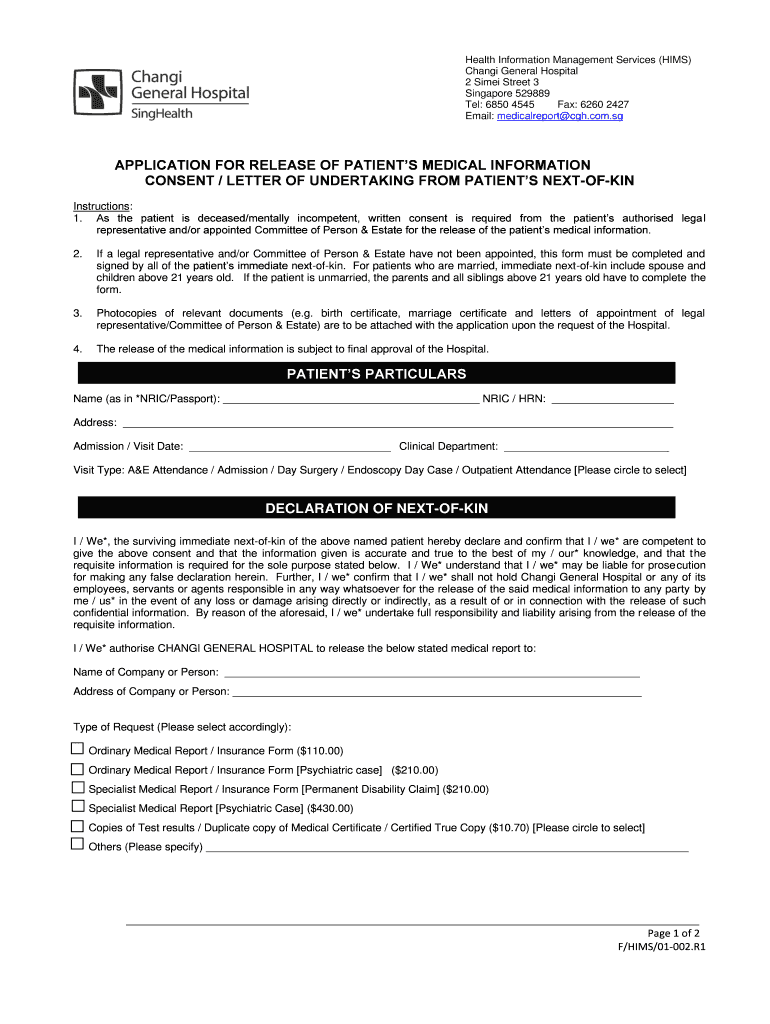
Cgh Medical Report Form


What is the CGH Medical Report
The CGH medical report is a comprehensive document that provides detailed information about a patient's medical history, diagnosis, treatment, and progress. It is typically issued by Changi General Hospital and serves various purposes, including facilitating communication between healthcare providers and ensuring continuity of care. This report may include test results, treatment plans, and recommendations for follow-up care, making it a vital tool for both patients and medical professionals.
How to Obtain the CGH Medical Report
To obtain a CGH medical report, patients typically need to follow a specific application process. This often involves submitting a formal request to the hospital's medical records department. Patients may be required to provide personal identification and details regarding their treatment to verify their identity. It is advisable to check the hospital's official website for any specific forms or procedures that must be followed, as these can vary based on individual circumstances.
Steps to Complete the CGH Medical Report
Completing the CGH medical report involves several key steps to ensure accuracy and compliance with regulations. Initially, gather all necessary personal information, including identification and details of your medical history. Next, fill out the application form accurately, providing all requested information. After submission, it is important to confirm receipt of your application and follow up with the medical records department if necessary. This ensures that your request is processed in a timely manner.
Legal Use of the CGH Medical Report
The CGH medical report holds significant legal weight, especially in contexts such as insurance claims, legal proceedings, and medical evaluations. For the report to be considered legally valid, it must be completed accurately and signed by authorized medical personnel. Additionally, compliance with relevant regulations, such as HIPAA, is crucial to protect patient confidentiality and ensure that the information is used appropriately. Understanding these legal implications can help patients navigate their rights and responsibilities regarding their medical records.
Key Elements of the CGH Medical Report
A well-structured CGH medical report typically includes several key elements that provide a comprehensive overview of a patient's health status. These elements may consist of:
- Patient Identification: Basic information such as name, date of birth, and medical record number.
- Medical History: A summary of past illnesses, surgeries, and treatments.
- Current Diagnosis: Details regarding the patient's current health condition.
- Treatment Plan: Recommendations for ongoing care and any prescribed medications.
- Follow-Up Instructions: Guidance on future appointments or tests required.
Examples of Using the CGH Medical Report
The CGH medical report can be utilized in various scenarios, demonstrating its versatility and importance. For instance, patients may present this report to insurance companies to support claims for medical expenses. Additionally, it can be used in legal settings, such as personal injury cases, where medical evidence is required. Healthcare providers may also use the report to coordinate care among specialists, ensuring that all parties are informed about the patient's medical history and treatment plan.
Quick guide on how to complete cgh medical report
Complete Cgh Medical Report seamlessly on any device
Digital document management has become increasingly popular among organizations and individuals. It offers a perfect eco-friendly substitute to conventional printed and signed paperwork, as you can locate the necessary form and securely store it online. airSlate SignNow provides you with all the tools you need to develop, modify, and electronically sign your documents swiftly without delays. Manage Cgh Medical Report on any platform with airSlate SignNow Android or iOS applications and simplify any document-related task today.
How to edit and electronically sign Cgh Medical Report effortlessly
- Obtain Cgh Medical Report and then click Get Form to begin.
- Utilize the tools we provide to complete your document.
- Highlight pertinent sections of the documents or redact sensitive information with tools that airSlate SignNow offers specifically for this purpose.
- Create your electronic signature using the Sign tool, which takes seconds and holds exactly the same legal validity as a traditional wet ink signature.
- Review all the information and then click on the Done button to save your changes.
- Select how you prefer to send your form, by email, SMS, or invitation link, or download it to your computer.
Forget about lost or misplaced files, tedious form searching, or mistakes that require printing new document copies. airSlate SignNow addresses your needs in document management in just a few clicks from any device of your choice. Modify and electronically sign Cgh Medical Report and ensure outstanding communication at every stage of the form preparation process with airSlate SignNow.
Create this form in 5 minutes or less
Create this form in 5 minutes!
How to create an eSignature for the cgh medical report
How to create an electronic signature for a PDF online
How to create an electronic signature for a PDF in Google Chrome
How to create an e-signature for signing PDFs in Gmail
How to create an e-signature right from your smartphone
How to create an e-signature for a PDF on iOS
How to create an e-signature for a PDF on Android
People also ask
-
What is a CGH medical report?
A CGH medical report refers to a comprehensive genomic hybridization report that provides insights into genetic abnormalities. This report is crucial for diagnosing various genetic disorders and is vital in personalized medicine. Understanding a CGH medical report can help healthcare professionals make informed decisions regarding treatment.
-
How can airSlate SignNow help me manage CGH medical reports?
airSlate SignNow enables you to send and eSign CGH medical reports efficiently and securely. Our platform ensures that all documents, including CGH medical reports, are stored safely and are easily accessible for all authorized personnel. This streamlines the process and enhances collaboration among healthcare teams.
-
Is there a cost associated with using airSlate SignNow for CGH medical reports?
Yes, airSlate SignNow offers competitive pricing packages for managing CGH medical reports. Our solutions are designed to be cost-effective, catering to various budget sizes without compromising on features. Visit our pricing page to find the plan that best suits your organization’s needs.
-
What features does airSlate SignNow offer for CGH medical reports?
Our platform includes features like document eSigning, template creation, and audit trails tailored specifically for handling CGH medical reports. Users can customize workflows to suit their needs and ensure compliance with legal regulations. The user-friendly interface makes it easy for anyone to navigate and utilize these features efficiently.
-
Can I integrate airSlate SignNow with other healthcare software for CGH medical reports?
Absolutely! airSlate SignNow integrates seamlessly with various healthcare software systems, allowing for the efficient handling of CGH medical reports. This interoperability ensures that your eSigning process remains streamlined without disrupting existing workflows. Check our integration options for more information.
-
What are the benefits of using airSlate SignNow for CGH medical reports?
Using airSlate SignNow for CGH medical reports enhances security, compliance, and collaboration among healthcare professionals. Our platform facilitates quick document turnaround times, reduces paper waste, and minimizes the risk of errors associated with traditional signing methods. This results in better service for patients and improved operational efficiency.
-
How secure is airSlate SignNow when managing CGH medical reports?
Security is a top priority with airSlate SignNow, especially when it comes to sensitive documents like CGH medical reports. We employ advanced encryption protocols and secure access controls to safeguard your data. Our platform also adheres to industry standards and regulations, ensuring that your information remains private and protected.
Get more for Cgh Medical Report
Find out other Cgh Medical Report
- eSign Ohio High Tech Letter Of Intent Later
- eSign North Dakota High Tech Quitclaim Deed Secure
- eSign Nebraska Healthcare / Medical LLC Operating Agreement Simple
- eSign Nebraska Healthcare / Medical Limited Power Of Attorney Mobile
- eSign Rhode Island High Tech Promissory Note Template Simple
- How Do I eSign South Carolina High Tech Work Order
- eSign Texas High Tech Moving Checklist Myself
- eSign Texas High Tech Moving Checklist Secure
- Help Me With eSign New Hampshire Government Job Offer
- eSign Utah High Tech Warranty Deed Simple
- eSign Wisconsin High Tech Cease And Desist Letter Fast
- eSign New York Government Emergency Contact Form Online
- eSign North Carolina Government Notice To Quit Now
- eSign Oregon Government Business Plan Template Easy
- How Do I eSign Oklahoma Government Separation Agreement
- How Do I eSign Tennessee Healthcare / Medical Living Will
- eSign West Virginia Healthcare / Medical Forbearance Agreement Online
- eSign Alabama Insurance LLC Operating Agreement Easy
- How Can I eSign Alabama Insurance LLC Operating Agreement
- eSign Virginia Government POA Simple