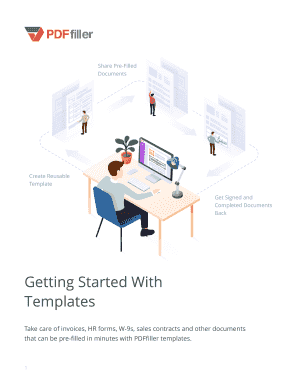
Marriage License Application Form


What is the marriage license application?
The marriage license application is a formal document that couples must complete to obtain a license to marry. This application typically requires personal information from both parties, including full names, addresses, dates of birth, and identification details. The marriage license serves as legal permission for the couple to marry and is often required by state law before a marriage ceremony can take place. Understanding the specific requirements and processes involved in filling out this application is essential for ensuring compliance with local regulations.
Steps to complete the marriage license application
Completing the marriage license application involves several key steps to ensure accuracy and compliance. Here is a general outline of the process:
- Gather necessary documentation, such as identification and proof of residency.
- Visit the local government office or website where the application is available.
- Fill out the application form with accurate information for both parties.
- Submit the application along with any required fees.
- Receive confirmation and instructions regarding the waiting period and next steps.
It is important to check for any state-specific requirements that may affect the application process.
How to obtain the marriage license application
Obtaining the marriage license application can vary by state and locality. Typically, couples can access the application in the following ways:
- Visit the local county clerk's office in person to request a physical copy.
- Access the application online through the official state or county website.
- Request a mailed copy by contacting the appropriate government office.
Each method may have different requirements for submission, so it is advisable to review the instructions provided by the local authority.
Required documents
When applying for a marriage license, certain documents are generally required to verify the identities and eligibility of both parties. Commonly required documents include:
- Government-issued photo identification, such as a driver's license or passport.
- Proof of residency, which may include utility bills or lease agreements.
- Any previous marriage dissolution documents, if applicable.
It is essential to check with the local issuing authority for any additional documentation that may be required.
Legal use of the marriage license application
The marriage license application is a legally binding document that must be filled out accurately to ensure its validity. Once submitted, it serves as a record of the couple's intent to marry. The information provided in the application is used to issue the marriage license, which is required for the marriage ceremony to be legally recognized. Failure to comply with state regulations regarding the application can result in delays or the denial of the marriage license.
State-specific rules for the marriage license application
Each state has its own rules and regulations governing the marriage license application process. These rules can include:
- Minimum age requirements for applicants.
- Waiting periods between application submission and marriage ceremony.
- Fees associated with obtaining the marriage license.
Couples should familiarize themselves with the specific rules applicable in their state to ensure a smooth application process.
Quick guide on how to complete marriage license application
Complete Marriage License Application seamlessly on any device
Managing documents online has gained traction among businesses and individuals alike. It offers a perfect eco-friendly alternative to traditional printed and signed documents, allowing you to access the correct form and securely store it online. airSlate SignNow equips you with all the tools necessary to create, modify, and eSign your documents swiftly without any hold-ups. Handle Marriage License Application on any platform with airSlate SignNow Android or iOS applications and streamline any document-related task today.
How to modify and eSign Marriage License Application effortlessly
- Locate Marriage License Application and click on Get Form to begin.
- Utilize the tools we provide to finish your document.
- Emphasize pertinent sections of the documents or redact sensitive information with tools that airSlate SignNow offers specifically for that purpose.
- Create your eSignature using the Sign tool, which takes mere seconds and carries the same legal authority as a traditional wet ink signature.
- Review the details and click on the Done button to save your modifications.
- Select your preferred method to send your form, via email, SMS, or invite link, or download it to your computer.
Say goodbye to lost or misplaced files, tedious form searches, or errors that necessitate printing new document copies. airSlate SignNow meets your document management needs in just a few clicks from any device of your choosing. Adjust and eSign Marriage License Application and ensure excellent communication at every stage of your form preparation process with airSlate SignNow.
Create this form in 5 minutes or less
Create this form in 5 minutes!
How to create an eSignature for the marriage license application
How to create an electronic signature for a PDF online
How to create an electronic signature for a PDF in Google Chrome
How to create an e-signature for signing PDFs in Gmail
How to create an e-signature right from your smartphone
How to create an e-signature for a PDF on iOS
How to create an e-signature for a PDF on Android
People also ask
-
What is a receipt of payment in airSlate SignNow?
A receipt of payment in airSlate SignNow is a document that confirms that a payment has been made successfully. It acts as proof for both the payer and the payee, detailing the transaction specifics and ensuring transparency. This feature is integral for businesses that require clear documentation of payments received.
-
How does airSlate SignNow generate a receipt of payment?
airSlate SignNow generates a receipt of payment automatically once a transaction is completed. The platform allows users to customize these receipts to include essential details like date, amount, and items purchased. This automated process saves time and ensures accuracy, providing an efficient way to manage payment documentation.
-
Can I integrate airSlate SignNow with my accounting software for receipts of payment?
Yes, airSlate SignNow offers integrations with various accounting software such as QuickBooks and Xero. This feature allows businesses to streamline their financial processes by automatically syncing receipts of payment with their accounting records. You can easily manage your transactions without manual data entry.
-
What are the key benefits of using airSlate SignNow for receipts of payment?
Using airSlate SignNow for receipts of payment provides benefits such as enhanced accuracy, security, and accessibility. The platform allows for secure eSigning and storage of documents, ensuring that your receipts are safely archived and can be accessed anytime. This not only boosts the operational efficiency of businesses but also strengthens trust with clients.
-
Is there a mobile app available for managing receipts of payment in airSlate SignNow?
Yes, airSlate SignNow has a mobile app that allows you to manage receipts of payment on-the-go. This mobile accessibility ensures that you can quickly issue and access receipts anytime, anywhere. The user-friendly interface makes it easy to handle transactions without being tied to a desktop.
-
What pricing plans does airSlate SignNow offer for managing receipts of payment?
airSlate SignNow offers various pricing plans tailored to different business needs, ensuring affordability for everyone. These plans include features for generating and managing receipts of payment, eSigning, and document management. By choosing the right plan, you can optimize your financial documentation process.
-
How can airSlate SignNow support my business's payment processing?
airSlate SignNow supports payment processing by providing a seamless way to manage receipts of payment and related documents. With features like electronic signatures and automated workflows, businesses can enhance their payment processes. This helps streamline operations, reduce manual errors, and maintain a clear record of all transactions.
Get more for Marriage License Application
Find out other Marriage License Application
- How To eSign Illinois Business Operations Stock Certificate
- Can I eSign Louisiana Car Dealer Quitclaim Deed
- eSign Michigan Car Dealer Operating Agreement Mobile
- Can I eSign Mississippi Car Dealer Resignation Letter
- eSign Missouri Car Dealer Lease Termination Letter Fast
- Help Me With eSign Kentucky Business Operations Quitclaim Deed
- eSign Nevada Car Dealer Warranty Deed Myself
- How To eSign New Hampshire Car Dealer Purchase Order Template
- eSign New Jersey Car Dealer Arbitration Agreement Myself
- eSign North Carolina Car Dealer Arbitration Agreement Now
- eSign Ohio Car Dealer Business Plan Template Online
- eSign Ohio Car Dealer Bill Of Lading Free
- How To eSign North Dakota Car Dealer Residential Lease Agreement
- How Do I eSign Ohio Car Dealer Last Will And Testament
- Sign North Dakota Courts Lease Agreement Form Free
- eSign Oregon Car Dealer Job Description Template Online
- Sign Ohio Courts LLC Operating Agreement Secure
- Can I eSign Michigan Business Operations POA
- eSign Car Dealer PDF South Dakota Computer
- eSign Car Dealer PDF South Dakota Later