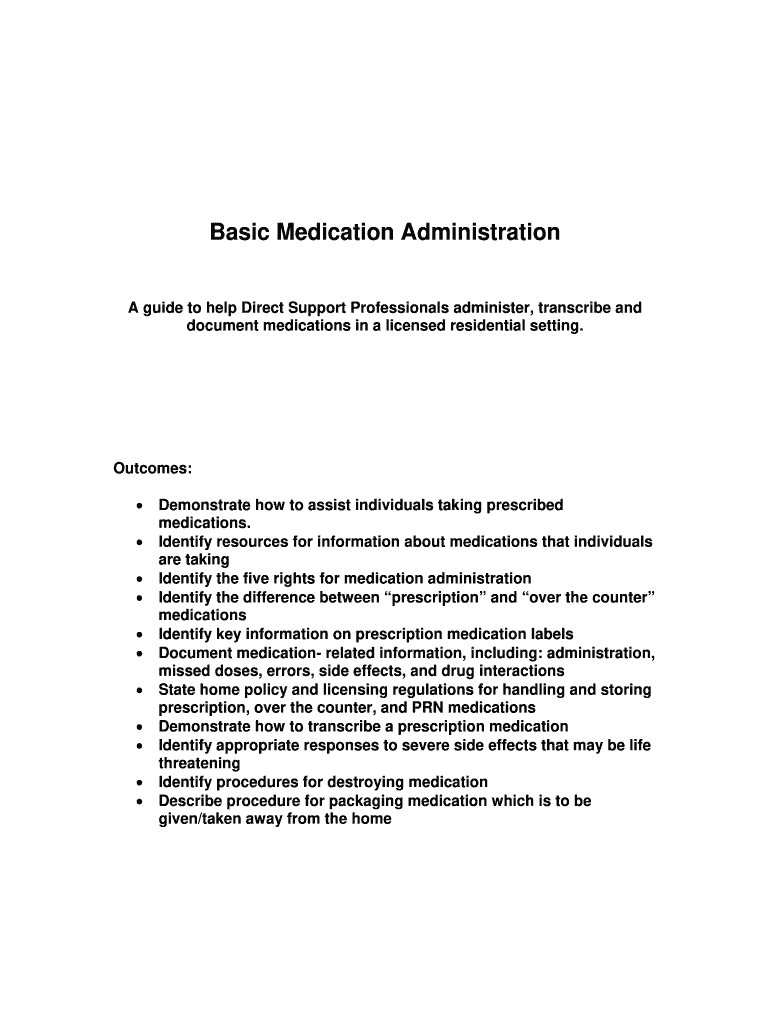
Michigan Medication Administration 2009-2026


What is the Michigan Medication Administration?
The Michigan Medication Administration is a standardized form used by healthcare providers to document the administration of medications to patients. This form is essential for ensuring that all medication is given according to established protocols and guidelines. It includes specific details such as the patient’s name, medication name, dosage, route of administration, and the time of administration. Proper use of this form helps maintain accurate medical records and supports patient safety.
How to use the Michigan Medication Administration
Using the Michigan Medication Administration involves several key steps. First, healthcare providers must ensure they have the correct form, which can be obtained from authorized sources. Next, they should fill out the form accurately, providing all necessary information, including patient details and medication specifics. After completing the form, it should be signed and dated by the administering staff to confirm that the medication was given as prescribed. This process not only ensures compliance with legal and regulatory standards but also enhances the quality of patient care.
Steps to complete the Michigan Medication Administration
Completing the Michigan Medication Administration requires careful attention to detail. Follow these steps:
- Obtain the correct form from a reliable source.
- Fill in the patient's information, including full name and date of birth.
- Document the medication name, dosage, and route of administration.
- Include the time and date of administration.
- Sign and date the form to verify the medication was administered.
By following these steps, healthcare providers can ensure that medication administration is properly documented and compliant with regulations.
Legal use of the Michigan Medication Administration
The legal use of the Michigan Medication Administration is governed by state regulations and healthcare laws. It is crucial for healthcare providers to understand the legal implications of using this form. Proper documentation protects both the provider and the patient in case of disputes or audits. The form must be completed accurately and retained in the patient’s medical record to ensure compliance with healthcare standards and regulations.
Key elements of the Michigan Medication Administration
The key elements of the Michigan Medication Administration include:
- Patient Identification: Accurate patient details are essential for safe medication administration.
- Medication Details: Information on the medication, including name, dosage, and route.
- Administration Time: Recording the exact time and date of administration.
- Signature: The signature of the administering staff to confirm the action.
These elements are vital for ensuring that medications are administered safely and effectively, while also providing a clear record for future reference.
State-specific rules for the Michigan Medication Administration
State-specific rules for the Michigan Medication Administration dictate how the form should be used and maintained. Healthcare providers must familiarize themselves with these regulations to ensure compliance. This includes understanding who is authorized to administer medications, the required documentation processes, and the retention periods for records. Adhering to these rules helps maintain high standards of care and protects patient rights.
Quick guide on how to complete michigan medication administration
Complete Michigan Medication Administration effortlessly on any device
Managing documents online has gained popularity among businesses and individuals alike. It offers an ideal eco-friendly alternative to conventional printed and signed documents, allowing you to access the correct form and securely store it in the cloud. airSlate SignNow provides all the tools necessary to create, edit, and electronically sign your documents swiftly without delays. Manage Michigan Medication Administration on any device using airSlate SignNow's Android or iOS applications and enhance any document-centric workflow today.
How to modify and electronically sign Michigan Medication Administration with ease
- Locate Michigan Medication Administration and click Get Form to begin.
- Use the tools we provide to fill out your form.
- Highlight important sections of your documents or obscure sensitive information with the tools that airSlate SignNow offers specifically for that purpose.
- Create your electronic signature using the Sign feature, which only takes seconds and holds the same legal validity as a traditional handwritten signature.
- Review all the details and click on the Done button to save your changes.
- Select your preferred delivery method for your form, whether by email, text message (SMS), or an invite link, or download it to your computer.
Say goodbye to lost or misplaced documents, tedious form searches, or mistakes that require new document copies to be printed. airSlate SignNow meets your document management needs in just a few clicks from any device you choose. Edit and electronically sign Michigan Medication Administration and ensure exceptional communication at every step of your form preparation process with airSlate SignNow.
Create this form in 5 minutes or less
Create this form in 5 minutes!
How to create an eSignature for the michigan medication administration
The way to generate an eSignature for your PDF file in the online mode
The way to generate an eSignature for your PDF file in Chrome
How to make an eSignature for putting it on PDFs in Gmail
The way to generate an electronic signature right from your smartphone
The way to create an electronic signature for a PDF file on iOS devices
The way to generate an electronic signature for a PDF on Android
People also ask
-
What is a basic medication form and how does it work?
A basic medication form is a document used to record and manage medication-related information efficiently. With airSlate SignNow, you can create, send, and eSign these forms quickly, ensuring accurate medication tracking within your organization. The platform's intuitive interface simplifies the process, making it accessible for all users.
-
How does airSlate SignNow enhance the use of a basic medication form?
airSlate SignNow enhances the basic medication form by providing features such as customizable templates and automated workflows. This allows healthcare professionals to tailor the forms to their specific needs and streamline the approval process. Moreover, the platform ensures that all documents are securely stored and easily retrievable.
-
What are the pricing options for using airSlate SignNow for basic medication forms?
airSlate SignNow offers flexible pricing plans to accommodate different business needs, starting with a free trial. For organizations that frequently utilize basic medication forms, the affordable subscription plans provide access to premium features and unlimited document signatures. Detailed pricing can be viewed on our website.
-
Can I integrate airSlate SignNow with other software for managing basic medication forms?
Yes, airSlate SignNow seamlessly integrates with various platforms such as Google Workspace, Salesforce, and Microsoft Office. This integration allows for a more cohesive workflow when managing basic medication forms and enhances data accuracy across systems. You can easily import and export data from your existing applications.
-
What benefits does using airSlate SignNow provide for basic medication forms?
Using airSlate SignNow for basic medication forms increases efficiency and accuracy in document management. The digital signing options reduce turnaround time and minimize paperwork, leading to quicker decision-making. Additionally, compliance with healthcare regulations is simplified through secure and audit-ready documentation.
-
Is it easy to customize a basic medication form on airSlate SignNow?
Yes, customizing a basic medication form on airSlate SignNow is straightforward and user-friendly. The drag-and-drop editor allows you to add or modify fields, branding, and workflows to meet your specific requirements. This flexibility ensures your forms are tailored to your operational processes.
-
What security measures does airSlate SignNow have for basic medication forms?
airSlate SignNow prioritizes your data security by using encryption protocols and secure access controls for all basic medication forms. The platform undergoes regular audits to ensure compliance with industry security standards. This gives you peace of mind knowing that sensitive information is well-protected.
Get more for Michigan Medication Administration
- Building use rental agreement form
- Parent notification of sick child care policy form
- Maintenance loan request form
- Vtas signed statement form
- Group term life insurance application waepa form
- Idaho st 133 form
- Bendigo smartoptions sandhurst trustees form
- Nil return of quarterly and or three day notification dcop form hiqa
Find out other Michigan Medication Administration
- eSignature Tennessee Construction Contract Safe
- eSignature West Virginia Construction Lease Agreement Myself
- How To eSignature Alabama Education POA
- How To eSignature California Education Separation Agreement
- eSignature Arizona Education POA Simple
- eSignature Idaho Education Lease Termination Letter Secure
- eSignature Colorado Doctors Business Letter Template Now
- eSignature Iowa Education Last Will And Testament Computer
- How To eSignature Iowa Doctors Business Letter Template
- Help Me With eSignature Indiana Doctors Notice To Quit
- eSignature Ohio Education Purchase Order Template Easy
- eSignature South Dakota Education Confidentiality Agreement Later
- eSignature South Carolina Education Executive Summary Template Easy
- eSignature Michigan Doctors Living Will Simple
- How Do I eSignature Michigan Doctors LLC Operating Agreement
- How To eSignature Vermont Education Residential Lease Agreement
- eSignature Alabama Finance & Tax Accounting Quitclaim Deed Easy
- eSignature West Virginia Education Quitclaim Deed Fast
- eSignature Washington Education Lease Agreement Form Later
- eSignature Missouri Doctors Residential Lease Agreement Fast