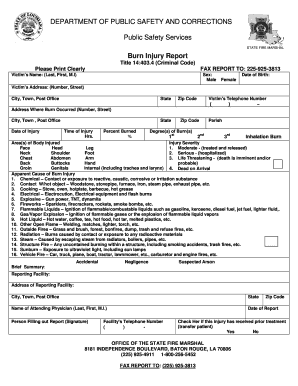
Autopsy Report Form


What is the Autopsy Report
An autopsy report is a detailed document that provides the findings of a post-mortem examination conducted by a forensic pathologist. This report outlines the cause of death, any diseases or injuries present, and other relevant medical information. It serves as a crucial legal document in cases of unexplained or suspicious deaths, helping authorities understand the circumstances surrounding the demise.
How to Complete the Autopsy Report
Completing an autopsy report involves several key steps to ensure accuracy and compliance with legal standards. First, the pathologist conducts a thorough examination of the deceased, documenting all findings meticulously. Next, the pathologist compiles the information into a structured format, including sections for medical history, external examination, internal examination, and toxicology results. It is essential to use clear language and precise terminology to convey findings effectively.
Key Elements of the Autopsy Report
Several critical components must be included in an autopsy report to ensure it meets legal and medical standards. These elements typically encompass:
- Identification Information: Details about the deceased, including name, age, and date of death.
- Medical History: Relevant medical background that may influence the findings.
- External Examination: Observations regarding the body’s condition and any visible injuries.
- Internal Examination: Findings from the examination of organs and tissues.
- Toxicology Results: Analysis of substances present in the body at the time of death.
Legal Use of the Autopsy Report
The autopsy report holds significant legal weight, particularly in cases involving suspicious deaths or criminal investigations. It can be used in court to establish the cause of death and may influence legal proceedings, including criminal charges or civil lawsuits. For the report to be admissible in court, it must be completed by a qualified medical professional and adhere to specific legal standards.
State-Specific Rules for the Autopsy Report
Each state in the U.S. may have unique regulations governing the autopsy process and the documentation required. It is important to be aware of these state-specific rules, which may dictate who can perform autopsies, how reports must be filed, and the timeline for completion. Understanding these regulations ensures compliance and can affect the legal standing of the report.
Examples of Using the Autopsy Report
The autopsy report is utilized in various scenarios, including:
- Criminal Investigations: To determine if foul play was involved in a death.
- Insurance Claims: To validate claims related to accidental or unnatural deaths.
- Public Health: To track disease outbreaks or environmental hazards.
Quick guide on how to complete autopsy report
Complete Autopsy Report seamlessly on any device
Digital document management has gained traction among organizations and individuals alike. It offers a superb eco-friendly substitute for traditional printed and signed materials, allowing you to access the necessary forms and securely save them online. airSlate SignNow equips you with all the resources needed to create, modify, and electronically sign your documents swiftly without hold-ups. Manage Autopsy Report on any device using airSlate SignNow's Android or iOS applications and enhance any document-related process today.
The simplest way to modify and electronically sign Autopsy Report with ease
- Locate Autopsy Report and click Get Form to begin.
- Utilize the instruments we provide to complete your document.
- Emphasize pertinent sections of your documents or obscure sensitive data with tools that airSlate SignNow specifically provides for that purpose.
- Create your electronic signature using the Sign tool, which takes mere seconds and holds the same legal authority as a conventional wet ink signature.
- Verify all the details and click on the Done button to confirm your changes.
- Select your preferred method of sending your form, whether by email, text message (SMS), invitation link, or download it to your computer.
Eliminate concerns about lost or misplaced documents, tedious form searching, or mistakes that necessitate printing new copies. airSlate SignNow caters to all your document management needs in just a few clicks from any device you choose. Modify and electronically sign Autopsy Report to ensure outstanding communication throughout the form preparation journey with airSlate SignNow.
Create this form in 5 minutes or less
Create this form in 5 minutes!
How to create an eSignature for the autopsy report
How to create an electronic signature for a PDF online
How to create an electronic signature for a PDF in Google Chrome
How to create an e-signature for signing PDFs in Gmail
How to create an e-signature right from your smartphone
How to create an e-signature for a PDF on iOS
How to create an e-signature for a PDF on Android
People also ask
-
What is an autopsy report template Google Docs?
An autopsy report template Google Docs is a structured document that allows healthcare professionals to efficiently document the findings of an autopsy. By utilizing this template, users can ensure that all necessary information is recorded clearly and accurately. This digital format enhances ease of accessibility and collaboration among team members.
-
How can I get an autopsy report template Google Docs?
You can easily create or download an autopsy report template Google Docs through online platforms that offer free or paid templates. Many websites provide customizable options that can be tailored to meet the specific requirements of your institution. Once you have the template, you can modify it directly in Google Docs.
-
Is the autopsy report template Google Docs customizable?
Yes, the autopsy report template Google Docs is fully customizable. Users can change the layout, add or remove sections, and input specific details pertinent to each case. This flexibility allows professionals to adapt the template to their unique workflows and reporting standards.
-
What are the benefits of using an autopsy report template in Google Docs?
Using an autopsy report template Google Docs enhances efficiency by streamlining the documentation process. It ensures that all critical information is readily available, reducing the risk of errors. Additionally, Google Docs allows for easy sharing and collaboration among team members, improving communication.
-
Are there any costs associated with using the autopsy report template Google Docs?
Many autopsy report templates are available for free, while some may come with a small fee depending on the features offered. The Google Docs platform itself is free for anyone with a Google account. Overall, the cost-effectiveness of using these templates can signNowly benefit institutions looking to optimize their documentation processes.
-
Can I integrate the autopsy report template Google Docs with other tools?
Yes, the autopsy report template Google Docs can be integrated with various tools and applications. It can work seamlessly with Google Drive, email services, and other productivity apps, facilitating easier document management and accessibility. This integration further enhances the workflow for professionals using the template.
-
How secure is my information using the autopsy report template Google Docs?
Google Docs employs robust security measures to protect user data, including encryption and secure sharing options. When using the autopsy report template Google Docs, you can control who accesses or edits your document, ensuring sensitive information remains confidential. It's essential to follow best practices for sharing and privacy.
Get more for Autopsy Report
- Mlp 01213 form
- China bank credit card application form
- Form change of ownership tenancy utilities account sp group
- Fill out fill out fill out fill out fill out fill out fill out fill out fill out fill out fill out fill out fill out fill out form
- Mindef nsmen makeup pay claim form 2014 2019
- Tier guidance 2016 2019 form
- Haywood county building permits form
- Express form
Find out other Autopsy Report
- How To Integrate Sign in Banking
- How To Use Sign in Banking
- Help Me With Use Sign in Banking
- Can I Use Sign in Banking
- How Do I Install Sign in Banking
- How To Add Sign in Banking
- How Do I Add Sign in Banking
- How Can I Add Sign in Banking
- Can I Add Sign in Banking
- Help Me With Set Up Sign in Government
- How To Integrate eSign in Banking
- How To Use eSign in Banking
- How To Install eSign in Banking
- How To Add eSign in Banking
- How To Set Up eSign in Banking
- How To Save eSign in Banking
- How To Implement eSign in Banking
- How To Set Up eSign in Construction
- How To Integrate eSign in Doctors
- How To Use eSign in Doctors