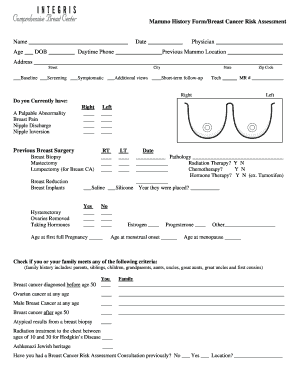
Mammo History FormBreast Cancer Risk Assessment Name Date


Understanding the mammogram request form
The mammogram request form is a vital document used by healthcare providers to authorize and facilitate breast imaging services. This form collects essential information about the patient, including personal details, medical history, and specific reasons for the mammogram. It ensures that the healthcare provider has all necessary data to make informed decisions regarding the patient's care. Proper completion of this form is crucial for a smooth appointment process and accurate results.
Steps to complete the mammogram request form
Completing the mammogram request form involves several key steps to ensure accuracy and compliance. Start by entering your personal information, including full name, date of birth, and contact details. Next, provide relevant medical history, such as previous breast issues or family history of breast cancer. Indicate the reason for the mammogram, whether it's routine screening or diagnostic purposes. Finally, review the form for completeness and accuracy before signing and submitting it to your healthcare provider.
Legal use of the mammogram request form
The mammogram request form is legally binding when properly filled out and signed. It serves as a formal request for medical services, ensuring that healthcare providers can perform necessary procedures while adhering to patient consent laws. Compliance with regulations such as HIPAA protects patient privacy and ensures that the information shared on the form is handled appropriately. Using a secure platform for electronic signatures enhances the legal validity of the form.
Key elements of the mammogram request form
Several key elements must be included in the mammogram request form to ensure its effectiveness. These elements typically consist of:
- Patient Information: Full name, date of birth, and contact information.
- Medical History: Details about previous breast conditions and family history.
- Reason for Request: Indication of whether the mammogram is for screening or diagnosis.
- Provider Information: Name and contact details of the healthcare provider requesting the mammogram.
- Signature: Patient's signature to authorize the request and confirm understanding of the procedure.
How to use the mammogram request form
Using the mammogram request form effectively involves understanding its purpose and ensuring it is filled out correctly. After completing the form, submit it to your healthcare provider, who will schedule the mammogram appointment. It is essential to keep a copy of the completed form for your records. If you have questions about any section, consult your healthcare provider for clarification before submission.
Obtaining the mammogram request form
The mammogram request form can typically be obtained from your healthcare provider's office or their official website. Many healthcare facilities offer downloadable versions of the form, allowing patients to fill it out beforehand. If you are unsure where to find the form, contacting your provider's office directly can provide guidance on how to access it.
Quick guide on how to complete mammo history formbreast cancer risk assessment name date
Prepare Mammo History FormBreast Cancer Risk Assessment Name Date effortlessly on any gadget
Digital document management has become favored by businesses and individuals alike. It offers an ideal environmentally-friendly substitute for conventional printed and signed materials, as you can access the necessary form and securely store it online. airSlate SignNow equips you with all the resources needed to generate, modify, and eSign your documents quickly without delays. Handle Mammo History FormBreast Cancer Risk Assessment Name Date on any device using airSlate SignNow's Android or iOS applications and streamline your document-based workflows today.
Ways to modify and eSign Mammo History FormBreast Cancer Risk Assessment Name Date with ease
- Locate Mammo History FormBreast Cancer Risk Assessment Name Date and click on Get Form to begin.
- Utilize the tools we offer to complete your document.
- Emphasize signNow parts of your documents or obscure sensitive details using tools that airSlate SignNow specifically provides for that purpose.
- Generate your eSignature with the Sign tool, which takes only a few seconds and carries the same legal validity as a traditional ink signature.
- Review the information and click on the Done button to save your modifications.
- Choose your preferred method for sending your form—via email, text message (SMS), invitation link, or download it to your computer.
Say goodbye to lost or mislaid documents, monotonous form searching, or errors necessitating the printing of new document copies. airSlate SignNow meets your document management requirements in just a few clicks from any device you select. Modify and eSign Mammo History FormBreast Cancer Risk Assessment Name Date and ensure excellent communication throughout the document preparation process with airSlate SignNow.
Create this form in 5 minutes or less
Create this form in 5 minutes!
How to create an eSignature for the mammo history formbreast cancer risk assessment name date
How to create an electronic signature for a PDF online
How to create an electronic signature for a PDF in Google Chrome
How to create an e-signature for signing PDFs in Gmail
How to create an e-signature right from your smartphone
How to create an e-signature for a PDF on iOS
How to create an e-signature for a PDF on Android
People also ask
-
What is a mammogram request form and why is it important?
A mammogram request form is a document that healthcare providers use to request a mammogram for patients. It is crucial as it ensures the proper assessment of breast health and aids in early detection of potential issues, making timely diagnostics possible.
-
How can airSlate SignNow help with managing mammogram request forms?
airSlate SignNow provides a streamlined process for creating, sending, and eSigning mammogram request forms. With its user-friendly interface, healthcare providers can quickly manage patient documents, ensuring accurate completion and enhanced communication.
-
Are there any costs associated with using airSlate SignNow for mammogram request forms?
AirSlate SignNow offers a cost-effective solution with flexible pricing plans designed to fit various budgets. Users can choose the plan that best suits their needs, allowing them to manage mammogram request forms without breaking the bank.
-
What features does airSlate SignNow offer for mammogram request forms?
Key features of airSlate SignNow include customizable templates for mammogram request forms, secure eSignatures, and automated workflows to simplify document handling. These features help improve efficiency and ensure compliance with health regulations.
-
Can I integrate airSlate SignNow with other healthcare systems for mammogram request forms?
Yes, airSlate SignNow easily integrates with various healthcare systems, including EMR and EHR platforms, allowing seamless management of mammogram request forms. This integration enhances workflows and ensures that patient data is accurately captured and maintained.
-
How secure is the information shared in mammogram request forms using airSlate SignNow?
AirSlate SignNow prioritizes security by offering bank-level encryption and compliance with industry regulations. This ensures that all information shared in mammogram request forms is protected and confidential, safeguarding patient privacy.
-
What benefits does airSlate SignNow provide for practices handling mammogram request forms?
Using airSlate SignNow for mammogram request forms provides numerous benefits, such as faster document turnaround, reduced paperwork, and improved patient interactions. This leads to more efficient processes and better overall experiences for both healthcare providers and patients.
Get more for Mammo History FormBreast Cancer Risk Assessment Name Date
Find out other Mammo History FormBreast Cancer Risk Assessment Name Date
- eSign Colorado Cease and Desist Letter Free
- How Do I eSign Alabama Hold Harmless (Indemnity) Agreement
- eSign Connecticut Hold Harmless (Indemnity) Agreement Mobile
- eSign Hawaii Hold Harmless (Indemnity) Agreement Mobile
- Help Me With eSign Hawaii Hold Harmless (Indemnity) Agreement
- How To eSign Louisiana Hold Harmless (Indemnity) Agreement
- eSign Nevada Hold Harmless (Indemnity) Agreement Easy
- eSign Utah Hold Harmless (Indemnity) Agreement Myself
- eSign Wyoming Toll Manufacturing Agreement Later
- eSign Texas Photo Licensing Agreement Online
- How To eSign Connecticut Quitclaim Deed
- How To eSign Florida Quitclaim Deed
- Can I eSign Kentucky Quitclaim Deed
- eSign Maine Quitclaim Deed Free
- How Do I eSign New York Quitclaim Deed
- eSign New Hampshire Warranty Deed Fast
- eSign Hawaii Postnuptial Agreement Template Later
- eSign Kentucky Postnuptial Agreement Template Online
- eSign Maryland Postnuptial Agreement Template Mobile
- How Can I eSign Pennsylvania Postnuptial Agreement Template