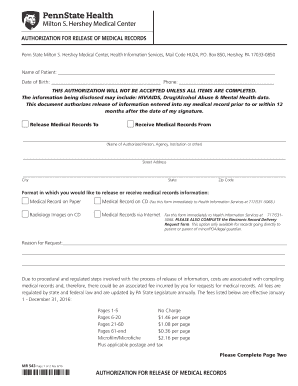
Endocrinologist Hershey Pa 2016


Understanding the Health Authorization Release Medical Form
The health authorization release medical form is a crucial document that allows patients to authorize the sharing of their medical records with designated individuals or organizations. This form is essential for ensuring that healthcare providers can communicate effectively and share necessary information for treatment, billing, or legal purposes. It typically includes details such as the patient's name, date of birth, and the specific records being released, as well as the recipient's information.
Steps to Complete the Health Authorization Release Medical Form
Completing the health authorization release medical form involves several key steps to ensure accuracy and compliance. First, gather all necessary personal information, including your full name, date of birth, and contact details. Next, specify the medical records you wish to release, whether they pertain to a specific treatment or a broader range of information. Then, provide the name and contact information of the individual or organization receiving the records. Finally, sign and date the form to validate your authorization. Make sure to keep a copy for your records.
Legal Considerations for the Health Authorization Release Medical Form
The health authorization release medical form must comply with various legal standards to be considered valid. In the United States, the Health Insurance Portability and Accountability Act (HIPAA) governs the privacy and security of medical records. This means that the form must clearly indicate the patient's consent for their information to be shared. Additionally, it should outline the purpose of the release and specify any limitations on the use of the information. Understanding these legal requirements is essential for both patients and healthcare providers.
Key Elements of the Health Authorization Release Medical Form
Several key elements must be included in the health authorization release medical form to ensure it serves its intended purpose. These elements typically include:
- Patient Information: Full name, date of birth, and contact details.
- Recipient Information: Name and address of the individual or organization receiving the records.
- Details of Records: Specific medical records or types of information being released.
- Purpose of Release: Explanation of why the records are being shared.
- Expiration Date: Date when the authorization will no longer be valid.
- Signature: Patient's signature and date to confirm consent.
Submission Methods for the Health Authorization Release Medical Form
Once the health authorization release medical form is completed, it can be submitted through various methods depending on the healthcare provider's preferences. Common submission methods include:
- Online Submission: Many healthcare facilities offer secure online portals for submitting forms electronically.
- Mail: The completed form can be mailed directly to the healthcare provider's office.
- In-Person Delivery: Patients may choose to deliver the form in person to ensure it is received promptly.
Common Scenarios for Using the Health Authorization Release Medical Form
There are several scenarios in which a patient might need to use the health authorization release medical form. These include:
- Transferring Care: When changing healthcare providers, patients may need to authorize the release of their medical records to ensure continuity of care.
- Insurance Purposes: Insurance companies often require access to medical records for claims processing.
- Legal Matters: Patients may need to release their records for legal proceedings, such as personal injury cases.
Quick guide on how to complete endocrinologist hershey pa
Complete Endocrinologist Hershey Pa effortlessly on any device
Online document management has become increasingly popular among organizations and individuals. It serves as an ideal eco-friendly alternative to conventional printed and signed documents, allowing you to obtain the correct form and securely store it online. airSlate SignNow provides you with all the tools necessary to create, modify, and eSign your documents swiftly without delays. Manage Endocrinologist Hershey Pa on any device with airSlate SignNow’s Android or iOS applications and streamline any document-centered process today.
The easiest way to modify and eSign Endocrinologist Hershey Pa without hassle
- Find Endocrinologist Hershey Pa and click Get Form to begin.
- Utilize the tools we offer to complete your document.
- Highlight important sections of your documents or redact sensitive information with tools that airSlate SignNow offers specifically for that purpose.
- Create your eSignature with the Sign tool, which takes only seconds and carries the same legal significance as a traditional handwritten signature.
- Review all the information and click the Done button to save your modifications.
- Choose how you would like to send your form, via email, SMS, invitation link, or download it to your computer.
Eliminate concerns about lost or misplaced documents, tedious form searches, or errors that necessitate printing additional document copies. airSlate SignNow fulfills your document management needs in just a few clicks from any device of your preference. Modify and eSign Endocrinologist Hershey Pa and ensure effective communication at every stage of your form preparation process with airSlate SignNow.
Create this form in 5 minutes or less
Find and fill out the correct endocrinologist hershey pa
Create this form in 5 minutes!
How to create an eSignature for the endocrinologist hershey pa
The best way to create an electronic signature for your PDF in the online mode
The best way to create an electronic signature for your PDF in Chrome
How to generate an electronic signature for putting it on PDFs in Gmail
How to generate an eSignature straight from your smart phone
The way to create an electronic signature for a PDF on iOS devices
How to generate an eSignature for a PDF document on Android OS
People also ask
-
What is a health authorization release medical form?
A health authorization release medical form is a document that allows patients to grant permission for their medical records and information to be shared with specified individuals or organizations. Using airSlate SignNow, you can easily create, send, and eSign this form, ensuring compliance with privacy laws while streamlining your documentation process.
-
How does airSlate SignNow simplify the health authorization release medical form process?
AirSlate SignNow simplifies the health authorization release medical form process by providing an intuitive platform for creating and managing these documents. Users can easily customize forms, utilize templates, and access electronic signatures to expedite the authorization process while maintaining security and compliance.
-
Is there a cost associated with using airSlate SignNow for health authorization release medical forms?
AirSlate SignNow offers a cost-effective solution for managing health authorization release medical forms, with various pricing plans that cater to different business needs. By providing efficient document management tools, it helps organizations reduce costs related to paper and in-person signatures.
-
Can I integrate airSlate SignNow with other healthcare management systems?
Yes, airSlate SignNow integrates seamlessly with various healthcare management systems, allowing you to streamline your workflow when handling health authorization release medical forms. These integrations enable you to import data, manage documents, and keep track of signatures easily, enhancing overall efficiency.
-
What are the benefits of electronic signatures for health authorization release medical forms?
Electronic signatures for health authorization release medical forms offer numerous benefits, including improved security, time savings, and reduced administrative burden. Using airSlate SignNow ensures that these documents are processed quickly and securely, making it easier for healthcare professionals to obtain necessary authorizations from patients.
-
How secure is airSlate SignNow when handling health authorization release medical forms?
AirSlate SignNow prioritizes security by utilizing advanced encryption protocols to protect health authorization release medical forms throughout the signing process. Additionally, the platform complies with HIPAA regulations, ensuring that all sensitive medical information remains confidential and secure.
-
Can I track the progress of my health authorization release medical forms in airSlate SignNow?
Absolutely! AirSlate SignNow provides tracking features that allow you to monitor the status of your health authorization release medical forms in real-time. You can receive notifications and updates when the document is viewed, signed, or has any changes, ensuring that you stay informed throughout the process.
Get more for Endocrinologist Hershey Pa
- Educational bpowerb of battorneyb cherokee county schools cherokee k12 ga form
- Mta bsc dual employment form
- Harford county fire school form
- Invisalign financial agreement form
- Pet registration form template
- Riw cardrole application and acceptance form
- The rex and louise morris memorial scholarship guidance form
- No gossip policy template form
Find out other Endocrinologist Hershey Pa
- How Can I eSign Wisconsin Plumbing PPT
- Can I eSign Colorado Real Estate Form
- How To eSign Florida Real Estate Form
- Can I eSign Hawaii Real Estate Word
- How Do I eSign Hawaii Real Estate Word
- How To eSign Hawaii Real Estate Document
- How Do I eSign Hawaii Real Estate Presentation
- How Can I eSign Idaho Real Estate Document
- How Do I eSign Hawaii Sports Document
- Can I eSign Hawaii Sports Presentation
- How To eSign Illinois Sports Form
- Can I eSign Illinois Sports Form
- How To eSign North Carolina Real Estate PDF
- How Can I eSign Texas Real Estate Form
- How To eSign Tennessee Real Estate Document
- How Can I eSign Wyoming Real Estate Form
- How Can I eSign Hawaii Police PDF
- Can I eSign Hawaii Police Form
- How To eSign Hawaii Police PPT
- Can I eSign Hawaii Police PPT