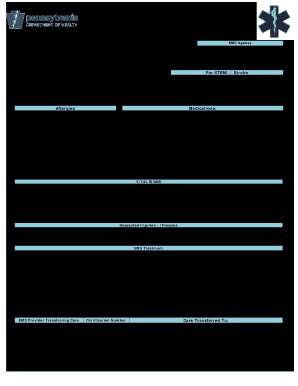
Ems Transfer of Care Form 2010


What is the EMS Transfer of Care Form
The EMS transfer of care form is a critical document used by emergency medical services to ensure a seamless transition of patient care from one provider to another. This form captures essential patient information, medical history, and treatment provided during transport. It facilitates communication between emergency responders and healthcare facilities, ensuring that the receiving medical team is fully informed about the patient’s condition and care needs.
How to Use the EMS Transfer of Care Form
Using the EMS transfer of care form involves several key steps. First, emergency medical personnel complete the form during patient transport, detailing vital signs, medical history, and interventions performed. Once the form is filled out, it is presented to the receiving healthcare provider upon arrival. This allows for a comprehensive handoff, ensuring continuity of care. Digital platforms can streamline this process, enabling quick access and secure sharing of the form.
Steps to Complete the EMS Transfer of Care Form
Completing the EMS transfer of care form requires attention to detail. Follow these steps for accurate completion:
- Gather patient information, including name, age, and medical history.
- Document vital signs and any treatments administered during transport.
- Include any medications given and allergies noted.
- Ensure all fields are filled out completely to avoid gaps in information.
- Sign and date the form to confirm its accuracy.
Legal Use of the EMS Transfer of Care Form
The EMS transfer of care form is legally binding when completed in accordance with applicable laws and regulations. It must be filled out accurately to protect both the patient’s rights and the legal interests of the healthcare providers involved. Compliance with federal and state laws, including HIPAA for patient privacy, is essential when handling and sharing this form. Digital signatures can enhance the legal standing of the document, provided they meet the requirements set forth by the ESIGN Act and UETA.
Key Elements of the EMS Transfer of Care Form
Several key elements must be included in the EMS transfer of care form to ensure it is effective:
- Patient Identification: Full name, date of birth, and contact information.
- Medical History: Relevant past medical conditions and treatments.
- Current Condition: A summary of the patient’s status upon transfer.
- Treatments Administered: Detailed account of care provided during transport.
- Receiving Provider Information: Name and contact details of the healthcare facility or provider.
Examples of Using the EMS Transfer of Care Form
Real-world scenarios illustrate the importance of the EMS transfer of care form:
- A patient experiencing a heart attack is transported from a remote location to a hospital. The form details the interventions performed and medications administered en route.
- A child with asthma is transferred from a school to an emergency room. The form includes information about previous asthma attacks and treatments received.
- An elderly patient with multiple chronic conditions is moved from a nursing home to a hospital. The form captures comprehensive medical history, ensuring the receiving team is well-informed.
Quick guide on how to complete ems transfer of care form
Complete Ems Transfer Of Care Form effortlessly on any device
Online document organization has gained popularity among businesses and individuals. It serves as an ideal eco-friendly alternative to conventional printed and signed documents, allowing you to obtain the necessary forms and securely store them online. airSlate SignNow equips you with everything required to create, modify, and eSign your documents swiftly without any delays. Manage Ems Transfer Of Care Form on any device using airSlate SignNow's Android or iOS applications and enhance any document-related workflow today.
How to edit and eSign Ems Transfer Of Care Form effortlessly
- Find Ems Transfer Of Care Form and click Get Form to begin.
- Make use of the tools we provide to fill out your form.
- Emphasize important sections of the documents or conceal sensitive information using the tools that airSlate SignNow offers specifically for this purpose.
- Generate your eSignature with the Sign feature, which only takes seconds and carries the same legal authority as a conventional wet ink signature.
- Review all the details and hit the Done button to save your changes.
- Choose how you want to send your form, via email, SMS, or invitation link, or download it to your computer.
Say goodbye to lost or misplaced files, tedious form searches, or errors that require printing new document copies. airSlate SignNow meets your document management needs in just a few clicks from any device you prefer. Edit and eSign Ems Transfer Of Care Form and guarantee effective communication at every step of your document preparation process with airSlate SignNow.
Create this form in 5 minutes or less
Find and fill out the correct ems transfer of care form
Create this form in 5 minutes!
How to create an eSignature for the ems transfer of care form
The best way to create an electronic signature for your PDF file online
The best way to create an electronic signature for your PDF file in Google Chrome
How to make an eSignature for signing PDFs in Gmail
How to generate an eSignature straight from your mobile device
The way to create an electronic signature for a PDF file on iOS
How to generate an eSignature for a PDF document on Android devices
People also ask
-
What is the EMS transfer of care form?
The EMS transfer of care form is a standardized document used by emergency medical services to ensure a smooth transition of patient information when transferring care from one provider to another. It captures essential patient health data and treatment details, improving overall communication and care continuity.
-
How can airSlate SignNow enhance the use of the EMS transfer of care form?
airSlate SignNow allows you to easily create, send, and eSign the EMS transfer of care form, streamlining the documentation process. With our user-friendly interface, medical professionals can quickly fill out and send forms electronically, ensuring timely and efficient patient care.
-
Is there a cost associated with using the EMS transfer of care form in airSlate SignNow?
Yes, airSlate SignNow offers affordable pricing plans that include access to the EMS transfer of care form as part of its eSigning services. The pricing is designed to cater to businesses of all sizes, ensuring a cost-effective solution for managing important medical documents.
-
What features does airSlate SignNow offer for the EMS transfer of care form?
airSlate SignNow provides several features for the EMS transfer of care form, including customizable templates, electronic signatures, and secure cloud storage. These features facilitate easy document management and ensure that all forms are compliant with regulatory standards.
-
How does eSigning the EMS transfer of care form benefit healthcare providers?
eSigning the EMS transfer of care form reduces paperwork and accelerates the transfer of crucial patient information. This efficiency allows healthcare providers to focus more on patient care, while also ensuring accuracy and compliance in documentation.
-
Can the EMS transfer of care form be integrated with other healthcare software?
Yes, airSlate SignNow can integrate seamlessly with various healthcare software systems, enhancing your workflow with the EMS transfer of care form. This integration allows for real-time data transfer and better coordination among healthcare teams.
-
What security measures does airSlate SignNow have for the EMS transfer of care form?
airSlate SignNow prioritizes the security of your documents, including the EMS transfer of care form. We employ advanced encryption methods and adhere to strict compliance standards to protect sensitive patient data throughout the signing and storage process.
Get more for Ems Transfer Of Care Form
Find out other Ems Transfer Of Care Form
- Can I eSign Nebraska Police Form
- Can I eSign Nebraska Courts PDF
- How Can I eSign North Carolina Courts Presentation
- How Can I eSign Washington Police Form
- Help Me With eSignature Tennessee Banking PDF
- How Can I eSignature Virginia Banking PPT
- How Can I eSignature Virginia Banking PPT
- Can I eSignature Washington Banking Word
- Can I eSignature Mississippi Business Operations Document
- How To eSignature Missouri Car Dealer Document
- How Can I eSignature Missouri Business Operations PPT
- How Can I eSignature Montana Car Dealer Document
- Help Me With eSignature Kentucky Charity Form
- How Do I eSignature Michigan Charity Presentation
- How Do I eSignature Pennsylvania Car Dealer Document
- How To eSignature Pennsylvania Charity Presentation
- Can I eSignature Utah Charity Document
- How Do I eSignature Utah Car Dealer Presentation
- Help Me With eSignature Wyoming Charity Presentation
- How To eSignature Wyoming Car Dealer PPT