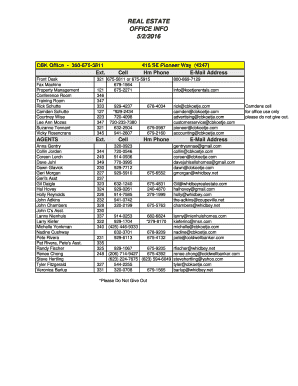
Extension List Template Form


What is the Extension List Template
The extension list template is a structured document designed to organize and present contact information for employees within a company. This template typically includes names, roles, and corresponding phone extension numbers, making it easier for staff to connect with one another. By utilizing a standardized format, businesses can ensure that all relevant information is readily accessible and clearly communicated, fostering better internal communication.
How to Use the Extension List Template
Using the extension list template involves a few straightforward steps. Begin by gathering the necessary contact information for each employee, including their name, job title, and phone extension. Next, input this data into the template, ensuring that each entry is accurate and up-to-date. Once completed, distribute the extension list to all employees, either in digital format or as a printed document, to facilitate easy access to contact details within the organization.
Steps to Complete the Extension List Template
Completing the extension list template can be done efficiently by following these steps:
- Gather employee details, including names, titles, and extension numbers.
- Choose a suitable format for the template, such as a Word document or an Excel spreadsheet.
- Input the collected information into the designated fields of the template.
- Review the list for accuracy, ensuring there are no errors or outdated information.
- Save the completed document and share it with the relevant team members.
Legal Use of the Extension List Template
While the extension list template is primarily a communication tool, it is essential to consider legal aspects when handling employee information. Ensure that the data included in the template complies with privacy regulations, such as the General Data Protection Regulation (GDPR) and the California Consumer Privacy Act (CCPA). By maintaining confidentiality and securing sensitive information, businesses can protect themselves from potential legal issues related to data breaches.
Key Elements of the Extension List Template
An effective extension list template should include several key elements to maximize its utility:
- Employee Name: The full name of each employee for easy identification.
- Job Title: The role of each employee within the organization, providing context for their responsibilities.
- Phone Extension: The specific extension number that employees can use to reach one another.
- Department: The department each employee belongs to, which can aid in directing calls appropriately.
Examples of Using the Extension List Template
There are various scenarios in which the extension list template can be effectively utilized:
- During onboarding, new employees can receive the extension list to facilitate introductions and communication.
- In large organizations, the extension list can help teams quickly reach out to colleagues in different departments.
- When organizing company events, the extension list can assist in coordinating logistics by ensuring all relevant personnel are contacted.
Quick guide on how to complete extension list template
Effortlessly complete Extension List Template on any device
Managing documents online has gained popularity among businesses and individuals. It offers an ideal environmentally friendly alternative to traditional printed and signed documents, allowing you to locate the correct form and securely store it online. airSlate SignNow provides all the tools necessary to create, edit, and electronically sign your documents quickly and without delays. Manage Extension List Template on any platform using airSlate SignNow's Android or iOS applications and enhance any document-related process today.
The easiest method to edit and electronically sign Extension List Template without hassle
- Locate Extension List Template and click Get Form to begin.
- Utilize the tools available to fill out your form.
- Emphasize relevant sections of your documents or conceal sensitive information using tools specifically provided by airSlate SignNow for that purpose.
- Create your signature with the Sign tool, which takes mere seconds and holds the same legal validity as a conventional wet ink signature.
- Review the information and click on the Done button to save your changes.
- Choose how you want to share your form, whether by email, SMS, or invitation link, or download it to your computer.
Eliminate concerns about lost or misplaced documents, tedious form searches, or errors that necessitate printing new document copies. airSlate SignNow fulfills all your document management needs with just a few clicks from your device of choice. Edit and electronically sign Extension List Template and ensure exceptional communication at any stage of your form preparation process with airSlate SignNow.
Create this form in 5 minutes or less
Create this form in 5 minutes!
How to create an eSignature for the extension list template
How to create an electronic signature for a PDF online
How to create an electronic signature for a PDF in Google Chrome
How to create an e-signature for signing PDFs in Gmail
How to create an e-signature right from your smartphone
How to create an e-signature for a PDF on iOS
How to create an e-signature for a PDF on Android
People also ask
-
What is an extension list in the context of airSlate SignNow?
An extension list in airSlate SignNow refers to the various integrations and add-ons available to enhance your document signing experience. These extensions can streamline workflows, allowing you to connect SignNow with other apps you use. By utilizing our extension list, you can maximize productivity and efficiency within your business.
-
How does the extension list improve my document signing process?
The extension list provides you with numerous tools and integrations that can automate and simplify your document signing process. With these extensions, you can easily customize features, manage files, and collaborate with your team more effectively. This leads to faster turnaround times and improved overall productivity.
-
Are there any additional costs associated with the extensions on the extension list?
While many of the features and integrations available through the extension list come at no additional cost, some premium extensions may require a subscription or one-time fee. It's important to review the specifics of each extension to understand any pricing implications. We aim to provide a cost-effective solution for all your document signing needs.
-
Can I customize my extension list based on my business needs?
Absolutely! The extension list is designed to be flexible, allowing you to select the tools that best suit your specific business requirements. You can easily add or remove extensions as your needs change, ensuring that your document signing process remains efficient and effective.
-
Does airSlate SignNow's extension list support integration with third-party applications?
Yes, the extension list includes a variety of integrations with popular third-party applications. This capability allows you to connect airSlate SignNow with CRMs, cloud storage services, and other essential business tools. By leveraging our integration options, you can create a seamless workflow for document signing.
-
How can I access the extension list within airSlate SignNow?
To access the extension list, simply log in to your airSlate SignNow account and navigate to the integrations section. There, you will find a comprehensive list of available extensions and their functionalities. It's easy to explore and activate any extensions that fit your signing requirements.
-
What benefits can I expect from using the extensions in the extension list?
Using extensions from the extension list can signNowly enhance your document signing experience by improving efficiency and collaboration. These tools help automate repetitive tasks, reduce errors, and ensure compliance with regulations. By adopting these extensions, you can enjoy a streamlined process that saves time and resources.
Get more for Extension List Template
Find out other Extension List Template
- Electronic signature New York Doctors Permission Slip Free
- Electronic signature South Dakota Construction Quitclaim Deed Easy
- Electronic signature Texas Construction Claim Safe
- Electronic signature Texas Construction Promissory Note Template Online
- How To Electronic signature Oregon Doctors Stock Certificate
- How To Electronic signature Pennsylvania Doctors Quitclaim Deed
- Electronic signature Utah Construction LLC Operating Agreement Computer
- Electronic signature Doctors Word South Dakota Safe
- Electronic signature South Dakota Doctors Confidentiality Agreement Myself
- How Do I Electronic signature Vermont Doctors NDA
- Electronic signature Utah Doctors Promissory Note Template Secure
- Electronic signature West Virginia Doctors Bill Of Lading Online
- Electronic signature West Virginia Construction Quitclaim Deed Computer
- Electronic signature Construction PDF Wisconsin Myself
- How Do I Electronic signature Wyoming Doctors Rental Lease Agreement
- Help Me With Electronic signature Wyoming Doctors Rental Lease Agreement
- How Do I Electronic signature Colorado Education RFP
- Electronic signature Colorado Education Lease Agreement Form Online
- How To Electronic signature Colorado Education Business Associate Agreement
- Can I Electronic signature California Education Cease And Desist Letter