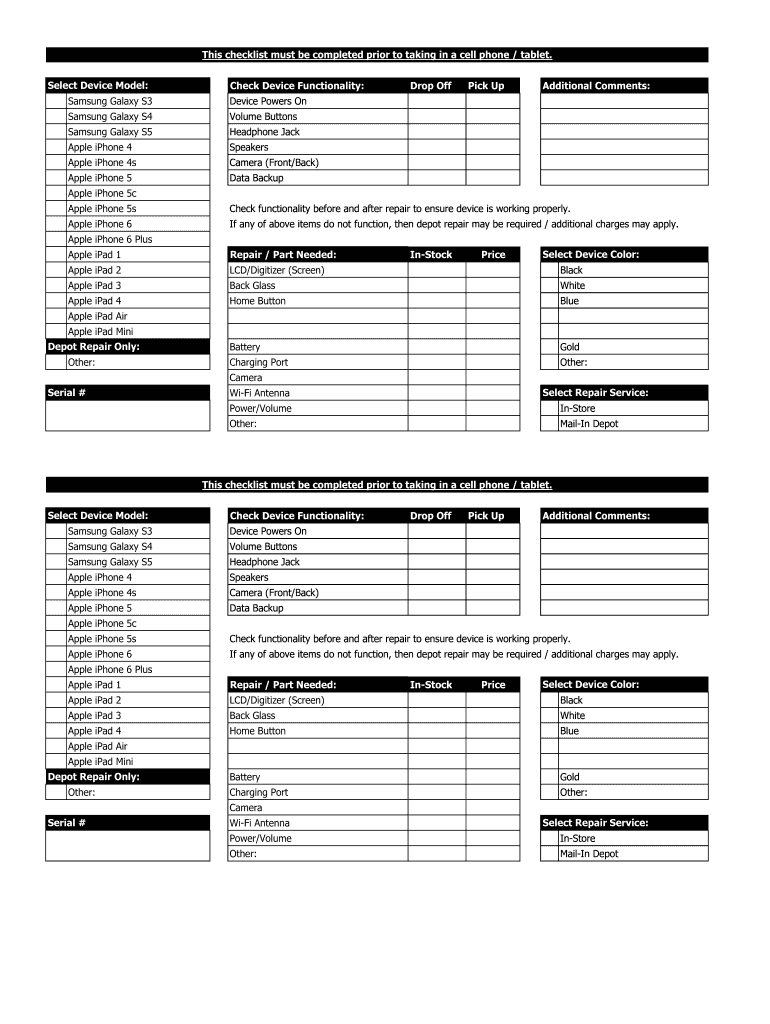
This Checklist Must Be Completed Prior to Taking in a Cell Phone Tablet Form


What is the checklist for taking in a cell phone tablet?
The checklist for taking in a cell phone tablet serves as a formal document that outlines the necessary steps and requirements for properly handling the intake of these devices. This checklist is particularly vital in environments such as schools, workplaces, and other institutions where the management of electronic devices is crucial. It ensures that all parties involved understand their responsibilities and the condition of the device upon receipt.
Steps to complete the checklist for taking in a cell phone tablet
Completing the checklist involves several key steps to ensure accuracy and compliance. Start by gathering all necessary information about the device, including its make, model, and serial number. Next, assess the physical condition of the device, noting any existing damages or issues. Document these findings on the checklist. After that, ensure that all required signatures are obtained from the relevant parties, confirming their acknowledgment of the device's condition and the terms of its use. Finally, store the completed checklist securely for future reference.
Legal use of the checklist for taking in a cell phone tablet
The legal use of this checklist is grounded in compliance with relevant laws and regulations regarding electronic devices. It is important that the checklist includes provisions that protect both the institution and the individual using the device. This includes adherence to privacy laws and ensuring that the device is used in accordance with established policies. By following these guidelines, the checklist can serve as a legally binding document that outlines the responsibilities of all parties involved.
Key elements of the checklist for taking in a cell phone tablet
Key elements of the checklist include:
- Device Information: Details such as make, model, and serial number.
- Condition Report: A thorough assessment of any existing damages or issues.
- Signatures: Required signatures from both the person receiving the device and the issuing authority.
- Terms of Use: Clear guidelines on how the device should be used and maintained.
- Return Policy: Information on how and when the device should be returned.
How to use the checklist for taking in a cell phone tablet
Using the checklist effectively involves following a structured approach. Begin by reviewing the checklist to familiarize yourself with its components. When a device is presented for intake, fill out the checklist in real-time, ensuring that all information is accurate and complete. Engage with the individual providing the device to confirm details and address any questions. Once completed, both parties should sign the checklist to acknowledge agreement on the device's condition and terms of use.
State-specific rules for the checklist for taking in a cell phone tablet
State-specific rules may vary regarding the intake and management of electronic devices. It is essential to be aware of local regulations that govern data privacy, security, and device handling. For instance, some states may require additional consent forms or specific disclosures related to the use of personal devices in educational or workplace settings. Always consult legal guidelines relevant to your state to ensure compliance when using the checklist.
Quick guide on how to complete this checklist must be completed prior to taking in a cell phone tablet
Complete This Checklist Must Be Completed Prior To Taking In A Cell Phone Tablet seamlessly on any device
Digital document management has gained popularity among organizations and individuals alike. It offers an ideal eco-friendly substitute for conventional printed and signed documents, allowing you to obtain the appropriate form and safely store it online. airSlate SignNow equips you with all the tools necessary to create, modify, and eSign your documents quickly without delays. Manage This Checklist Must Be Completed Prior To Taking In A Cell Phone Tablet on any device using airSlate SignNow apps for Android or iOS and simplify any document-related process today.
The easiest way to modify and eSign This Checklist Must Be Completed Prior To Taking In A Cell Phone Tablet effortlessly
- Obtain This Checklist Must Be Completed Prior To Taking In A Cell Phone Tablet and click on Get Form to begin.
- Utilize the tools we offer to complete your form.
- Emphasize important sections of the documents or redact sensitive information with tools that airSlate SignNow provides specifically for that purpose.
- Generate your eSignature with the Sign tool, which takes seconds and has the same legal validity as a conventional wet ink signature.
- Verify all the details and click on the Done button to save your modifications.
- Select your preferred method to submit your form, whether by email, SMS, or invite link, or download it to your computer.
Eliminate the hassle of lost or misplaced documents, cumbersome form searching, or errors that necessitate printing new document copies. airSlate SignNow meets all your document management needs in just a few clicks from your chosen device. Modify and eSign This Checklist Must Be Completed Prior To Taking In A Cell Phone Tablet to ensure effective communication at every stage of your form preparation with airSlate SignNow.
Create this form in 5 minutes or less
Create this form in 5 minutes!
How to create an eSignature for the this checklist must be completed prior to taking in a cell phone tablet
How to create an electronic signature for a PDF online
How to create an electronic signature for a PDF in Google Chrome
How to create an e-signature for signing PDFs in Gmail
How to create an e-signature right from your smartphone
How to create an e-signature for a PDF on iOS
How to create an e-signature for a PDF on Android
People also ask
-
What is the purpose of the checklist before using a cell phone or tablet?
This Checklist Must Be Completed Prior To Taking In A Cell Phone Tablet to ensure that your device is safe, secure, and ready for use. It includes steps such as checking for software updates, ensuring proper case protection, and performing a thorough inspection for any physical damage.
-
How does airSlate SignNow help with document management on mobile devices?
With airSlate SignNow, you can seamlessly manage and eSign documents directly from your cell phone or tablet. This Checklist Must Be Completed Prior To Taking In A Cell Phone Tablet highlights the importance of having the right tools to facilitate document workflows on the go.
-
What features make airSlate SignNow a cost-effective solution?
airSlate SignNow offers a range of features such as unlimited document signing, customizable templates, and mobile compatibility. By utilizing this platform, you can streamline your processes and reduce costs, making it an ideal choice for those checking off This Checklist Must Be Completed Prior To Taking In A Cell Phone Tablet.
-
Are there any discounts available for businesses using airSlate SignNow?
Yes, airSlate SignNow offers tiered pricing plans that can lead to signNow savings for businesses. By completing This Checklist Must Be Completed Prior To Taking In A Cell Phone Tablet, you'll be well-prepared to take advantage of our competitive rates and promotional offers.
-
How can I integrate airSlate SignNow with my existing tools?
airSlate SignNow provides easy integrations with various productivity tools and platforms, which can help streamline your workflows. Completing This Checklist Must Be Completed Prior To Taking In A Cell Phone Tablet ensures that you have the necessary applications installed for optimal integration.
-
What benefits does signing documents on a mobile device provide?
Signing documents on a mobile device offers flexibility and convenience, allowing you to complete tasks from anywhere. This is even more important when This Checklist Must Be Completed Prior To Taking In A Cell Phone Tablet, as it prepares you to utilize your mobile device effectively for such processes.
-
Is airSlate SignNow secure for sensitive documents?
Absolutely! airSlate SignNow employs advanced security features such as encryption and secure data storage to protect your documents. Following This Checklist Must Be Completed Prior To Taking In A Cell Phone Tablet will keep your devices secure, enhancing your overall document safety.
Get more for This Checklist Must Be Completed Prior To Taking In A Cell Phone Tablet
Find out other This Checklist Must Be Completed Prior To Taking In A Cell Phone Tablet
- Can I eSignature West Virginia Lawers Cease And Desist Letter
- eSignature Alabama Plumbing Confidentiality Agreement Later
- How Can I eSignature Wyoming Lawers Quitclaim Deed
- eSignature California Plumbing Profit And Loss Statement Easy
- How To eSignature California Plumbing Business Letter Template
- eSignature Kansas Plumbing Lease Agreement Template Myself
- eSignature Louisiana Plumbing Rental Application Secure
- eSignature Maine Plumbing Business Plan Template Simple
- Can I eSignature Massachusetts Plumbing Business Plan Template
- eSignature Mississippi Plumbing Emergency Contact Form Later
- eSignature Plumbing Form Nebraska Free
- How Do I eSignature Alaska Real Estate Last Will And Testament
- Can I eSignature Alaska Real Estate Rental Lease Agreement
- eSignature New Jersey Plumbing Business Plan Template Fast
- Can I eSignature California Real Estate Contract
- eSignature Oklahoma Plumbing Rental Application Secure
- How Can I eSignature Connecticut Real Estate Quitclaim Deed
- eSignature Pennsylvania Plumbing Business Plan Template Safe
- eSignature Florida Real Estate Quitclaim Deed Online
- eSignature Arizona Sports Moving Checklist Now