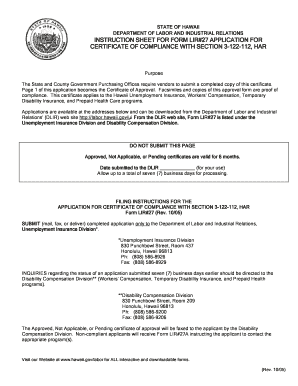
Form Lir 27 Example


What is the Form Lir 27 Example
The Form Lir 27 is a specific document used in various administrative processes in the state of Hawaii. It is often required for applications related to labor and industrial relations, particularly concerning unemployment insurance or workers' compensation claims. Understanding the purpose and requirements of this form is essential for ensuring compliance and successful processing of your application.
How to Use the Form Lir 27 Example
Using the Form Lir 27 involves several key steps. First, ensure that you have the correct version of the form, as outdated documents may not be accepted. Next, gather all necessary information, including personal details, employment history, and any relevant documentation that supports your application. Once you have completed the form, review it for accuracy before submission to avoid delays in processing.
Steps to Complete the Form Lir 27 Example
Completing the Form Lir 27 requires careful attention to detail. Follow these steps:
- Obtain the latest version of the form from an official source.
- Fill in your personal information, including your name, address, and Social Security number.
- Provide details about your employment history and the reason for filing.
- Attach any supporting documents, such as pay stubs or employment verification letters.
- Review the form thoroughly to ensure all information is accurate and complete.
- Submit the form according to the specified submission methods.
Legal Use of the Form Lir 27 Example
The Form Lir 27 is legally binding when completed and submitted in accordance with state regulations. To ensure its legal validity, it must be signed by the appropriate parties, and any required supporting documentation should be included. Compliance with relevant laws, such as the Electronic Signatures in Global and National Commerce Act (ESIGN), is also crucial when submitting the form electronically.
Key Elements of the Form Lir 27 Example
Several key elements must be included in the Form Lir 27 to ensure its acceptance:
- Accurate personal identification information.
- Details regarding the nature of the claim or application.
- Signature of the applicant or authorized representative.
- Date of submission.
- Any additional required documentation that supports the application.
Form Submission Methods
The Form Lir 27 can be submitted through various methods, depending on the specific requirements set forth by the issuing authority. Common submission methods include:
- Online submission via a secure portal.
- Mailing the completed form to the designated office.
- In-person delivery at the appropriate agency office.
Quick guide on how to complete form lir 27 example
Finalize Form Lir 27 Example effortlessly on any gadget
Digital document management has become increasingly favored by businesses and individuals alike. It offers an ideal eco-friendly substitute for conventional printed and signed paperwork, as you can obtain the necessary form and securely store it online. airSlate SignNow equips you with all the resources required to create, modify, and eSign your documents swiftly without interruptions. Handle Form Lir 27 Example on any gadget with airSlate SignNow Android or iOS applications and enhance any document-oriented workflow today.
The simplest method to modify and eSign Form Lir 27 Example without exertion
- Obtain Form Lir 27 Example and click Get Form to commence.
- Utilize the tools we offer to complete your form.
- Emphasize pertinent sections of the documents or obscure sensitive information using tools specifically designed by airSlate SignNow for that purpose.
- Create your signature with the Sign feature, which takes mere seconds and holds the same legal validity as a conventional ink signature.
- Review all the information carefully and then click on the Done button to save your changes.
- Select your preferred method for sending your form, whether by email, SMS, invitation link, or download it to your computer.
Forget about lost or misplaced documents, tedious form navigation, or mistakes that necessitate printing new document copies. airSlate SignNow meets your document management needs in just a few clicks from any device of your choice. Adjust and eSign Form Lir 27 Example to ensure excellent communication at every stage of the form preparation process with airSlate SignNow.
Create this form in 5 minutes or less
Create this form in 5 minutes!
How to create an eSignature for the form lir 27 example
How to create an electronic signature for a PDF online
How to create an electronic signature for a PDF in Google Chrome
How to create an e-signature for signing PDFs in Gmail
How to create an e-signature right from your smartphone
How to create an e-signature for a PDF on iOS
How to create an e-signature for a PDF on Android
People also ask
-
What is lir27 and how does it benefit my business?
Lir27 is an innovative tool within airSlate SignNow that streamlines the eSigning process for businesses. By utilizing lir27, you can enhance document workflow efficiency, reduce turnaround time, and ensure secure transactions. This enables organizations to focus on core activities while maintaining a competitive edge.
-
What features are included in the lir27 package?
The lir27 package includes features such as document templates, customizable workflows, and advanced security measures. These functionalities allow businesses to create, send, and manage documents effortlessly while ensuring compliance with industry standards. By leveraging these tools, users can enhance their operational performance.
-
How much does the lir27 plan cost?
The pricing for the lir27 plan is competitive and designed to be cost-effective for businesses of all sizes. airSlate SignNow provides various subscription tiers, each offering unique features and capabilities tailored to meet your needs. signNow out to our sales team to find the best option for your organization.
-
Can I integrate lir27 with other software?
Yes, the lir27 functionality integrates seamlessly with numerous software applications, including CRM systems, cloud storage solutions, and productivity tools. This flexibility allows businesses to enhance their workflows without disrupting existing systems. Integrating lir27 ensures better collaboration and data management across platforms.
-
Is lir27 suitable for small businesses?
Absolutely! Lir27 is designed to cater to businesses of all sizes, including small enterprises. Its user-friendly interface and affordability make it an ideal choice for small businesses looking to streamline their document management processes while saving time and resources.
-
What security measures are in place for lir27 users?
Lir27 prioritizes user security with features like encryption, two-factor authentication, and audit trails. This comprehensive security framework ensures that sensitive documents are protected at all times. Users can confidently manage their eSigning needs knowing that airSlate SignNow maintains high compliance standards.
-
How can lir27 improve my team's productivity?
By implementing lir27, teams can eliminate the need for printing, signing, and scanning documents. This signNowly reduces administrative tasks, allowing employees to focus on higher-value activities. The streamlined workflow provided by lir27 leads to faster approvals and improved overall efficiency.
Get more for Form Lir 27 Example
- Sf330 form indesign fill online printable fillable blank
- Barricaded unlock zen garden plants vs zombies iphone form
- Date and hour died form
- History part 1 form
- Drivers manual chapter 6b new rule qampampa mvd new mexico form
- Good morning friday july 19 th neurologic exam in children form
- 4585 beaming systemextremity medical form
- Clinical record newborn gsa form
Find out other Form Lir 27 Example
- Can I eSign New Jersey Education Form
- How Can I eSign Oregon Construction Word
- How Do I eSign Rhode Island Construction PPT
- How Do I eSign Idaho Finance & Tax Accounting Form
- Can I eSign Illinois Finance & Tax Accounting Presentation
- How To eSign Wisconsin Education PDF
- Help Me With eSign Nebraska Finance & Tax Accounting PDF
- How To eSign North Carolina Finance & Tax Accounting Presentation
- How To eSign North Dakota Finance & Tax Accounting Presentation
- Help Me With eSign Alabama Healthcare / Medical PDF
- How To eSign Hawaii Government Word
- Can I eSign Hawaii Government Word
- How To eSign Hawaii Government Document
- How To eSign Hawaii Government Document
- How Can I eSign Hawaii Government Document
- Can I eSign Hawaii Government Document
- How Can I eSign Hawaii Government Document
- How To eSign Hawaii Government Document
- How To eSign Hawaii Government Form
- How Can I eSign Hawaii Government Form