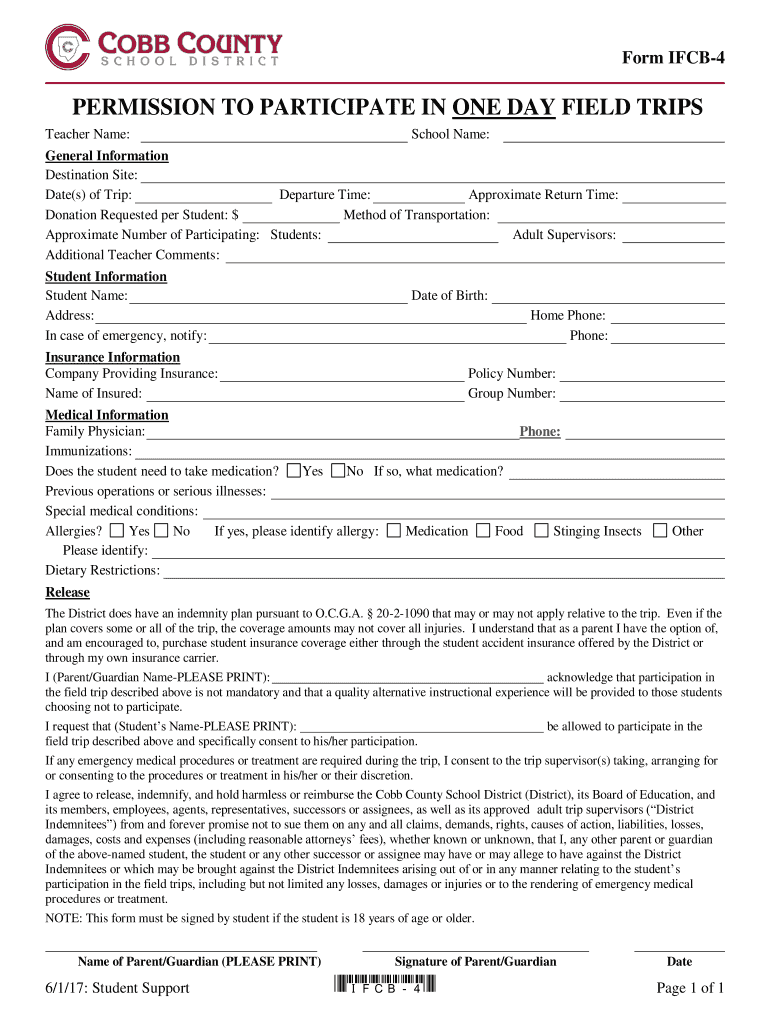
Ifcb4 Cobb 2017-2026


What is the Ifcb4 Cobb
The Ifcb4 Cobb is a specific form used primarily within educational and administrative contexts. It serves as a formal request or permission document, often required for students to participate in various activities or programs. This form ensures that necessary approvals are obtained from guardians or relevant authorities, maintaining compliance with institutional policies. Understanding its purpose is essential for both students and parents to navigate the requirements effectively.
How to use the Ifcb4 Cobb
Using the Ifcb4 Cobb involves a straightforward process. First, identify the context in which the form is required, such as school events or extracurricular activities. Next, gather the necessary information, including student details and any specific requirements outlined by the institution. Once completed, the form should be submitted as directed, either electronically or in print, ensuring that all required signatures are obtained to validate the document.
Steps to complete the Ifcb4 Cobb
Completing the Ifcb4 Cobb requires careful attention to detail. Follow these steps for successful submission:
- Obtain the form from the relevant educational institution or online portal.
- Fill in the required fields with accurate information, including student name, date, and event details.
- Ensure that a parent or guardian reviews the form and provides their signature where necessary.
- Submit the completed form by the specified deadline, either online or in person.
Legal use of the Ifcb4 Cobb
The legal use of the Ifcb4 Cobb is crucial for ensuring compliance with educational regulations. This form must be filled out accurately and submitted within the designated timeframe to be considered valid. It is essential for participants to understand that failure to submit the form properly may result in denial of participation in the associated activities. Always check for any specific legal requirements that may apply in your state or district.
Key elements of the Ifcb4 Cobb
Several key elements must be included in the Ifcb4 Cobb to ensure its validity:
- Student Information: Full name, grade level, and identification number.
- Event Details: Description of the activity, date, and location.
- Parent/Guardian Consent: Signature and contact information of the parent or guardian.
- Emergency Contact: Information for an alternative contact in case of emergencies during the event.
Examples of using the Ifcb4 Cobb
Examples of when the Ifcb4 Cobb may be utilized include:
- Permission for a student to attend a field trip or school-sponsored event.
- Authorization for participation in sports or extracurricular activities.
- Consent for medical treatment during school events.
Quick guide on how to complete ifcb4 cobb
Effortlessly Prepare Ifcb4 Cobb on Any Device
Digital document administration has gained traction among companies and individuals alike. It serves as an ideal environmentally friendly alternative to conventional printed and signed documents, allowing you to locate the necessary form and safely keep it online. airSlate SignNow equips you with all the resources required to create, modify, and electronically sign your documents promptly without interruptions. Handle Ifcb4 Cobb on any device using airSlate SignNow's Android or iOS applications and streamline any document-related process today.
The most efficient method to alter and electronically sign Ifcb4 Cobb with ease
- Obtain Ifcb4 Cobb and then press Get Form to begin.
- Utilize the tools we provide to fill in your document.
- Emphasize important sections of the documents or obscure sensitive information with tools specifically designed for that purpose by airSlate SignNow.
- Create your electronic signature with the Sign feature, which takes only seconds and holds the same legal authority as a traditional handwritten signature.
- Verify all the details and then click the Done button to save your modifications.
- Select how you wish to send your form, whether by email, text message (SMS), invitation link, or download it to your computer.
Eliminate worries about lost or misplaced documents, lengthy form searches, or errors that necessitate printing new copies. airSlate SignNow meets your document management needs in just a few clicks from any device you prefer. Modify and electronically sign Ifcb4 Cobb to ensure outstanding communication at every stage of your form preparation with airSlate SignNow.
Create this form in 5 minutes or less
Find and fill out the correct ifcb4 cobb
Create this form in 5 minutes!
How to create an eSignature for the ifcb4 cobb
The best way to make an eSignature for your PDF document in the online mode
The best way to make an eSignature for your PDF document in Chrome
The way to make an electronic signature for putting it on PDFs in Gmail
How to generate an electronic signature straight from your mobile device
How to make an electronic signature for a PDF document on iOS devices
How to generate an electronic signature for a PDF document on Android devices
People also ask
-
What is airSlate SignNow and how does it relate to cobbk12?
airSlate SignNow is a comprehensive eSignature solution that streamlines the process of sending and signing documents for organizations, including those in the cobbk12 district. This platform offers a user-friendly interface that makes it easy for educators and administrators to manage essential paperwork efficiently.
-
How much does airSlate SignNow cost for cobbk12 users?
The pricing for airSlate SignNow is competitive and tailored to meet the needs of various organizations, including cobbk12. Users can choose from different subscription plans that provide flexibility and scalability, making it an affordable choice for educational institutions.
-
What features does airSlate SignNow offer for cobbk12 schools?
airSlate SignNow presents several features beneficial for cobbk12 schools, such as customizable templates, automated workflows, and secure cloud storage. These features enable educators to collect signatures quickly while ensuring document security and compliance with educational standards.
-
Can airSlate SignNow integrate with existing systems used by cobbk12?
Absolutely! airSlate SignNow offers seamless integrations with popular software solutions commonly used by cobbk12, such as Google Workspace, Microsoft Office, and other education management systems. This ensures a smooth transition and enhanced productivity.
-
What are the benefits of using airSlate SignNow for cobbk12 administrative tasks?
Utilizing airSlate SignNow for cobbk12 administrative tasks simplifies the document signing process, saving time and reducing paperwork. This powerful tool enhances collaboration among staff and promotes efficiency in managing essential educational documents.
-
Is airSlate SignNow secure for cobbk12 data?
Yes, airSlate SignNow prioritizes security with industry-standard encryption and compliance with regulations such as FERPA. Schools and districts like cobbk12 can trust that their sensitive data and documents are protected while using the platform.
-
What support options are available for cobbk12 users of airSlate SignNow?
airSlate SignNow offers robust customer support for cobbk12 users, including onboarding assistance, live chat, and extensive online resources. This ensures that users receive the help they need to make the most of the platform.
Get more for Ifcb4 Cobb
- Jury waiver form massgov
- Court forms for supplementary processmassgov
- The directors corporations canada form
- Ma inc cr form
- The number of directors must be three or more and their addresses form
- Full text of ampquothistory of the united statesampquot form
- On this day of 20 before me personally appeared or form
- State tax form 214 massgov
Find out other Ifcb4 Cobb
- How Do I eSignature Washington Insurance Form
- How Do I eSignature Alaska Life Sciences Presentation
- Help Me With eSignature Iowa Life Sciences Presentation
- How Can I eSignature Michigan Life Sciences Word
- Can I eSignature New Jersey Life Sciences Presentation
- How Can I eSignature Louisiana Non-Profit PDF
- Can I eSignature Alaska Orthodontists PDF
- How Do I eSignature New York Non-Profit Form
- How To eSignature Iowa Orthodontists Presentation
- Can I eSignature South Dakota Lawers Document
- Can I eSignature Oklahoma Orthodontists Document
- Can I eSignature Oklahoma Orthodontists Word
- How Can I eSignature Wisconsin Orthodontists Word
- How Do I eSignature Arizona Real Estate PDF
- How To eSignature Arkansas Real Estate Document
- How Do I eSignature Oregon Plumbing PPT
- How Do I eSignature Connecticut Real Estate Presentation
- Can I eSignature Arizona Sports PPT
- How Can I eSignature Wisconsin Plumbing Document
- Can I eSignature Massachusetts Real Estate PDF