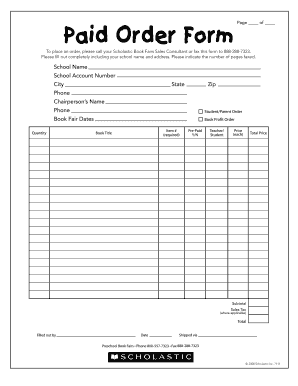
To Place an Order, Please Call Your Scholastic Book Fairs Sales Consultant or Fax This Form to 888 288 7323


Understanding the Scholastic Book Order Form
The scholastic book order form is a structured document used by schools and educational institutions to facilitate the ordering of books for students. This form typically includes sections for personal information, book selection, and payment details. It serves as a formal request to acquire specific titles, ensuring that educators can provide students with the necessary reading materials. Understanding the components of this form is essential for successful completion and submission.
Key Elements of the Scholastic Book Order Form
Several vital components make up the scholastic book order form. These include:
- Personal Information: This section requires details such as the name, address, and contact information of the individual placing the order.
- Book Selection: A list of available titles, often with checkboxes for selection, allows users to choose the books they wish to order.
- Payment Information: Users must provide payment details, which may include credit card information or other payment methods accepted by the institution.
- Signature Line: A designated area for the signature, which may be required for authorization, particularly for electronic submissions.
Steps to Complete the Scholastic Book Order Form
Filling out the scholastic book order form involves several straightforward steps:
- Gather Information: Collect all necessary personal and payment information before starting the form.
- Select Books: Review the list of available titles and mark the books you wish to order.
- Fill Out the Form: Enter your personal information and payment details accurately in the designated fields.
- Review Your Order: Double-check all entries for accuracy to avoid any issues with processing.
- Sign and Submit: If required, sign the form and submit it as instructed, either electronically or via fax.
Legal Considerations for the Scholastic Book Order Form
The scholastic book order form must comply with specific legal standards to ensure its validity. Electronic signatures are recognized under the ESIGN Act and UETA, provided that the signer intends to sign the document and that the signature is linked to the form. Institutions may require a secure method of submission to maintain compliance with privacy regulations such as FERPA and CCPA, which protect student information.
Submission Methods for the Scholastic Book Order Form
Submitting the scholastic book order form can be done through various methods, including:
- Online Submission: Many institutions offer an online portal where users can fill out and submit the form electronically.
- Fax: Users may fax the completed form to the designated number provided by the school or organization.
- Mail: Traditional mail is also an option, where the form can be printed, filled out, and sent to the appropriate address.
Examples of Using the Scholastic Book Order Form
Examples of scenarios where the scholastic book order form is utilized include:
- A teacher ordering books for a classroom library to enhance student learning.
- A parent placing an order for books to support their child's reading development at home.
- Schools organizing book fairs and using the order form to gather pre-orders from students and families.
Quick guide on how to complete to place an order please call your scholastic book fairs sales consultant or fax this form to 888 288 7323
Effortlessly Prepare To Place An Order, Please Call Your Scholastic Book Fairs Sales Consultant Or Fax This Form To 888 288 7323 on Any Device
Digital document management has gained traction among both businesses and individuals. It serves as an ideal environmentally friendly alternative to conventional printed and signed documents, allowing you to obtain the right form and securely keep it online. airSlate SignNow provides all the tools necessary to swiftly create, modify, and eSign your documents without any hold-ups. Manage To Place An Order, Please Call Your Scholastic Book Fairs Sales Consultant Or Fax This Form To 888 288 7323 on any platform using the airSlate SignNow applications for Android or iOS and enhance any document-related tasks today.
How to Modify and eSign To Place An Order, Please Call Your Scholastic Book Fairs Sales Consultant Or Fax This Form To 888 288 7323 Effortlessly
- Locate To Place An Order, Please Call Your Scholastic Book Fairs Sales Consultant Or Fax This Form To 888 288 7323 and then click Get Form to begin.
- Utilize the tools we offer to complete your form.
- Emphasize important sections of the documents or obscure sensitive information with the tools specifically provided by airSlate SignNow for that purpose.
- Generate your eSignature using the Sign tool, which only takes a few seconds and carries the same legal authority as a traditional handwritten signature.
- Review the information and then click on the Done button to store your changes.
- Select how you wish to share your form, via email, SMS, or a link invitation, or download it to your computer.
Eliminate concerns about lost or misplaced documents, tedious form searching, or mistakes that necessitate printing new copies. airSlate SignNow meets all your document management requirements in just a few clicks from any device you prefer. Revise and eSign To Place An Order, Please Call Your Scholastic Book Fairs Sales Consultant Or Fax This Form To 888 288 7323 and ensure excellent communication at every step of your form preparation process with airSlate SignNow.
Create this form in 5 minutes or less
Create this form in 5 minutes!
How to create an eSignature for the to place an order please call your scholastic book fairs sales consultant or fax this form to 888 288 7323
How to create an electronic signature for a PDF online
How to create an electronic signature for a PDF in Google Chrome
How to create an e-signature for signing PDFs in Gmail
How to create an e-signature right from your smartphone
How to create an e-signature for a PDF on iOS
How to create an e-signature for a PDF on Android
People also ask
-
What is a scholastic book order form?
A scholastic book order form is a tool that allows educators and students to order books through a structured process. It streamlines the selection and purchasing of educational materials, ensuring a smoother experience for both teachers and students. With airSlate SignNow, this form can be easily integrated into your workflow for efficiency.
-
How can airSlate SignNow improve the scholastic book order form process?
By using airSlate SignNow, you can automate and simplify the entire scholastic book order form process. Our platform enables you to create, send, and eSign forms quickly, reducing response times and increasing overall productivity. This means teachers can focus more on learning and less on administrative tasks.
-
Is there a cost associated with using the scholastic book order form through airSlate SignNow?
Yes, while there are costs associated with using airSlate SignNow, it remains a cost-effective solution tailored for educational institutions. Pricing is flexible and designed to accommodate varying needs, ensuring your scholastic book order form management is both efficient and affordable. For detailed pricing plans, visit our website.
-
Can I customize the scholastic book order form to fit my school's needs?
Absolutely! airSlate SignNow allows you to fully customize your scholastic book order form to align with your school's branding and specific requirements. You can add fields, logos, and other custom elements, ensuring the form meets your unique needs while retaining its effectiveness.
-
What features should I look for in a scholastic book order form?
Key features to look for in a scholastic book order form include easy document creation, eSignature capabilities, and system integrations. With airSlate SignNow, you can take advantage of features like automated workflows, real-time tracking, and secure document storage to enhance your order management process.
-
How does the scholastic book order form integrate with other software?
airSlate SignNow provides various integrations with popular educational tools and software. This means you can connect your scholastic book order form with systems like Google Workspace or Microsoft Office, enhancing collaboration and streamlining the approval process across platforms.
-
What are the benefits of using airSlate SignNow for the scholastic book order form?
Using airSlate SignNow for the scholastic book order form provides benefits such as accelerated processing times and reduced administrative workload. The platform's user-friendly interface also ensures that educators and students can easily engage with the form, leading to higher participation rates in book orders.
Get more for To Place An Order, Please Call Your Scholastic Book Fairs Sales Consultant Or Fax This Form To 888 288 7323
- Csu field trip student waiver form colorado state university warnercnr colostate
- Kindergarten reading fluency book form
- Fillable pdf confined space permit form
- Teacher evaluation form for cheerleading tryouts
- Poly tank inspection form 50949444
- The thomas dixon memorial scholarship kirby hospital kirbyhospital form
- W cms west 7th grade course selection sheet 2015 2016 form
- Drivers time record 100 mile radius form
Find out other To Place An Order, Please Call Your Scholastic Book Fairs Sales Consultant Or Fax This Form To 888 288 7323
- eSign Delaware Insurance Work Order Later
- eSign Delaware Insurance Credit Memo Mobile
- eSign Insurance PPT Georgia Computer
- How Do I eSign Hawaii Insurance Operating Agreement
- eSign Hawaii Insurance Stock Certificate Free
- eSign New Hampshire Lawers Promissory Note Template Computer
- Help Me With eSign Iowa Insurance Living Will
- eSign North Dakota Lawers Quitclaim Deed Easy
- eSign Ohio Lawers Agreement Computer
- eSign North Dakota Lawers Separation Agreement Online
- How To eSign North Dakota Lawers Separation Agreement
- eSign Kansas Insurance Moving Checklist Free
- eSign Louisiana Insurance Promissory Note Template Simple
- eSign Texas Lawers Contract Fast
- eSign Texas Lawers Lease Agreement Free
- eSign Maine Insurance Rental Application Free
- How Can I eSign Maryland Insurance IOU
- eSign Washington Lawers Limited Power Of Attorney Computer
- eSign Wisconsin Lawers LLC Operating Agreement Free
- eSign Alabama Legal Quitclaim Deed Online