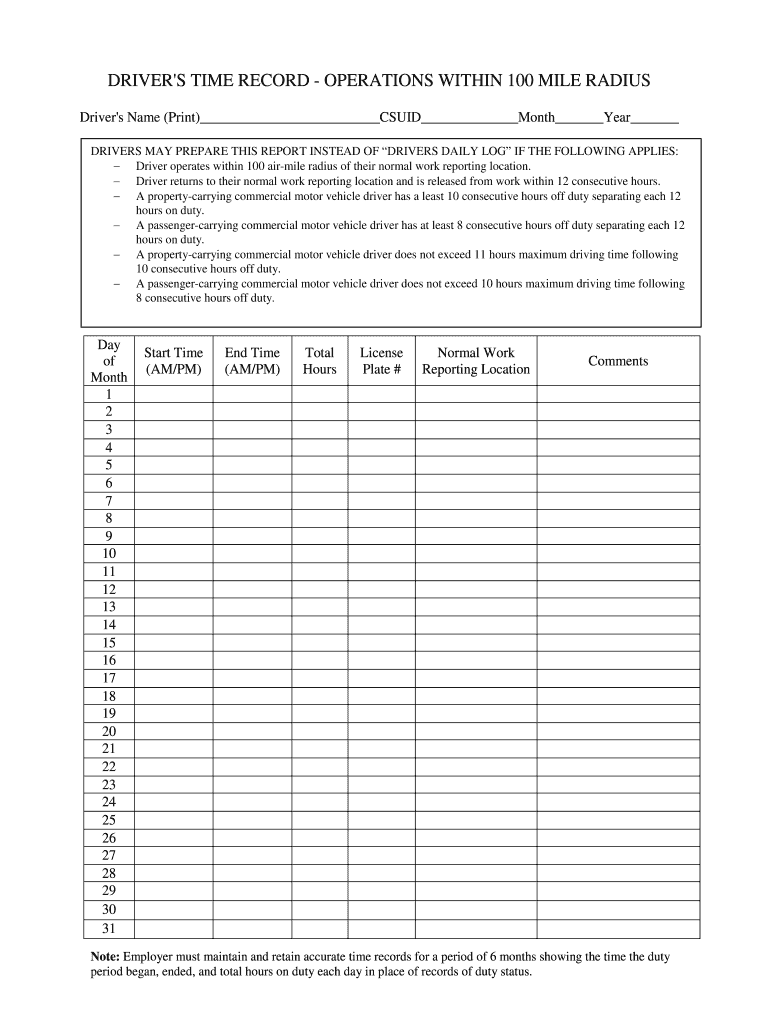
Drivers Time Record 100 Mile Radius Form


What is the Drivers Time Record 100 Mile Radius
The Drivers Time Record 100 Mile Radius is a specific documentation requirement for commercial drivers operating within a designated area of one hundred air miles. This record serves to track driving hours and compliance with federal regulations set by the Federal Motor Carrier Safety Administration (FMCSA). It is essential for ensuring that drivers maintain proper hours of service, thereby promoting safety on the roads. The record typically includes details such as the driver's name, vehicle information, and the time spent driving and resting.
How to Use the Drivers Time Record 100 Mile Radius
Using the Drivers Time Record 100 Mile Radius involves accurately filling out the time record sheet to reflect driving activities. Drivers must document their start and end times, total miles driven, and any rest periods taken. This record must be maintained for review by employers and regulatory authorities. It is important to ensure that all entries are clear and precise to avoid any compliance issues. Utilizing digital tools can streamline this process, making it easier to store and retrieve records when needed.
Steps to Complete the Drivers Time Record 100 Mile Radius
Completing the Drivers Time Record 100 Mile Radius involves several key steps:
- Begin by entering your full name and the date at the top of the record.
- Document the vehicle's identification number and the starting location.
- Log the time you start driving, along with the total miles driven during the trip.
- Record any rest periods, including the start and end times.
- Finish by signing the record to certify its accuracy.
Following these steps ensures that the record is complete and compliant with FMCSA regulations.
Legal Use of the Drivers Time Record 100 Mile Radius
The legal use of the Drivers Time Record 100 Mile Radius is critical for compliance with federal regulations. This record must be accurate and readily available for inspection by law enforcement and regulatory agencies. Failure to maintain proper documentation can result in penalties and fines. It is important to understand the legal implications of the record, including the requirement to retain it for a specified period, typically six months, to ensure compliance with FMCSA regulations.
Key Elements of the Drivers Time Record 100 Mile Radius
Key elements of the Drivers Time Record 100 Mile Radius include:
- Driver Information: Name and license number.
- Vehicle Details: Identification number and type of vehicle.
- Trip Details: Start and end locations, total miles driven.
- Time Logs: Accurate entries of driving and rest periods.
- Signature: Driver’s certification of the record's accuracy.
Including these elements ensures that the record meets legal and regulatory standards, promoting safe driving practices.
Examples of Using the Drivers Time Record 100 Mile Radius
Examples of using the Drivers Time Record 100 Mile Radius can vary based on the type of driving performed. For instance, a delivery driver operating within a city may document multiple short trips throughout the day, while a long-haul truck driver may record longer distances traveled but still within the one hundred air mile limit. Each example highlights the importance of maintaining accurate records to ensure compliance with FMCSA regulations and to support the driver’s operational needs.
Quick guide on how to complete drivers time record 100 mile radius
Effortlessly Prepare Drivers Time Record 100 Mile Radius on Any Device
The management of documents online has gained traction among both companies and individuals. It offers an ideal eco-friendly alternative to conventional printed and signed papers, allowing you to locate the appropriate form and securely keep it online. airSlate SignNow equips you with all the resources necessary to create, modify, and electronically sign your documents promptly and without interruptions. Manage Drivers Time Record 100 Mile Radius on any platform with the airSlate SignNow applications for Android or iOS and enhance any document-driven process today.
The Easiest Method to Alter and Electronically Sign Drivers Time Record 100 Mile Radius Effortlessly
- Locate Drivers Time Record 100 Mile Radius and click Get Form to begin.
- Employ the tools available to complete your form.
- Emphasize key sections of your documents or obscure confidential information using tools specifically designed for that purpose by airSlate SignNow.
- Create your signature with the Sign tool, which takes just seconds and holds the same legal significance as a traditional handwritten signature.
- Review the details and click on the Done button to save your changes.
- Choose how you wish to send your form: via email, SMS, invitation link, or download it to your computer.
Eliminate concerns about lost or disorganized documents, tedious form searching, or mistakes that necessitate reprinting new copies. airSlate SignNow fulfills all of your document management requirements in just a few clicks from any device you prefer. Modify and electronically sign Drivers Time Record 100 Mile Radius to ensure exceptional communication at every stage of the form preparation process with airSlate SignNow.
Create this form in 5 minutes or less
Create this form in 5 minutes!
How to create an eSignature for the drivers time record 100 mile radius
The best way to make an electronic signature for a PDF in the online mode
The best way to make an electronic signature for a PDF in Chrome
The best way to create an eSignature for putting it on PDFs in Gmail
The best way to create an electronic signature from your smart phone
How to generate an eSignature for a PDF on iOS devices
The best way to create an electronic signature for a PDF file on Android OS
People also ask
-
What is a time record operation in the context of airSlate SignNow?
In airSlate SignNow, a time record operation refers to the process of tracking and managing the time taken for signing and processing documents. This feature ensures that businesses can maintain accurate records of document timelines, enhancing accountability and efficiency.
-
How can airSlate SignNow improve my time record operations?
airSlate SignNow enhances your time record operations by providing real-time tracking of document statuses. With automated alerts and updates, you can efficiently monitor the progress of your documents, ensuring timely execution and reducing delays.
-
Is there a cost associated with using airSlate SignNow's time record operation feature?
Yes, there are various pricing plans for using airSlate SignNow, which include access to its time record operation features. Our plans are designed to be cost-effective, catering to businesses of all sizes, ensuring valuable tools for document management are accessible to everyone.
-
Can I integrate airSlate SignNow with my existing systems for better time record operations?
Absolutely! airSlate SignNow offers seamless integrations with various third-party apps and software, enhancing your time record operations. This allows you to synchronize your workflows and ensures all aspects of document management work cohesively.
-
What are the benefits of using airSlate SignNow for time record operations?
Using airSlate SignNow for time record operations brings numerous benefits, including efficient document tracking and faster decision-making. By streamlining the signing process, businesses can save time and resources, ultimately improving productivity.
-
What types of documents can I manage with airSlate SignNow's time record operations?
You can manage a wide variety of documents using airSlate SignNow's time record operations, including contracts, agreements, and forms. This flexibility allows businesses across various industries to efficiently handle their documentation needs.
-
How does airSlate SignNow ensure the security of time record operations?
airSlate SignNow prioritizes security in its time record operations with advanced encryption and data protection measures. All signed documents and recorded operations are securely stored, ensuring that your sensitive information remains confidential and safe.
Get more for Drivers Time Record 100 Mile Radius
- Affidavit made pursuant to section 12 108g3 diversified form
- Dept of labor forms nytha
- Pay notice for employees paid a salary for varying hours day rate piece rate flat rate or other non hourly pay form
- Domestic violence forms for all courts issuing orders of
- General form 13a
- Pdf form 13b state of new york order directing emergency
- Blank motion form florida fill online printable fillable
- General forms new york state unified court
Find out other Drivers Time Record 100 Mile Radius
- eSign California Business Operations LLC Operating Agreement Myself
- Sign Courts Form Mississippi Secure
- eSign Alabama Car Dealer Executive Summary Template Fast
- eSign Arizona Car Dealer Bill Of Lading Now
- How Can I eSign Alabama Car Dealer Executive Summary Template
- eSign California Car Dealer LLC Operating Agreement Online
- eSign California Car Dealer Lease Agreement Template Fast
- eSign Arkansas Car Dealer Agreement Online
- Sign Montana Courts Contract Safe
- eSign Colorado Car Dealer Affidavit Of Heirship Simple
- eSign Car Dealer Form Georgia Simple
- eSign Florida Car Dealer Profit And Loss Statement Myself
- eSign Georgia Car Dealer POA Mobile
- Sign Nebraska Courts Warranty Deed Online
- Sign Nebraska Courts Limited Power Of Attorney Now
- eSign Car Dealer Form Idaho Online
- How To eSign Hawaii Car Dealer Contract
- How To eSign Hawaii Car Dealer Living Will
- How Do I eSign Hawaii Car Dealer Living Will
- eSign Hawaii Business Operations Contract Online